
App Store News - Gambling Ads Nixed, New NFT & Crypto App Regulation
Posted on October 28th, 2022
Welcome to this week’s ASO Weekly - The App Store halts gambling ads amidst outcry and the Apple takes a bite out of NFT app sales.
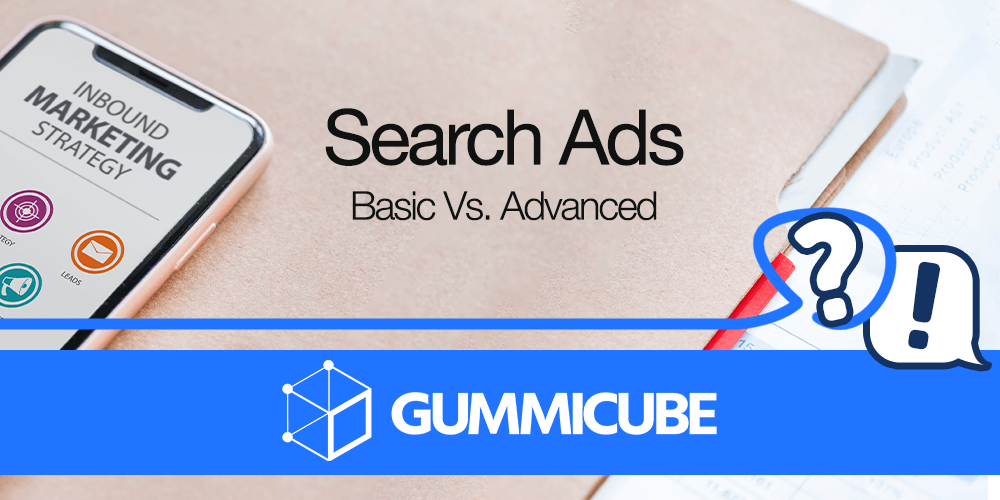
When Apple released Search Ads Basic and Advanced, it was evident that they’d be important tools for App Store Optimization. Now that Search Ads has become an essential part of improving an app’s visibility on the App Store, it’s important to understand the difference between Basic and Advanced as well as which app developers should use.
Search Ads Basic is a simple way to use Search Ads, but it offers little in the way of control or customization for the developers. With Basic, Apple picks the keywords for the Search Ads campaign to bid on based on what its algorithm determines are relevant. It also picks the most relevant targets to deliver the ads to. Developers have no control over this, they simply have to trust that the algorithm chooses the right keywords.
One advantage that Search Ads Basic has is that developers only pay per install. While Search Ads Advanced is a pay-per-tap model, developers using Basic won’t need to pay for the ad until the user has clicked “Get.”
Search Ads Basic allows a monthly budget cap – it has a maximum of $5,000 per app, but developers set their own budgets. They can also adjust the budget at any time, as well as stop or pause and resume the campaign.
In short, Search Ads Basic is the bare minimum necessary for a Search Ads campaign and is essentially automated by Apple’s algorithm. It’s good for developers just getting started with Search Ads but does not provide the full range of options that Advanced does.
Search Ads Advanced provides developers with much more control over what keywords they target, the demographics they target and the match features they use. It requires a more hands-on approach from the developer but provides more options and control as a result.
With Search Ads Advanced, developers choose what keywords to bid on as well as the audience and demographics to target. This is the most important differentiating factor – being able to control the keywords and groups developers target helps them ensure they’re focusing on the users they want for the searches they want to appear in. It not only helps align the Search Ads campaign with the app’s ASO strategy, it can also provide valuable feedback for ASO while helping improve the app’s indexation for those keywords.
Developers can use Search Match and Broad Match to extend the range of targeted keywords, as well as set up negative keywords to avoid. They can also add creative sets to their campaigns, providing variations of their ads that align better with the keywords and audiences they target.
By targeting specific locations, genders, demographics and ages, developers can fine-tune their Search Ads campaigns to the exact groups they want to target. This allows for a more focused ad campaign. The information from the different campaign targets can also help developers determine who their app is appealing to and to what extent, as well as test variants with different demographics. This is valuable information for ASO and marketing.
As Search Ads Advanced is pay-per-tap, developers pay every time a user viewing the App Store taps on their ad. It doesn’t matter whether they download it or not, the view alone signals to Apple that the ad did its job. However, developers can set daily budget caps rather than monthly, ensuring that they space their marketing money out throughout the weeks and months. They can also schedule ads with day parting, so as to space the ads out throughout the day.
Developers can apply attribution tools to Search Ads Advanced campaigns. This provides more insights on not only how the app is reaching users and what demographics it’s succeeding with, but also in-app actions users take. That information is important for refining the app’s marketing as well as the app itself as it provides a good look at user behavior.
Search Ads Basic is fine for developers looking to try out Search Ads with a set budget. It’s often more affordable, with a pay-per-install model and monthly budget caps. If the level of control Search Ads Advanced provides seems overwhelming, Basic is a good way to start before moving up.
For developers that care about keyword optimization, targeting demographics and locations or generally having more control over their campaigns, Search Ads Advanced is irreplaceable. The level of control and customization that Search Ads Advanced provides lets developers optimize every aspect of their Search Ads campaigns.
Whichever you go with, Search Ads is an important aspect of App Store Optimization on the Apple App Store. Search Ads boasts an average mobile user conversion rate of 50%, in addition to the benefits it provides for keyword research and indexation. Whether basic or advanced, you’ll want to use Search Ads.
Want more information regarding App Store Optimization? Contact Gummicube and we’ll help get your strategy started.

Welcome to this week’s ASO Weekly - The App Store halts gambling ads amidst outcry and the Apple takes a bite out of NFT app sales.

Welcome to Gummicube’s ASO Top Trends Vol 3 – a quick, one-stop-shop for the latest developments in ASO.

App Growth Summit (AGS) in San Francisco is a once-a-year event where some of the biggest names in the app marketing and mobile marketing industry come together to share industry insights.