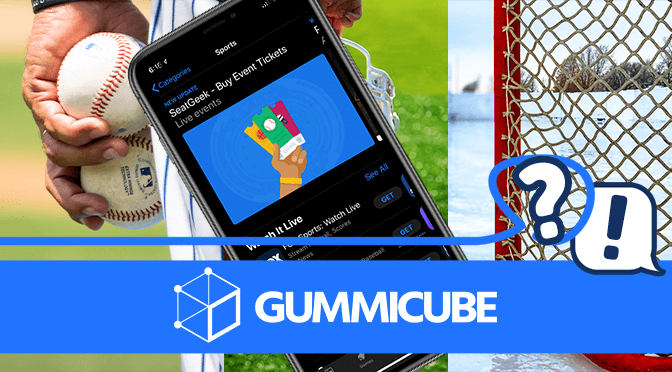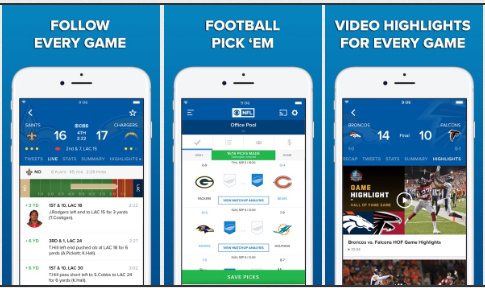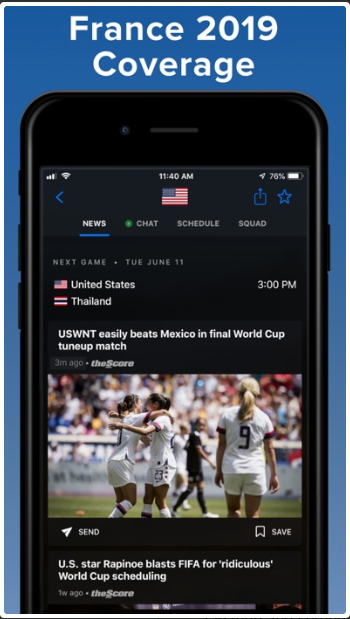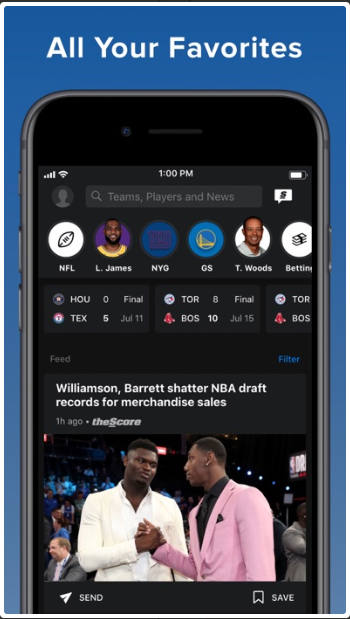App Store Optimization for Sports Apps
December 12th, 2019
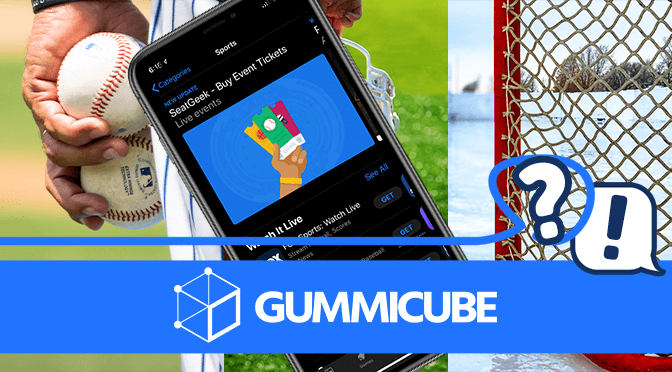

by Anh Nguyen
COO & Co-Founder at Gummicube, Inc
Updating apps to align with shifting user interests can help an app succeed. This can be seen with sports apps, where the apps need to update based on what sport is in season. A sports app that still calls out hockey information during baseball season may not see the maximum potential conversions. App Store Optimization can help apps grow during any season, but this requires consistent updates to keep up with trends.
Here we’ll take a look at how sports apps can update over the year and some examples of apps that have done so.
Screenshots
The screenshots represent an app and immediately indicate to users how up to date it is, so they should be updated for the current sports season.
If playoffs are approaching, including “the big game” and similar highlights can help your screenshots convert. If a new season is beginning, the screenshots can include imagery relevant to the sport.
For instance, we can see the CBS Sports app change its screenshots throughout the year. In August, the screenshots for “Follow Every Game” and “Video Highlights for Every Game” included baseball imagery. Now the callout text is the same, but they feature football.

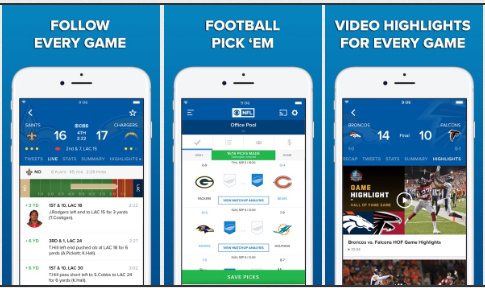
We can see similar examples with theScore. In May, its second screenshot called out “France 2019 Coverage” for the World Cup matches. Once the world cup was over, it rotated the screenshots again to focus on NBA news.
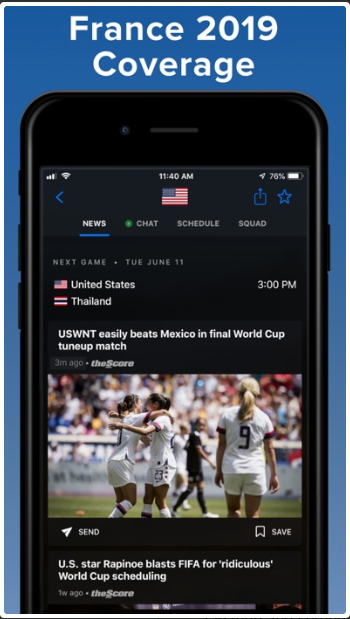
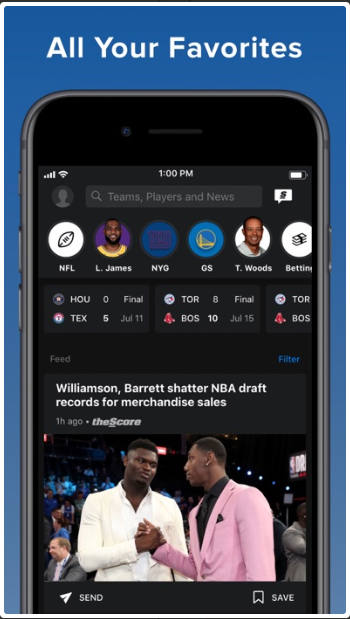
Developers can ensure their app pages are displaying relevant content by updating their screenshots for each season. This lets users see that they have the latest and the greatest, improving their chances to convert.
Title & Subtitle
Updating the app’s title (and subtitle on iOS) can help it remain relevant to the sports season as well. This helps it target relevant sports terms for keyword indexation and assists conversions by telling users how it’s relevant to their interests.
Looking at CBS Sports again, we can see examples of this in action. In October, its iOS subtitle was “NFL Football, MLB, NCAA & more.” That was then updated to replace MLB with NBA. Before that, the subtitle was “MLB Baseball, PGA Golf & more,” while in March the subtitle was “Play March Madness Brackets.”
We can also see an example of sports apps changing their titles with Yahoo Sports. The current title is “Yahoo Sports: Watch Live NFL,” but in July it was “Yahoo Sports: Scores & News.” The subtitle was also changed at that time from “Watch Basketball and Soccer” to “Scores, Highlights & News.”
Updating the title and subtitle based on what sports are in season and what users are searching for can help the app remain relevant. If users are searching for NFL and they see “NFL Football” in the title or subtitle, they’ll know it relates to their query. This will also help the app rank for related terms.
Descriptions
Just as important is the app’s description. When users look at an app’s description, they’ll want to find the information relevant to their queries early on, so adjusting the app description with the sports season helps conversions.
Looking at Yahoo Sports again, we can see adjustments made to the description to emphasize the relevant events. As the seasons changed, MLB was moved from the top of the feature set to the middle, putting more emphasis on NFL.
We can see similar changes to theScore. In October, its Google Play description talked about live coverage of several football teams. Before that, it had a similar list of basketball teams. The team names rotated based on the sports season to maintain relevance with user queries and interests.
To Conclude
Sports apps have a different kind of seasonality to follow. Instead of Spring or Winter, they need to follow sports seasons. Updating the title, subtitle, creatives and description to emphasize whichever sport is currently active can help the app remain relevant.
Doing this will signal to users that the app has information they’re looking for about the sporting events they care about. Developers need to update their apps frequently to show users they’re up to date on the latest trends and events.
Want more information regarding App Store Optimization? Contact Gummicube and we’ll help get your strategy started.
Similar Articles

Posted on October 6th, 2023
Ghostly happenings are among us... and in your app listing too? If you aren't leveraging the power of app seasonality to make relevant tweaks to your store listing you're leaving precious engagement and conversions on the table.

Posted on November 8th, 2021
Developers on the iOS App Store should plan in advance of the upcoming Holiday Schedule to allow enough time for apps to get approved during the busy holidays.

Posted on November 1st, 2021
App Store Optimization is an involved process that should be regularly revisited based on recent changes in trends. Iteration is one of the key drivers for success in ASO.