
App Store News - Gambling Ads Nixed, New NFT & Crypto App Regulation
Posted on October 28th, 2022
Welcome to this week’s ASO Weekly - The App Store halts gambling ads amidst outcry and the Apple takes a bite out of NFT app sales.
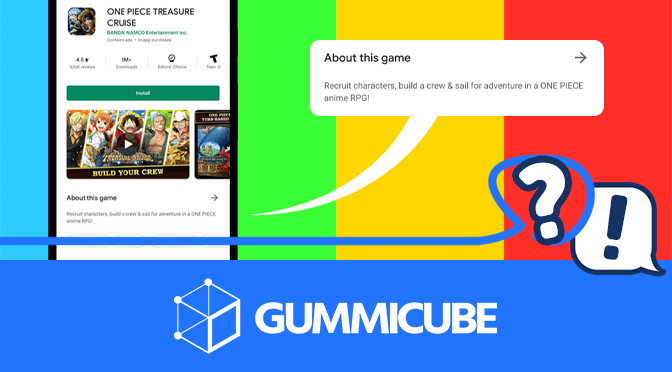
The Google Play Short Description provides users with a quick introduction to your app. While the Long Description can delve into specifics of app features, the Short Description needs to be more concise. With that in mind, let’s examine how the Google Play Short Description helps with App Store Optimization and the best practices for writing one.
The Short Description is an 80-character introduction for a Google Play app. When users click on an app on the Play Store from their mobile device, the Short Description is the first written content they see. Clicking on “See More” will expand the page to display the Long Description, so the Short Description should be engaging enough to get users interested in reading more or even downloading the app.
Short Descriptions can be changed with any metadata update. Developers can also A/B test Short Description variants through the Google Play Developer Console.
80 characters is a limited amount of space, so developers should use the Short Description space wisely. It should present the core value proposition upfront, followed by what additional information can fit in the remaining space.
Short Descriptions are indexed for keywords, so they should be written with keywords in mind. As the Short Description is user-facing, including keywords can also help with conversions by tying directly into their search queries. Short Description positioning should be based on top performing keywords, which developers can assess through App Store Optimization software. Utilizing keyword data will give you a solid foundation from which to begin tests.
A/B testing Short Descriptions can help identify value propositions that users respond to best. For instance, if a developer is uncertain if they should position an educational app to target “Learn from home” or “Make homework fun” value propositions, they can design two short descriptions and test them. If these tests determine that one significantly outperforms the other, that winning variant can then be used to update the focus and value proposition in the Long Description as well.
Like Promotional Text, Short Descriptions can be used to call out special events, offers or sales. Shopping apps, for instance, could include information like “Get 20% off in our latest sale” or seasonal information like “Black Friday shopping starts here” while still leaving space for value propositions. This can present timely, relevant information where users will see it first.
Keep in mind that the Short Description is not visible when a Google Play listing is viewed from a web browser. Users must find the app in the Play Store app on their devices to read it, so the Long Description should still convey all pertinent information as well.
Overall, a Short Description should make as much use of the 80 available characters, present a value proposition, include keywords and test to determine what users respond to best. Following these guidelines will help developers create Short Descriptions that will engage with users in only a few sentences.
Want more information regarding App Store Optimization? Contact Gummicube and we’ll help get your strategy started.

Welcome to this week’s ASO Weekly - The App Store halts gambling ads amidst outcry and the Apple takes a bite out of NFT app sales.

Welcome to Gummicube’s ASO Top Trends Vol 3 – a quick, one-stop-shop for the latest developments in ASO.

App Growth Summit (AGS) in San Francisco is a once-a-year event where some of the biggest names in the app marketing and mobile marketing industry come together to share industry insights.