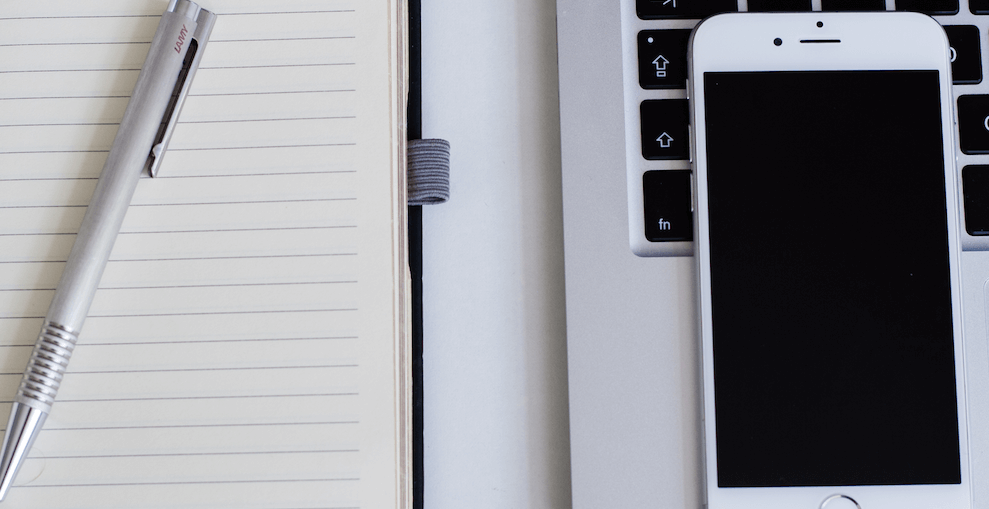Getting the Most from Your App Store Description
February 16th, 2018
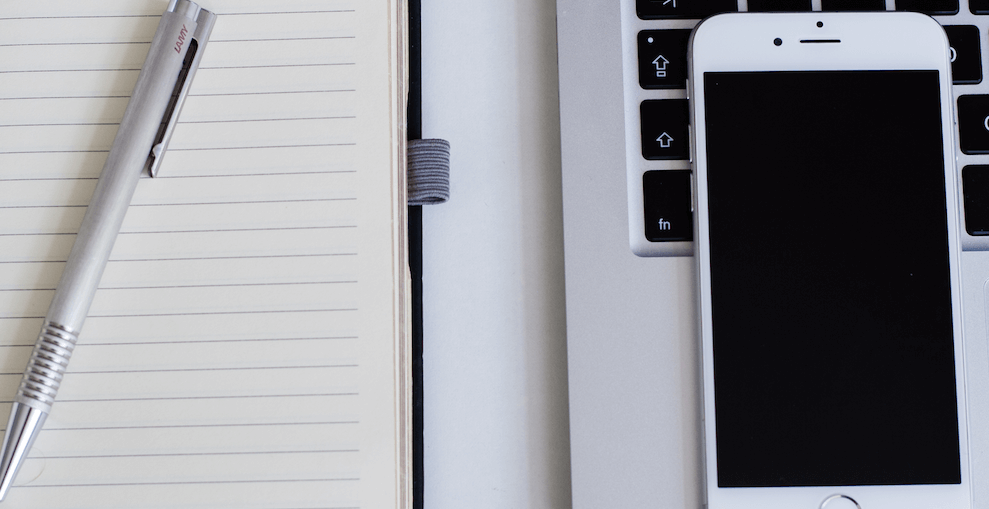

by David Bell
CEO at Gummicube, Inc.
Your app has been approved by the Apple App Store, and it’s ready to be launched in the territory of your choosing. Now that the hard work of developing your idea is done, you have to make sure that users can find it. With your App Store Description, This should be a simple task, right? Every app has specific fields to help it gain visibility for specific relevant keywords that users are most likely using in their search. This means that you’ll have to make sure that these fields are filled out accordingly, so your app is visible to users. Thankfully, you have the description to help you explain your app’s core features and help it become more discoverable in user search queries. Writing an App Store description can be more difficult than you think. Maybe you’re struggling to figure out how best to describe your app or what keywords you want to incorporate. Is the description too short? Too long? Does it make sense? Fortunately, there are tactics such as ASO best practices for writing the perfect Apple App Store description. Any app that follows these guidelines is sure to increase their app’s visibility for high-volume keywords.
Improve Visibility with High-Volume Keywords
Besides helping users understand what the app does, the description is used to help the app gain visibility for high-volume keywords that are in the targeted keyword bank. While you can only target 100-characters worth of keywords, it’s important that these are incorporated throughout the description.
Don’t Neglect the Promotional Text
Start with the promotional text, which was first introduced in iOS 11. This text field is a 170-characters and appears at the top of the description. Despite displaying in the same field as the description it doesn’t count toward its 4,000-character limit. Unlike the description, the promotional text can be edited at any time. Use
this text to call out new features, new in-app promotions or briefly introduce users to the app’s core feature. It’s one of the first things they’ll read, so use it wisely.
Less Is More
Think like a user – would you want to read longwinded paragraphs, or would you rather quickly see the app’s core features? Since most users are looking at apps from their mobile device, even the shortest sentences become daunting walls of text. When you’re writing your description, it’s best to keep your paragraphs short; just one or two sentences at most. Keep in mind that the first sentence should immediately call out your app’s core feature to instantly grab any user’s attention.
Lists Are Your Friends
Lists are a great way to quickly emphasize an apps’ core features. Potential users can simply read down the list to absorb each feature. If your app has multiple features, you can create different lists that incorporate various high-volume keywords. Always make sure that the keywords are relevant and help emphasize what each feature does.
Call to Action!
Don’t forget to end the description on a high note! Encourage potential users to download with a solid call to action. The call to action helps solidify why users should choose your app over others, plus it gives you another opportunity to incorporate targeted keywords.
Other Important Factors to Remember
When you write your description, make sure to keep the following in mind:
Be sure to tailor the description to your target audience.
Pick relevant keywords that are most important to the app.
Incorporate high-volume keywords to emphasize your app’s core features and boost its visibility.
Make sure that you follow these guidelines along with avoiding keyword stuffing, which may get your app flagged and rejected. Just keep your description simple and to the point by incorporating relevant keywords to emphasize your app’s core features.
Similar Articles

Posted on October 6th, 2023
Ghostly happenings are among us... and in your app listing too? If you aren't leveraging the power of app seasonality to make relevant tweaks to your store listing you're leaving precious engagement and conversions on the table.

Posted on November 8th, 2021
Developers on the iOS App Store should plan in advance of the upcoming Holiday Schedule to allow enough time for apps to get approved during the busy holidays.

Posted on November 1st, 2021
App Store Optimization is an involved process that should be regularly revisited based on recent changes in trends. Iteration is one of the key drivers for success in ASO.