
App Store Holiday Schedule 2020
Posted on November 23rd, 2020
When is the App Store Holiday Schedule 2020? Learn about the dates of this year's shutdown and how to prepare.

Many apps rely on embedding or accessing web content, from shopping apps to social networking. These apps will need to update the API they use, as Apple has announced that all apps on the App Store must move from the UIWebView API to WKWebView. Developers that neglect to update their apps on time may find their apps rejected from the App Store, which could negatively impact their App Store Optimization.
Apple’s recent announcement explains that apps using the UIWebView API should update to the WKWebView as soon as possible. Both iOS and macOS support WKWebView, so developers with apps for mobile devices and computers will want to update them.
WKWebView is an API for loading web content on mobile apps. It can be used to load remote and local content, as well as HTML fragments, control which websites the apps visit, monitor page loads and detect data like phone numbers and calendar events.
Apple states that “WKWebView ensures that compromised web content doesn’t affect the rest of an app by limiting web processing to the app’s web view.” As Apple has been consistently pushing out new App Store policies for app and user security, it is understandable that security is cited as the top reason.
The announcement also includes instructions on how to use WKWebView, including setting the scale of the web content and detecting phone numbers on the web page.
Any mobile apps that utilize UIWebView will want to update to WKWebView soon. Starting April 2020, the App Store will no longer accept new apps using UIWebView. Any app updates that do not use WKWebView will not be accepted by the end of the year.
While developers do have time to switch to the WKWebView API, they should not wait until the last minute. Updating in advance ensures that developers have enough time to test the API and that they have time to fix any issues if Apple’s review team rejects the app or update.
One of the last things developers want is to miss a launch or scheduled update. Being rejected from the App Store for using an outdated API can set an app back significantly, while its competitors continue to improve their optimization and rankings.
If using WKWebView changes the way web images are displayed on the app, this may also require updating the screenshots to reflect the change. Not only can updating to highlight improved designs or layouts can be beneficial for an app’s conversion rate, if the screenshots do not accurately show the app’s interface the update may be rejected. Developers can take this time to assess their screenshots and ensure they’re fully optimized and up to date with the app’s UI.
Part of App Store Optimization requires keeping up with the latest App Store guidelines and requirements. Apps that utilize web content will want to ensure they’re up to date and utilizing the WKWebView API, and if they’re not, update to it before the deadline.
Want more information regarding App Store Optimization? Contact Gummicube and we’ll help get your strategy started.

When is the App Store Holiday Schedule 2020? Learn about the dates of this year's shutdown and how to prepare.

Apple's App Store Guidelines have strict privacy requirements. Developers now must provide information to users on the App Store listing regarding the data they access.
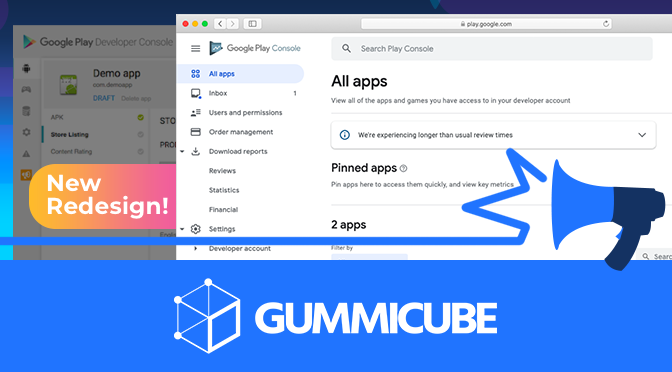
The Google Play Developer Console has been updated with a new design and adjusted tools. What's different, and how will it impact App Store Optimization?