
App Store Screenshot Dimensions & Guidelines
Posted on August 1st, 2024
Make sure your app stays compliant with the latest App Store Screenshot Dimensions & Guidelines here

App Store Preview videos or “App Previews”, can be a great way to engage potential users in search results. Videos allow for a more in-depth demonstration of an app than screenshots alone can provide, and quite literally walk through the ease of use of an app, rather than claiming this in a screenshot.
That being said, making a viable App Preview may not be as easy as it seems. Read on below to learn about important App Preview guidelines to consider when developing a video, and some best practices to build upon from the basic guideline starting point.
There are several considerations developers will want to keep in mind when creating a video for their app. Among these is the format of App Previews. Your video should be optimized for the device it is being presented on, with developers given the possibility to upload in either landscape or portrait modes with resolutions depending on screen size and model.
Prior to making an App Store Preview video, understanding the guidelines is critical - otherwise, it may get rejected when reviewed. But even before that, understanding the technical specifications is what will allow you to even upload the content itself.
Since App Store Preview videos appear in the same area as screenshots, it’s sometimes assumed they are the same dimensions, but that isn’t the case. Make sure to review the latest App Preview dimensions to export your videos in the right format and sizes.
In terms of duration, App Previews need to be 15-30 seconds long, with most coming in closer to the 30-second mark. When planning out your App Store Preview Video, think about how you can illustrate your most important features and value propositions in this relatively short time, while accounting for any intros, interstitials, or end cards that will also take up the limited available seconds of time.
Product demo videos can often be elevated with the inclusion of relevant b-roll. With that in mind, a developer may think doing this with their App Store Preview video is a good idea, since it essentially seems like a product demo. However, this is arguably the most important pitfall to avoid when conceptualizing, and especially creating, an App Preview video.
Guideline 2.3.4 states:
“To ensure people understand what they’ll be getting with your app, previews may only use video screen captures of the app itself.”
If your App Store Preview video uses external footage, it is susceptible to rejection by App Review. Even if the video makes it through approval the first time, any subsequent update runs the risk of a reviewer catching the violation and rejecting the update.
Apple’s guidelines do allow for ”video or textual overlays to help explain anything that isn’t clear from the video alone.” Primarily including in-app footage, with brief transitions or interstitial slides, can help explain the features displayed using the in-app footage.
Some common elements to avoid include:
Evaluate the features that are being highlighted in the app. If any of these require in-app purchase or subscription, a disclaimer will need to be added in the video to let users (and the reviewer at Apple) know.
Whether it’s a smaller-scale focus where only one of the features shown in the video requires IAP, or something bigger where the majority of the app requires a subscription to use to its fullest potential, a disclaimer will need to be made regardless.
Apple isn’t specific about where this needs to go, just that it needs to be in the video. Depending on where it is most pertinent, it can be displayed in specific scenes of the App Preview or in a wrap-up end-card.
Audio is optional for App Previews. Similarly, it’s optional for a user to have their audio on when watching them. While audio can supplement the flow of an App Store Preview video, it shouldn’t entirely rely on the audio to tie the concept together.
The App Preview should be able to effectively convey your core message and features with or without audio, considering a large part of users will be watching with their sound off. Standout copy can help frame different scenes without needing to rely on audio prompts or voice-over narration.
While having an App Preview that relies on audio won’t be grounds for rejection, it could be why a video doesn’t convert as well as a static screenshot set once the video goes live.
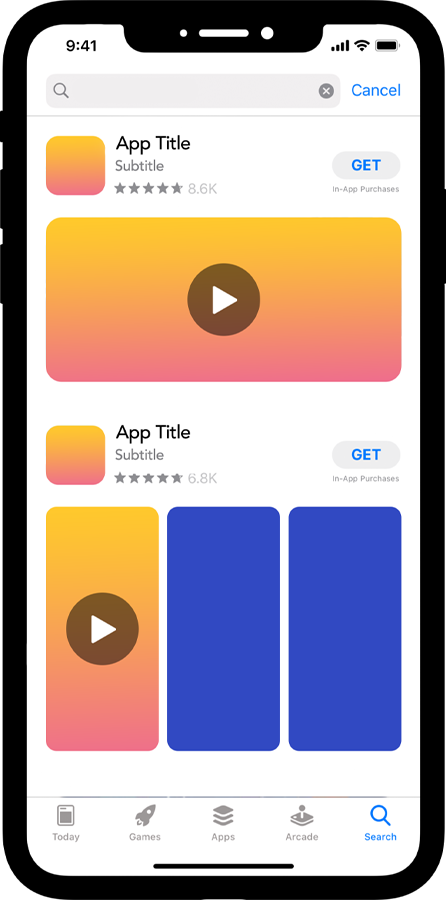
Landscape or portrait? Depending on how your app is displayed, both can be viable options to test- but consider how each one affects the way your overall search presence appears.
The guidelines can feel restrictive – particularly the rules on external animation or b-roll that would otherwise elevate the video. But since everyone has to operate in the same environment, it levels the playing field. Once you understand the guidelines, you can work within them to create concepts for a compelling App Preview.
Aligning with App Preview guidelines, you can use supporting copy for those viewing without sound, and set up transition slides to tee up the footage of accurate depictions of the user experience. Consider including guided visual elements, such as touch hotspots during app navigation. Using hotspots can give users a glimpse into how they can interact with the app, and ground the journey from page to page without things getting confusing.
App Store Preview videos auto-play in search results unless there is already another video playing. If your App Preview starts to auto-play, you will likely only have a fraction of a second to grab the attention of a user quickly scrolling through search before they move on. Make sure the first few seconds of your video gets to the point to better your chances of retaining user attention. A viewer likely won’t stick around for a drawn-out introduction when the next app is just a swipe away.
Also consider what your App Preview is like when it does not auto-play. The “Poster Frame” is the paused state of your video, essentially acting as the first static screenshot. When developing an App Store Preview video, have a frame within it that can be used for this purpose, since the Poster Frame must be selected from a timestamp within the video itself.
In general, consider best practices for optimizing App Store screenshots. Use colors and messaging that aligns with your brand voice, direct in-app imagery for accurate portrayal, and concise calls-to-action related to your core search terms.
From there, conduct market research on what competitors are doing with their App Previews, as you’ll be displayed alongside them in the App Store. Competitors may share commonalities you hadn’t thought of, from features and color schemes, to video structure that may be useful for A/B testing.
Most importantly, use your App Preview – and all of your creatives – to communicate how your app is relevant to a user’s search interest and increase the potential of driving them to download.
App Store Preview videos are a great way to present your app visuals in a compelling and engaging way. While screenshots are effective, App Previews can help achieve that extra boost of user attention due to their dynamic nature in an otherwise static environment, though as with everything they should be A/B tested to compare.
That all being said, watch out for the guidelines. Apple has strict policies on what is and isn’t allowed. While a 3-minute magnum opus of a user shown having a great experience interacting with the app on the latest Apple hardware may sound like a great video, it simply won’t be usable.
With the tips above and the right ASO tools and technology, you can develop an App Store Preview video best suited to how and where you appear in search to improve your chances of increasing conversions.
Want to learn more about App Store Optimization? Contact Gummicube and we’ll help get your strategy started.

Make sure your app stays compliant with the latest App Store Screenshot Dimensions & Guidelines here

Soon developers will be able to extend their customer lifetime value with a handy new way of providing subscription offers directly through Apple. Contingent Pricing looks to act as a revolutionary new system for leveraging new upsell & cross-sell opportunities all within Apple’s ecosystem.

Have you ever A/B tested your Google Play listing? If not, you're probably navigating the Play Store marketing blind, and leaving valuable installs on the table.