
Revealing ASO Opportunities With Discover Mobile App
Posted on December 5th, 2025
Discover Mobile has a solid foundation, supported by a strong brand identity; however, ASO requires regular testing and adjustments to stay competitive.

There is no denying Lowe’s long-standing brand authority in the home improvement space. But in today’s competitive app marketplace, brand equity alone will not drive installs forever. To stay competitive, Lowe’s needs to optimize its app store presence with the same rigor it brings to its physical and online storefronts. The app marketplace is fast-paced, competitive, and highly visual. With most users discovering apps through search, a strong App Store Optimization (ASO) strategy is essential.
In this week’s App Store Spotlight, we’ll explore how Lowe’s can improve their app store listing by enhancing their app metadata, optimizing app creatives, and taking notes from a competitor that is using ASO best practices. For a retail brand as established as Lowe’s, small tweaks can potentially boost significant results over time.
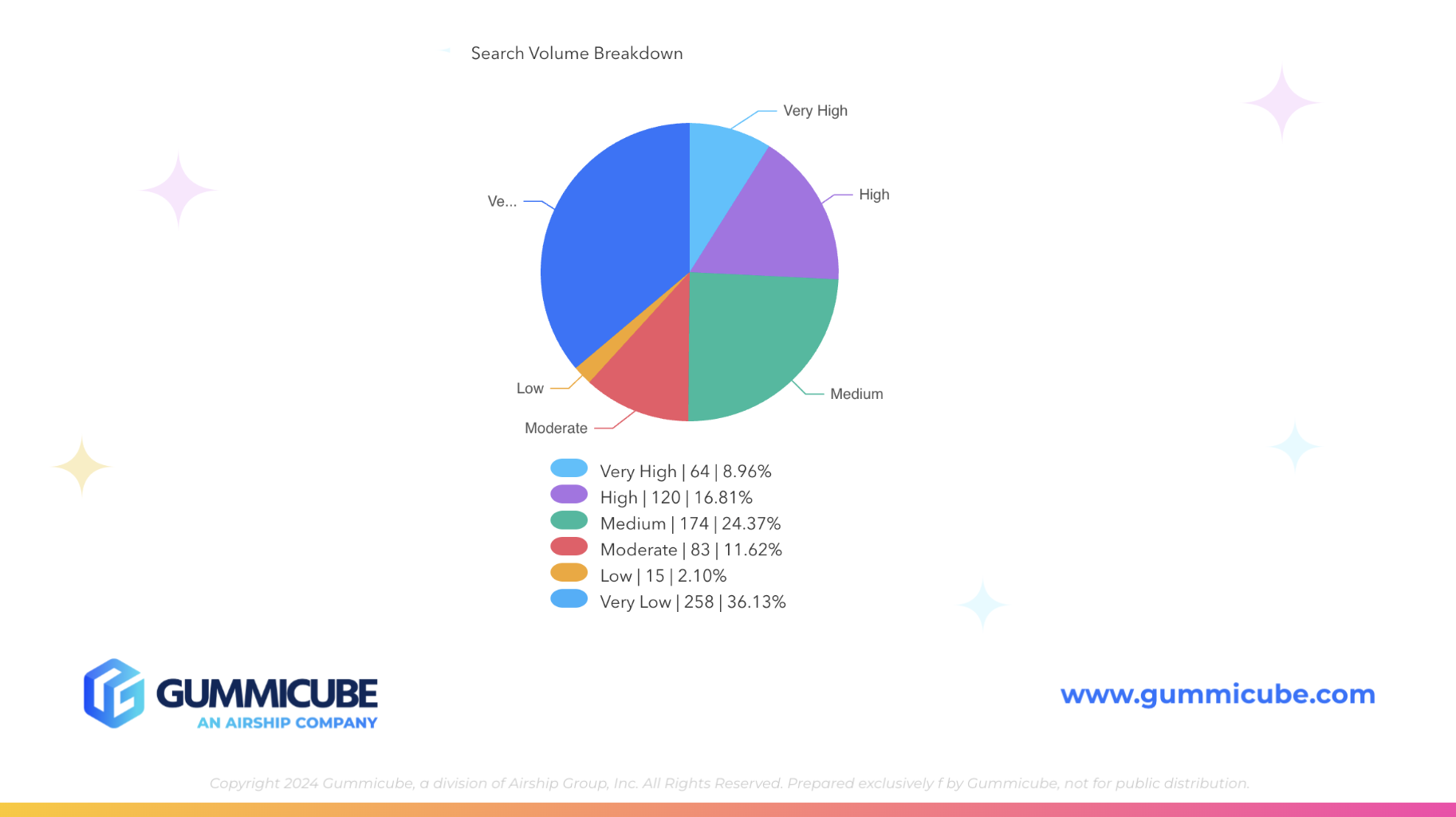
Lowe’s current app title is "Lowe's Home Improvement." This is clear, concise, and aligns with brand identity. It does a solid job of informing users about the app’s purpose. However, the app’s subtitle, “Lowe’s knows home improvement,” is redundant and wastes valuable space for high-volume keyword placement.
Using DATACUBE, we found several high-volume terms users are searching for in this category:
A recommended subtitle revision would be: “Appliances & DIY Home Shopping” (30/30 characters). This version incorporates relevant, high-volume keywords that better reflect app features while maximizing character count. Since Apple states that 70% of app installs are attributed to search, every word in your title and subtitle must pull its weight. This small change alone can help Lowe’s become more discoverable in search results, and potentially lead to more app downloads.
It’s also worth noting that these keyword inclusions don’t just help visibility in search. They also communicate a clear value to the new viewer. App title and subtitle clarity lead to stronger viewer intent. This built trust can give your app a higher chance of app installs. This change not only boosts visibility but establishes early confidence with the user before they even land on the app page.
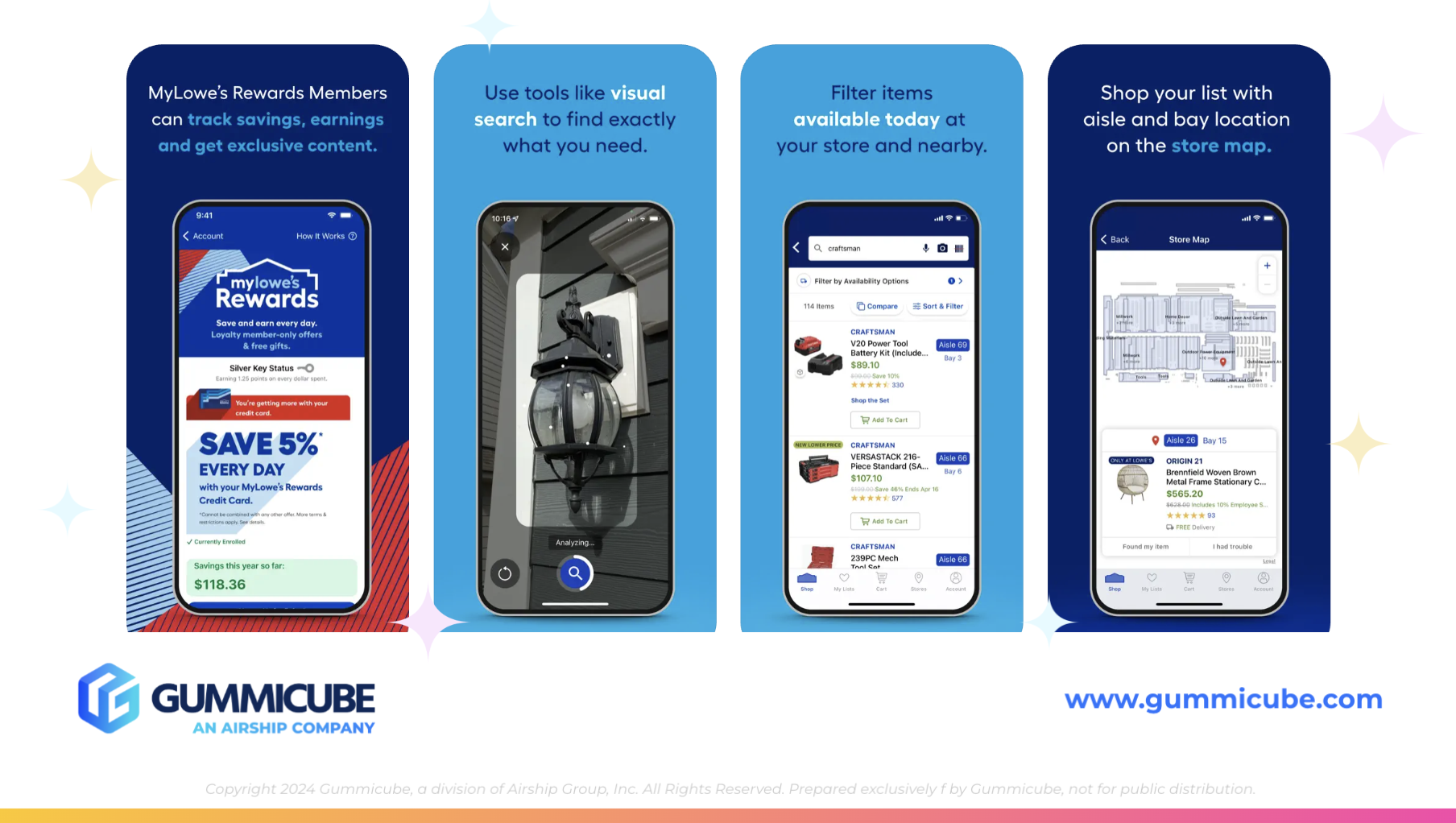
Lowe’s current screenshots are on-brand, using their signature color palette and consistent design language. Overall, though, the creatives could use optimization to ensure that viewers continue to scroll beyond the first image.
Here are some areas where improvements could make a significant difference:
Lowe’s is not utilizing an app store video. This is a missed opportunity to offer users a dynamic preview of in-app navigation, search capabilities, and key app features. With the right execution, a short app store video can visually reinforce what static screenshots cannot and create a richer sense of the app experience.
App Store videos, known as App Previews in Apple’s ecosystem, are one of the most underutilized tools for driving conversion. For an app like Lowe’s, where product variety and in-app tools matter, this format offers high value.
Here are the Apple App Store guidelines Lowe’s would need to follow:
A well-optimized App Store video could highlight:
It does not need to be complicated. But it should be engaging, to the point, and consistent with Lowe’s visual identity.
These videos also allow brands to educate users before the download. In an environment where attention spans are short and competition is fierce, this visual primer can set the tone and expectations for the app experience. It gives Lowe’s a chance to show the app’s core functionality and why it matters to potential users.

The Home Depot app is Lowe’s closest competitor in the app store. Their app title, “The Home Depot,” and subtitle, “The Home Depot, Inc.,” both miss the mark for keyword strategy. Yet despite this, they execute creative assets and in-app previews far more strategically.
Where Home Depot excels:
Lowe’s has many of these same features in-app but fails to surface them in their store listing. If a user cannot see the value before download, they are more likely to abandon the page. By mimicking these creative strategies, Lowe’s can transform its app listing into a more persuasive, interactive experience.
Even something as simple as the order of screenshots matters. Home Depot leads with a feature that taps into instant gratification, such as image recognition for product matching. It is visually impressive and functionally useful. Lowe’s should consider leading with similarly impactful features to establish value right away.
To move forward, Lowe’s could prioritize the following action items in order to set their app up for remaining competitive in the shopping app category:
1. App Metadata Optimization:
2. App Screenshot Enhancements:
3. App Store Video:
4. Mobile App A/B Testing Strategy:
Lowe’s has a strong brand and a functional app. But visibility and conversions in the app store depend on much more than legacy brand recognition. Today, success requires metadata precision, creative excellence, and a deep understanding of how users search, browse, and install.
Home Depot has demonstrated what is possible with app store video, mockup continuity, and bold design. Lowe’s can stay competitive by including some of these targeted changes to their listing strategy.
For apps that want to grow their overall app store performance, incorporating some or all of these changes is not just something nice to have. They build a foundation that can lead to higher app discoverability and conversion rates.
For those looking to elevate their ASO strategy, incorporating data-driven testing and continuous creative improvements can make a significant difference in driving app visibility and downloads.
At Gummicube, we specialize in helping apps reach their full potential through data-driven ASO services. From metadata planning to creative optimization and mobile app A/B testing, our team is ready to help.

Discover Mobile has a solid foundation, supported by a strong brand identity; however, ASO requires regular testing and adjustments to stay competitive.

By incorporating high-volume keywords, creatives, & A/B testing, the listing can better communicate the device’s capabilities during peak app seasonality.

With stronger creative updates and ongoing ASO experimentation, Wish can compete more effectively with larger players to help maximize its seasonal visibility.