
App Store Preview Video: Best Practices for ASO
Posted on June 6th, 2024
Learn how to grab your audience's attention through effective and engaging app store preview videos.

Your mobile app description listing serves two main purposes, each of which is important for App Store Optimization:
Apple reviews each app manually and uses the app description to help determine if the app aligns with what the description describes and remains adherent to App Store guidelines.
While there are similarities between descriptions across different platforms, this article will detail what makes Apple’s App Store description unique and how you can curate one that contributes to your App Store Optimization and app growth.
Your first priority is to remain compliant with App Store guidelines. There’s no use in writing up a superstar description if what you’re writing isn’t allowed in the first place. Your description should accurately describe what your app is about, aligning with what is found within it, the app name, screenshots, and other elements. Additionally, if your app houses any subscriptions or in-app purchases, you must disclose this in your description. Failure to do so can result in rejection.
When it comes to length, Apple provides 4,000 characters for the app description field. Treat this space as a selling opportunity, explaining in detail the features and benefits of the app with intentional text and a clear call to action. If a potential user is reading an app description, they have already searched, selected from results, and are now researching further if the app is a fit.
While not part of your app description specifically, it does appear right before it, making it easy to confuse as part of the description. Your App Store Promotional Text is a 170-character field shown just above your full description. It can act as an impromptu introduction and welcome the rest of the text in an engaging way.
It’s not enough to paste together blurbs of text that describe your app and hope to convert users. You must take a strategic approach and describe your app features in an engaging way while prioritizing readability. Remember, you’re writing for a mobile device, not a college essay. Concise and informative copy is the way to go.
Firstly, think of how your promotional text ties into your description. While not a mandatory element, you should still use it as a way to hook users into reading the description following it. Take the following example:
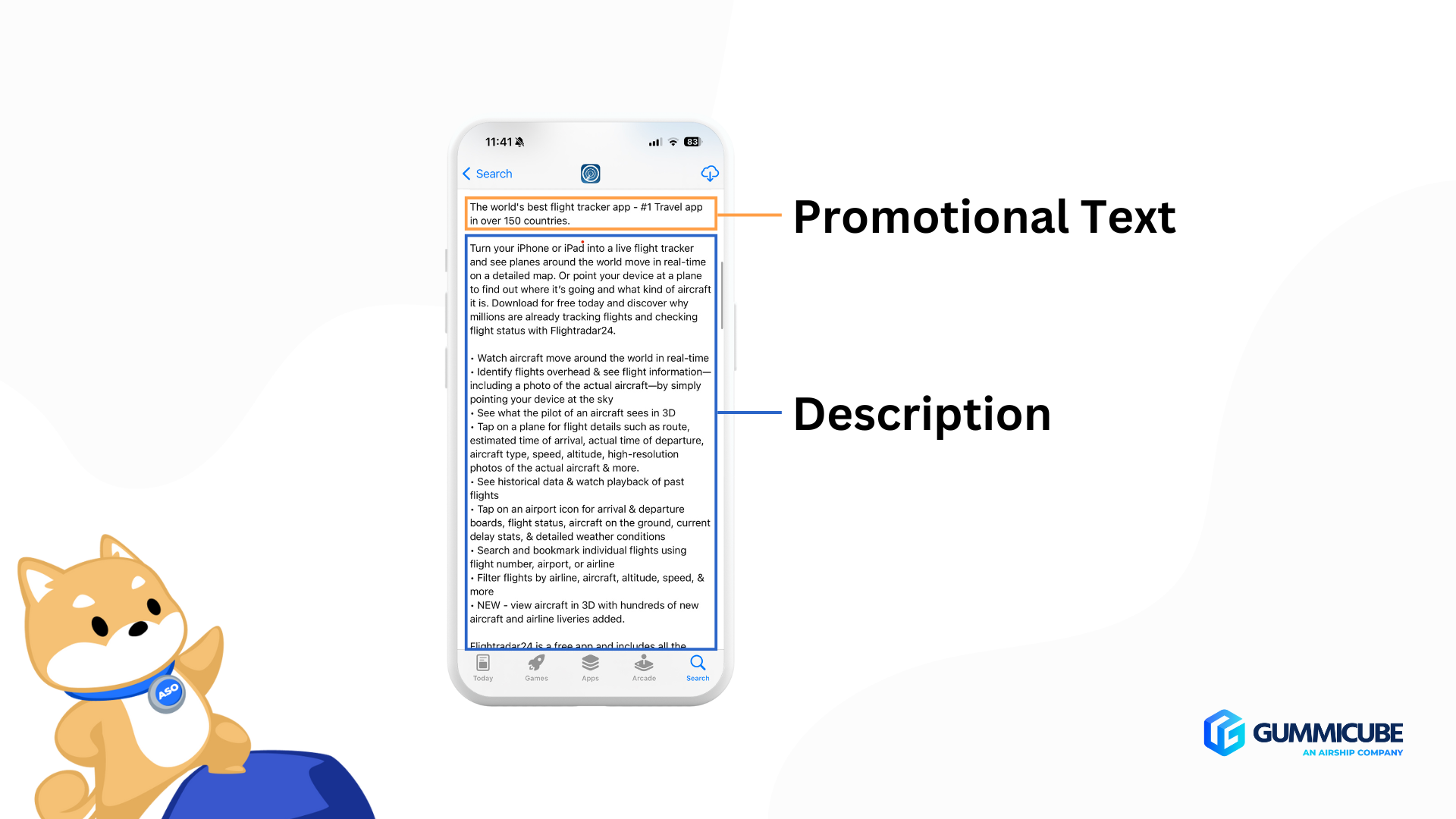
What about keywords? Your Apple App Store description isn’t indexed for keywords unless you’re running Apple Search Ads. However, that doesn’t mean you shouldn’t incorporate them. Having relevant terms in the description helps relate your app to the specific words and phrases users are searching for, helping them resonate with your description. Just like in the app name and keywords fields, use search terms your target audience is using. Talk about your features in the language they are using when searching the app store.

It’s important to prioritize readability throughout your description, ensuring what you’re writing follows general ASO best practices. Open with 1-3 clear and compelling sentences telling a prospective user what the app does and who it is for. Next, introduce the app's features starting with the most important. A feature may have several benefits, and the use of short paragraphs or bullet points makes the description easy to read and understand. Take Candy Crush’s listing as an example:
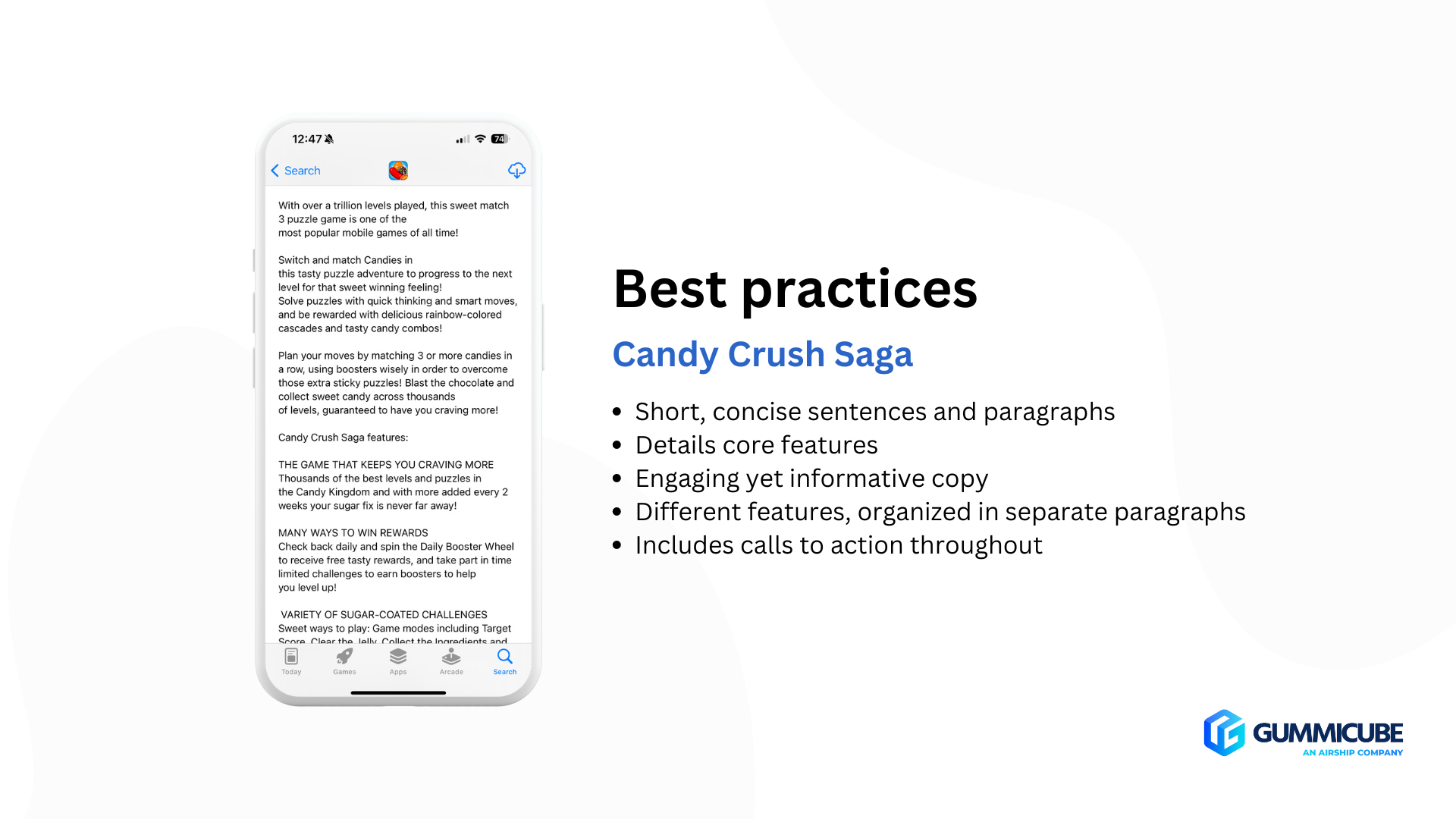
The app description should reinforce the keywords in the app name and keywords fields, should include compelling copy and be used to convert app store views into users.
Need help with your App Store description? Get in touch with the ASO experts at Gummicube today!

Learn how to grab your audience's attention through effective and engaging app store preview videos.

Welcome to this week’s ASO Weekly - The App Store halts gambling ads amidst outcry and the Apple takes a bite out of NFT app sales.

Welcome to Gummicube’s ASO Top Trends Vol 3 – a quick, one-stop-shop for the latest developments in ASO.