
App Store Holiday Schedule 2020
Posted on November 23rd, 2020
When is the App Store Holiday Schedule 2020? Learn about the dates of this year's shutdown and how to prepare.

It is the worst feeling when a new app crashes and there is no way to solve the issue. Many iOS users want to converse directly with app developers, but could not do so until now. Apple has been making many improvements recently, including App Store Search Ads that target popular terms that developers can now bid on, similar to Google’s Ad Words platform. The biggest news, however, is the recent announcement of Apple’s newest software update iOS 10.3, which finally allows app developers to respond to user reviews. To create more interactive storefronts, developers can now reply to any posted app review, making the response visible for all other users in the App Store to see. Users will get an alert when their review receives a response and can update the review if they choose. Moreover, with the addition of the SKStoreReviewController API, users will be able to review an app without sending them back to the App Store. iOS users can look forward to getting fast responses and feeling more support when there is an issue. Developers replying to reviews will create a better user experience and improve their app’s rating. By delivering great responses that assist users, developers will be able to fix issues faster, improve user engagement and see increases in conversion rates. While iOS users will get the satisfaction of hearing back from developers, Android users have first-hand experience in receiving responses from app developers. Replying to reviews has effectively solved confusion or issues and has led to higher conversion rates. Google Play is the first to create a dialogue that in turn brought more popularity to apps. It has also been incredibly informative to users on what to look forward to next in upcoming app updates. iOS developers need to learn from what Android developers have done to effectively respond to app reviews. Thankfully, Apple strongly encourages developers to take advantage of the new update and start responding to all reviews, regardless of star-rating. There are some tips on how Google Play developers should respond and what kinds of reviews to reply to. Apple, however, has a list as well to help developers get a good handle on how to reply to app reviews.
Keeping up with users’ reviews in the App Store will have huge effects on an app’s conversion rate. If users see negative reviews without action from a developer, they may be less likely to convert. Ultimately, users want to interact with developers when there is an issue, and Apple is strongly encouraging developers to go the extra step and start replying to reviews. iOS 10.3 finally gives developers the opportunity to create a dialogue in efforts to increase downloads and conversion rates. Updated information regarding the new ratings and reviews features on iOS can be found first on Gummicube’s Twitter: https://twitter.com/Gummicube

When is the App Store Holiday Schedule 2020? Learn about the dates of this year's shutdown and how to prepare.

Apple's App Store Guidelines have strict privacy requirements. Developers now must provide information to users on the App Store listing regarding the data they access.
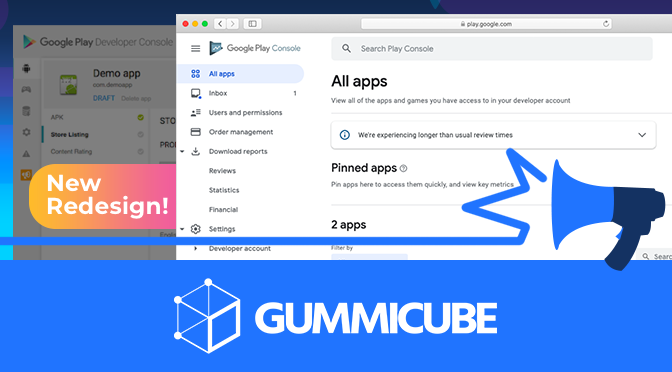
The Google Play Developer Console has been updated with a new design and adjusted tools. What's different, and how will it impact App Store Optimization?