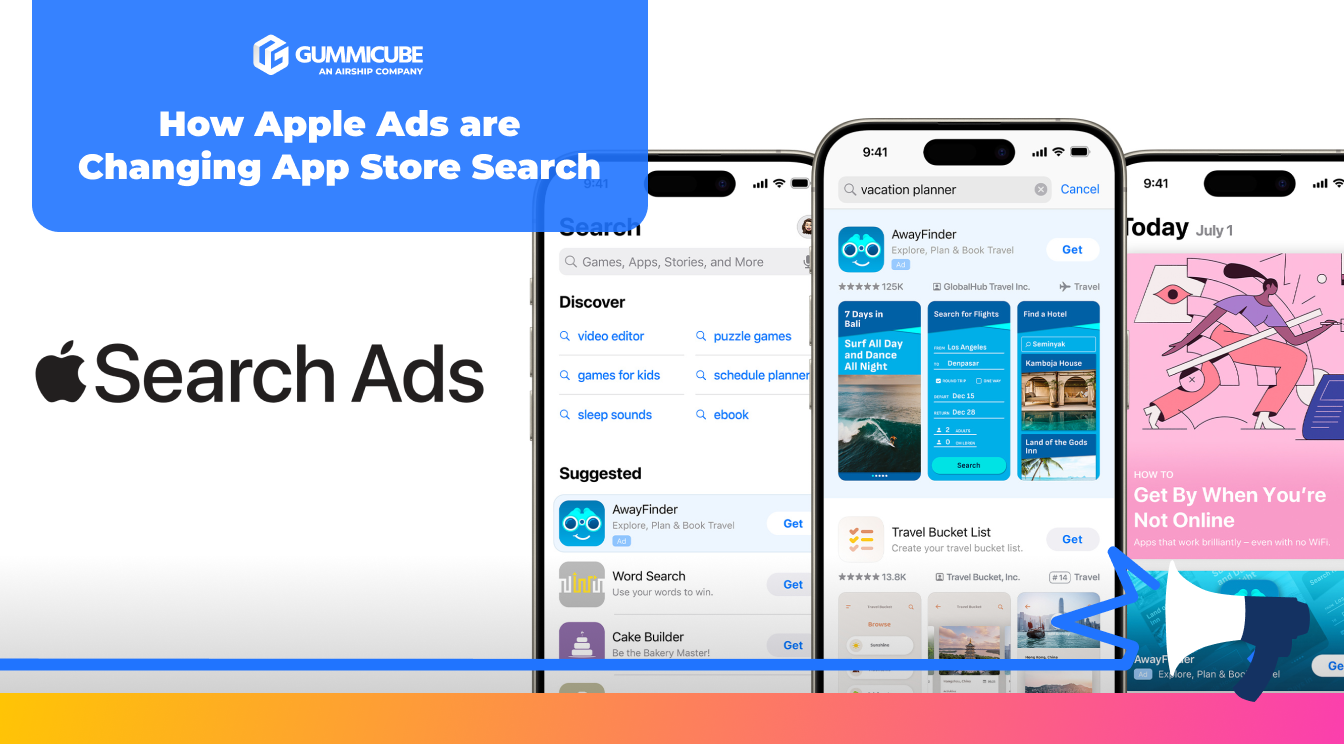
How Apple Ads are Changing App Store Search
Posted on January 23rd, 2026
Apple Ads are changing App Store search by expanding ad placements while simultaneously reinforcing relevance as the core driver of visibility. Read more!

The pace of innovation from Apple continues to shape not only the way users interact with devices but also how developers and marketers must think about visibility in the App Store. Every product update, feature release, or policy shift can impact user behavior and search intent. This creates new opportunities for app developers to refine their strategies in order to stay competitive.
This week’s App Store News is no exception. Apple has announced a redesign of its Blood Oxygen feature for select Apple Watch models. While at first glance this update seems like a story about hardware and health tracking alone, it also reflects the broader truth: Apple’s evolving systems directly influence how apps can be discovered and downloaded. Staying informed about these changes is the first step towards building a resilient and strategic App Store Optimization (ASO) strategy.
In our recent blog post on WWDC25, we took a deep dive into Apple's latest features and releases. THis latest health-tracking update is another reminder that shifts in Apple’s device capabilities often create ripple effects that developers should not ignore.
Apple recently announced its redesign of its Blood Oxygen feature for certain models of the Apple Watch. This could include Apple Watch Series 8, Series 10, and the Apple Watch Ultra. This update showcases how Apple is working around its previous restrictions from the International Trade Commission (ITC).
This new feature captures oxygen data through the watch and then shifts the processing and calculation to the paired iPhone. Results are viewable in the Respiratory section of the Health app. While slightly less convenient than seeing results directly in the watch face, it restores a capability that had been entirely removed since late 2023.
Apple’s move comes just one month ahead of the expected launch of the Apple Watch Series 11 and Apple Watch Ultra 3. With the restoration of this popular feature for Series 9, Series 10, and Ultra 2 owners, Apple addresses concerns from current users while still positioning upcoming models as appealing upgrades.
This upgrade underscores how Apple consistently finds ways to adapt to regular changes while maintaining consumer trust and feature continuity. For app developers, it also reinforces a broader lesson: staying competitive in Apple’s ecosystem requires constant adaptation.
Updates like this could potentially shift user behavior in the App Store. When Apple changes how data is collected and displayed, it could change the way users find your app. For example, the reintroduction of blood oxygen monitoring could drive more searches for health, fitness, and wellness-related apps that integrate with Apple’s ecosystem. Meaning, showcasing these features in your app store listing could help your app stand out, and set you apart from the competitive app marketplace. Developers who optimize their listings for emerging opportunities can stand to capture a new and wider audience. Those who avoid adapting their app listing could see their app visibility plateau or decline.
This is the essence of ASO. Just as Apple adapts its products to remain compliant and competitive, developers must do the same for their app listings in order to create opportunities for app discoverability.
Keyword research is the backbone of any successful ASO strategy. Apple's frequent updates and feature releases often introduce new opportunities for keyword targeting, especially when user behaviors could shift.
With health-related functionality in the spotlight, app developers in this app category may see increased search traffic in terms like “oxygen tracking,” “fitness monitoring,” “health app integration,” or “respiratory insights.” Showcasing these terms could give your app's listing a competitive advantage.
ASO keyword best practices include:
Developers who refine their keyword targeting in response to Apple’s announcements can set their app up for success by taking the steps to remain aligned with user interest and search behaviors in the app stores.
App screenshots remain one of the most effective conversion tools in app stores. They provide users with a quick glance and visual answer to the question, “Does this app meet my needs?”
The new apple update provides opportunities to not only update your app listing’s keywords, but your creative assets as well. Making these updates in a timely manner and in a relevant aspect could elevate your app listing’s performance.
Effective screenshot strategies include:
Your screenshots should evolve as organically and dynamically as Apple’s ecosystem itself.
Relying solely on intuition is no longer enough when it comes time to make adjustments to your app listing. Developers and marketers need data-driven insights that are derivedderrivwed from ASO tools to help them stay ahead.
ASO tools can allow you to:
These insights can help teams respond quickly to new updates while also helping developers make adjustments without guessing. When done consistently and thoughtfully, data-driven app listing insights can set your app apart and elevate your performance over time.
Apple’s decision to reintroduce the blood oxygen monitoring feature through a redesign demonstrates its ability to adapt to regulations and challenges while maintaining its users' trust. For app developers, it is also a reminder that changes in device capabilities and user expectations should be showcased accordingly in their app listings in order to stay ahead in the app stores.
This update is also a reminder that ASO should be an ongoing process, outside of major updates. Regular updates and iteration is what can set your app apart from the crowd, and should be prioritized. By focusing on keyword research, refining metadata, optimizing app creatives, and leveraging ASO tools, developers can set their app listing up to maintain visibility and relevance.
Staying visible and competitive in app stores requires expertise, data-driven strategy, and regular refinement. At Gummicube, we specialize in helping developers adapt their strategies with our ASO services.
Whether you need support in keyword research, updating app creatives, or end-to-end ASO management, our team of experts is here to help. Contact us today to learn how we can elevate your app listing.
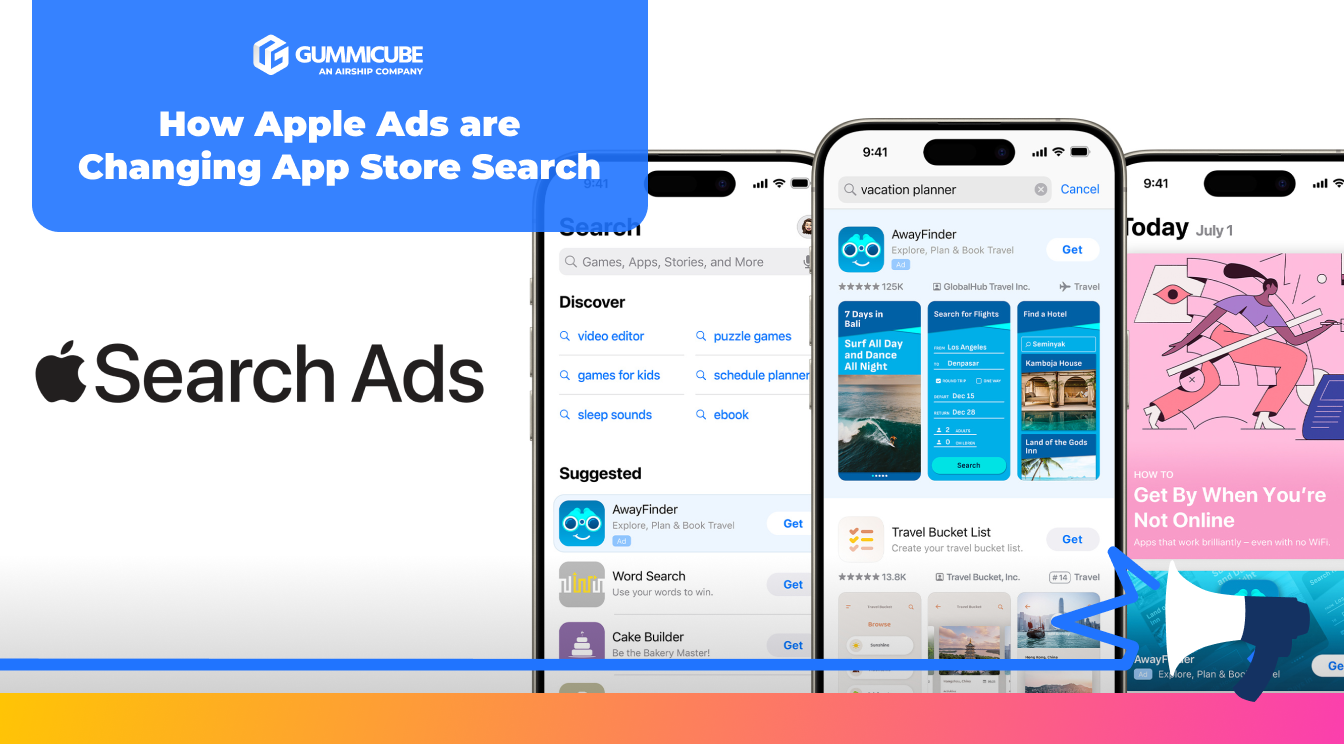
Apple Ads are changing App Store search by expanding ad placements while simultaneously reinforcing relevance as the core driver of visibility. Read more!

If you are looking to better understand ASO or refine your current approach, the 2026 ASO White Paper offers the context needed to move forward with confidence.

Large language models are actively shaping how users find and evaluate apps. Read more to discover the broader shift toward AI as a gateway for app discovery.