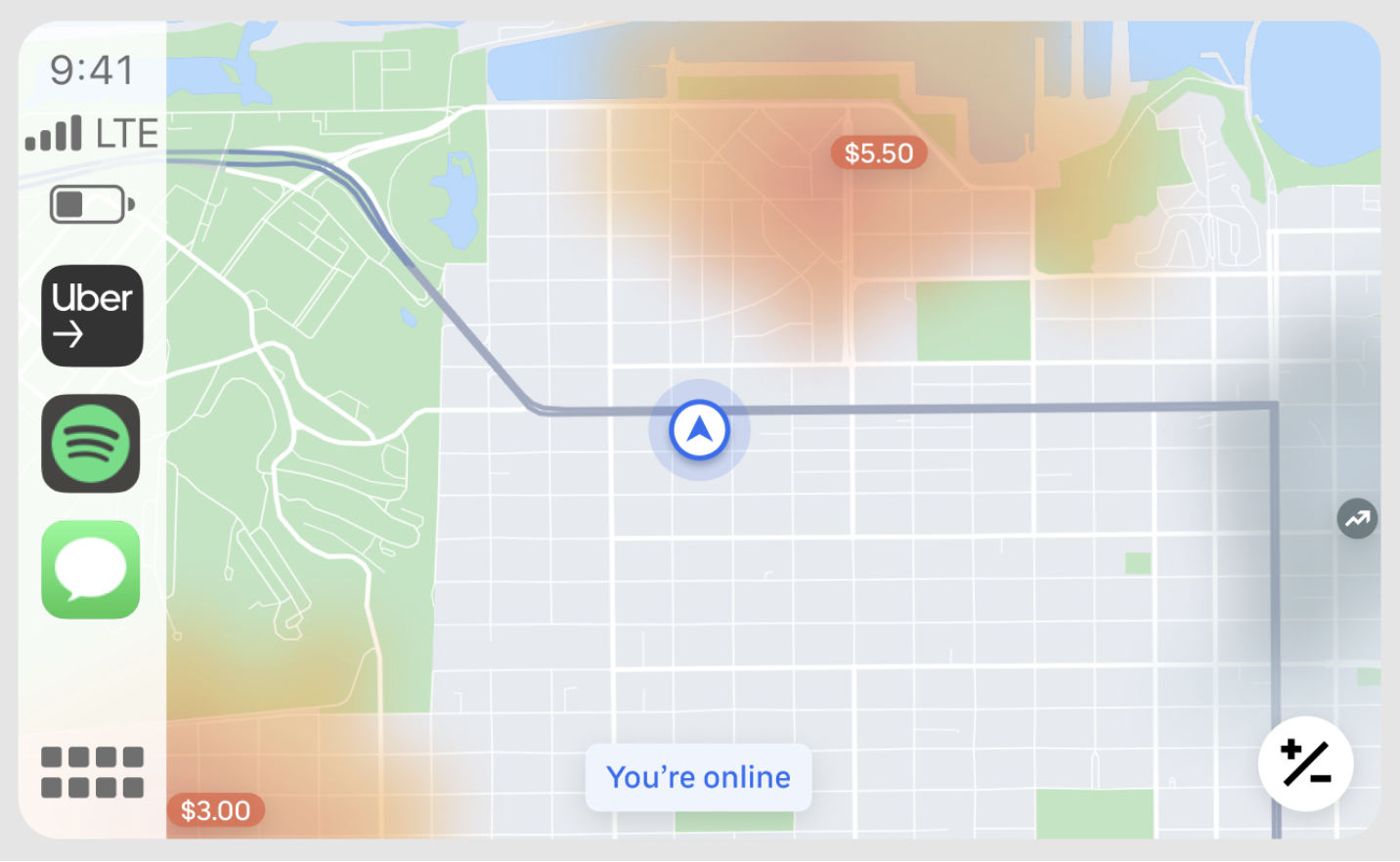Uber, CarPlay, and App Store Optimization
February 10th, 2023


by Anh Nguyen
COO & Co-Founder at Gummicube, Inc
Next destination? Your car’s screen. Uber's recent integration of its technology with Apple CarPlay has revolutionized the ride-hailing industry and set a new standard for how users interact with the app. The integration has major implications for drivers and serves as a model for other apps to follow when considering all the different placements possible for their app and how they can promote new features.
Improving App User Experience
As the developer of an app whose main activity occurs while its users are driving, a main priority for Uber is to continuously provide an experience that is both convenient and safe for all involved. The driver app’s new CarPlay integration significantly simplifies how users interact with it, placing the app experience directly in the vehicle’s infotainment system and facilitating how users engage with it.
Reflected directly on a driver’s car screen, drivers can now view and accept trips, navigate to destinations, and even make use of the heatmap found on Uber’s mobile app. This revolution in app presentation places the most important features on a screen several times larger than originally available, making trips safer and more convenient for everyone.
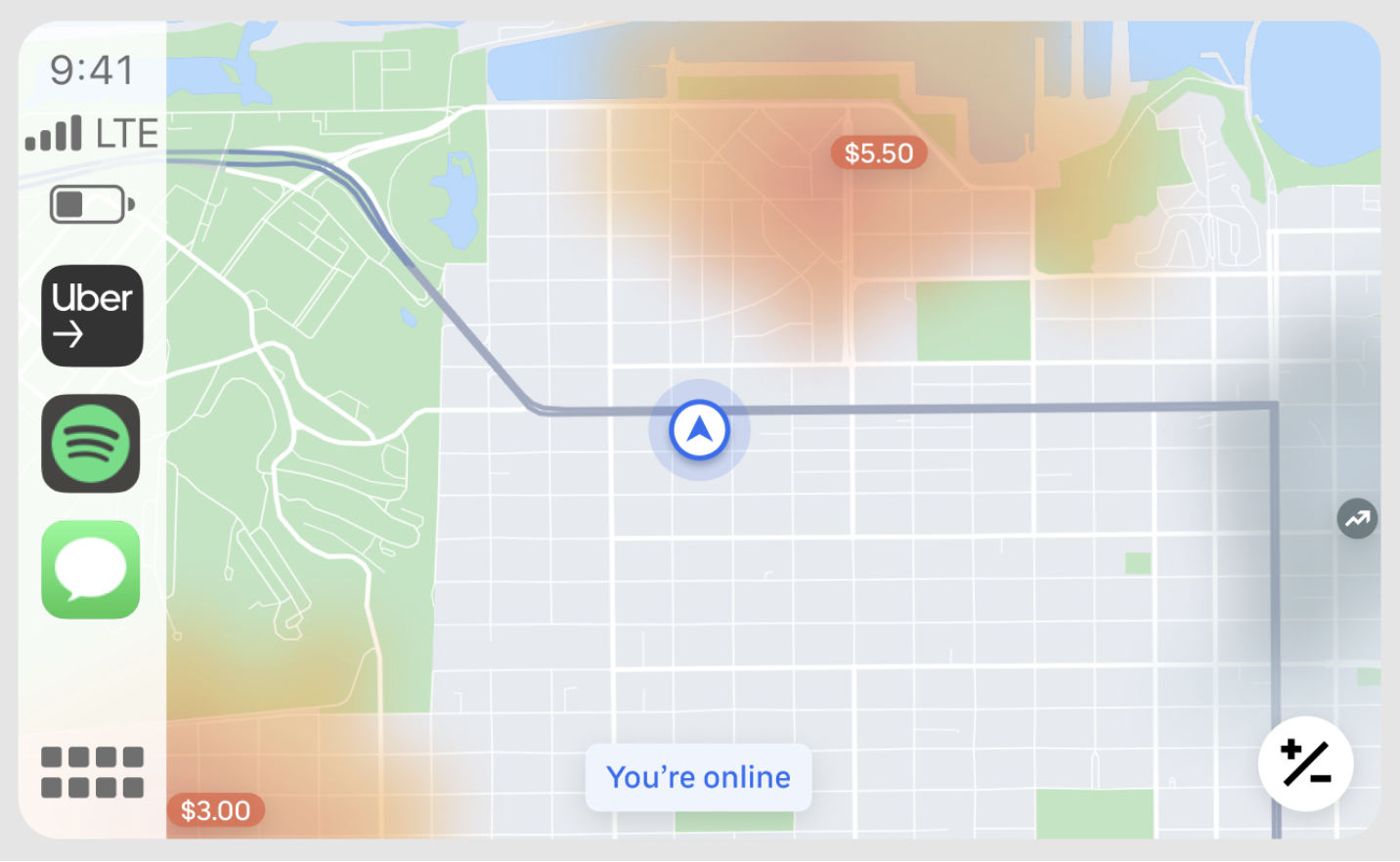
Presenting Your App On Different Devices
Uber’s new placement not only transforms the way users behave with the app but forces developers to rethink what’s possible when it comes to different device integration. Previous limitations are gradually being torn down by the possibility of integrating your app with smartwatches, voice assistants, and other connected devices. This means you have more opportunity to attract users and keep them engaged than previously possible.
Uber understood that it wasn’t just a ride-hailing service, but an entire transportation platform. At the core of the app itself was the desire to connect drivers and riders in a safe and convenient way. For this to happen, the developers recognized the need to think outside of the box and created an experience that was as user-oriented as possible for a critical subset of its audience – hence the introduction of CarPlay.
The same concept can be applied to apps in different industries and across different devices. Wellness app sending a workout reminder? A user’s smartwatch can notify them. Productivity app helping users focus? Their Mac might be able to help. Editing drawings or photos? iPad integration could enhance the experience. Your iPhone app is the first step, but your users’ intentions and needs will ultimately help determine your next course of action when modifying your app experience.
Showcase New App Features
Enhancing the user experience is one thing, but what if they never find out about the new features in the first place? Showcasing product differentiators and value propositions in visible metadata and creative fields is a key part of App Store Optimization. For Uber to not highlight their integration of CarPlay once it rolls out to the wider audience would be a huge missed opportunity. Here’s how they (and you) can capitalize on the launch of new features to inform and engage your audience.
App Metadata Updates
Updating fields in your app metadata like the subtitle, short description, and full descriptions with mentions and information about new features is a great way to provide insight into what’s changed. Game-changing features like CarPlay integration can be included in your metadata information to keep your App Store listing up to date while informing new users as to what they can expect.
App Screenshots to Highlight New Features
Being some of the most important creative elements in your entire app listing, users naturally gravitate towards screenshots to learn more about an app in a way that’s visually engaging. Because of the attention they garner, it’s recommended you include new features within your screenshots, preferably within the first few images to showcase what might interest your audience once they lay their eyes on the pictures.
In-App Events for Existing Users
It’s not just new users that might stumble across your app listing. Existing and previous ones browsing or even searching for competitors should be targeted as well. This is where In-App Events come into play.
In-App Event cards can help build hype for the launch of a new feature or aid in promoting it in a custom format solely targeted at existing or lapsed users. While the two previous strategies are great standard practices to mention new features, In-App Events help target other parts of your audience that wouldn’t normally learn about the new feature.
Uber can leverage In-App Events to target existing and previous drivers that aren’t aware of the CarPlay integration but can use it to enhance their app experience and provide their service more efficiently.
Summary
In conclusion, the integration of Uber's technology with Apple CarPlay has had major implications for the ride-hailing industry. Other apps may want to consider optimizing their technology for devices beyond just mobile phones and highlight these new features in their app store listings to attract new users and inform existing users of the latest and greatest features available to them.
Competing businesses that aren’t able to fit significant updates like this into their product roadmap will need to A/B test different value propositions and product differentiators in their metadata and creatives to set their app apart from Uber’s in the App Store.
Get in touch with Gummicube today, and we’ll help you get started!
Similar Articles

Posted on July 31st, 2024
Google continues to incorporate even more ways to increase discoverability across the Play Store. In this ASO News article we'll go over the newest updates, covering App Highlights, Curated Spaces, and all new personalized Game Recommendations

Posted on July 24th, 2024
Is your app safe? Google announced a wave of deletions coming to the Play Store, targeting apps they deem to provide a low-quality app experience. Make sure you know what that entails and how you can avoid being affected by the new policy updates.

Posted on May 16th, 2024
The new Google Play has arrived. With Google I/O 24 come announcements to changes to the Play Store layout, native tools, and monetization. Learn what to expect from the latest changes and prepare your app marketing strategy.