GOOGLE PLAY STORE - HOW ASO WORKS
PLAY STORE OPTIMIZATION
The Google Play algorithm will look at your title, short description and full description in order to understand what keywords you’d like to rank for, and how high your ranking should be.
There is no keyword bank to tell Google what you’d like to rank for, so how you structure your metadata matters.
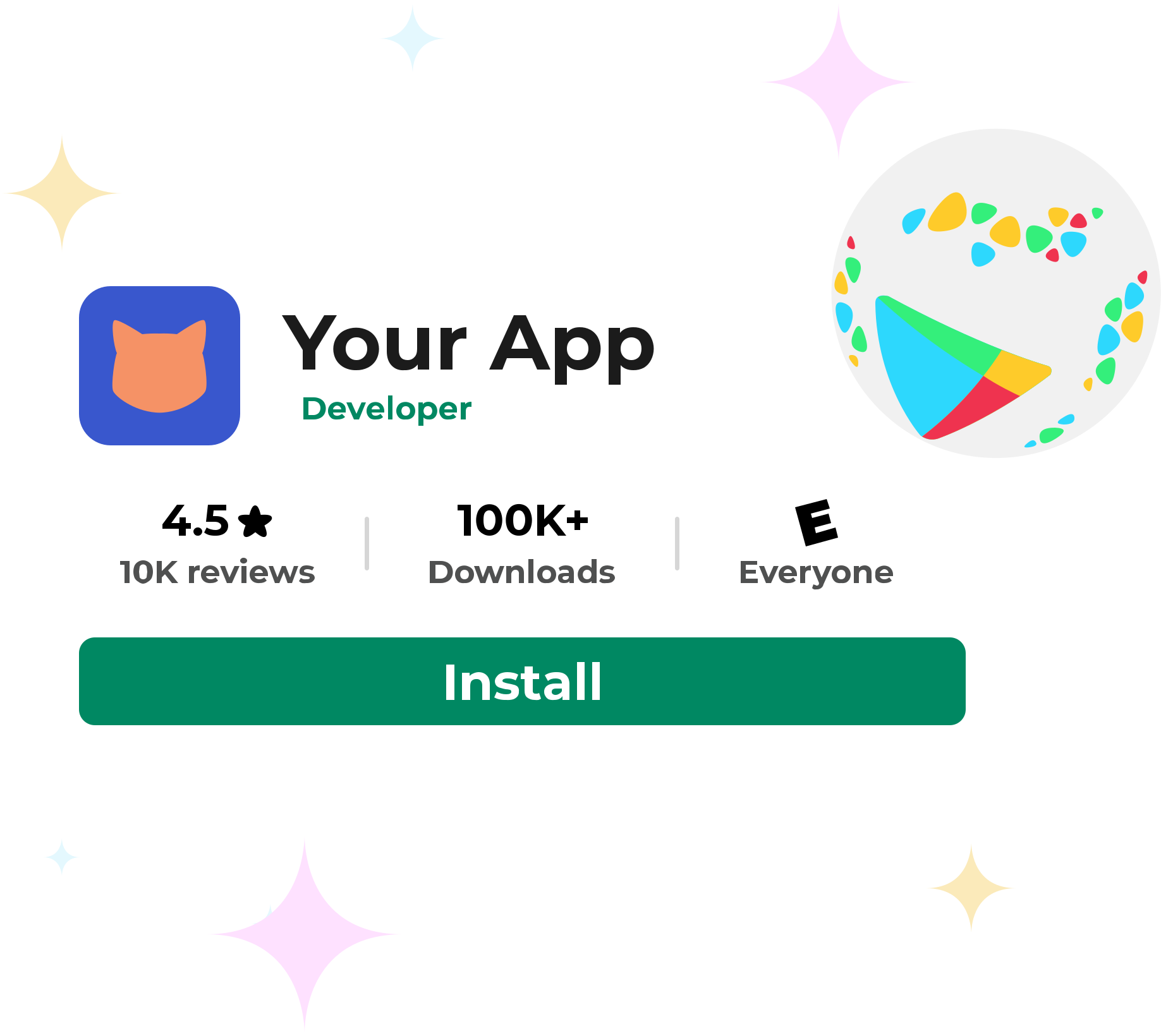
App Title
Google Play allows developers to input up to 30 characters for the app title. The title is the only thing users will see within a search result.
The title needs to include the keywords and phrases you would like to rank for, while still flowing naturally and being compelling enough to convert users. Users need to understand how the app works or what its benefits are immediately when they read the title. Use keywords and phrases that are relevant to your app and help to break down how the app works at a glance.
Keywords and phrases you use in the title are Google Play’s first priority when crawling for terms to index. Use the terms that are most important and relevant to the app to help with keyword ranking.
The title needs to be as compelling as possible. It is a huge factor in a user deciding to tap to view the full store listing from the search result,where they can view more information and download.
App Short Description
Google Play allows developers to input up to 80 characters for the short description. The short description is the second line of text a user will see after they tap to view the full store listing from a search result.
The Short Description further shows the Google Play algorithm why you’re relevant for the terms you’ve used in your title, while allowing you to expand upon features and functionality. Users look at the Short Description to understand even more about the app than what piqued their interest in the title. With the additional character space, developers can also add key value propositions or special offers that could convince a user to convert.
App Long Description
Google Play allows developers to input up to 4,000 characters to describe an app, its features and its unique offerings to users.
The full description is the last area to show Google how relevant you are for the terms you’ve used in your title and your short description. Google Play will crawl your description to understand where you should be indexed in search results.
Emphasize the keywords you want to rank for throughout your description. Google Play will begin to understand how relevant you are with multiple instances of your terms, but make sure your description reads as naturally as possible. Keep in mind that the structure of the full description is more important for indexation than simply repeating terms.
Break down your core features and functionality for a user to understand how the app works. Users will look to the full description to fully understand how everything works before downloading.
App Creative
The metadata will help your app rank for keywords, but the upward ranking movement will come down to how many clicks your app receives, and how often it converts, on a keyword-by-keyword basis.
App Icon
Your app icon is the only creative asset that users will see when they find your app in search results. Paired with the app title, if a user can not determine your functionality at a glance, they may move onto another app beneath your app in search.
The amount of clicks your app receives on a given keyword is factored into how you rank for keywords in the app store. The higher the clicks you maintain, the more likely you’ll rank higher for keywords.
App Screenshots
Google Play allows developers to upload up to 8 screenshots per device. Your screenshots should be as accurate to the app experience as possible. Screenshots need to provide a quick summary of core features through a combination of images and words.
In-app images help users familiarize themselves with the UI and functionality. Value proposition text/copy will give context to the in-app imagery displayed. Consider incorporating keywords in your creative- this will help users correlate their immediate search term with your app. Users may be more likely to download if they can quickly make that connection.
App Feature Graphic + App Promo Video
If your app has a promo video, the video and the feature graphic are the first things users will see before the screenshots.
A feature graphic is your billboard. Users won’t see your screenshots unless they scroll to the right. The feature graphic should fully encapsulate the core features of your app, as well as incorporating imagery and value propositions to encourage a user to download.
Videos can be played directly from the store listing. Videos can increase conversions by up to 25%, if optimized correctly. Highlight key features of your app in the first 5-10 seconds, allowing users to see the best parts of your app first. Users will want to see how the app works and how its functionality stands out against those of competitors.
Paid App Marketing
Running paid marketing (Google Ads, Facebook Ads) will help your app rank for your targeted keywords even faster. When Google sees an increase of traffic to the app, its algorithm continuously crawls your metadata at a faster rate, allowing you to see faster increases in keyword ranking, provided the metadata is structured properly. Additional clicks and conversions coming from paid channels can also help increase and sustain your keyword rankings.
App Maintenance
Google Play metadata should be updated every 30-45 days to continue feeding the algorithm new information about your app. Creatives should be updated often to ensure that users are seeing the latest from your app, while also capitalizing on changing design trends in the store and seasonal changes.
App Reviews And Ratings
Reviews and ratings can ultimately help users determine whether your app is the right fit for them. If an app has many negative reviews relative to that of competitors in the same market, users will be more inclined to download the app with a more positive user response and experience. Less clicks stemming from users being turned off by lower ratings or negative reviews could negatively impact your keyword rankings.
Respond to user feedback as often as you can. Users who see developers actively responding to reviews will feel more comfortable downloading an app from a developer who cares about their user base.
App Developer Name
As an app matures in the Google Play Store, Google Play will eventually index your developer name. Like an app title, Google allows developers to input a name up to 50 characters. If your company focuses on a single genre or category of app, you can opt to include these terms in the developer name to help build additional relevancy for your app.
