
5 Best Practices for Apple Search Ads
Posted on July 3rd, 2024
Are you leveraging Apple Search Ads the right way? Take a look at these recommendations to optimize your paid campaigns and target the right users.
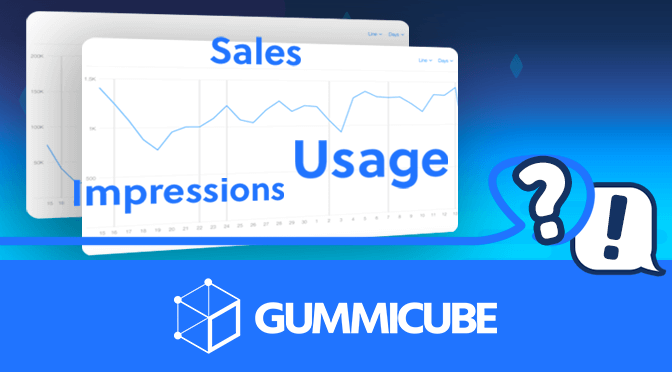
Are you tracking the right App Metrics?
Knowing what metrics to follow can help you accurately track your progress and meet your KPIs. When you log on to App Store Connect, you might not be sure what each metric means, or which ones matter the most.
To help you ensure your App Store Optimization strategy has the data you need, here are three key metrics you need to understand.
Before you can analyze your metrics, you need to access them. Doing this is simple:
From there, you can select the metrics you wish to view. You can filter metrics and view them based on devices, source types, referrers and more to get a closer look at each metric and understand how each of your campaigns are performing.
When you view your metrics page, Apple sorts them into three subcategories:
Within each of these subcategories are various metrics you can view and analyze. Each one serves an important purpose, but for the sake of analyzing your App Store Optimization success, here are the most important ones:
Impressions are defined as “the number of times your app showed up on the App Store.” This counts all channels, including featured lists, search and web referrers.
You can add filters to view by source types. If, for instance, your app has just been featured on the store, this will show you how many impressions it gained from that featuring.
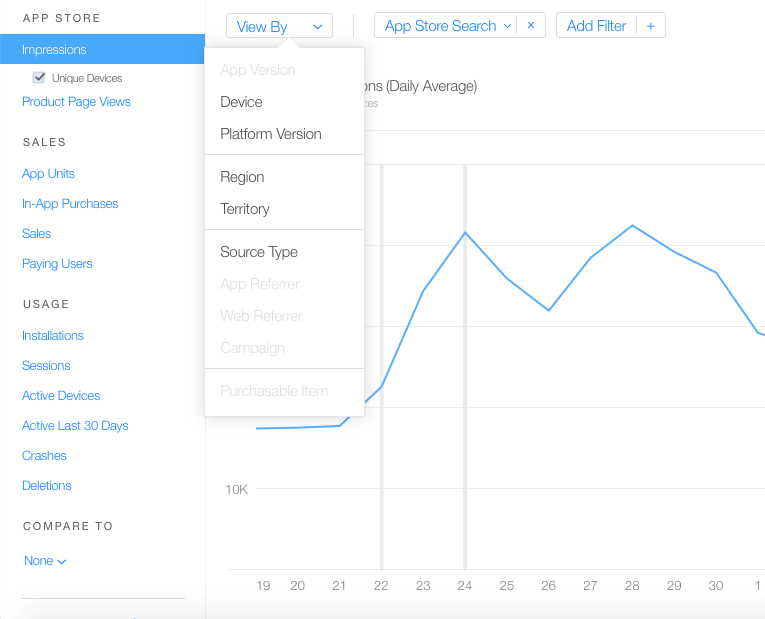
Seeing where your impressions come from lets you see what channels are working for you. If your online ads are working, or if your keyword optimization is improving your visibility, you can tell by looking at your impressions.
With that said, you should be aware that “search” does not differentiate between organic search and Search Ads.
Underneath “Impressions” is “Product Page Views.” These may seem similar, but there is a difference. Impressions are based on users seeing the app in the App Store, whereas Product Page Views specifically requires they go to the app listing.
This means that it will not track users who download the app when they see it in search results or a featured list without going to the page. So, if you compare how many downloads an app receives to its Product Page Views, it may appear to have a much higher conversion rate than it actually does. Impressions are what matter for conversion rates.
That is to say: all Product Page Views are counted as Impressions. Not all Impressions are Product Page Views.
App Units counts “each app purchase on a device.” Unlike Installations, this only counts original installs per device, so returning users aren’t included.
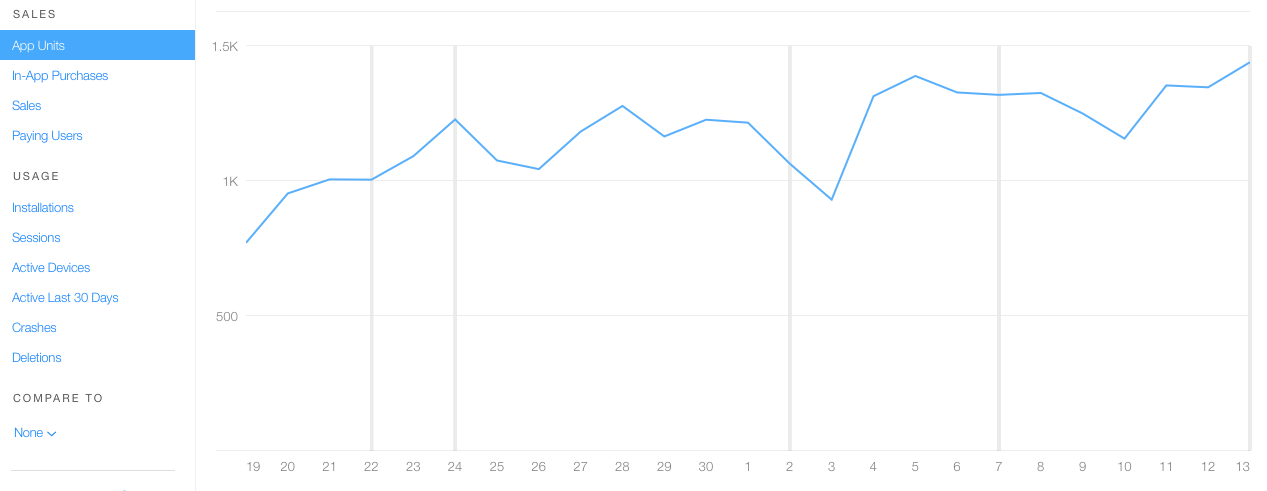
You can filter App Units based on purchase dates, devices, regions and more. Most importantly, you can filter according to source types, referrers and campaigns and see how it compares to your impressions.
This is a great way to measure your App Store Optimization performance. If your App Units match up with your Impressions, it means your campaigns are performing properly. However, if your app is receiving high Impressions but low App Units, this could be a sign that the app isn’t converting.
The third key metric is not one you’ll find on App Store Connect but is one of the most important for improving your App Store Optimization.
What keywords are drawing users to your app? How well does each keyword perform? Understanding your keyword ranking performance lets you see what terms are valuable and should be emphasized, or which terms are not helping and can be replaced.
Using an ASO platform, you can track your ranking for each keyword. This will help you identify which keywords are improving your visibility in searches.
A major aspect of App Store Optimization is launching new and improved iterations. Refreshing keywords and targeting ones that users respond to is essential, but to make informed decisions, you need to know your keyword ranking performance.
Knowing what your metrics mean and how they relate is essential for App Store Optimization. Each one can play an important role in guiding your ASO strategy, so keep a close eye on App Store Connect and keyword rankings to see how your campaigns are performing.
There are many more metrics to explore and understand, but if you know these key three, you’ll be all the better equipped for your ASO journey.
Want more information regarding App Store Optimization? Contact Gummicube and we’ll help get your strategy started.

Are you leveraging Apple Search Ads the right way? Take a look at these recommendations to optimize your paid campaigns and target the right users.

Ghostly happenings are among us... and in your app listing too? If you aren't leveraging the power of app seasonality to make relevant tweaks to your store listing you're leaving precious engagement and conversions on the table.

Developers on the iOS App Store should plan in advance of the upcoming Holiday Schedule to allow enough time for apps to get approved during the busy holidays.