
The Importance of App Store Promotional Text
Posted on February 5th, 2026
For developers committed to disciplined ASO, promotional text is a high-visibility, high-impact messaging asset that directly influences conversion performance.

During the holiday season, applying seasonal treatments to your creatives can be a great way to attract users looking for an up-to-date app. One of the most common holiday treatments is winterizing App Store icons with holiday or snowy imagery. App Store icons are one of the biggest drivers of conversion on the iOS App Store and the Google Play Store, because this is the primary creative that users see in search.
With the holiday season already upon us, let's take a look at how some of the most popular apps on the iOS App Store and the Google Play Store applied holiday seasonality treatments to their icons.
On the games tab for the iOS App Store, Apple curated a list of popular games for users to dive into over the holiday break. Quite a few of these developers applied seasonal treatments to the app icons for their games, so let's see how this looks in practice.


This super casual game allows users to relax and mow lawns in a stress-free zen environment. For the holiday season the character featured in the icon is donned with a Santa hat, and a snowy background with a holiday tree can be seen peeking out from behind. This differs from the standard icon just enough to communicate seasonality, without being so different that users will not recognize the game.


Archero is a fun game where you, a lone archer, must defeat endless waves of monsters and enemies. Archero went a step further than many apps by applying a holiday treatment not only to their icon, but also to their screenshot set. The icon features a green background with snowflakes, and the lone archer character with whimsical reindeer antlers.
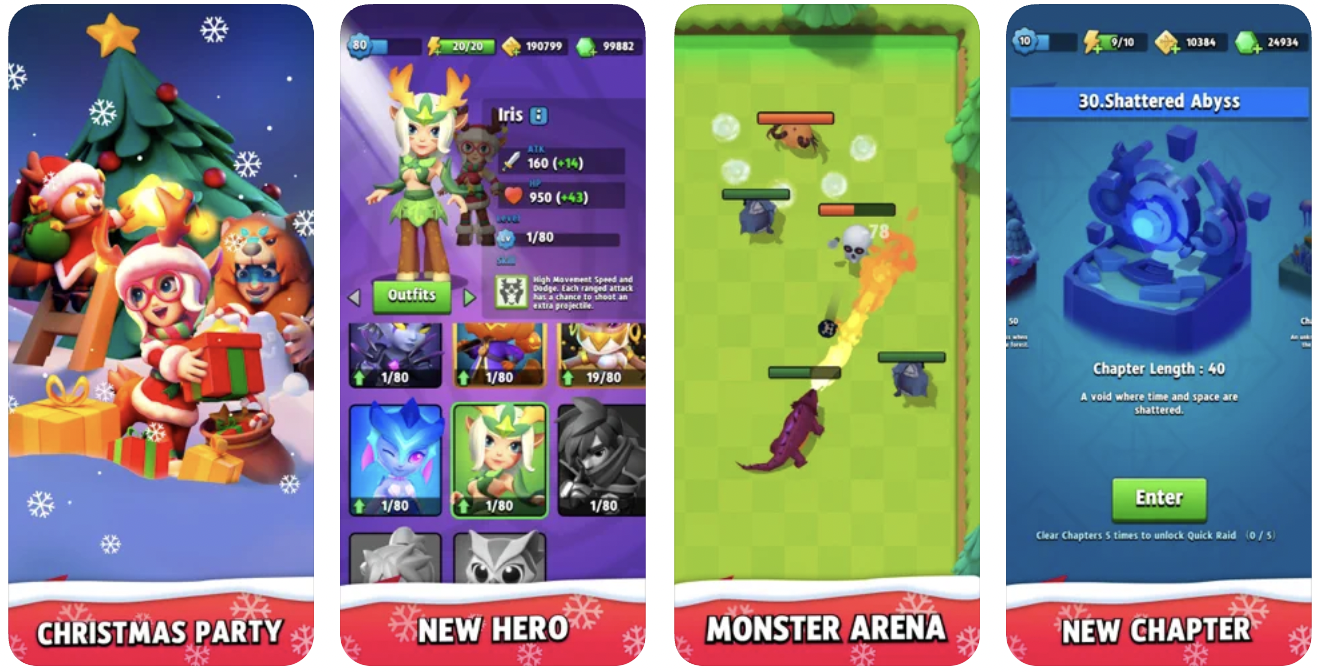
Moving through the screenshots, the text callouts are encased in a red snowy banner, and the first screenshot shows a cute holiday scene with the characters exchanging gifts and decorating a holiday tree. Following the first four screenshots, which have been treated for the season, the final four screenshots reflect what users are used to seeing. They communicate core features and gameplay, so curious users brought in by the holiday imagery can get more information just by flipping through the screenshot set.
Google's ‘Editors’ Choice’ tab does not feature a specifically curated list for the holidays, but many popular apps that top the charts are applying holiday seasonality to their creatives.


Money Rush is a super casual endless runner game where users must navigate through obstacles to collect as much money as they can. For their icon this holiday season, the developers created an icy blue background with stylized snowflakes, and a candy cane can be seen holding up a roll of cash. The Money Rush icon changes regularly throughout the year, so users will not be surprised by seeing this new look.


Hair Challenge is another endless runner game, where the player picks up weaves of any hair color in a challenge to grow their hair as long as possible. Players must avoid scissors and other sharp obstacles to prevent their luscious locks from getting cut. Hair Challenge features a winterized app icon, and the main character strutting through a snowy landscape with trees dotting the background. Along with this icon treatment, Hair Challenge has festive decor applied to the screenshot set as well. ‘A Snowy Christmas Event’ is highlighted in the first screenshot and carried through the rest of the set with a snow covered background and holiday decorations. These screenshots reflect actual in-game treatments, which brings the festivity to a whole new level.
This is just a peek at a handful of the many apps with applied ASO best practices for holiday seasonality treatments. While going full Christmas might not be ideal for every developer, many apps could benefit from adding a wintry theme to their app store creatives. Developers should be mindful of different locales, as territories in the southern hemisphere are enjoying summer weather during this time of year.
This should not be a blocker for optimizing your screenshots for holidays, as you can strategically release different sets for different regions. An experience ASO agency can help you discover what converts best for different locales.
While it is too late this year to test seasonal treatments to your listing, it is a good time to start planning for the next holiday season, or even the next notable holiday. Valentine's Day is just around the corner, and by starting your plan now you can be ready to test your creatives for this upcoming celebration.
Happy Holidays from the Gummicube team! If you want to learn more about App Store Optimization, we can help get your strategy started.

For developers committed to disciplined ASO, promotional text is a high-visibility, high-impact messaging asset that directly influences conversion performance.

Navigating expanded ad placements & intent-based strategies requires experience & the right tools. Read more on how Apple Ads can keep your app competitive!

Effective ASO is built on a comprehensive understanding of how users discover apps, engage with listings, and how those behaviors change over time. Read more!