
5 Best Practices for Apple Search Ads
Posted on July 3rd, 2024
Are you leveraging Apple Search Ads the right way? Take a look at these recommendations to optimize your paid campaigns and target the right users.

App Store Icons are a huge driver in a user’s decision to download your app or not. Whether the user is viewing your app from a search result, coming in from a third-party ad, or seeing your app in a featured list, the ever-prevalent icon makes an immediate statement about your app.
One of the ways to instantly let potential users know your app is up to date is through seasonal changes. Q4 has its share of back to back events to leverage for this- from Halloween, to Thanksgiving and now into the Holidays. Wit this in mind, let’s take a look at how some of the App Store’s most popular apps and games have updated for the Holidays.
Along with Apple’s “Must-Have Apps for the Holidays” Today Tab feature, several apps with holiday-themed App Icons have recently been featured in the store. Here are a few examples of games and apps for kids that have changed their icons for the holidays:
Golf Blitz

Golf Blitz has changed its smiling Golf Ball icon into two battling Christmas ornaments, highlighting its player-versus-player gameplay. The “green” has also changed to a snowy white.
Candy Crush Saga

Candy Crush Saga incorporates mostly the same icon: the same game pieces, the same color overall. Subtle yet noticeable snowflakes naturally compliment the already sky-blue background.
World of Peppa Pig
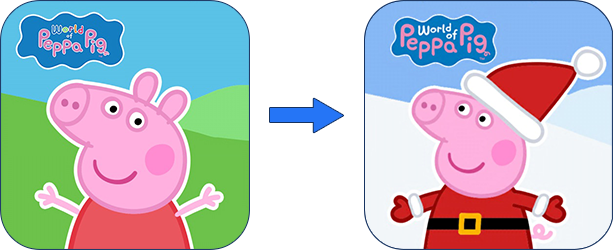
Similarly, the App Icon for World of Peppa Pig has been adjusted for holiday seasonality while maintaining the same overall composition.
Whether designed for kids, or games for players of all ages, seasonal icons are a common practice among apps in the games category. Peppa is now adorned with a Santa hat, and the environment has changed to a snowy field.
Along with Golf Blitz, Candy Crush Saga and World of Peppa Pig, many top games have updated for seasonality.
Monopoly

Panda Pop

Toca Boca Life

Bubble Witch 3 Saga

Barbie Dreamhouse Adventures

Best Fiends

After looking at seasonally updated icons for these featured apps, several trends emerge:
Recently, many of these same apps had changed their icons for seasonality during Halloween. Most of the same concepts used for Holiday app icon updates apply to seasonal changes during Halloween, as illustrated below.

Between its ability to instantly visually show users there has been a recent update, it being a practice used by some of the top games in the App Store and the fact that Apple has several curated areas for holiday apps, updating the App Icon for seasonality is a best practice developers should test. Make sure to incorporate best practices from the store while also making sure your app stands out from the competition.
Most apps illustrated here made updates to their icons during the first two weeks of December. That being said, it’s not too late to capitalize on the end-of-year seasonality if you haven’t already. Be sure to prepare your update and submit soon, keeping in mind there are new App Privacy requirements when doing so and the last date recommended for submitting is December 18th with the App Store Holiday shutdown starting on the 23rd.
Especially if the icon uses more of a holiday focus and less of a winter weather focus, be ready for the next update after the seasonality ends. Whichever the season, updating the App Icon and testing its impact on conversion is always a good idea to capture more users throughout the year.
Want to learn more about App Store Optimization? Contact Gummicube and we’ll help get your strategy started.

Are you leveraging Apple Search Ads the right way? Take a look at these recommendations to optimize your paid campaigns and target the right users.

Ghostly happenings are among us... and in your app listing too? If you aren't leveraging the power of app seasonality to make relevant tweaks to your store listing you're leaving precious engagement and conversions on the table.

Developers on the iOS App Store should plan in advance of the upcoming Holiday Schedule to allow enough time for apps to get approved during the busy holidays.