
Siri’s Google Gemini Integration: A New Era for Apple AI
Posted on January 30th, 2026
Apple’s upcoming Siri update, powered by Google’s Gemini AI model, represents a meaningful inflection point for the App Store ecosystem and ASO strategies.

App Store Review Guidelines are an ever-changing document from Apple which must be constantly monitored to ensure your app is compliant. Developers may feel they are in the clear after a build is submitted and approved- especially after several releases go live with no significant changes or issues.
However, being approved previously does not necessarily mean the app will be approved forever. One developer recently saw their app, which had been live in the Mac app store for years, under threat of removal for a guideline they had never been flagged for violating before. This likely raises the question to other developers- can this happen to me, and what can I do?
Amphetamine is a MacOS app that keeps your Mac awake as long as the user specifies, based on times or actions. The app is free to download, and has been live with its current name and branding since 2014.
Apple’s review team did not find an issue with the app itself, but rather that its branding was in violation of App Store Review Guidelines; the branded app name and pill graphic in the icon were viewed as evocative of controlled substances. The Developer, William C. Gufstason, details the violation notice he received in a GitHub post:
1.4.3 Apps that encourage consumption of tobacco and vape products, illegal drugs, or excessive amounts of alcohol are not permitted on the App Store. Apps that encourage minors to consume any of these substances will be rejected. Facilitating the sale of marijuana, tobacco, or controlled substances (except for licensed pharmacies) isn’t allowed.
Your app appears to promote inappropriate use of controlled substances. Specifically, your app name and icon include references to controlled substances, pills.
According to Gustafson, Apple said it would remove Amphetamine from the App Store by January 12th, 2021, if the violation cited was not addressed. This would mean changing the name of the app and its branding, which is far from ideal for an app that has been established for years- including over 430k downloads, reaching top 3 ranking in its category and being featured in various publications such as Lifehacker and MacRumors, and even being featured in a Mac App Store story.
Fortunately, Gustafson was able to file an appeal in App Store Connect’s Resolution Center and the violation was removed. While no reason was given as to what triggered the violation, the app did not end up needing to go through substantial branding changes to remain live.
Apple’s App Store Review Guidelines usually come into play when a developer submits a new app or an update for review. The app is submitted to Apple in App Store Connect, then is either approved to go live or rejected with the guideline / reasoning in App Store Connect’s Resolution Center.
However, Amphetamine’s rejection is atypical in that it was not during a new version review, the app had been live with these updates for years. From time to time, Apple will post updates to their guidelines, which new apps must adhere to; however, no new policy around what was stated as a violation was recently added.
Apple does not necessarily need an app to be “In Review” status to accept or reject it, and may do so at any time when their team is monitoring the store. Resolution Center messages can include a range from requesting to address the issue and resubmit, to complying or being removed- which is what Amphetamine faced.
On top of knowing when rejections are most likely to occur- and that they can potentially occur at any time- developers should know what to do if they face a rejection.
Should a rejection occur, a developer will be notified via e-mail and in the App Store Connect Resolution Center. The Resolution Center lets developers know what they have been found in violation of, and gives them an area to respond regarding the violation.
A developer should be familiar with the what the guidelines are and regularly review them for any changes, particularly in areas pertinent to their app’s features or functionality. This will make communication about the guidelines much easier, should it be needed- but more importantly, can help a developer avoid implementing a feature or making a creative set that is in violation in the first place.
When apps are reviewed for policy compliance, an Apple’s review team makes a determination if the app is compliant or in violation of the guidelines. Some of these guidelines are fairly cut and dry. For example:
4.5.4Push Notifications must not be required for the app to function, and should not be used to send sensitive personal or confidential information.
If the app requires push notifications to function, then it will be rejected and not approved unless this is changed.
However, there are many other guidelines that fall under a gray area and are open to the interpretation of the reviewer at Apple. One such guideline includes:
4.3 SpamAlso avoid piling on to a category that is already saturated; the App Store has enough fart, burp, flashlight, fortune telling, dating, and Kama Sutra apps, etc. already. We will reject these apps unless they provide a unique, high-quality experience.
This guideline pertains to new apps, and is up to the discretion of the reviewer at Apple. While “requires push notifications to function” is relatively straightforward and objective, “a unique, high-quality experience” is very subjective language.
These are only two examples, but the App Store Review Guidelines are comprised of both fairly objective and highly subjective rules to adhere to. New developers, and developers that haven’t given them a read in a while, should be sure to familiarize themselves with the latest guidelines.
Keep in mind that the introduction section of the guidelines state the following regarding subjective judgement calls and changes:
We will reject apps for any content or behavior that we believe is over the line. What line, you ask? Well, as a Supreme Court Justice once said, “I’ll know it when I see it”. And we think that you will also know it when you cross it.
This is a living document; new apps presenting new questions may result in new rules at any time. Perhaps your app will trigger this. We love this stuff too, and honor what you do. We’re really trying our best to create the best platform in the world for you to express your talents and make a living, too.
Though Apple has not commented on the issue, according to Gustafson’s GitHub post, the issue appears to be a reviewer at Apple making a subjective judgement call on the app’s name and branding violating their controlled substance policy. Rather than making the changes right away, he opened up discourse with Apple to discuss the issue, and was able to talk with them over the phone about it, and the matter was resolved.
If your app is rejected, keep these items in mind:
For any guideline violation:
It’s critical for developers to have an understanding of the App Store Review Guidelines, whether it be for the build itself, the apps metadata or its creative. It’s also important to understand that some of these guidelines are open to interpretation and discussion- if Gufstafson had said nothing and complied right away, it would have been detrimental to Amphetamine’s long-established brand recognition.
The issue seemed severe at first- understandably for any developer getting a notice out of nowhere that the app would be removed- but by having a knowledge of the guidelines and working through the Resolution Center, the issue was resolved quickly.
A significant change may be needed for compliance, or a new app / new feature idea may end up being one that is not compliant. That being said, an understanding of the guidelines and how to resolve rejections can help developers work through issues like these or avoid them altogether in the first place.

Apple’s upcoming Siri update, powered by Google’s Gemini AI model, represents a meaningful inflection point for the App Store ecosystem and ASO strategies.
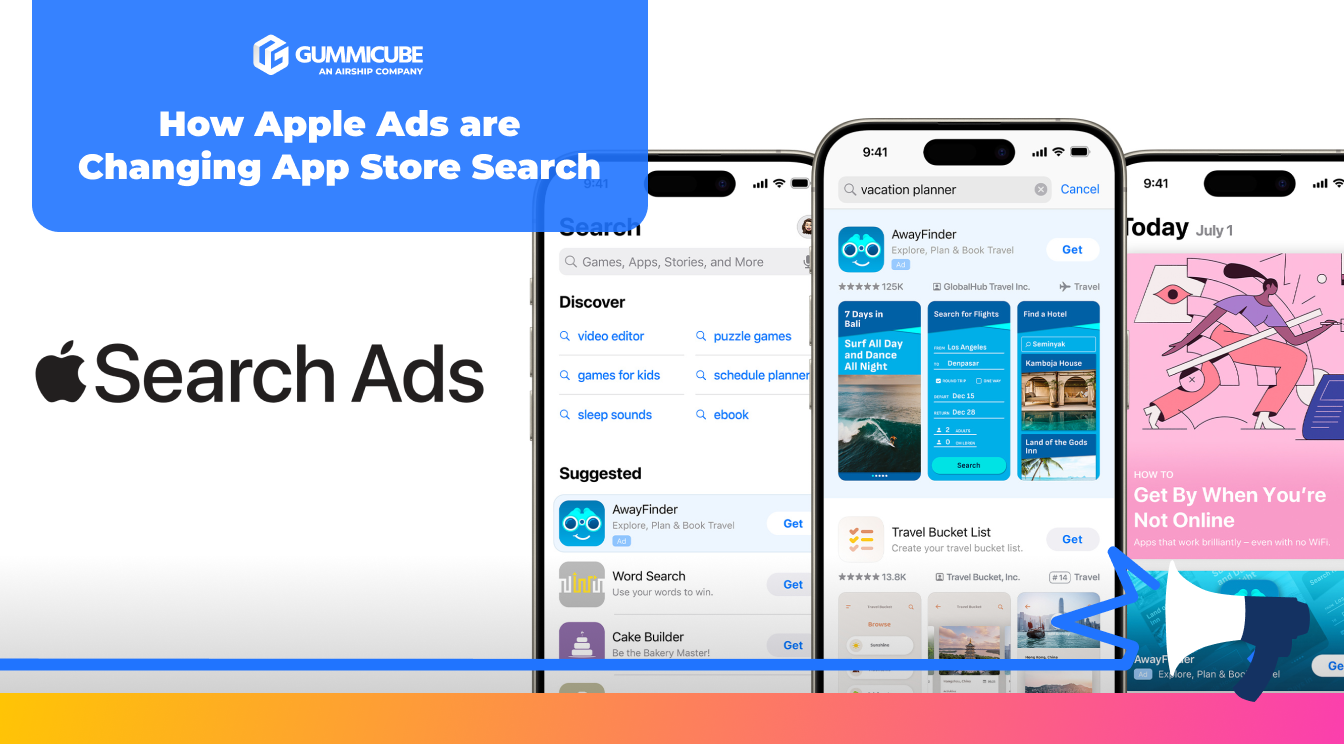
Apple Ads are changing App Store search by expanding ad placements while simultaneously reinforcing relevance as the core driver of visibility. Read more!

If you are looking to better understand ASO or refine your current approach, the 2026 ASO White Paper offers the context needed to move forward with confidence.