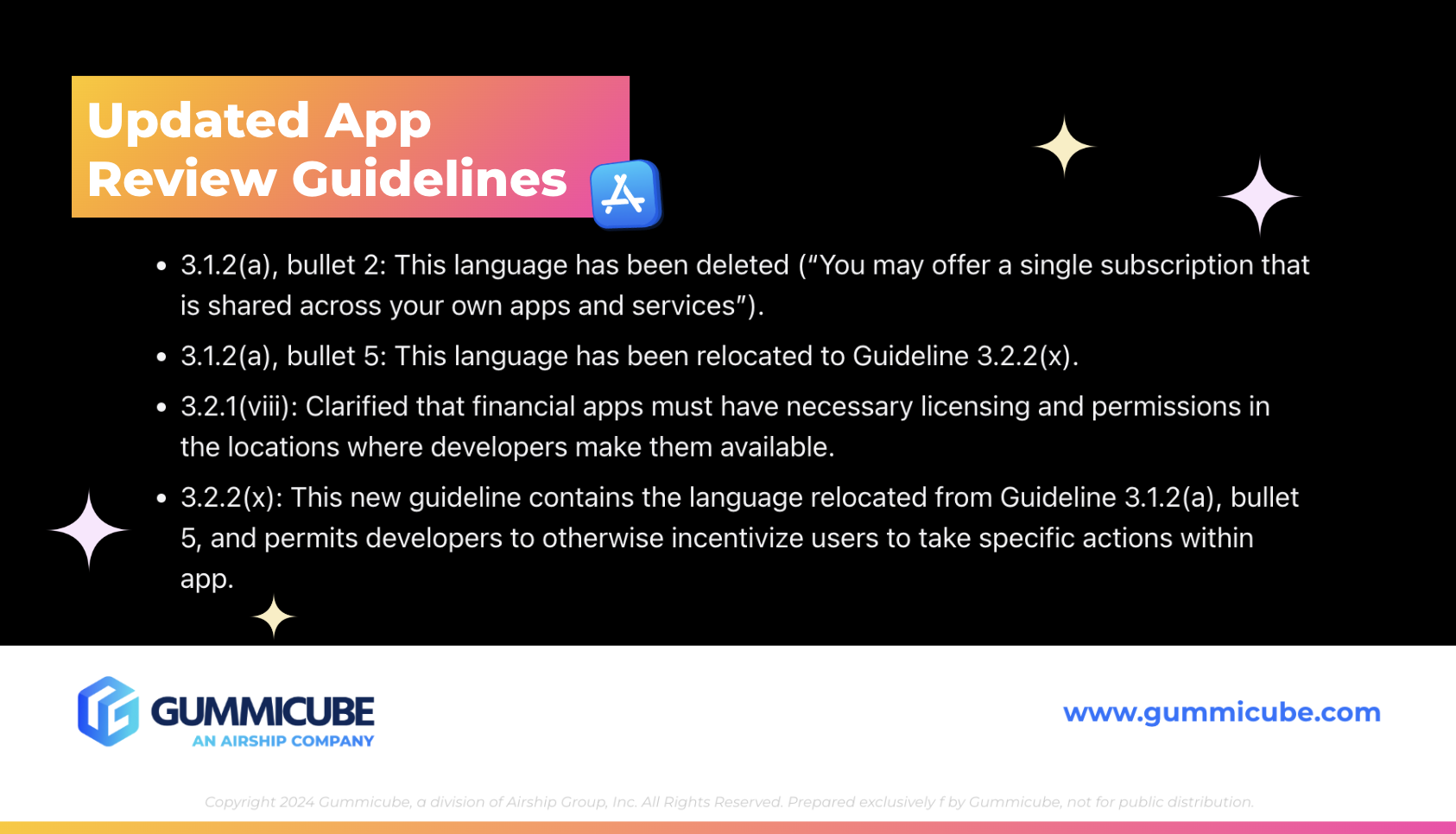Updated Apple App Review Requirements
July 3rd, 2025


by Anh Nguyen
COO & Co-Founder at Gummicube, Inc
Apple has released important updates to its App Review Guidelines that every developer and marketer should know about. These changes impact how apps handle subscriptions, in-app incentives, and compliance, especially for financial apps operating in multiple regions.
While some changes may seem minor at first glance, they carry significant implications for app visibility, approval speed, and overall App Store Optimization (ASO) strategy. Ignoring or misunderstanding these updates can lead to delays, rejections, or decreased discoverability.
This week's ASO News explains what has changed within Apple's app review guidelines, why these updates matter, and how to adapt your ASO approach to stay compliant and competitive on the App Store.
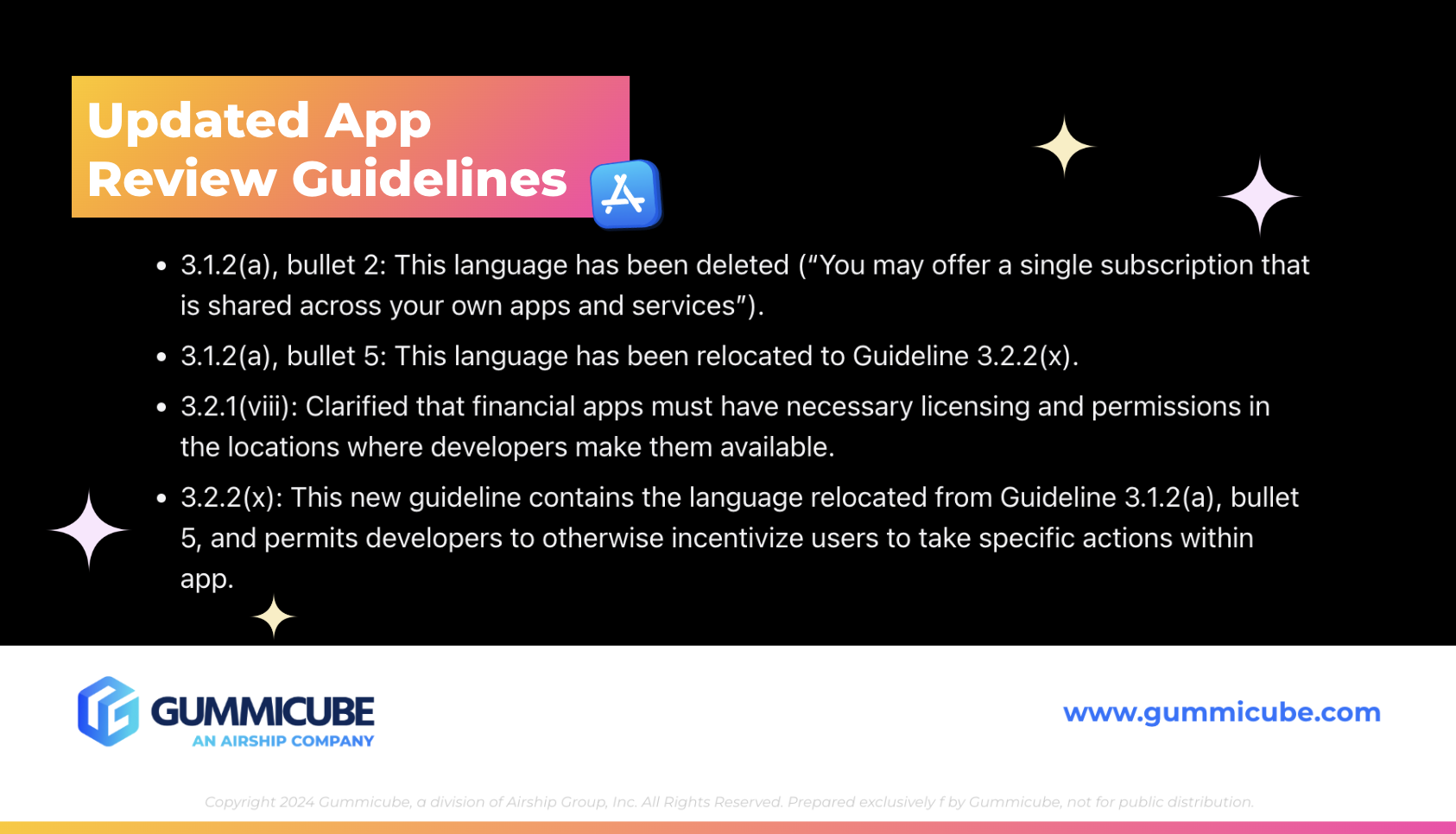
HERE’S WHAT HAS CHANGED IN APPLE’S APP REVIEW GUIDELINES
Apple’s App Review Guidelines serve as the rulebook for how apps should be developed, marketed, and monetized. They shape everything from subscription models to regional compliance. Apple revises these guidelines regularly to maintain quality, security, and regulatory alignment.
Here are the key changes from the latest update:
Removal of Shared Subscription Language within the Guidelines
Previously, Apple’s guidelines allowed developers to offer a single subscription shared across multiple apps or services owned by the same developer. This language has been removed. While Apple has not outright banned shared subscriptions, the absence of this explicit permission creates uncertainty about how shared subscription offerings should be promoted.
Developers who currently market their apps with messaging about shared subscriptions will need to revise their listings to avoid confusion or rejection during app review. Clear, app-specific subscription descriptions are now essential to avoid ambiguity and potential reviewer pushback.
Clarification of Financial App Licensing Requirements
The updated guideline 3.2.1(viii) now explicitly states that financial apps must hold all necessary licenses and permissions in each region where the app is available. This formalizes Apple’s focus on regulatory compliance for financial services.
For app developers expanding into international markets, this means ensuring you have verifiable licensing not only in your home country but also wherever your app is distributed. Failure to demonstrate proper licensing could result in rejection or removal from local App Stores. This update signals Apple’s commitment to protecting users by enforcing regulatory standards more strictly.
Introduction of New Incentive Guidelines
Apple has introduced new language regarding how app developers may incentivize user behavior inside apps. These rules clarify what types of incentives are allowed and which are prohibited, especially concerning reviews and off-platform actions.
Developers need to carefully review any promotions, rewards, or calls to action to ensure they align with the updated guidelines. Incentives that appear to manipulate App Store reviews or encourage actions outside the app environment are now more clearly restricted.
HERE IS WHY IT’S IMPORTANT
Apple’s App Store policies are not static. They evolve frequently to address emerging trends, regulatory requirements, and user experience concerns. Staying up to date with these changes is not optional. It is critical for maintaining app compliance, visibility, and download performance.
For your ASO strategy to be effective, it must incorporate ongoing guideline monitoring. Small updates, like the removal of shared subscription language, may seem subtle but can have outsized effects on approval rates and metadata acceptability. Ignoring these changes risks your app being flagged during review, delayed, or even removed from the store.
In particular, subscription messaging must be precise and truthful. If your app promotes bundled or shared subscriptions, your metadata and creative need to reflect what Apple currently allows. Misleading or outdated subscription descriptions increase the likelihood of rejection.
Financial apps face heightened scrutiny because they handle sensitive information and financial transactions. Apple’s emphasis on licensing compliance means these apps must clearly demonstrate regulatory adherence for each market served. If your metadata or app functionality suggests services without proper licensing, your app could be rejected even if the core product is sound.
Apple increasingly limits incentive structures that artificially boost engagement or reviews. Developers must ensure promotional language follows the new rules, avoiding practices that could be perceived as manipulative.
Ultimately, staying ahead of guideline changes is essential not just for compliance but to maintain user trust and app reputation.
ASO BASICS TO HELP YOUR APP STAY UPDATED
Building and maintaining an effective App Store presence requires more than launching a great app. It demands a well-crafted listing optimized to attract users while staying compliant with Apple’s standards, which could change at any time.
Here are essential elements to focus on, with best practices for ongoing ASO success:
App Icon
The app icon is the first visual users see. It must be simple, distinctive, and representative of your app’s core functionality. A cluttered or overly complex icon risks losing impact, especially at smaller sizes in search results or on devices with varying screen resolutions.
Consistency with your brand’s visual identity is vital. Use colors, shapes, and imagery that align with your overall branding across all channels. This consistency builds trust and improves brand recognition.
App Title and Subtitle
The app title is a critical factor in both search ranking and user engagement. It should include your brand name and relevant keywords that accurately describe your app’s primary function. Titles must be concise yet descriptive and consistent with your branding across platforms.
The subtitle appears below the title in search results and provides a valuable opportunity to highlight key features or benefits. With a 30-character limit, it requires careful word choice to maximize impact and keyword relevance.
If your app targets multiple regions, mobile app localization of titles and subtitles is essential. Tailoring these app elements to local languages and region-specific user behavior increases your app’s chances of being found and downloaded.
Incorporating high-volume, relevant keywords into your app’s metadata and creative assets is key to increasing visibility in App Store search results. A strong keyword strategy helps surface your app to the right users, but only if executed thoughtfully.
App developers need to focus on integrating keywords naturally throughout their title, subtitle, and keyword field. Avoid forced phrasing or keyword stuffing that misleads users or suggests features your app doesn’t support. Not only can this damage user trust, but it can also trigger review issues.
Regularly reviewing and updating your metadata is just as important. Reflect new features, seasonal promotions, or shifts in user behavior by adjusting keywords accordingly. This keeps your listing fresh and signals to Apple that your app is actively maintained.
App Screenshots
Screenshots provide a visual demonstration of your app’s interface and core features. They should be high-resolution, device-optimized, and visually appealing.
Showcase different aspects of your app through multiple images. Supporting text overlays can add context and help communicate key benefits, but avoid overstating functionality or making claims that could raise compliance issues.
Regularly refresh screenshots to match app updates and Apple’s current design recommendations. Testing different screenshot sequences or messaging can also improve user engagement.
App preview videos offer a dynamic way to showcase your app’s value proposition and key features. Keep videos short—typically 15 to 30 seconds—to hold user attention.
Since many users watch without sound, use clear text overlays to explain features. Update videos with each major release to ensure accuracy and compliance.
Apple’s Product Page Optimization allows you to test different icons, screenshots, and metadata variants. Use this tool to understand what resonates best with your target audience.
Combine testing with periodic creative audits to identify any messaging or visuals that may no longer align with current App Store policies. This proactive approach prevents surprises during app review.
ASO tools can offer keyword tracking, competitor analysis, and alerts for guideline updates. These tools enable developers to quickly adjust app elements or shift their overall ASO Strategy based off of real-time data.
Integrating ASO tools into your workflow can improve efficiency and help maintain compliance without guesswork. A strong ASO strategy starts with consistently managing your app store listing and making regular updates to keep performance and visibility on track.
FINAL THOUGHTS
Apple’s updated App Review Guidelines are a clear reminder that the App Store environment is dynamic. Practices once accepted may be removed or revised as Apple responds to regulatory pressures and user expectations.
The removal of shared subscription language signals the need for clearer, more precise subscription messaging. Meanwhile, the increased scrutiny on financial apps’ licensing underscores Apple’s commitment to user protection and legal compliance.
A strong ASO strategy balances app growth goals with adherence to guidelines. It requires regular review and ongoing optimization of all app listing elements.
By staying informed and aligned with Apple’s expectations, your app can maintain visibility, reduce risks of rejection, and provide a trustworthy experience that users and Apple both appreciate.
LET’S CHAT
To keep your ASO strategy aligned with Apple’s evolving guidelines, having expert support is essential. Navigating app review compliance, optimizing metadata and creative assets, and conducting effective mobile app A/B testing requires specialized knowledge and regular attention. Gummicube’s ASO Services provide insights and ASO tools that allow apps to adapt swiftly and maintain a competitive presence in app stores.
Similar Articles

Posted on January 16th, 2026
If you are looking to better understand ASO or refine your current approach, the 2026 ASO White Paper offers the context needed to move forward with confidence.

Posted on January 9th, 2026
Large language models are actively shaping how users find and evaluate apps. Read more to discover the broader shift toward AI as a gateway for app discovery.

Posted on January 2nd, 2026
App Store success requires more than awareness of policy updates. It demands a thoughtful approach to ASO that aligns compliance with visibility.