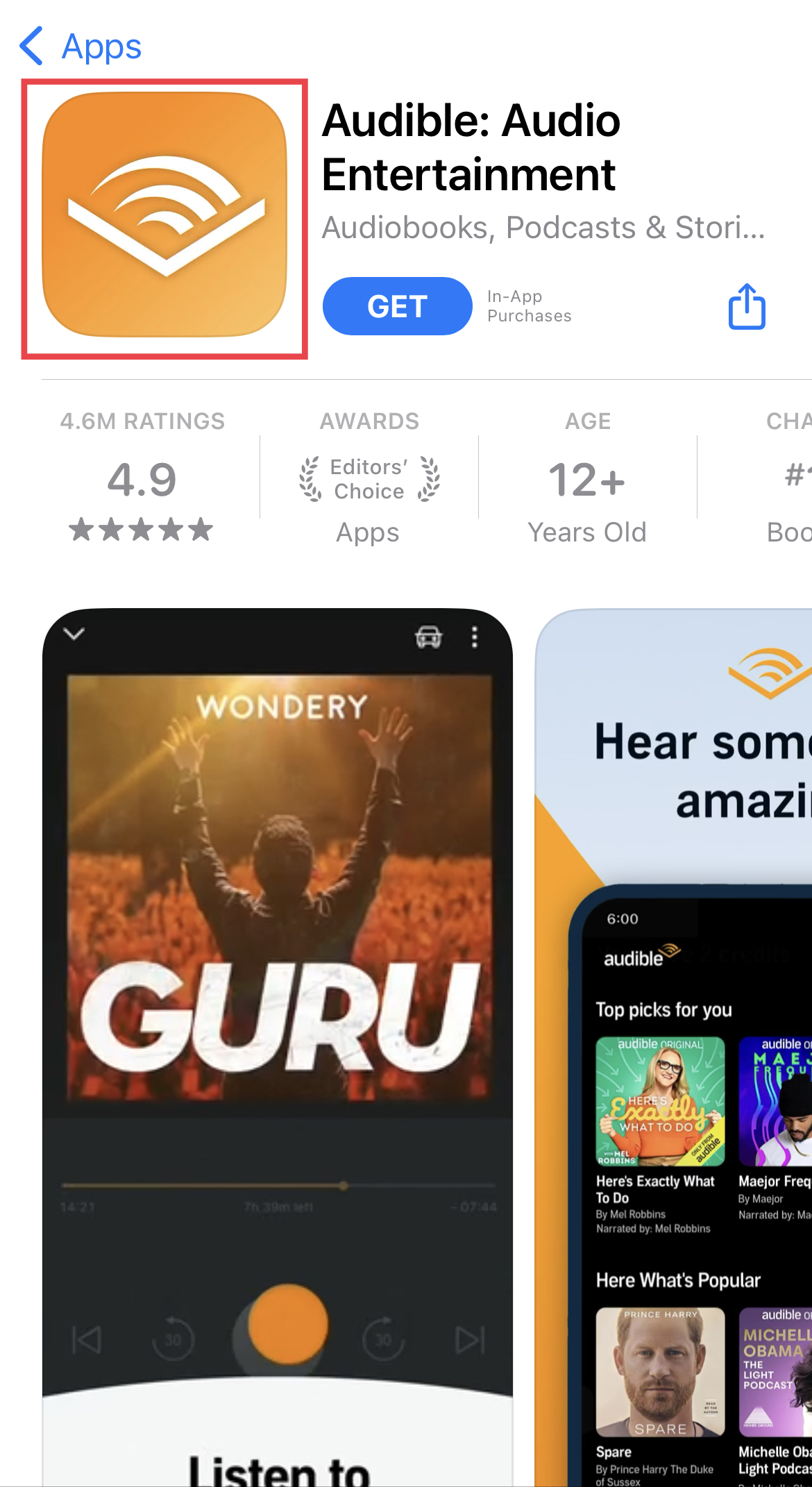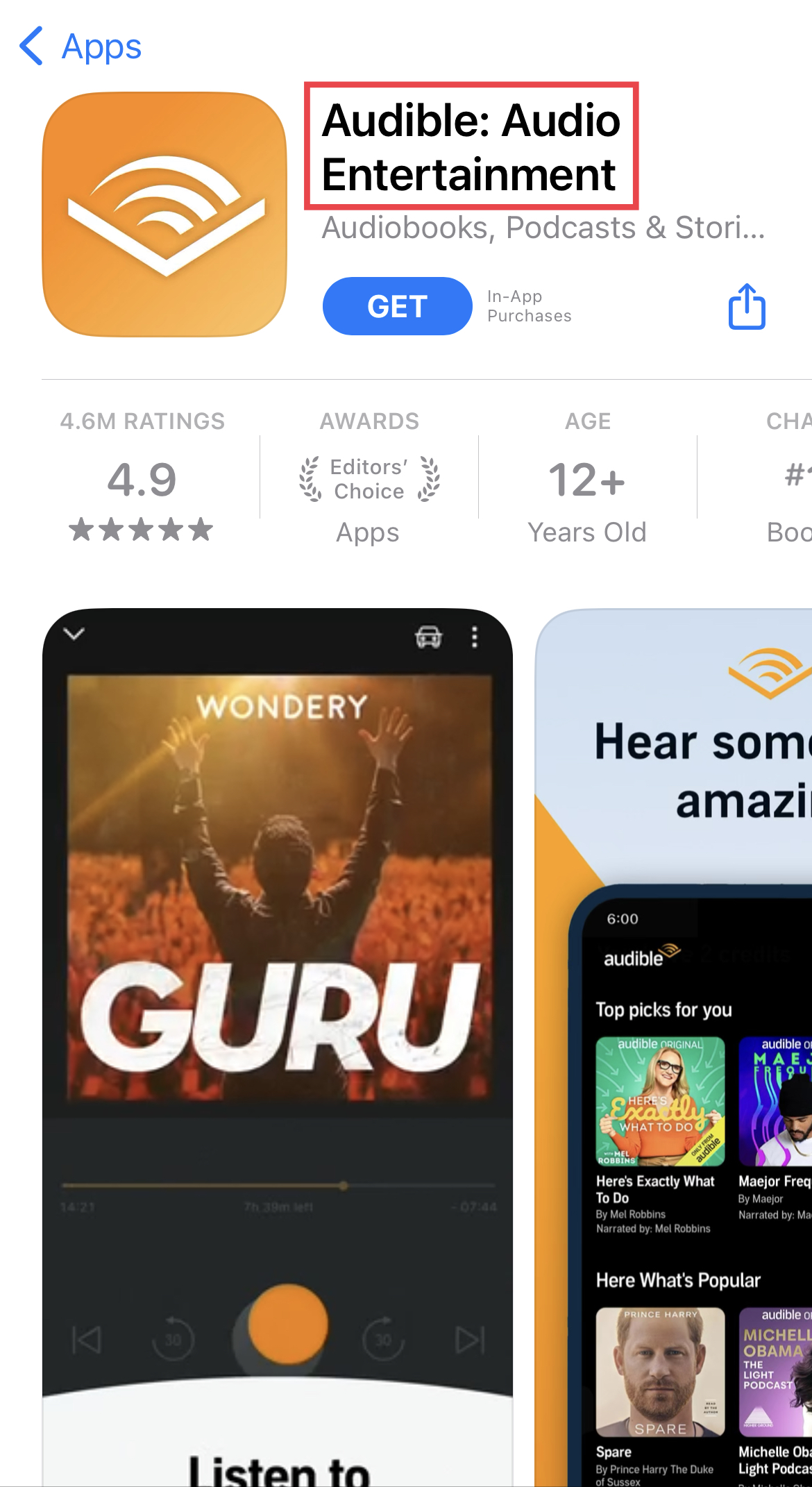ASO Academy
Apple App Store Metadata 101
June 2nd, 2023


by David Bell
CEO at Gummicube, Inc.
Creating a successful mobile app is only half the battle. To ensure your app reaches its intended audience, you need an effective App Store listing that captures attention and communicates the value of your app. In this blog post, we'll delve into the essential elements of an Apple App Store listing with ASO best practices you can apply to your own app marketing strategy.
App Icon
Your App Store icon is the very first element that appears in your app listing and plays a crucial role in making a strong initial impression. An effective app icon should be simple, distinctive, and convey the essence of your app's functionality. It’s essential to design an icon that catches a potential user’s attention while also communicating what they can expect before they learn more.
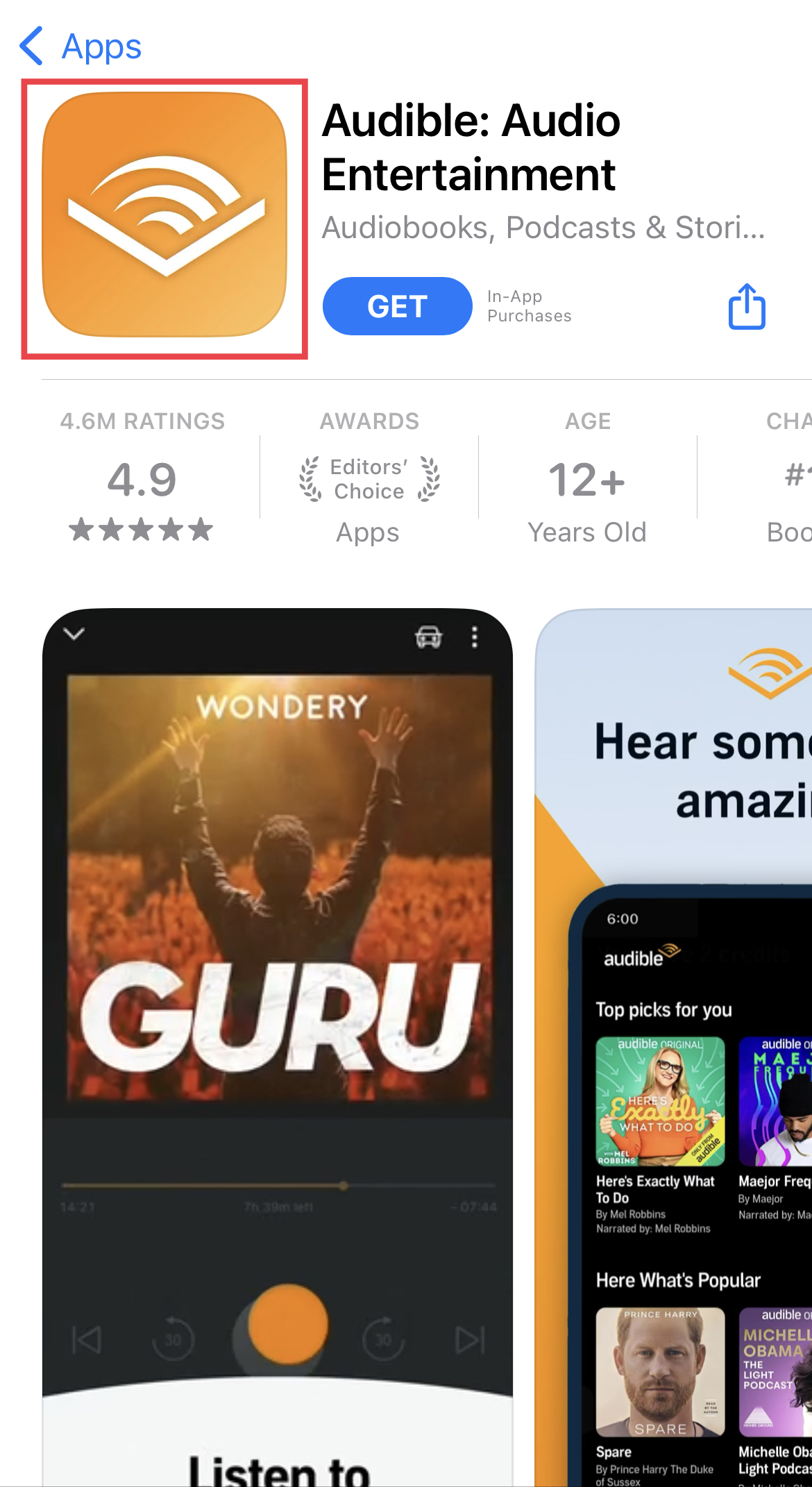
How to optimize your app icon
Keep it Simple: Avoid clutter and excessive details. A clean and minimalist icon that hints at what the app offers avoids the confusion an over-designed icon can cause.
Reflect Brand Identity: Ensure that your app icon aligns with your brand's visual identity across all channels. Use colors, shapes, and typography consistent with your brand guidelines.
Scalability: Design your app icon so that it remains recognizable even at smaller sizes. Consider how it will appear on various devices and operating systems.
App Title
The app title is another critical element that impacts your App Store rankings. It is the first text field of your app listing that appears in search results and balancing keyword optimization with brand relevance here is critical.
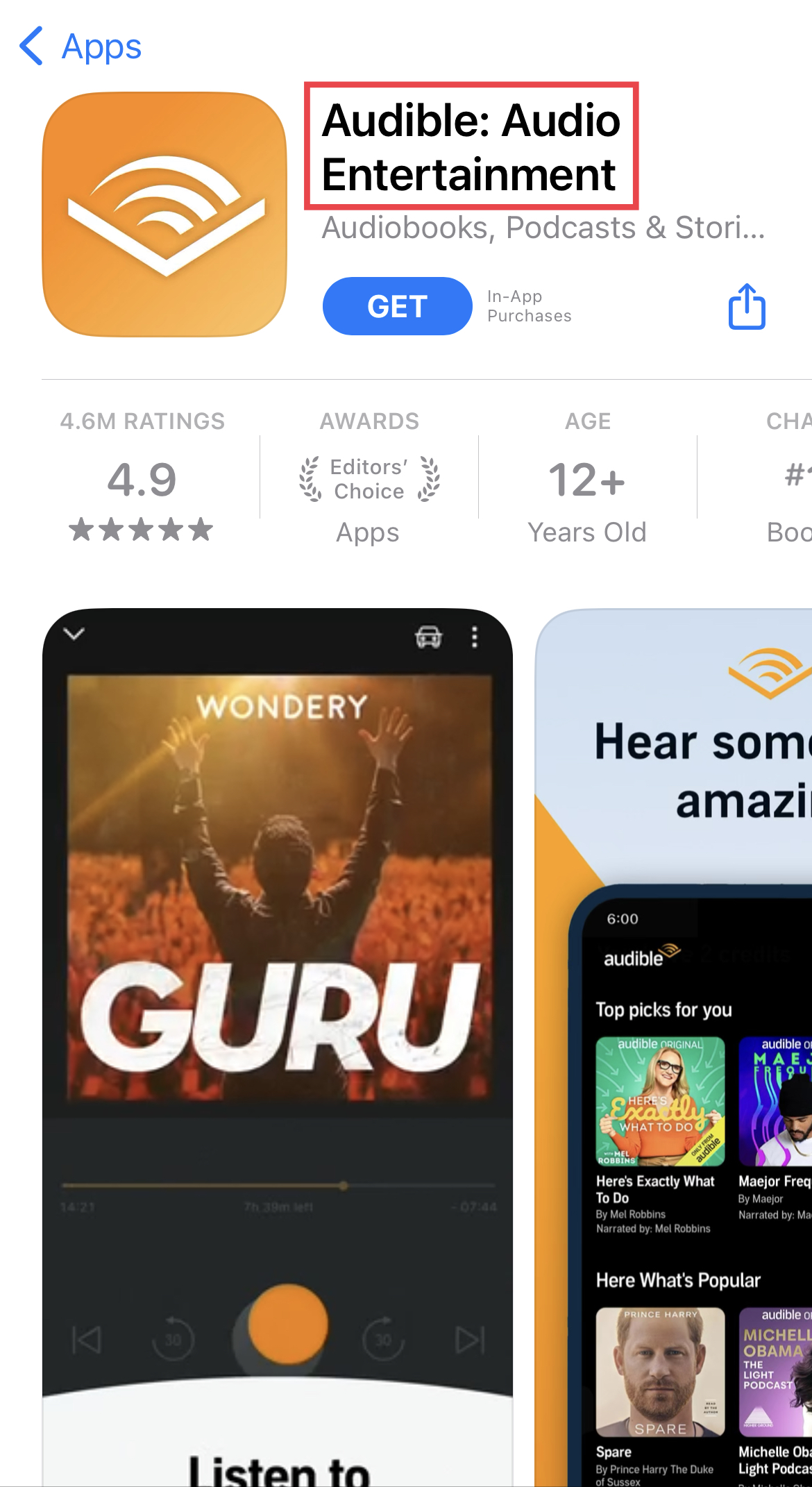
How to optimize your app title
Be Consistent: As with your app icon, your app title should also align with the names given to your service on other platforms. The name of your company, game, or established brand should take center stage as the initial term used in your app title.
Use Title Tags: Brief targeted keywords that are hyper-relevant to your app’s core features should also be included in your app title. Maximizing the character count with a few targeted terms can greatly contribute to increased app visibility.
Consider Localization: If you plan to target users in multiple regions, ensure that your app title translates well and the keywords included are also relevant to that territory.
App Subtitle
The app subtitle provides an additional opportunity to highlight key features while also contributing to your app’s visibility. Appearing beneath the app title in search results, it complements the title in conveying your app's core features through phrases you are targeting.

How to optimize your app subtitle
Short & Concise: Like the app title, the subtitle also has a 30-character limit. Choose your words wisely by focusing on copy descriptive of your app’s feature set.
Leverage Keywords: Incorporate the most important keywords that can help improve your app's visibility in search results. Focusing on terms that are most relevant to your core features will help you target your ideal audience.
App Description
The app description allows you to provide in-depth information about your app's features, benefits, and functionality. While not indexed for keywords, you can use this opportunity to provide details about the ins and outs of your app experience with the objective of converting users.

How to optimize your app description
Have a Strong Hook: Capture user attention immediately with a strong introduction that relates to their core needs and interests. It’s essential you attract a reader’s attention and keep it to continue to entice them to learn more and potentially download.
Communicate Value: Clearly explain how your app solves a problem or enhances the user experience. Relating features to the user’s core needs can highlight the benefits of downloading the app.
Prioritize Structure: Avoid big blocks of text when writing your description as this can discourage a user to continue reading. Instead, break up your information into different sections, each detailing individual app features with short bursts of information. This makes it easier for users to quickly find the information they're looking for.
App Screenshots
App screenshots are an effective visual tool to showcase your app's interface and features. They provide users with a glimpse of what to expect before downloading and can be designed in a way that conveys information in a visually engaging way by following a few app screenshot best practices.

How to optimize app screenshots
Follow Design Guidelines: Ensure that your app screenshots are of high resolution and optimized for various device sizes. Blurry or pixelated screenshots can give a poor impression of your app's quality or may even result in the app version being rejected.
Diversify Your Images: Include screenshots that represent different app features and functionalities. This helps users understand the breadth of your app's capabilities and provides insight into the full user experience.
Add Supporting Text: While in-app imagery is great for accurately illustrating what the app offers, having copy that provides context can be a powerful tool as well. Developers can even opt to include keywords as part of the descriptive text to relate the feature being shown back to the user’s needs.
App Preview Video
An app preview video provides a dynamic and interactive way to demonstrate your app's functionality and user experience. It allows potential users to see your app in action before deciding to download it in a visually engaging format that is becoming increasingly popular.
How to optimize your app preview video
Keep it Short & Sweet: App preview videos should be concise and communicate important information as quickly as possible. Aim for a duration of 15-30 seconds to maintain user interest with an emphasis on the first 3 seconds in order to keep users engaged throughout.
Showcase Key Features: Focus on demonstrating the most compelling and unique features of your app. Highlight your value proposition so as to inform and compel users to download.
Incorporate Text: With most app videos being seen without audio, you should incorporate text to support each segment of your app preview. This provides an easy way for users to follow the content onscreen without having to rely on audio.
Apple App Store Optimization
Optimizing the elements of your App Store listing is crucial for capturing the attention of potential users and driving app downloads. By paying attention to the various fields that make up your app listing you can effectively communicate your value proposition, improve its discoverability, and increase downloads.
Get started with your App Store Optimization with the top ASO experts at Gummicube today!
Similar Articles

Posted on August 1st, 2024
Make sure your app stays compliant with the latest App Store Screenshot Dimensions & Guidelines here

Posted on July 25th, 2024
Soon developers will be able to extend their customer lifetime value with a handy new way of providing subscription offers directly through Apple. Contingent Pricing looks to act as a revolutionary new system for leveraging new upsell & cross-sell opportunities all within Apple’s ecosystem.

Posted on June 28th, 2024
Have you ever A/B tested your Google Play listing? If not, you're probably navigating the Play Store marketing blind, and leaving valuable installs on the table.