
App Store Holiday Schedule 2020
Posted on November 23rd, 2020
When is the App Store Holiday Schedule 2020? Learn about the dates of this year's shutdown and how to prepare.

Several developers, whose apps are designed to reduce screen time or implement parental controls, have reported being removed or restricted from the Apple App Store. Apple has stated that some of the apps were removed for using Mobile Device Management technology against the App Store Guidelines. However, there are accusations that the removals are instead to reduce competitors for its own Screen Time feature. No matter what the reason, developers can help keep their app safe and compete with Screen Time through proper App Store Optimization.
According to the New York Times report, at least 11 of the top 17 screen time and parental control apps have been restricted or removed as of late. Some apps were told to remove the parental control features, while others were removed “out of the blue with no warning.”
Being removed from the store can have long-lasting impacts on an app, even after it’s restored. In addition to the time and potential users lost from being removed, the app loses all its keyword data and rankings. As such, even if the apps are restored, they’ll still have to work their way up back to the top 17 spots. In the meantime, Apple will be able to keep providing its own Screen Time feature for users.
Several of the developers are taking action, including filing with the European Union’s competition office and filing antitrust complaints. Apple is already under scrutiny for anti-competitive behavior, with the screen time and parental controls apps being the latest in a series of complaints.
Apple has responded by explaining the reasons behind removing the apps, explaining that the apps “put users’ privacy and security at risk”.
“Over the last year, we became aware that several of these parental control apps were using a highly invasive technology called Mobile Device Management, or MDM. MDM gives a third-party control and access over a device and its most sensitive information including user location, app use, email accounts, camera permissions, and browsing history. We started exploring this use of MDM by non-enterprise developers back in early 2017 and updated our guidelines based on that work in mid-2017.”
Apple claims that, after finding out about the guideline violations, it gave the developers 30 days to update the app before being removed. According to The New York Times, developers are reporting having received no warning or without proper explanation. Those who reached out to ask for clarification did not receive an immediate response, and the instructions they did receive were vague and unhelpful.
It’s important to constantly monitor your app’s status and activity, especially if it’s at risk of being targeted like the screen time apps. Should an app be targeted for removal, you can follow the same steps as you would for app rejection: understand what needs to be changed, research the changes and communicate with the Resolution Center.
It is possible to request a call, rather than waiting for email replies, which could help resolve the situation faster. Be sure to note every change in clear detail when following up with the Resolution Center.
App developers should pay close attention to each of the App Store Review Guidelines. In this case, Apple stated the apps were in violation of guideline 2.5.1, which states:
“Apps may only use public APIs and must run on the currently shipping OS. Learn more about public APIs. Keep your apps up-to-date and make sure you phase out any deprecated features, frameworks or technologies that will no longer be supported in future versions of an OS. Apps should use APIs and frameworks for their intended purposes and indicate that integration in their app description.”
The technology in question that violated this policy was the Mobile Device Management – developers who are aware of this can remove the MDM technology and replace it with a more limited substitute, if possible.
While Apple is facing accusations of targeting competitors to its own Screen Time tracker, developers of those apps can remain competitive and reduce the chances of being removed by following ASO best practices.
A good way to stay safe and still compete is to offer something that distinguishes the app from Apple’s own Screen Time. There are a number of additional functions that an app can provide, such as device usage coaching or insights; building an ASO strategy that positions it as a “device addiction coaching” app instead of screen time and parental controls could showcase its functionality differentiating it from Apple’s own Screen Time.
This requires designing creative sets, metadata and descriptions that discuss those features. It is still possible to talk about screen time management and parental controls, but if they’re seen as secondary to another main function, it can compete with Apple’s Screen Time without being a target.
Of course, understanding and following the App Store Guidelines is also important for ASO. Failing to comply with them can result in an app’s rejection, which could delay launching new features or metadata. Should an app or update be rejected, developers have time to determine what the issue is and resolve it, whereas a removed app will have a harder climb back up.
Whether Apple is engaging in anti-competitive behavior will be resolved in time. No matter what the result, App Store Optimization is important for an app to compete and thrive, whether it’s monitoring screen time or helping families stay connected.

When is the App Store Holiday Schedule 2020? Learn about the dates of this year's shutdown and how to prepare.

Apple's App Store Guidelines have strict privacy requirements. Developers now must provide information to users on the App Store listing regarding the data they access.
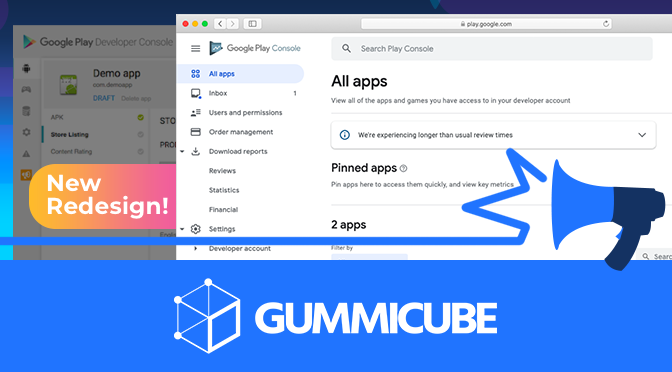
The Google Play Developer Console has been updated with a new design and adjusted tools. What's different, and how will it impact App Store Optimization?