
How to Write an Apple App Store Description
Posted on July 17th, 2024
Learn how to approach App Store descriptions the right way so you can effectively engage and convert users.

Apps in the Google Play Store are not magically indexed or ranked. Google has a specific algorithm that determines how an app indexes, which in turn helps its overall ranking. Google Play indexes apps according to its descriptions, which serve many purposes like:
For years Google has often been compared to SEO, meaning keywords and metadata structure are important for driving discoverability. The Google Play Store is not much different and essentially crawls an app’s short and long description to see how relevant an app is for any given keyword. When an app’s target keywords are used in the title, short and long description, it could help the app rank better and become more visible to potential users. App developers that want their app to become more visible need to use App Store Optimization to make improvements to their app’s title, short and long description. While there is no winning formula to writing the best description, there are tips that can help developers make crucial improvements.
While not technically part of the description, the 30-character space for an app’s title is heavily weighed when Google crawls an app’s metadata. After your app’s title, the remaining space should be used to expand on its most important core feature to help the app rank for a specific term. If your app’s core feature is a calculator, your title would most likely look like, “App Name - Free Calculator”. 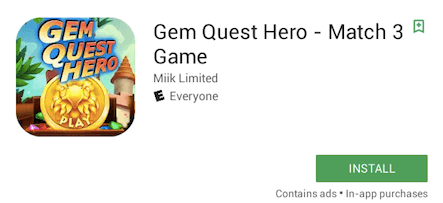 Short Description The short description is the first bit of text users will see on the app listing before continuing to scroll to the long description and learn specific details about the app’s core features. The short description should be thought of as a promotion that highlights core features quickly by using high-volume keywords. Developers need to use keywords to help index their app, but the short description is only allotted 80 characters. While this isn’t much space for developers to build relevancy, they can still use high-volume keywords based off current user trends.
Short Description The short description is the first bit of text users will see on the app listing before continuing to scroll to the long description and learn specific details about the app’s core features. The short description should be thought of as a promotion that highlights core features quickly by using high-volume keywords. Developers need to use keywords to help index their app, but the short description is only allotted 80 characters. While this isn’t much space for developers to build relevancy, they can still use high-volume keywords based off current user trends. 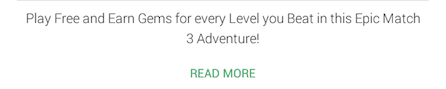 Use the short description wisely and target the most important feature first. Some developers also use the short description to highlight other features to help their app rank. Overall, having a well-written short description that uses high-volume keywords is crucial to improving an app’s visibility.
Use the short description wisely and target the most important feature first. Some developers also use the short description to highlight other features to help their app rank. Overall, having a well-written short description that uses high-volume keywords is crucial to improving an app’s visibility.
Unlike the short description, the long description can be up to 4,000 characters, which is roughly 600 words. This is an ample opportunity for developers to introduce and expand on core features of their app and explain to users how downloading the app will benefit them. Like the short description, using keywords throughout the long description will help the app index for those terms. The long description needs a solid spread of relevant keywords and phrases while being easy to read. Developers should be using this space to focus and highlight the app’s core features. Keywords can be used naturally to emphasize the app’s core features while using short sentences and paragraphs to give information quickly. Developers can also list out separate features using high-volume keywords to call out the app’s core features. 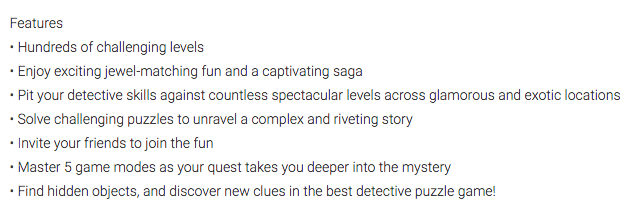 The long description needs a great call to action that continues using relevant keywords. This call to action is often something like “Download now” followed by a quick reiteration of the most important feature. Developers can also finish the long description by providing any company email, support or social media links to retain users.
The long description needs a great call to action that continues using relevant keywords. This call to action is often something like “Download now” followed by a quick reiteration of the most important feature. Developers can also finish the long description by providing any company email, support or social media links to retain users.
Developers need ASO to help their app become more visible and index better in the Google Play Store. To drive more visibility, developers need to pay attention to what keywords their app ranks for and utilize those high-volume keywords in the app’s short and long description. Keep in mind that the short description carries more weight in how an app indexes in the Google Play Store. Use the space wisely and follow these tips to have two great descriptions that will help index and create visibility for an app.

Learn how to approach App Store descriptions the right way so you can effectively engage and convert users.

Learn how to grab your audience's attention through effective and engaging app store preview videos.

Welcome to this week’s ASO Weekly - The App Store halts gambling ads amidst outcry and the Apple takes a bite out of NFT app sales.