
What App Developers Need To Know About App Localization
Posted on January 16th, 2026
Localization can feel complex, especially when managing multiple markets & evolving App Store dynamics. A thoughtful ASO strategy can help simplify the process.

A successful app store listing requires compelling visuals with carefully structured creative assets that align with a strong App Store Optimization (ASO) strategy. From your app icon to your preview video, every design element contributes to how users discover, evaluate, and ultimately download your app. Done right, these assets can boost visibility, drive conversions, and set your app apart in increasingly competitive marketplaces.
While many developers understand the importance of optimizing keywords and metadata, creative elements are just as critical to long-term growth. App store assets are informative and persuasive. And with ASO at the center of your creative app strategy, these assets can work together to elevate your app and keep it competitive in a crowded space long-term.
This week’s Tips and Tricks explores each major app store creative element and explains how they function within a data-backed ASO strategy. When these pieces are aligned, they can enhance your visibility, improve conversion rates, and support continued success across the App Store, Google Play, and beyond.
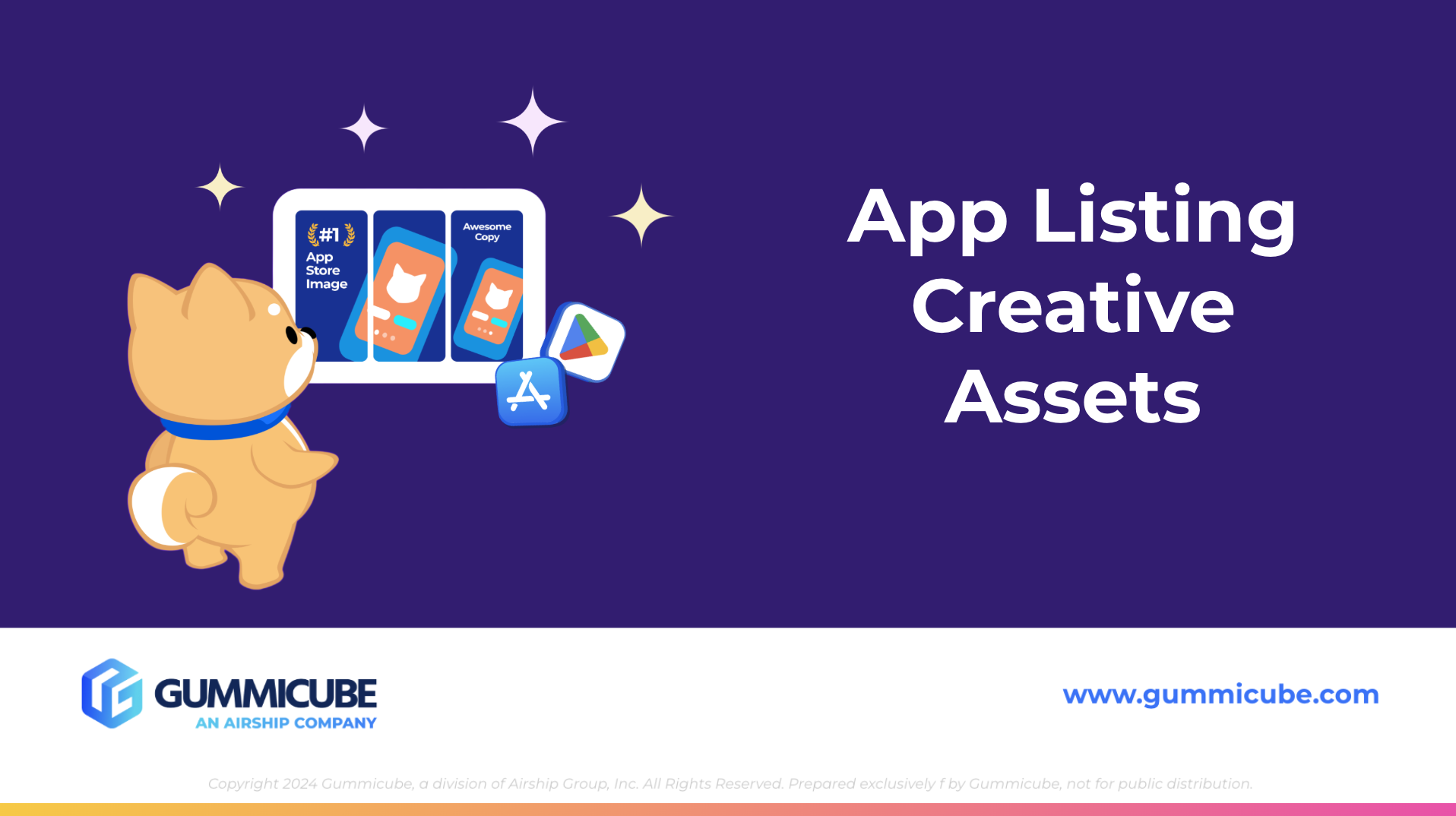
An optimized app listing requires more than just screenshots. These visual elements work together to support app discoverability, app conversion rates, and even app promotion opportunities across platforms like the Apple App Store and Google Play Store. Creative assets must be designed with user intent, store requirements, and search discoverability in mind.
Your app icon is the first visual users encounter in both the Apple App Store and Google Play Store. A compelling, clearly recognizable icon sets the tone for your entire brand presence and can influence whether users click on your app in search or explore further once they land on your page.
A strong app icon should:
Even small design adjustments can make a measurable difference in tap-through rates. That’s why A/B testing app icons is a vital part of any creative optimization strategy.
Your screenshots are one of the most important conversion tools on your product page in both the Apple App Store and Google Play Store. Not only do they provide a visual walk-through of your app’s functionality, but they also give you an opportunity to highlight key differentiators and value propositions.
High-performing app screenshots typically:
Screenshots built with performance data in mind will be more likely to resonate with your target audience, especially when paired with relevant search terms and keyword themes.
App preview videos allow you to show your app in action and are available on the Apple App Store as well as in different formats on the Google Play Store. When done right, a short, engaging video can communicate your core message faster than any line of text and could boost app conversion rates.
An optimized preview video should:
Preview videos should also be designed with target keywords, value propositions, and feature updates in mind. A/B testing different versions can also highlight what resonates with new and returning app users.
Feature graphics are exclusive to Google Play and provide a powerful branding opportunity. This image appears in several placements, including top banners and in pre-install promotions.
Effective feature graphics:
While feature graphics may not directly impact rankings, they can improve user engagement and increase conversion rates when designed with intent.
The metadata fields for titles and subtitles are highly valuable for App Store Optimization across both the Apple App Store and Google Play Store. These elements contribute directly to your keyword strategy and help surface your app in relevant searches.
Optimized app titles and subtitles:
As trends and user search behavior change, app titles and subtitles should be reviewed and tested frequently to maintain visibility.
Your app description—whether for the Apple App Store or Google Play Store—plays a dual role: it informs users and signals relevance to the algorithm. It should educate, inspire, and convert, while incorporating relevant keywords to support search performance.
Key components of a strong app description:
Descriptions should evolve alongside your app, with seasonal updates and new features reflected quickly to support discoverability.
To reach a global audience, localization is essential. This includes translating and tailoring both creative and textual content to match the expectations of regional markets.
Effective app localization includes:
Localization can lead to higher search visibility and better conversion rates among international audiences who may otherwise overlook your app.
Custom Product Pages allow developers to create up to 35 unique product pages per app on the App Store. This gives you flexibility to target different audience segments with custom creative and messaging strategies.
Use CPPs to:
When paired with external campaigns, CPPs allow for a more seamless journey from ad to install, improving both conversion and retention.
In-App Events are timely moments that can drive re-engagement and user acquisition directly from the App Store. These events appear in search results, product pages, and editorial sections.
Use in-app events to:
They also offer another opportunity to target keywords in event metadata, which can help surface your app in more relevant search results.
Apple’s Promotional Content feature allows apps to showcase offers, updates, and events directly within their App Store product page. This is a tool that can promote app visibility.
Promotional Content can:
When executed strategically, Promotional Content gives developers another touchpoint to reinforce value and improve engagement.
Using the right ASO tools is essential for creative success. The most effective tools provide real-time, mobile-first keyword and market intelligence as well as A/B testing capabilities to help guide your creative decisions and measure impact over time.
Gummicube’s DATACUBE platform enables in-depth keyword research and competitive analysis, offering visibility into:
Meanwhile, SplitCube supports mobile app A/B testing for app store listings, allowing developers and marketers to test different creative combinations—from icons and screenshots to preview videos—before committing to a live change. This helps ensure you’re using data to guide design decisions rather than relying on assumptions.
Together, tools like DATACUBE and SplitCube help teams make smarter creative choices that align with user behavior, improve visibility, and boost app conversion rates.
Optimizing your app store creatives is not a one-time task. It’s an ongoing process that supports every stage of your ASO strategy, from improving visibility in search results to increasing conversion rates on your product page.
App creatives should be treated as dynamic, strategic tools that reflect your app's current value, meet user expectations, and keep pace with evolving store trends. When guided by ASO data and market insights, creative optimization becomes one of the most powerful levers you can pull to improve performance.
If you’re looking to improve your app’s creative assets or just aren’t sure where to start, we’re here to help. Gummicube’s ASO services can help you create app icons, screenshots, and preview videos that not only meet store requirements but also help your app stand out. We also help resolve any creative-related rejections so your app can go live without unnecessary delays.
Whether you're launching something new or updating what’s already out there, having the right visuals can make an impactful difference in your app’s success. Let’s talk about how we can support your creative strategy and help your app make a stronger first impression.

Localization can feel complex, especially when managing multiple markets & evolving App Store dynamics. A thoughtful ASO strategy can help simplify the process.

Apps that enter the new year with an intentional, data-driven ASO strategy are better positioned to drive sustainable growth, visibility, and convert users.

App screenshots are not decorative assets. They are strategic conversion tools that play a critical role in App Store Optimization.