
5 Best Practices for Apple Search Ads
Posted on July 3rd, 2024
Are you leveraging Apple Search Ads the right way? Take a look at these recommendations to optimize your paid campaigns and target the right users.

App Store Icons create a first impression that can shape a user’s opinion. The icons only have a small amount of space to show users what the app is about, so developers must use it wisely. When seasonal events occur, it’s common for apps to update their icons accordingly – updating to capitalize on seasonality is an important part of App Store Optimization.
With Halloween approaching, apps across the App Store and Google Play Store have updated their icons for the holiday. We looked at some of the store’s most popular apps to see how they’ve updated their icons for Halloween.
A common update is the addition of Halloween imagery to App Store Icons, but what do these updates utilize? While adding motifs like jack-o-lanterns, bats and skulls are common, how they’re used is important too.
In the case of Animal Crossing: Pocket Camp, there are several noticeable changes for the Halloween theme:

 Each of these changes maintains the same design of the original icon, while giving it a distinct Halloween theme. Maintaining the composition helps users recognize its foundational elements while noticing the Halloween changes. Users that click the app will then see updated screenshots that highlight the Halloween event.
Each of these changes maintains the same design of the original icon, while giving it a distinct Halloween theme. Maintaining the composition helps users recognize its foundational elements while noticing the Halloween changes. Users that click the app will then see updated screenshots that highlight the Halloween event.
For apps with recognizable brand icons, it’s possible to add a Halloween coloration while maintaining the core style. Scrabble is one such example, as it takes the S tile icon and turns it into a pumpkin carving.


Some changes are more subtle, but still have a noticeable effect. The Monopoly app is one such instance, where it adjusts the color scheme and makes minor alterations to the mascot character (Rich Uncle Pennybags). The darker color scheme, red hat trim and vampire cloak collar indicate that the character is now dressed up for Halloween.
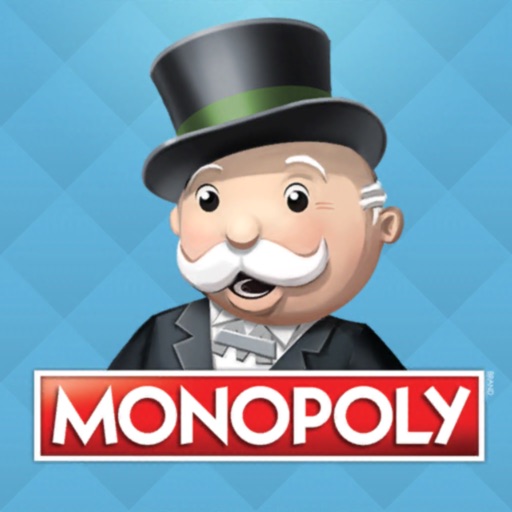

Not all apps choose to maintain the core essence of their design while updating for seasonality. One such instance is the April Coloring app, which has completely changed its icon design for Halloween. The original design shows a paintbrush filling in a circular pattern, while the updated icon consists of a jack-o-lantern on a half-painted image. In both cases, the icons make it clear that it’s for a coloring app, while the updated one utilizes the Halloween imagery to signal to users that they can find seasonally relevant content.


Empires & Puzzles is another app with a significant change for seasonal branding. The original icon consists of an image split between a dragon and the gems used in the puzzle game. The updated icon focuses on a character instead, whose face is painted in the style of a Dia De Los Muertos calavera (sugar skull).


While this is a more significant change, it does properly convey the seasonal updates while including a focus on the character and highlighting Halloween character designs. Depending on how well the seasonal icon performs, the developers can consider testing icons with a character focus and see if users prefer it to the dragon icon.
App Store Optimization requires frequent updates to keep up with current trends and events, including approaching holidays. Apps with Halloween-themed updates can benefit from highlighting these limited-time changes with seasonal icons.
Seasonality is important throughout the year. Once Halloween is over, we’ll be seeing apps update their icons and other creatives for holidays like Thanksgiving, Christmas and New Year. Keeping icons fresh throughout each holiday and event can help keep engaging users in any season.
Want to learn more about App Store Optimization? Contact Gummicube and we’ll help get your strategy started.

Are you leveraging Apple Search Ads the right way? Take a look at these recommendations to optimize your paid campaigns and target the right users.

Ghostly happenings are among us... and in your app listing too? If you aren't leveraging the power of app seasonality to make relevant tweaks to your store listing you're leaving precious engagement and conversions on the table.

Developers on the iOS App Store should plan in advance of the upcoming Holiday Schedule to allow enough time for apps to get approved during the busy holidays.