
Unlock App Rewards with Google Play Points
Posted on August 29th, 2025
Google Play's latest Points update highlights evolving user engagement. Learn how app developers can use to stay visible in a shifting marketplace.
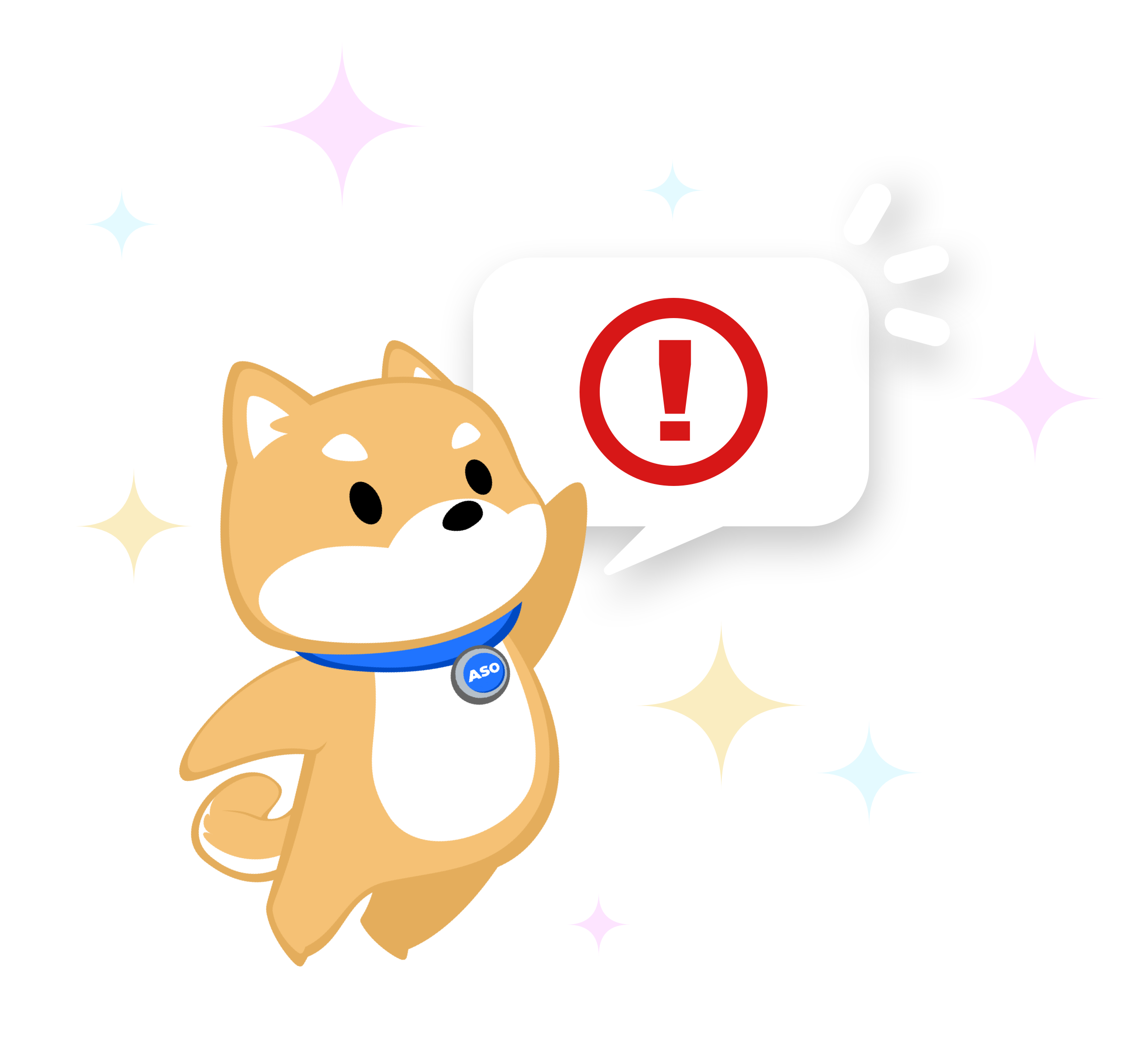
Have you received a WhatsApp message, LinkedIn message, or a message from another messaging app offering a remote work opportunity by an individual claiming to be affiliated with Gummicube?
We have been made aware of a series of fraudulent schemes involving online criminals posing as Gummicube employees and purporting to be affiliated with the Gummicube brand in an attempt to profit from unsuspecting individuals. Such fraudsters have gone as far as listing the gummicube.com URL in the signature line of their email messages.
The fraudsters attempt to gain trust and defraud individuals out of money by posting fake jobs and services recruitment solicitations via WhatsApp and other messenger apps. Some scammers are offering cryptocurrency in exchange for ‘Gummicube ASO Services work’.
The domains related to this fraudulent activity unlawfully infringe upon the Gummicube trademark. These fraudulent activities are part of an organized criminal effort targeting multiple companies in the App Store Optimization industry across the globe.
Gummicube has no company presence on WhatsApp and other messenger apps, or any other platform.
Gummicube does not recruit by offering commissions or rewards in return for data entry, app tests, reviews, or feedback in any other form. Gummicube will never solicit sensitive personal information through insecure channels like social media, email, or text messages. Additionally, we do not use WhatsApp to communicate with potential recruits or customers.
First and most importantly, don't respond or otherwise engage if you get a suspicious message. Please block the scammer, flag the message as spam, and report within WhatsApp by following the steps below.
If you believe you have fallen victim to a scam, we encourage you to do the following:
1) Report it to your local law enforcement or cybercrime agencies.
2) Block and report the business in violation of the WhatsApp Commerce Policy as follows:
Report a product or service:
Report a business:
If you are unsure about a communication with us, please contact Gummicube at info@gummicube.com for additional information.

Google Play's latest Points update highlights evolving user engagement. Learn how app developers can use to stay visible in a shifting marketplace.

Keyword targeting has arrived to Google's Custom Store Listings, opening up opportunities for more granular audience targeting and even more personalized experiences. Learn how you can use them to your advantage!

From Apple’s Fitness+ update, Google providing insight into real users versus bots, and Play Store Changelogs potentially being phased out, this ASO Weekly analyzes the different developments you should be aware of as 2023 kicks off.