
What App Developers Need To Know About App Localization
Posted on January 16th, 2026
Localization can feel complex, especially when managing multiple markets & evolving App Store dynamics. A thoughtful ASO strategy can help simplify the process.

A strong App Store Optimization (ASO) strategy does more than bring users to your listing. It must also convince them to download once they arrive. Your app’s ratings and reviews play a critical role in this process. Even the most compelling creatives and well-researched keywords will not be enough if your visible star rating is low or the most prominent reviews showcase unresolved problems.
Managing app ratings effectively is not simply about damage control. It is a proactive strategy that strengthens user trust, supports higher rankings, and builds a more persuasive first impression. Developers who consistently monitor and respond to feedback tend to see measurable gains in both conversion rates and overall visibility.
When you actively analyze and respond to reviews, you do more than boost sentiment. You demonstrate credibility. Prospective users who see your brand engaging with feedback are more likely to view you as trustworthy. In some cases, addressing an issue promptly can prompt the reviewer to revise their rating from negative to positive. Even a small percentage shift in positive sentiment can influence your overall rating enough to impact App Store rankings and Google Play rankings.
Both platforms factor ratings into their ranking algorithms. An improved rating signals strong user satisfaction, which makes your app more likely to appear higher in search results and potentially qualify for features. The result is more visibility, more clicks, and more downloads.
The reviews that appear first on your listing are especially important. When these reviews either highlight positive experiences or show that your team responds to concerns, they act as trust-building proof for new users.
App ratings represent the average level of satisfaction users have with your app. They are typically measured on a one-to-five-star scale and are displayed prominently across various areas of the Apple App Store and Google Play.
In the Apple App Store, ratings are visible:
In Google Play, ratings appear:
A high rating can encourage downloads, while a low one can quickly drive users away before they even tap into your listing.
It is also important to note that the displayed rating is not static. Both stores use an average weighted toward recent ratings, which means current user sentiment carries more influence than older reviews. This makes it possible to improve a rating over time with a targeted strategy, even if you have struggled with poor sentiment in the past.
Effective rating management involves a consistent process that blends monitoring, engagement, and action. Negative feedback can go unaddressed without a deliberate plan, and positive experiences may not be amplified enough to impact your average.
1. Monitor App Reviews Regularly Create a process to check for new ratings and reviews every day. Timely responses show users that their feedback is valued and increase the likelihood of turning a poor review into a positive one. Monitoring also helps you spot recurring technical issues before they affect a wider group of users.
2. Analyze Trends in your App Reviews Look for patterns in both positive and negative reviews. Are users consistently praising certain features? Are they repeatedly pointing out the same frustrations? This information not only guides your response strategy but can also shape your product roadmap.
3. Thoughtfully Respond to App Reviews Avoid generic, copy-paste replies. Acknowledge the specific issue or compliment the user provided. Thank them for their feedback and explain any relevant changes you plan to make. A thoughtful, personalized response can turn a critic into a loyal advocate.
4. Close the Feedback Loop If you have addressed an issue mentioned in a review, return to that comment and let the user know. This shows that your brand follows through on promises and values customer experience.
5. Prompt App Reviews at the Right Time Encourage satisfied users to leave ratings by asking at moments of high satisfaction, such as after completing a level, achieving a goal, or making a successful purchase. Both Apple and Google provide in-app prompts that must follow their guidelines.
6. Treat App Reviews as Opportunities for Continuous Improvement User reviews often highlight issues that may not surface in internal testing. Prioritize fixes that often appear in feedback and highlight those updates in your release notes to show responsiveness.
ASO is not a single tactic but a combination of interconnected strategies. Ratings and reviews directly influence both the visibility of your app and its ability to convert views into installs.
From a visibility perspective, the App Store and Google Play algorithms reward apps with high ratings by ranking them higher in search results and, in some cases, recommending them in curated placements. A stronger rating improves your chances of being seen by new users.
From a conversion perspective, ratings serve as instant credibility markers. A four-star rating can help offset potential users' hesitation, while a two-star rating can drive them toward competitors.
Review management also strengthens other aspects of your ASO strategy:
In short, a consistent, strategic approach to review management amplifies the results of every other ASO activity.
Imagine you are searching for a new productivity app to help you manage your daily tasks more efficiently. You type a keyword into the App Store or Google Play that matches a desired feature, and a list of results appears.
You tap an app icon that stands out and begin exploring its listing. The title feels relevant, the screenshots are well-designed, and the description speaks directly to your needs. Everything seems promising—until you reach the reviews section.
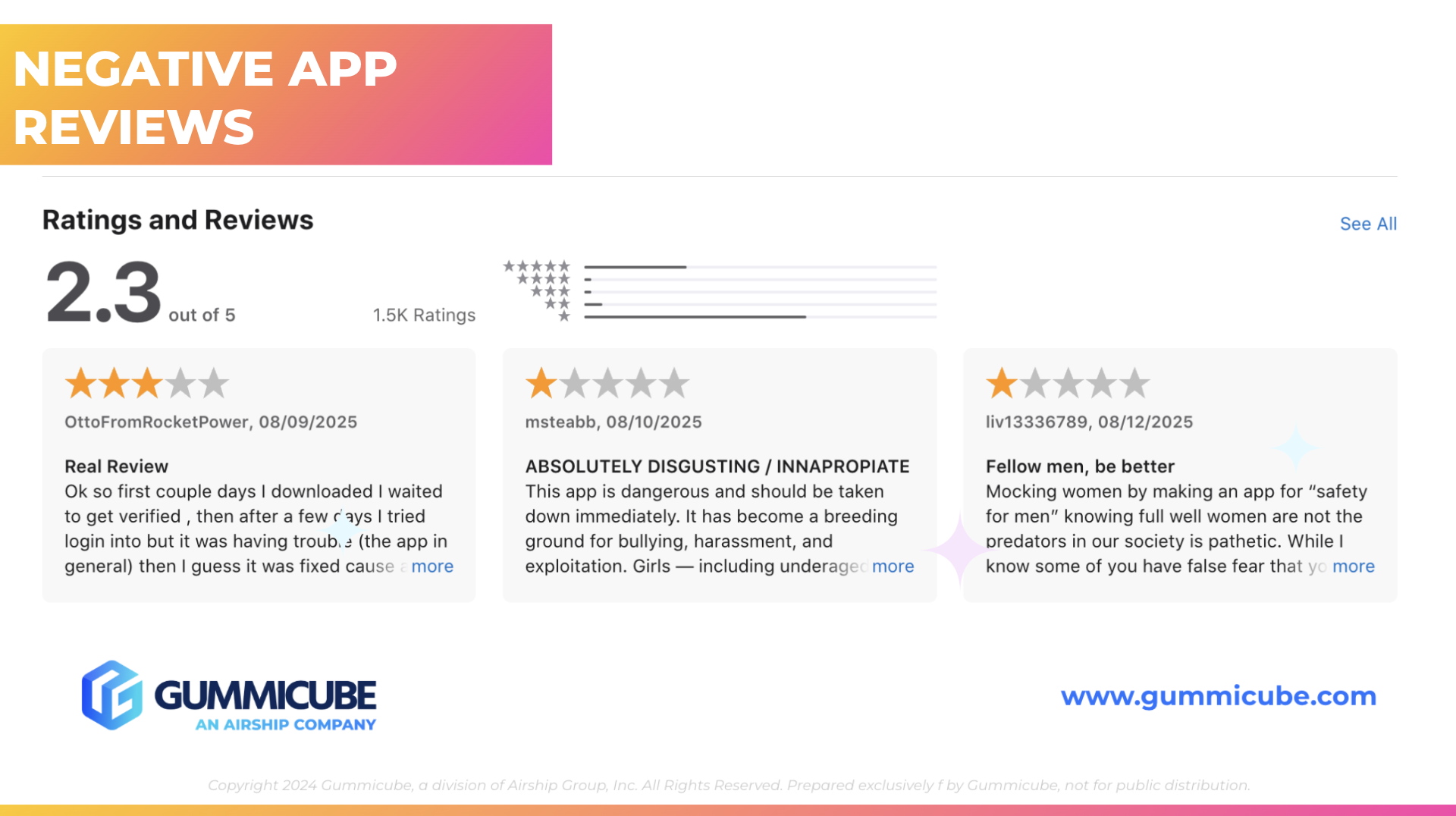
Now you are faced with multiple one-star ratings. Comments could mention persistent bugs, inappropriate behavior within the app, unresponsive customer support, or missing features. Even if you liked everything else about the app’s listing before reading these reviews, users will likely now have doubts. This negativity creates hesitation. The user’s initial excitement can fade, and users may return to the search results to look for alternative apps.
This is the reality many apps face when review management is neglected. No matter how polished the app creative elements are, unresolved negative sentiment can override every other strength.
Now imagine a different listing. You tap on another productivity app in the results. The title, screenshots, and description are just as strong as the previous app, but when you reach the reviews section, the tone shifts in the opposite direction.
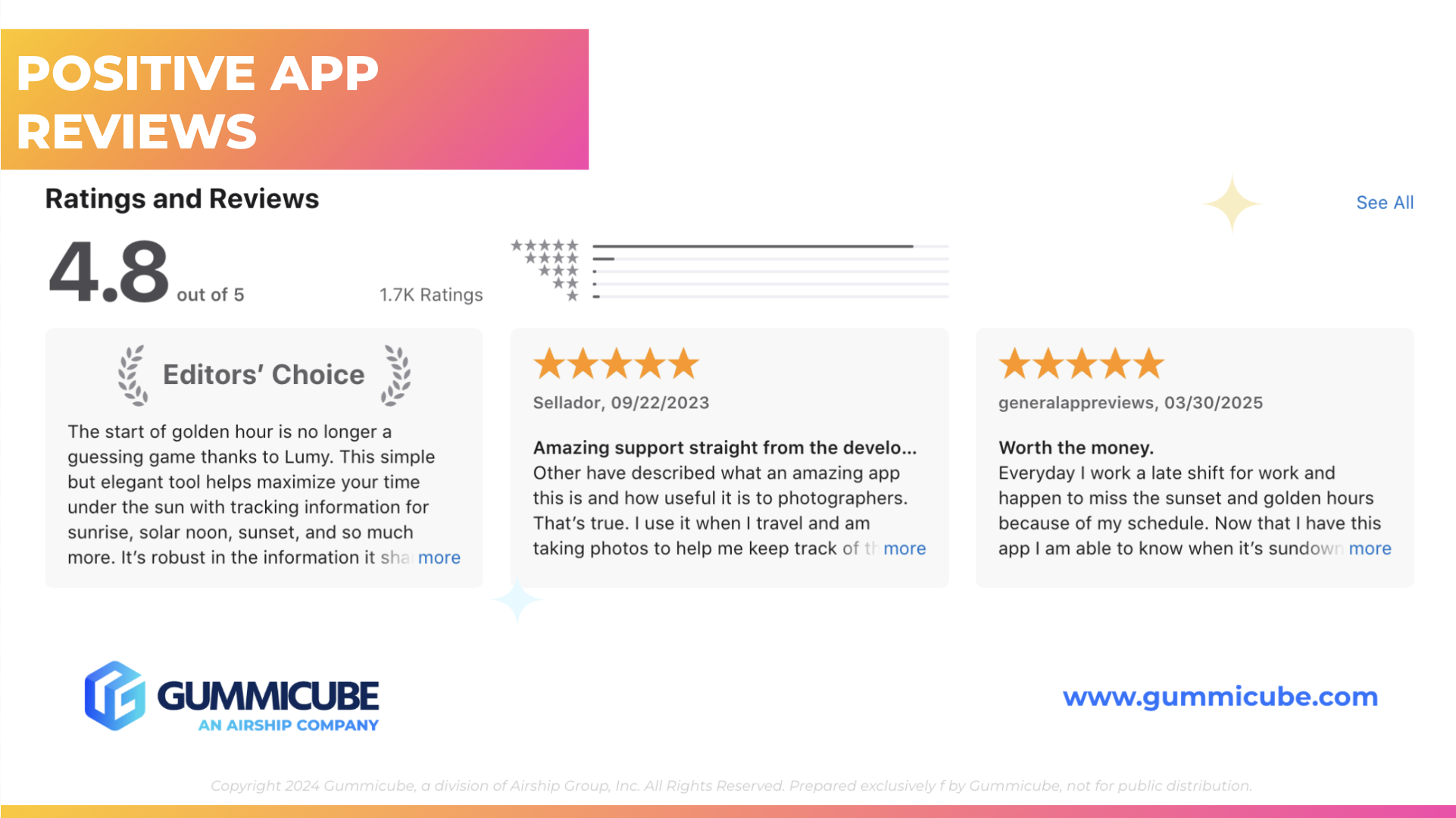
Here you see a series of five-star ratings from users praising the app’s support and the cost of the app. The “Editor’s Choice” placement here can also gain more trust from a new user as well. This positive feedback can become the final piece of reassurance a new or lapsed user needs in order to convert. User’s can feel confident enough to download knowing others have had a strong experience.
When prospective users compare app listings, the difference between negative and positive reviews is often a major deciding factor. It is not just about avoiding criticism; it is about showcasing real stories from satisfied users that build trust and influence decisions.
App ratings and reviews are a direct reflection of user experience. They influence both your app’s discoverability and its ability to convert store visitors into loyal users. Treating review management as an integral part of ASO rather than an afterthought can deliver measurable growth in visibility, trust, and installs.
By committing to daily monitoring, thoughtful responses, and timely follow-ups, you position your app to steadily improve its ratings and strengthen its market position. Even small gains in sentiment can have a compounding effect on your rankings and conversions.
When integrated with strong creative assets and keyword strategies, a robust review management process creates a solid foundation for long-term ASO success.
Your ratings tell a story to every potential user who visits your listing. Make sure it is one that inspires confidence and drives action. Gummicube’s ASO services can help with your reputation management and develop a strategy that can turn app feedback into growth. Let’s connect and explore your app’s next steps to staying competitive.

Localization can feel complex, especially when managing multiple markets & evolving App Store dynamics. A thoughtful ASO strategy can help simplify the process.

Apps that enter the new year with an intentional, data-driven ASO strategy are better positioned to drive sustainable growth, visibility, and convert users.

App screenshots are not decorative assets. They are strategic conversion tools that play a critical role in App Store Optimization.