
Unlock App Rewards with Google Play Points
Posted on August 29th, 2025
Google Play's latest Points update highlights evolving user engagement. Learn how app developers can use to stay visible in a shifting marketplace.

Android 11’s release is approaching, so app developers are preparing to update their apps for the latest OS. Camera app developers are encountering a new difficulty, as Android 11 is adding new restrictions to what they can access. How will this impact their apps and App Store Optimization?
The change in Android 11 will force apps that want to take photos or videos to use the phone’s built-in camera app. If a user has a third-party camera app that they like, whether due to extra controls, filters, image resolution or any other reason, it cannot be used as the camera for other apps.
Users can still open the third-party camera apps for taking photos, but they cannot be used in conjunction with other apps. Even setting the camera app as a default will not allow it to be used in this way.
This does not mean that third-party camera apps will be blocked or otherwise removed. Developers can still continue to create and distribute apps with built-in camera functionality, such as photo editing apps. While this will not stop camera apps from being distributed on the Google Play Store, it can still have an impact on their usage.
Camera apps are often used alongside other apps, such as social media and messaging apps, so restricting their usage can have a negative overall effect on their metrics. Even if the app is set as the default camera, the device will still switch to Google’s built-in camera application when the camera is used for any other apps.
Google has explained why Android 11 will restrict camera app access. An engineer at Google explained: “We believe it’s the right trade-off to protect the privacy and security of our users.” The Android 11 behavior changes document added:
“This is designed to ensure that the EXIF location metadata is correctly processed based on the location permissions defined within the app sending the intent.”
In short: it’s intended to protect users by ensuring they don’t grant location data to unauthorized apps.
According to Gizmodo, research in 2019 revealed over 1,000 Android apps gathered personal data on users even when they were denied permission to do so by gathering information from Wi-Fi connections and photo metadata. This restriction is a protective measure to prevent apps from doing that.
Even if a camera app does not gather user data, it will still have to follow these new restrictions. Fortunately, camera apps can still reach users and see frequent use with proper App Store Optimization.
App developers should consider what unique features their apps have. What value can they provide that the default camera app can’t? Robust editing tools? High-definition zoom? Unique effects and filters? These can all add value to the app and should be highlighted through the store listing’s optimization.
Additionally, including options to share photos to social networks and other apps, rather than opening from those apps, can potentially help retain user activity.
Even if the other apps can’t open the camera app, being able to connect to them from the camera app could be beneficial. Developers should test including this information in the description to see how it impacts conversion.
Optimizing the app listing’s screenshots and description while targeting keywords related to the app will help it stand out and reach users.
Camera apps can still see plenty of use on a daily basis even without needing to connect to other apps, so if the app can provide values that make it stand out from the built-in default, it can still continue to reach users and see significant, consistent usage.
Want to learn more about App Store Optimization? Contact Gummicube and we’ll help get your strategy started.

Google Play's latest Points update highlights evolving user engagement. Learn how app developers can use to stay visible in a shifting marketplace.
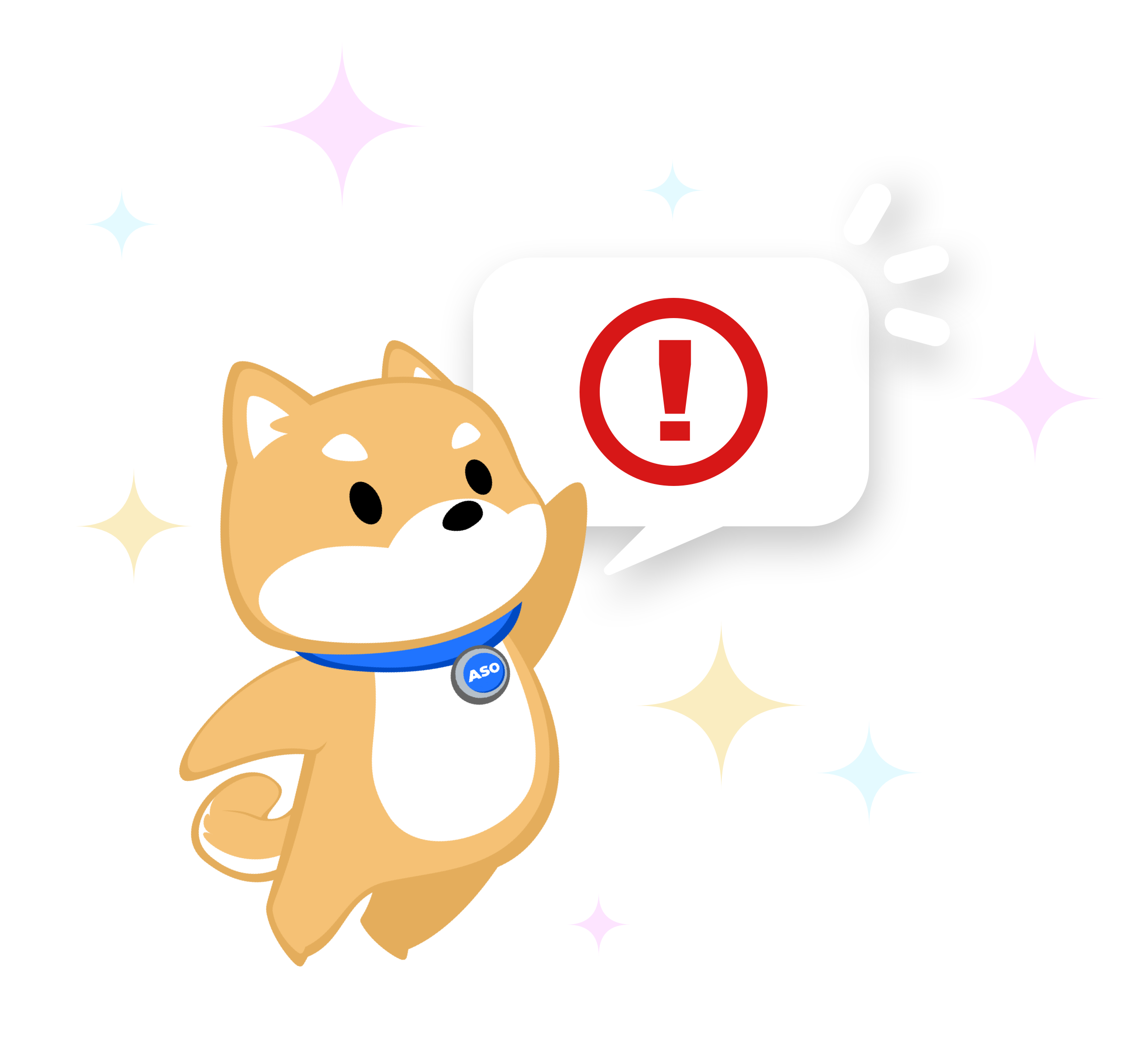
Have you received a WhatsApp message, LinkedIn message, or a message from another messaging app offering a remote work opportunity by an individual claiming to be affiliated with Gummicube?

Keyword targeting has arrived to Google's Custom Store Listings, opening up opportunities for more granular audience targeting and even more personalized experiences. Learn how you can use them to your advantage!