
5 Best Practices for Apple Search Ads
Posted on July 3rd, 2024
Are you leveraging Apple Search Ads the right way? Take a look at these recommendations to optimize your paid campaigns and target the right users.
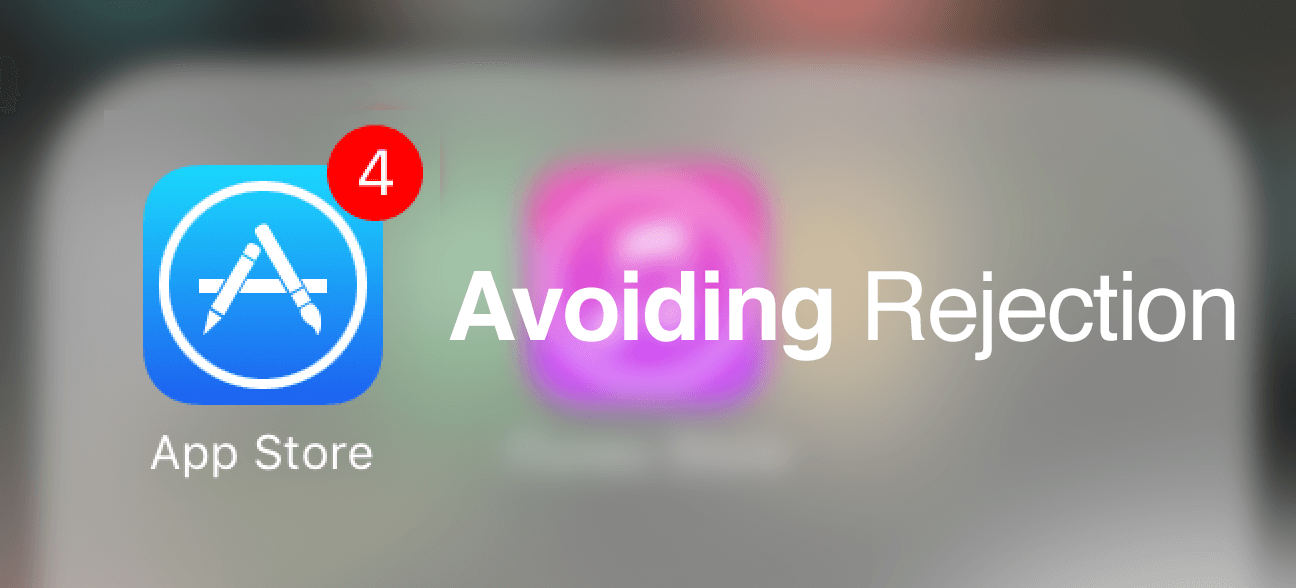
Toward the end of September 2016, Apple reduced the character limit allowed for app names, which caused a frenzy among developers focused on App Store Optimization. It pressured many developers to restructure their app’s title tags since keywords in title tags that exceeded 50 characters on the App Store would no longer be ranked. The change last year was Apple’s attempt to make the App Store less spammy and legitimize real apps. These types of changes and the additional changes tied to advising app developers to stop referencing the app’s price in its name and screenshots has been Apple’s attempt to enforce its guidelines and efforts to improve their overall App Store merchandizing. Around February 2017, Apple began cracking down on submissions and enforcing the spoken but rarely followed guideline. App developers have reported being rejected for including the word “free” in the app’s name and screenshots, especially if the app offers in-app purchases. For years, Apple has discouraged developers from using references of an app’s price, and has it clearly stated in their developer guide. Developers that submit an app with the price in its name or screenshots can receive one of these two notices of rejection.
Rejection 1: “Your app's name, icons, screenshots, or previews to be displayed on the App Store include references to your app's price, which is not considered a part of these metadata items.
Please remove any references to your app's price from your app's name, including any references to your app being free or discounted. If you would like to advertise changes to your app's price, it would be appropriate to include this information in the app description. Changes to your app's price can be made in the Pricing and Availability section of iTunes Connect.”
Rejection 2: “Please be advised that Apple has started enforcing section 2.3.7 (accurate metadata) from their review guidelines to mean that apps should not include pricing data in their app title. As a result, if you have “free” in your app title you are at high risk of getting rejected.
If you have free in your title, or anything else referencing the price of your game we suggest planning to remove the word “free” in your next update, otherwise you risk getting rejected by app review.”
So far, the developers that have received one of the two rejection notices have tried submitting a new app or updates to their app’s metadata. It is clear that Apple does not see referencing the app’s price as part of the app’s metadata. While there are still plenty of apps on the App Store that have “free” in their title tags and screenshots, tied to Apple’s recent actions, it’s clear that these apps are more likely to be rejected in the future when they go to update.
While ASO best practices have never advocated pushing the app’s price in the title tag or screenshots, the word “free” is a popular search query among users looking for a deal, and has been utilized heavily in title tags to appeal to users in an effort to improve conversion. From our data, we know there are over 50,000 apps that have title tags regarding the word “free.” Apple’s crack down will affect these apps and is causing developers to make updates to their app’s metadata. Developers focusing on App Store Optimization need to make sure they adhere to Apple new guideline by no longer referencing price in the title or screenshots. The App Store description, however, is the one area of metadata that developers can continue to highlight the app’s price and promotions. The description is the perfect area to explain to users whether the value of an app is paid or free and if the app includes in-app purchases. Tied to the constraints made by Apple, it is important for developers to pay attention to real mobile data tied to find out what’s trending and what’s popular in the store to target outside of the general term “free.” Datacube is a great platform for developers to keep up with popular keywords that users are searching for, see what’s trending as well as see how competitors and popular apps are structuring their metadata. At this point, ASO is important now more than ever because developers need to understand what terms tie to the core features of their app are popular and trending as well as how users are searching for these features in the App Store. Our partners utilize Datacube to their app’s performance and take advantage of miss opportunities. Losing the word “free” in your title tags and screenshots is not the end all! Developers need to be more self-aware of what other keywords their apps can target besides the word “free” and implement these keywords into their app’s metadata to help increase their app visibility and installs.

Are you leveraging Apple Search Ads the right way? Take a look at these recommendations to optimize your paid campaigns and target the right users.

Ghostly happenings are among us... and in your app listing too? If you aren't leveraging the power of app seasonality to make relevant tweaks to your store listing you're leaving precious engagement and conversions on the table.

Developers on the iOS App Store should plan in advance of the upcoming Holiday Schedule to allow enough time for apps to get approved during the busy holidays.