
Netflix is Changing Strategies to Elevate User Engagement
Posted on February 5th, 2026
Netflix’s mobile revamp is a strategic acknowledgment that user behavior has shifted toward social-first, vertically consumed, algorithmically surfaced content.

Apple’s mandatory enforcement of its AppTrackingTransparency framework has left some developers wondering how to maximize the amount of users who elect to allow their data to be shared.
Apple is cracking down on apps employing coercive tactics, from incentivizing users to directly misguiding them, as outlined under the new addition to the Human Interface Guidelines, Accessing User Data.
Some criteria that could lead to an app being rejected include compensation for allowing tracking, custom messaging that imitates a system alert, and including visual cues that draw users’ attention to the “Allow” button.
AppTrackingTransparency, a new feature on iOS 14.5 devices that requires users to explicitly grant permission to apps requesting to track their personal data, has received a mixed reception.
Since its announcement at Apple’s Worldwide Developers Conference in 2020 (WWDC20) and its official deployment on April 26th of this year, critics of the move, including Facebook, have decried unfair monopolistic intentions on Apple’s part. Apple maintains that they are foremost concerned about user privacy and hope to see other companies follow their example.
With any restrictive update inherently come developers looking for loopholes. Apple has put into place measures to prevent exploitation as the feature rolls out. Some of Apple’s “Don’ts” include:
Incentive: Don’t offer incentives for granting the request. You can’t offer people compensation for granting their permission, and you can’t withhold functionality or content or make your app unusable until people allow you to track them.Imitation Request: Don’t display a custom message that mirrors the functionality of the system alert. In particular, don’t create a button title that uses “Allow” or similar terms, because people don’t allow anything in a pre-alert screen.Alert Image: Don’t show an image of the standard alert and modify it in any way.Alert annotation: Don’t draw a visual cue that draws people’s attention to the system alert’s Allow button.”
Apple’s Human Interface Guidelines, Accessing User Data, Clarifying Tracking Requests
Already, some newly submitted apps have been rejected from The App Store for not adhering to these guidelines.
Apple does, however, provide developers the option to include custom messages preceding the system alert. Developers can use this space to explain to users which data they would like to collect and how it will be used.
Developers are encouraged to be honest and open with users about the importance of data collection in hopes to convince users to opt-in. Apple has further expanded on messaging guidelines to prevent the custom message from misleading or confusing users:
Make it clear that opening the system alert is the only action people can take in your custom-messaging screen. […] If you display a custom screen that precedes a privacy-related permission request, it must offer only one action, which must display the system alert. Use a word like “Continue” to title the action; don’t use “Allow” or other terms that might make people think they’re granting their permission or performing other actions within your custom screen.
Apple’s Human Interface Guidelines, Accessing User Data, Displaying Custom Messaging Before the Alert
Currently, only newly submitted apps or updates must incorporate the AppTrackingTransparency framework, with already established apps having a grace period before needing to update. However, it would be wise for developers to start the process sooner rather than later, as this new policy will change how apps work with advertisers to generate revenue. Putting off these updates will only delay the inevitable as the rest of the market evolves with new strategies.
It’s not all doom and gloom for the mobile marketing industry, even though it is estimated that very few users will choose to opt-in to data collection. Developers and advertisers is will need to adapt by diversifying their marketing methods within The App Store, and iterate based on what performs best.
Apple offers a solution in the form of SKAdNetwork (SKAD), a proprietary advertising measurement solution that will provide advertisers with relevant performance data at the campaign level. By combining SKAD with other proven measurement tactics such as probabilistic attribution, developers and advertisers can continue to collect relevant data without violating new privacy guidelines.
Apple’s AppTrackingTransparency has been a fairly controversial policy since its initial announcement. It will serve to protect user privacy and give users more control over their data, but it could also be a big hit to mobile advertising profitability. Despite pushback from major players in the tech world, Apple has held strong to the spirit of its new policy, making it very clear that any app intending to circumvent the rules, mislead users or put undue pressure on them to consent will face backlash in the form of a rejection.
Want to learn more about App Store Optimization? Contact Gummicube, and we’ll help get your strategy started.

Netflix’s mobile revamp is a strategic acknowledgment that user behavior has shifted toward social-first, vertically consumed, algorithmically surfaced content.

Apple’s upcoming Siri update, powered by Google’s Gemini AI model, represents a meaningful inflection point for the App Store ecosystem and ASO strategies.
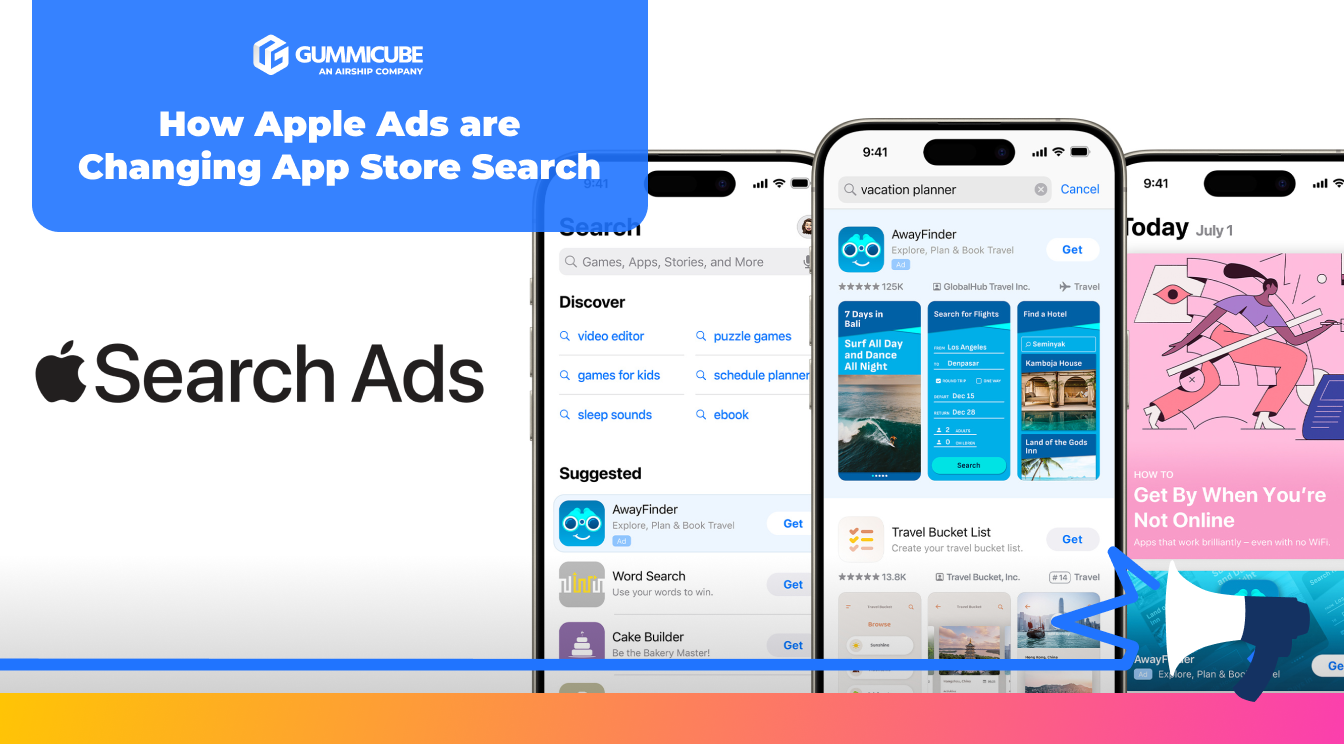
Apple Ads are changing App Store search by expanding ad placements while simultaneously reinforcing relevance as the core driver of visibility. Read more!