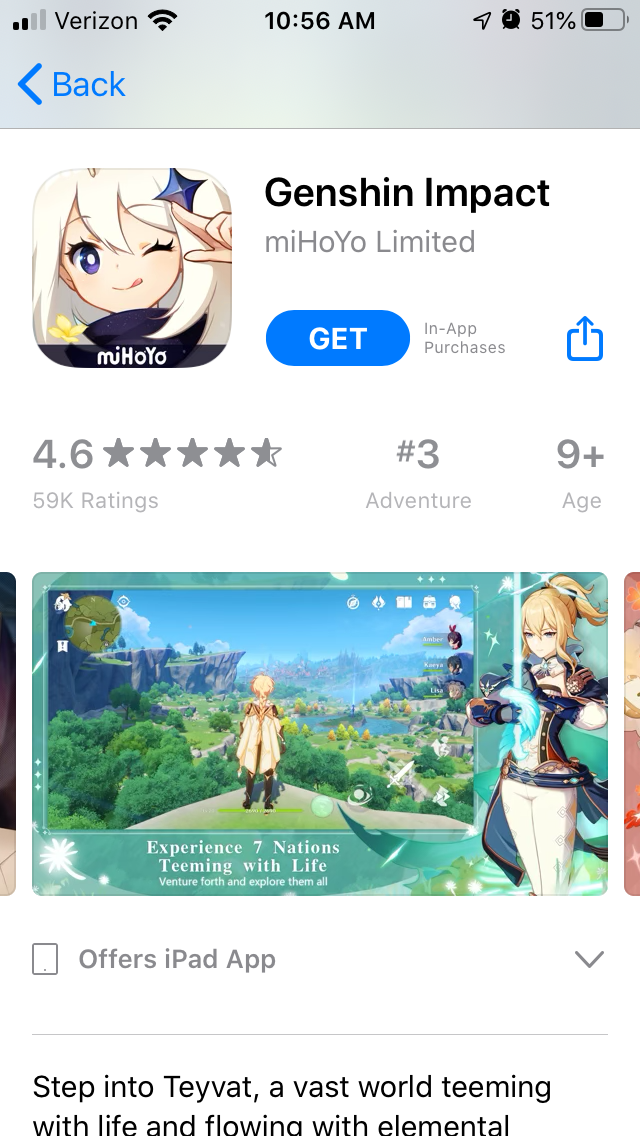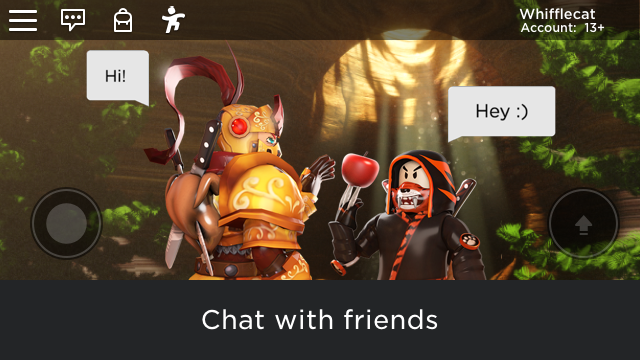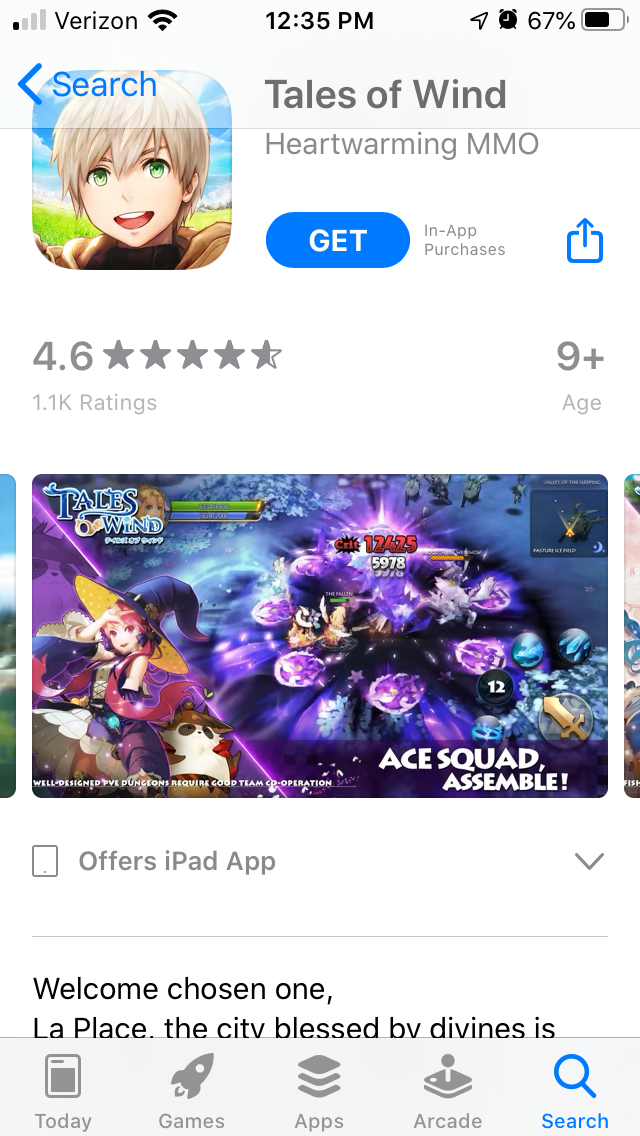Genshin Impact App Store Screenshots Spotlight
November 11th, 2020


by David Bell
CEO at Gummicube, Inc.
App Store Screenshots can convince users to download an app as effectively as advertising campaigns, if not more. Genshin Impact has been running aggressive marketing campaigns through ads and YouTube influencers and is currently listed as one of Apple’s “Top Games This Week.” While their ads can help bring users to the store listing, the final driver for conversions it’s what’s on the page, including screenshots. For this week’s App Store Spotlight, we look at Genshin Impact and see how well its screenshots convey the app to potential users.
App Store Screenshots
Genshin Impact is a mobile game set in a fantasy world, featuring a wide array of unique characters players can collect and a real-time battle system. For any app, the screenshots should convey its features in a visually engaging manner on both the Apple App Store and Google Play Store.
Each screenshot uses a similar design, utilizing popular styles for mobile game creatives. The in-app imagery is surrounded by a colorful, decorative frame. Each frame includes a different character from the game to one side, and screenshot copy presenting a value proposition underneath.
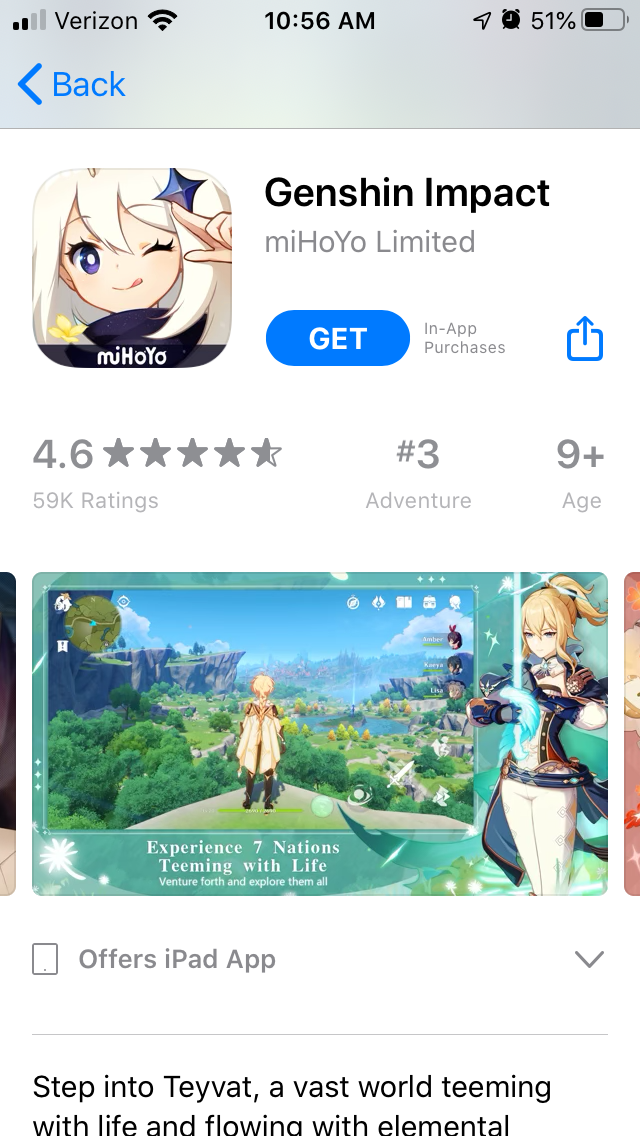
These are common design choices that serve important purposes. Placing characters to the side of the screenshots helps highlight important or popular characters within the game, while the screenshot copy provides key information about the mobile game itself. Each screenshot needs to be relevant to the copy in order to provide users with a good idea of how the game works.
Genshin Impact uses the same five screenshots on both stores, which is well below the maximum allowed in either. This leaves room for additional screenshots that could delve into features like the combat system, character summoning and multiplayer options.
Value Propositions
The five screenshots Genshin Impact uses are primarily focused on the story and world. These include value propositions like “Experience 7 nations teeming with life” and “Embark on an epic journey,” which highlight story-related features.
Not all of the screenshot copy presents an immediate value proposition either. One calls out “Extinguish the Unquenchable Flames” which does not mean anything to users unfamiliar with the game and its story.
The screenshot copy is also on the long side. In addition to the main value proposition, the copy adds additional information in smaller text. The “Unquenchable Flames” screenshot, for instance, continues on to state: “Take your place among the gods and save the world from doom.” This makes the copy difficult to read at a glance, so users will have to focus on each image to fully understand the value being presented.
Competing Apps
Genshin Impact is in a competitive field on the app stores and will need to work hard to earn keyword rankings and positioning. How do its screenshots compare to those of apps competing for similar keywords rankings?
Roblox
On Google Play, Genshin Impact has trouble ranking well for keywords outside of its name, due to the lack of keyword usage in its description. Outside of keywords, the app still ranks #3 in the “Adventure” category. The top app it has to compete with there is Roblox, an online mobile game with a distinct block-like style.
The screenshots for Roblox are more simplistic in design, featuring an image with copy underneath it. However, it presents a greater variety of value propositions than Genshin Impact.
The first Roblox screenshot highlights a special event where the game will be offering in-app concerts by Lil Nas X. This is a unique value that few other apps can boast, but it is also temporary. The remaining screenshots still need to engage with users.
These screenshots present a variety of value propositions, including the multiple worlds to explore, variety of character creation options and online multiplayer components. This gives users a greater understanding of the various features they can expect with the game.
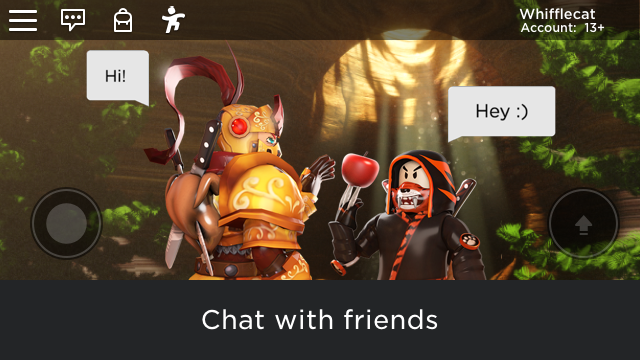
Tales of Wind
On the Apple App Store, Genshin Impact ranks well for a number of keywords, including “anime game,” “open world” and “MMO RPG Games.” It comes in at #3 for “MMO,” right behind Tales of Wind, another mobile game with anime-style graphics and a wide variety of characters.
Like Genshin Impact, Tales of Wind uses a design for its screenshots that include characters and value propositions. Tales of Wind does not use as large a frame, but it has a clear cut through each image to place the characters and copy in.
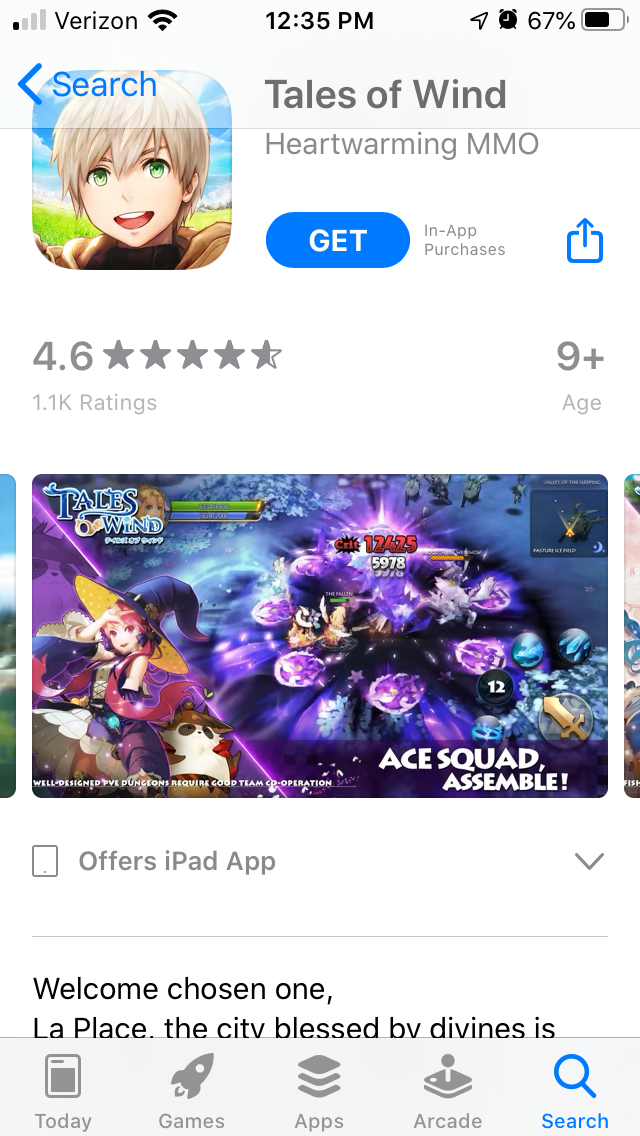
A key difference between the two mobile games is the variety of features Tales of Wind highlights. The screenshots call out features like team creation, cooking mini-games and card-based power-ups, rather than focusing primarily on the world and story. This gives users a better idea of what they can expect from the game as a whole.
The screenshot copy is also much shorter, using just two to three words each. This conveys the message quickly to users scrolling through the store listing.
Overall
Genshin Impact is an impressive mobile game, but its screenshots don’t tell the whole story. They’re designed with several ASO best practices in mind, including utilizing screenshot copy and including characters alongside the in-app imagery. There is still room to improve, particularly by highlighting more aspects of the game and shortening the screenshot copy to be easier to read quickly.
No matter what channel brings users to your app, your store listing assets should be updated with ASO best practices to appeal to users. With proper optimization, the app could rank even higher in search results and draw in more users in a way that really makes an impact.
Want to learn more about App Store Optimization? Contact Gummicube and we’ll help get your strategy started.
Similar Articles

Posted on January 30th, 2026
Apps that succeed long term regularly refine their listings based on user behavior, competitive insights, & data. Read how Tiimo can improve its ASO strategy!

Posted on January 23rd, 2026
By learning from other lifestyle app competitors, prioritizing intentional screenshots, & embracing A/B testing, Badoo could unlock higher conversion rates.

Posted on January 16th, 2026
With thoughtful data-driven optimization, Stride has the potential to improve both visibility and maintain a clear value proposition for its target audience.