
Unlock App Rewards with Google Play Points
Posted on August 29th, 2025
Google Play's latest Points update highlights evolving user engagement. Learn how app developers can use to stay visible in a shifting marketplace.

Back in March 2017, Google announced the Android Automotive OS. This Android operating system is designed to provide easy access to apps for driving, such as navigation and communications apps, without distracting drivers. Android Automotive OS apps can sync with a car’s built-in infotainment system, connecting the app and car. Now, two years after the initial announcement, Google is encouraging developers to begin creating Android Auto apps – which means that they’ll need App Store Optimization to succeed in the Play Store.
Android Automotive OS is different from traditional car systems that link up to a phone to access its music library or GPS directions. It’s a version of Google’s OS designed to be natively built into cars and run independently of smartphones. The first car with built-in Android Auto will be Volvo’s Polestar 2, set to arrive in 2020.
With Google’s announcement, developers can begin developing apps designed for Android Automotive OS. The company is providing an Android Auto framework to help developers create apps that scale for car infotainment systems for all screen sizes, input methods and driver safety guidelines.
As of the announcement, Google is opening Android Automotive OS to media apps, such as music players and book reader apps. When apps are built for Android Auto, users should be able to access the audiobooks, music files, podcasts and more from the app as easily as they use their car’s other systems.
While media apps are the first step, Google intends to enable developers of other apps to build theirs for Android Auto soon. This includes navigation apps and communication apps, which can reduce distractions for drivers should they need to get directions or take a call while driving. Driving while using a phone increases the chances of a fatal crash by 66%, so enabling distraction-free controls for car usage apps can reduce risk and potentially save lives.
There are several other apps designed for use while in the car, such as mileage trackers and gas finders. Google may eventually open Android Auto to those as well, so developers should begin planning on how their apps will work in car infotainment systems.
When developers build apps that can run on Android Automotive OS, they’ll need to think about App Store Optimization. Even when the first media apps begin appearing in Android Auto, they’ll be competing with each other for downloads and the top spots in search results.
It is important that developers build their Play Store listings for their apps with ASO best practices in mind. The algorithm that determines indexation and rankings will likely be the same for Android Auto OS apps as it is for Android OS apps. As such, the descriptions need to be written with a focus on utilizing the keywords developers want their apps to rank for. Developers can look at popular media apps to see how they’re positioned for inspiration.
The app descriptions should also call out how the apps work in the car. Detailing features such as ease of use, hands-free controls and interactivity with the car itself can help users see the benefit of downloading the app and convince them to convert. These should still utilize keywords relevant to the features and the in-car functionality, so that it will appear in searches and show users that the app provides exactly what they’re looking for.
When designing screenshots, developers will have to consider the variety of infotainment screen shapes and sizes. This will also be a factor when designing the app itself, but the framework Google is offering will help there. Potential screenshots could focus on the on-screen content without being placed in an infotainment screen, use a range of screen designs to show its versatility or focus on a single shape that showcases the app the best.
The screenshots should still demonstrate a variety of features and functions the app has to offer and be accompanied by callout text that quickly mentions the benefits of using the app. This will engage users and provide them with pertinent information that can encourage them to install it.
The Android Automotive OS apps will take some time to prepare and roll out, but Google opening it to app developers means its launch is approaching. We can expect to hear more about it at Google I/O 2019, beginning May 7. Developers of apps that are helpful during drives, such as music, navigation and communication apps, should begin looking at the framework now and preparing their apps for Android Auto, as well as planning their App Store Optimization accordingly.
Want more information regarding App Store Optimization? Contact Gummicube and we’ll help get your strategy started.

Google Play's latest Points update highlights evolving user engagement. Learn how app developers can use to stay visible in a shifting marketplace.
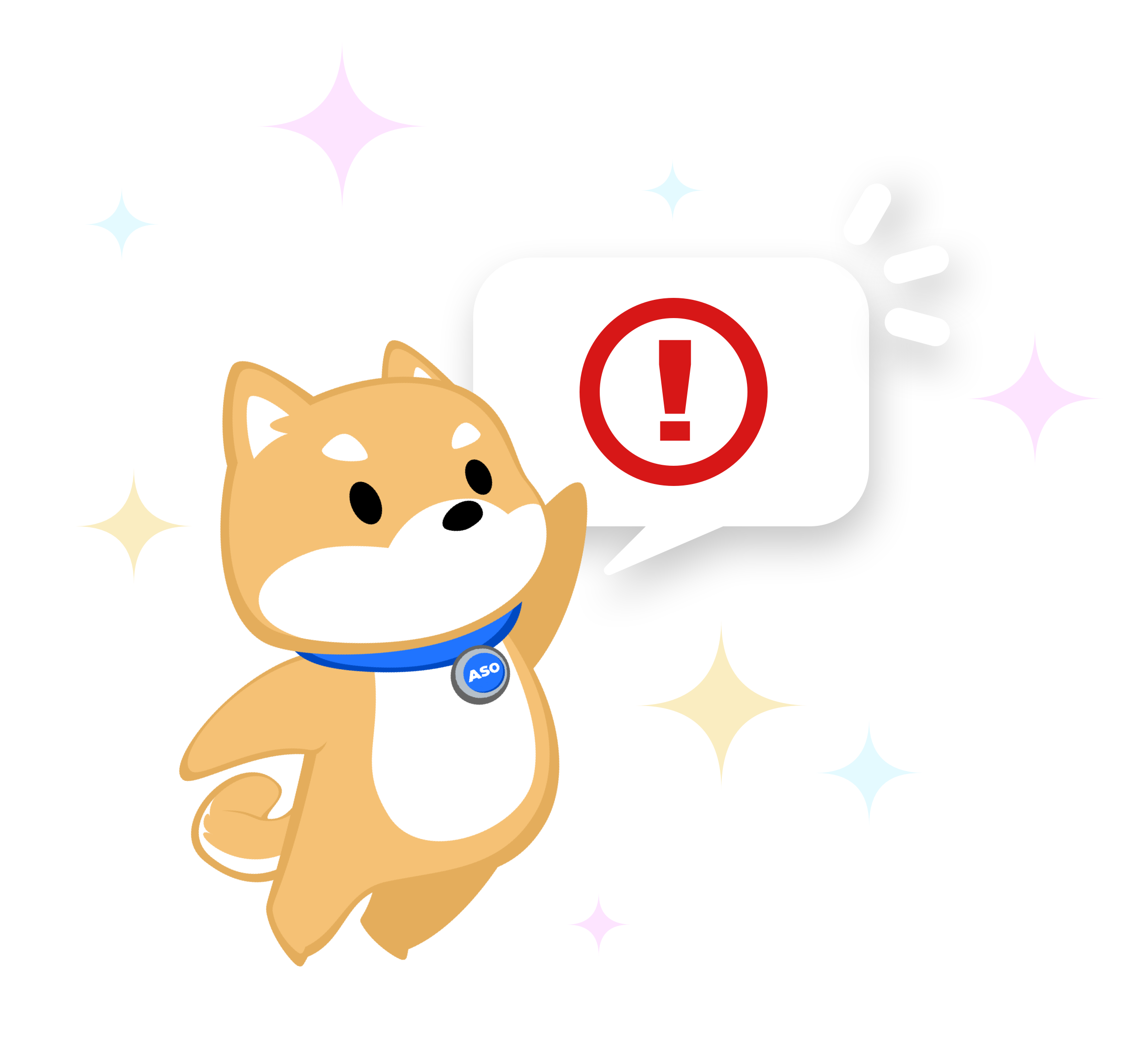
Have you received a WhatsApp message, LinkedIn message, or a message from another messaging app offering a remote work opportunity by an individual claiming to be affiliated with Gummicube?

Keyword targeting has arrived to Google's Custom Store Listings, opening up opportunities for more granular audience targeting and even more personalized experiences. Learn how you can use them to your advantage!