Tasty App Store Spotlight
December 4th, 2018


by David Quinn
VP of Strategy & Partnerships at Gummicube, Inc.
Tasty is an app that offers thousands of recipes, videos and cooking instructions for all sorts of tastes and diets. It’s a very popular app, but is its App Store Optimization sweet enough to get served out by the App Store and Play Store’s algorithms? For this week’s App Store Spotlight, we bite into Tasty and see if its ASO is fully-cooked.
iOS
On the Apple App Store, Tasty is the #19th highest app in the “Food & Drink” category, with an impressive average rating of 4.9 stars. It’s the first app in search results for a number of high-volume cooking terms, including “baking,” “dinner recipes,” “easy recipes,” “food app” and “cooking app.” It’s also in the top 10 for a number of restaurants and food delivery apps, such as “subway” (#2) and “Panera” (#6). Its rankings don’t begin to drop until it reaches terms like “salad recipes” (#21), “vegan food” (#33) and “healthy diet” (#36). Creatives: Tasty’s choice of creatives showcases multiple colorful, sugary sweets, such as “fried cinnamon crunch cheesecake bites” and “rainbow swirl meringues.” These immediately invoke a mouth-watering reaction from users while remaining easy on the eyes. Those pictures are part of screenshots showing the various features, such as the home screen, recipes and cook books, so they help demonstrate what the app has to offer while presenting plenty of food imagery. 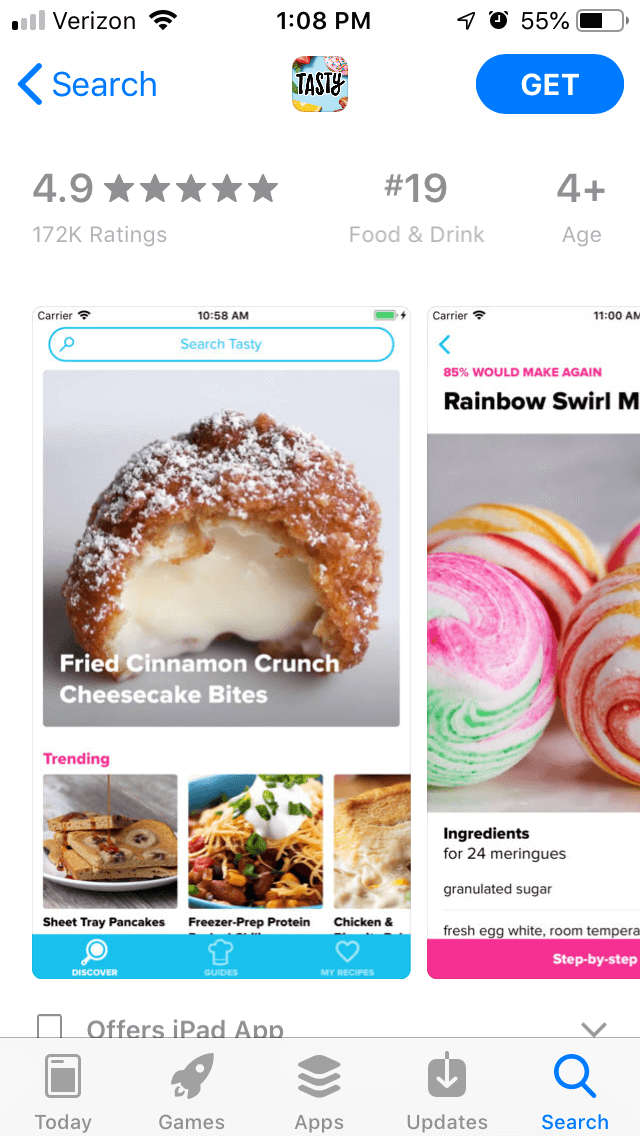 Past the sugary treats, it also includes screenshots that include more healthy meals, such as chicken parmesan and salad options. This helps it appeal to users who are looking for healthier recipes, so it doesn’t limit its audience to just those looking for treats. One thing the screenshots do not include is callout text. Including these could emphasize the features more while including its keywords, such as “Find delicious recipes” or “save your favorite meals.” Out of the ten images Apple allows, Tasty uses eight. It has room for two more, so it could show more of its features or food options available. Title & Subtitle: Tasty’s title is just its name: “Tasty.” It doesn’t include additional information, and in doing so leaves 25 characters blank. It could expand its keyword bank by expanding it to something like “Tasty: Find Delicious Recipes” or even combine its title and subtitle into “Tasty: Food Videos and Recipes” thus leaving space for a whole new subtitle. The subtitle itself, “Food videos and recipes” is 23 characters long, with each word either being a useful keyword or used in creating keyword combinations. It could fit in seven more characters to further expand on those keywords if it so chose. Overall, there is space between the title and subtitle to fit in more keywords for the app. Description: The description for Tasty includes pertinent information, such as its recipes page and search tool. It includes important keywords throughout, which is important for building relevance for Search Ads campaigns. It does fall short in formatting, though, as the description is presented as a single large block of text. If it were to split the introductory paragraph into smaller lines, it would be easier to read on iOS devices, which would then appeal to more users. Users tend to glance over the description when viewing an app, so short, quick lines are easier to read and digest than large blocks of text. Similarly, the feature set is a single list of bulleted features. While bullet lists are good, it could split the list into smaller categories, each focused on specific aspects or features, which would then be easier to read at a glance.
Past the sugary treats, it also includes screenshots that include more healthy meals, such as chicken parmesan and salad options. This helps it appeal to users who are looking for healthier recipes, so it doesn’t limit its audience to just those looking for treats. One thing the screenshots do not include is callout text. Including these could emphasize the features more while including its keywords, such as “Find delicious recipes” or “save your favorite meals.” Out of the ten images Apple allows, Tasty uses eight. It has room for two more, so it could show more of its features or food options available. Title & Subtitle: Tasty’s title is just its name: “Tasty.” It doesn’t include additional information, and in doing so leaves 25 characters blank. It could expand its keyword bank by expanding it to something like “Tasty: Find Delicious Recipes” or even combine its title and subtitle into “Tasty: Food Videos and Recipes” thus leaving space for a whole new subtitle. The subtitle itself, “Food videos and recipes” is 23 characters long, with each word either being a useful keyword or used in creating keyword combinations. It could fit in seven more characters to further expand on those keywords if it so chose. Overall, there is space between the title and subtitle to fit in more keywords for the app. Description: The description for Tasty includes pertinent information, such as its recipes page and search tool. It includes important keywords throughout, which is important for building relevance for Search Ads campaigns. It does fall short in formatting, though, as the description is presented as a single large block of text. If it were to split the introductory paragraph into smaller lines, it would be easier to read on iOS devices, which would then appeal to more users. Users tend to glance over the description when viewing an app, so short, quick lines are easier to read and digest than large blocks of text. Similarly, the feature set is a single list of bulleted features. While bullet lists are good, it could split the list into smaller categories, each focused on specific aspects or features, which would then be easier to read at a glance.
Google Play
On Google Play, Tasty is the top-ranked app for “how to cook,” but that is the only keyword it takes the #1 spot for. It’s still ranked #3 for important keywords like “cooking apps,” “recipe apps” and “food recipes,” but its rankings begin to fall for keywords like “recipes cookbook” (#11), “recipe builder” (#25) and “healthy food recipes” (#47). Whereas the iOS app ranked high for restaurant and food delivery keywords, the Google Play version ranks #16 for “panera” at best. Creatives: The Google Play page begins with a video showing the app in action, with instructions on how it’s used and what it has to offer. It’s a short video that demonstrates how the app is used while showing recipes and cooking videos in action. 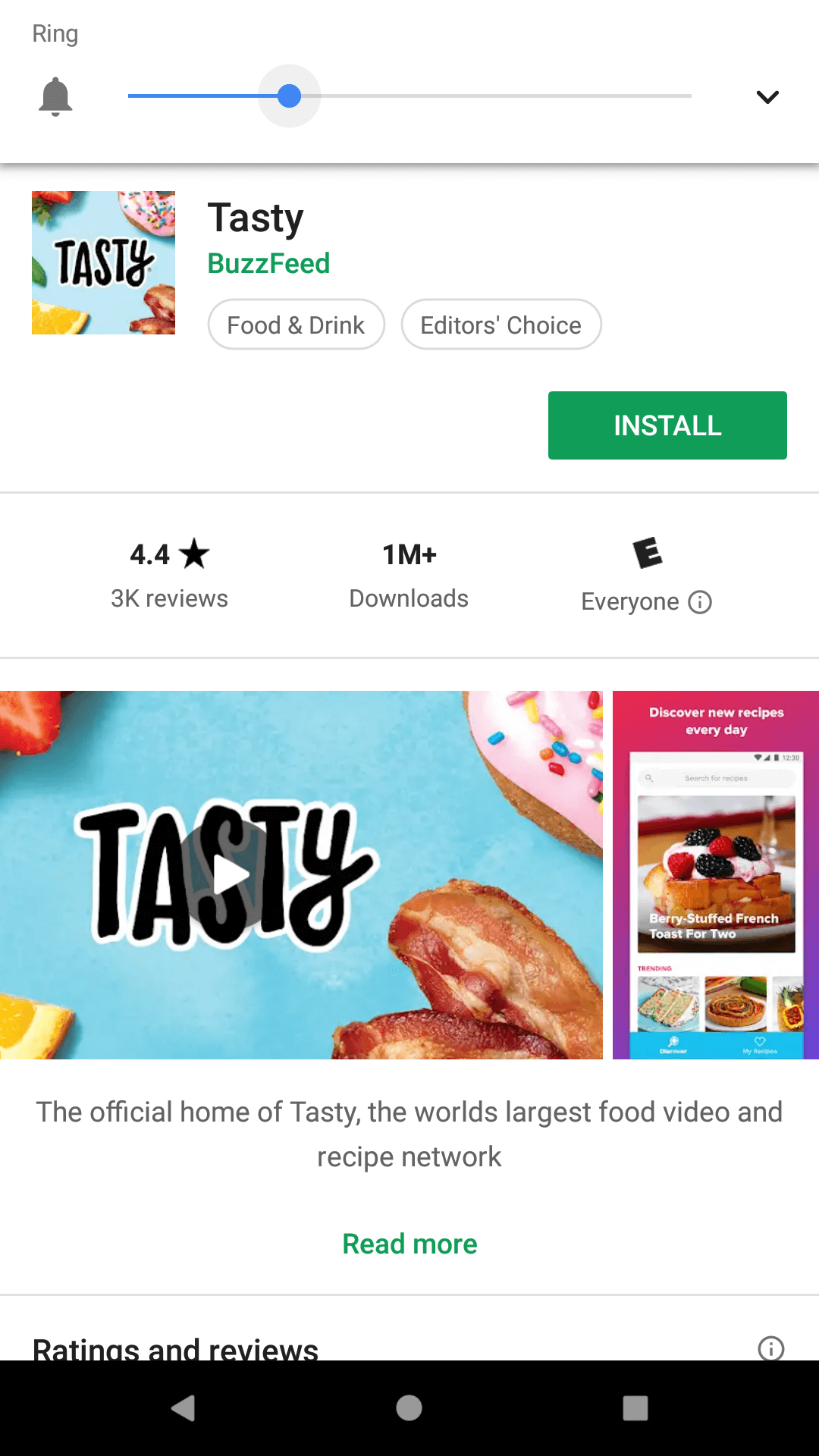 The following screenshots show off different food options than the iOS version, starting off with “berry-stuffed French toast” and “gluten-free grilled flatbread pizza.” Of course, there are still images for users with a sweet tooth, but this balances the sugary and healthy options more right from the start. The screenshots do show different parts of the app, such as the recipe search functions and cooking instructions, while including food imagery. Unlike the iOS version, the Google Play listing also includes callout text that talks about what the app does, presented on the top of the image so as to not block the pictures of food. While the images are different on both stores, the Google Play version also uses fewer images than allowed. There’s room for three more screenshots, which would be used for showing off more features of the app, such as the instructional videos or articles. Metadata & Description: Tasty uses the same description on both Google Play and iOS. As such, it is not optimized for Google Play, which requires keywords to be placed near the start of each line to properly index for them. The description rarely begins a line with a keyword, instead starting with vague phrases it does not rank for such as “watch the latest videos” or “Get recommendations for your next meal.” If Tasty wanted to improve its rankings for its targeted keywords, it would need to revise the description with a focus on the keywords. For instance, instead of “Get step-by-step instructions on how to cook every single recipe,” it could say “Healthy food recipes with step-by-step instructions,” thus putting more of an emphasis on the “Healthy food recipes” keyword, which it currently ranks #47 for. Similarly, revising the features list would allow it to create several smaller bullet lists of its features. Those could be utilized to include more valuable keywords as they relate to each feature, making the description easier to read while indexing better.
The following screenshots show off different food options than the iOS version, starting off with “berry-stuffed French toast” and “gluten-free grilled flatbread pizza.” Of course, there are still images for users with a sweet tooth, but this balances the sugary and healthy options more right from the start. The screenshots do show different parts of the app, such as the recipe search functions and cooking instructions, while including food imagery. Unlike the iOS version, the Google Play listing also includes callout text that talks about what the app does, presented on the top of the image so as to not block the pictures of food. While the images are different on both stores, the Google Play version also uses fewer images than allowed. There’s room for three more screenshots, which would be used for showing off more features of the app, such as the instructional videos or articles. Metadata & Description: Tasty uses the same description on both Google Play and iOS. As such, it is not optimized for Google Play, which requires keywords to be placed near the start of each line to properly index for them. The description rarely begins a line with a keyword, instead starting with vague phrases it does not rank for such as “watch the latest videos” or “Get recommendations for your next meal.” If Tasty wanted to improve its rankings for its targeted keywords, it would need to revise the description with a focus on the keywords. For instance, instead of “Get step-by-step instructions on how to cook every single recipe,” it could say “Healthy food recipes with step-by-step instructions,” thus putting more of an emphasis on the “Healthy food recipes” keyword, which it currently ranks #47 for. Similarly, revising the features list would allow it to create several smaller bullet lists of its features. Those could be utilized to include more valuable keywords as they relate to each feature, making the description easier to read while indexing better.
Overall
Tasty’s App Store Optimization serves as a demonstration of why it’s important to have a different optimization strategy for the Apple App Store and Google Play Store. What works well on one might not work on another, as shown by the very different keyword rankings it has between the stores. With that said, it does feature solid visuals on both stores, thanks to its emphasis on delicious-looking foods. Yet it could strengthen those further by including more on each store, and in the case of iOS, including callout text to emphasize the app’s features. While its descriptions include important information, the formatting is not optimized for iOS, due to its large paragraphs, or for Google Play, due to its lack of keyword usage. If it were to focus on writing new descriptions optimized for each store and improving its metadata, it could improve its rankings for several valuable keywords on each store. As it is now, its ASO is still a little undercooked.
Similar Articles

Posted on February 5th, 2026
App seasonality can directly impact visibility & conversion rates. See how Peacock could benefit from utilizing app seasonality to prep for Super Bowl weekend.

Posted on January 30th, 2026
Apps that succeed long term regularly refine their listings based on user behavior, competitive insights, & data. Read how Tiimo can improve its ASO strategy!

Posted on January 23rd, 2026
By learning from other lifestyle app competitors, prioritizing intentional screenshots, & embracing A/B testing, Badoo could unlock higher conversion rates.




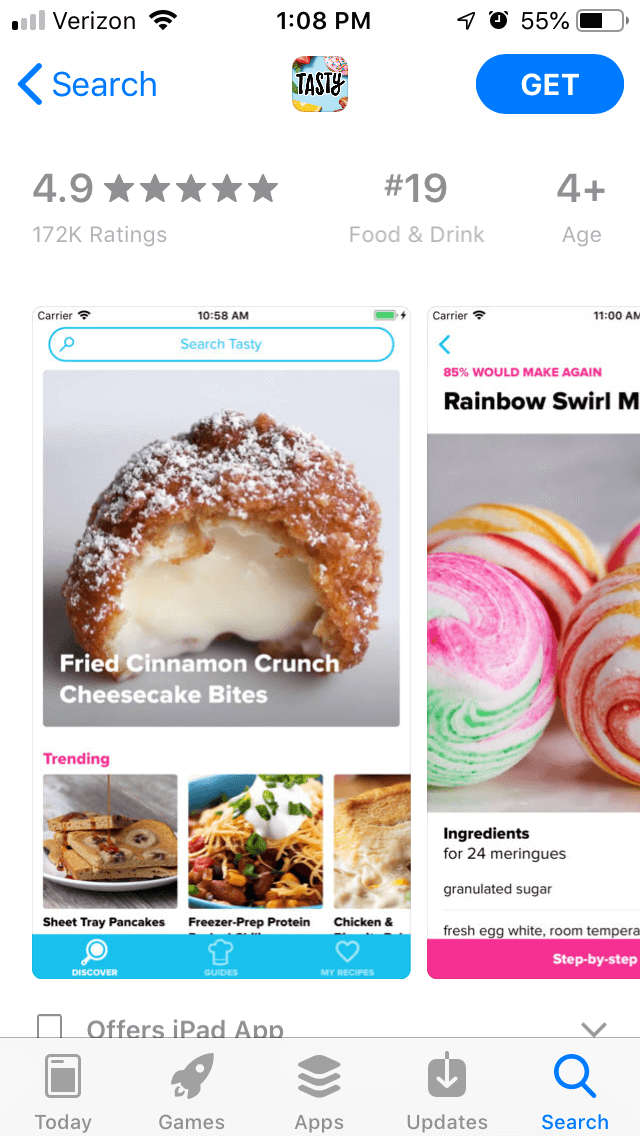 Past the sugary treats, it also includes screenshots that include more healthy meals, such as chicken parmesan and salad options. This helps it appeal to users who are looking for healthier recipes, so it doesn’t limit its audience to just those looking for treats. One thing the screenshots do not include is callout text. Including these could emphasize the features more while including its keywords, such as “Find delicious recipes” or “save your favorite meals.” Out of the ten images Apple allows, Tasty uses eight. It has room for two more, so it could show more of its features or food options available. Title & Subtitle: Tasty’s title is just its name: “Tasty.” It doesn’t include additional information, and in doing so leaves 25 characters blank. It could expand its keyword bank by expanding it to something like “Tasty: Find Delicious Recipes” or even combine its title and subtitle into “Tasty: Food Videos and Recipes” thus leaving space for a whole new subtitle. The subtitle itself, “Food videos and recipes” is 23 characters long, with each word either being a useful keyword or used in creating keyword combinations. It could fit in seven more characters to further expand on those keywords if it so chose. Overall, there is space between the title and subtitle to fit in more keywords for the app. Description: The description for Tasty includes pertinent information, such as its recipes page and search tool. It includes important keywords throughout, which is important for building relevance for Search Ads campaigns. It does fall short in formatting, though, as the description is presented as a single large block of text. If it were to split the introductory paragraph into smaller lines, it would be easier to read on iOS devices, which would then appeal to more users. Users tend to glance over the description when viewing an app, so short, quick lines are easier to read and digest than large blocks of text. Similarly, the feature set is a single list of bulleted features. While bullet lists are good, it could split the list into smaller categories, each focused on specific aspects or features, which would then be easier to read at a glance.
Past the sugary treats, it also includes screenshots that include more healthy meals, such as chicken parmesan and salad options. This helps it appeal to users who are looking for healthier recipes, so it doesn’t limit its audience to just those looking for treats. One thing the screenshots do not include is callout text. Including these could emphasize the features more while including its keywords, such as “Find delicious recipes” or “save your favorite meals.” Out of the ten images Apple allows, Tasty uses eight. It has room for two more, so it could show more of its features or food options available. Title & Subtitle: Tasty’s title is just its name: “Tasty.” It doesn’t include additional information, and in doing so leaves 25 characters blank. It could expand its keyword bank by expanding it to something like “Tasty: Find Delicious Recipes” or even combine its title and subtitle into “Tasty: Food Videos and Recipes” thus leaving space for a whole new subtitle. The subtitle itself, “Food videos and recipes” is 23 characters long, with each word either being a useful keyword or used in creating keyword combinations. It could fit in seven more characters to further expand on those keywords if it so chose. Overall, there is space between the title and subtitle to fit in more keywords for the app. Description: The description for Tasty includes pertinent information, such as its recipes page and search tool. It includes important keywords throughout, which is important for building relevance for Search Ads campaigns. It does fall short in formatting, though, as the description is presented as a single large block of text. If it were to split the introductory paragraph into smaller lines, it would be easier to read on iOS devices, which would then appeal to more users. Users tend to glance over the description when viewing an app, so short, quick lines are easier to read and digest than large blocks of text. Similarly, the feature set is a single list of bulleted features. While bullet lists are good, it could split the list into smaller categories, each focused on specific aspects or features, which would then be easier to read at a glance.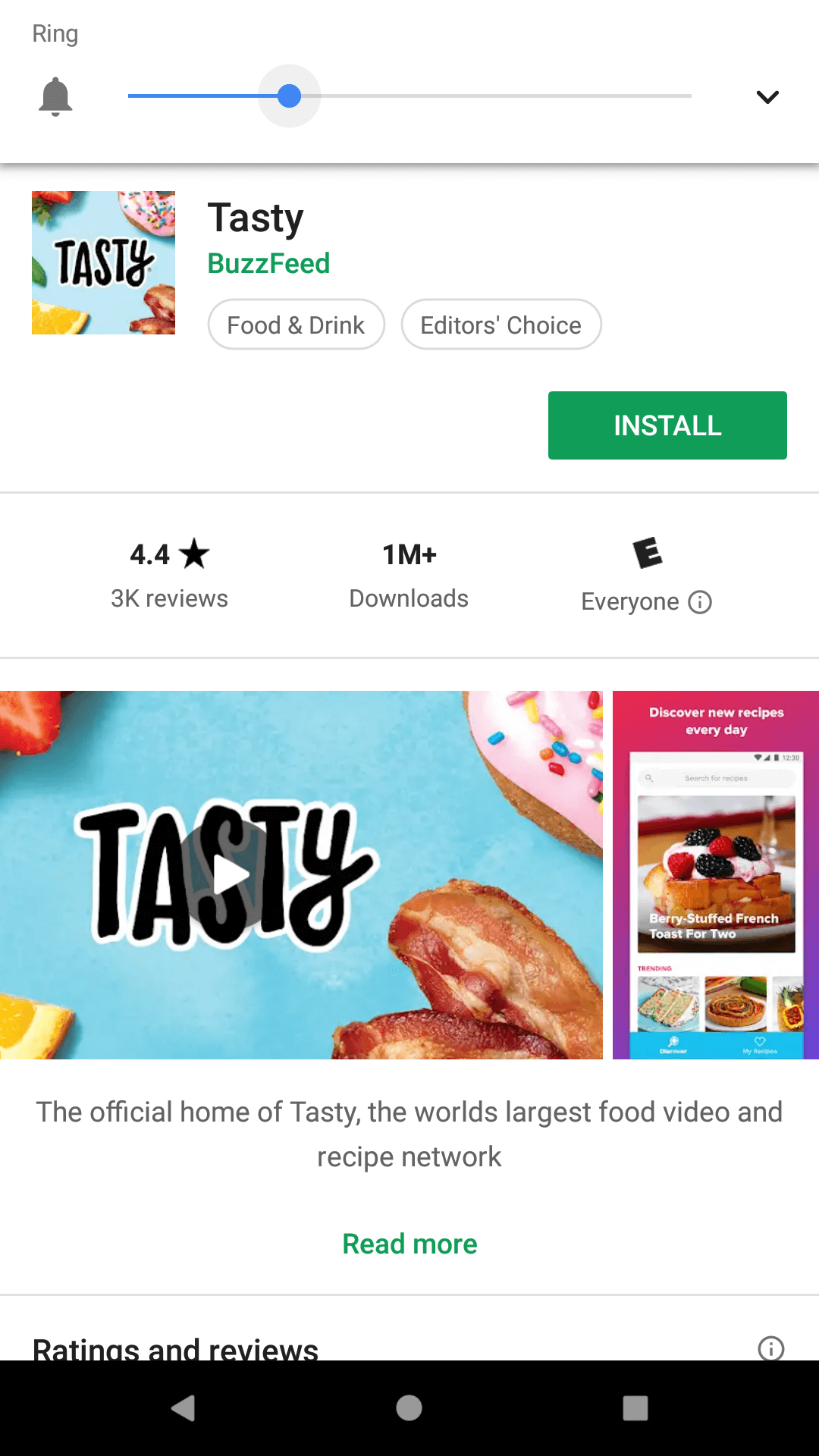 The following screenshots show off different food options than the iOS version, starting off with “berry-stuffed French toast” and “gluten-free grilled flatbread pizza.” Of course, there are still images for users with a sweet tooth, but this balances the sugary and healthy options more right from the start. The screenshots do show different parts of the app, such as the recipe search functions and cooking instructions, while including food imagery. Unlike the iOS version, the Google Play listing also includes callout text that talks about what the app does, presented on the top of the image so as to not block the pictures of food. While the images are different on both stores, the Google Play version also uses fewer images than allowed. There’s room for three more screenshots, which would be used for showing off more features of the app, such as the instructional videos or articles. Metadata & Description: Tasty uses the same description on both Google Play and iOS. As such, it is not optimized for Google Play, which requires keywords to be placed near the start of each line to properly index for them. The description rarely begins a line with a keyword, instead starting with vague phrases it does not rank for such as “watch the latest videos” or “Get recommendations for your next meal.” If Tasty wanted to improve its rankings for its targeted keywords, it would need to revise the description with a focus on the keywords. For instance, instead of “Get step-by-step instructions on how to cook every single recipe,” it could say “Healthy food recipes with step-by-step instructions,” thus putting more of an emphasis on the “Healthy food recipes” keyword, which it currently ranks #47 for. Similarly, revising the features list would allow it to create several smaller bullet lists of its features. Those could be utilized to include more valuable keywords as they relate to each feature, making the description easier to read while indexing better.
The following screenshots show off different food options than the iOS version, starting off with “berry-stuffed French toast” and “gluten-free grilled flatbread pizza.” Of course, there are still images for users with a sweet tooth, but this balances the sugary and healthy options more right from the start. The screenshots do show different parts of the app, such as the recipe search functions and cooking instructions, while including food imagery. Unlike the iOS version, the Google Play listing also includes callout text that talks about what the app does, presented on the top of the image so as to not block the pictures of food. While the images are different on both stores, the Google Play version also uses fewer images than allowed. There’s room for three more screenshots, which would be used for showing off more features of the app, such as the instructional videos or articles. Metadata & Description: Tasty uses the same description on both Google Play and iOS. As such, it is not optimized for Google Play, which requires keywords to be placed near the start of each line to properly index for them. The description rarely begins a line with a keyword, instead starting with vague phrases it does not rank for such as “watch the latest videos” or “Get recommendations for your next meal.” If Tasty wanted to improve its rankings for its targeted keywords, it would need to revise the description with a focus on the keywords. For instance, instead of “Get step-by-step instructions on how to cook every single recipe,” it could say “Healthy food recipes with step-by-step instructions,” thus putting more of an emphasis on the “Healthy food recipes” keyword, which it currently ranks #47 for. Similarly, revising the features list would allow it to create several smaller bullet lists of its features. Those could be utilized to include more valuable keywords as they relate to each feature, making the description easier to read while indexing better.
