
5 Best Practices for Apple Search Ads
Posted on July 3rd, 2024
Are you leveraging Apple Search Ads the right way? Take a look at these recommendations to optimize your paid campaigns and target the right users.
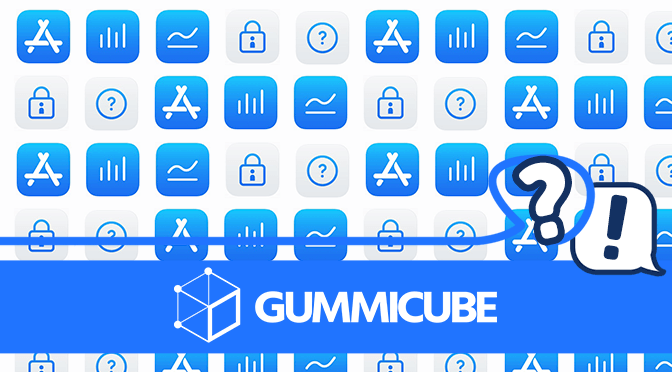
App Store Connect, previously called iTunes Connect, is Apple’s control hub for apps. Anything that impacts an app, from its metadata to its metrics, are found here. As such, it’s important to understand how App Store Connect works, especially in relation to deploying an app’s App Store Optimization.
After logging in to App Store Connect, you are given four sections to access:
While these seem evident at first glance, each provides important tools for managing your app. Here is an overview of some of the important areas of the portal and how they apply to an ASO strategy.
From the “My Apps” page, you control the information about their apps on the App Store. This is where you declare and update keywords, title, category and so on. The information you add here should follow the best practices for titles, subtitles and keywords to help ensure proper App Store Optimization.
Along with app information, you can also manage the pricing and availability. This includes which territories the app is available in and if it is available at a reduced price for educational institutions. This is also where you add promotional artwork for your app, in case it gets featured on the App Store.
You can view and edit your app’s page from here, including screenshots and how they look on various device screens. The information here includes more than just keywords and descriptions, as the page has spaces for support and marketing URLs, copyright information, contact information and more.
It’s important to note that you will need to release a new version of the app and go through Apple’s review & approval process before changes to Title, Subtitle, Keywords, Description, Screenshots or Videos can go live. The Promotional Text, however, can be edited and pushed live at any time.
This is also where you can invite testers for upcoming builds of the app. Invited users will need to use TestFlight to install and run apps before they’re launched on the App Store, but this helps provide valuable feedback for an app.
Under the “Activity” tab, you can see the ratings and reviews for your app. This section allows you to filter reviews by ratings, versions of the app, and if the review has been replied to or edited. When replying to reviews, be sure to follow reputation management best practices to address user concerns. You can also use this area to address any rejection issues in the “Resolution Center” if any are to occur.
“App Analytics” provides valuable information about an app’s impressions and downloads. Developers can track information such as conversion rate, page views and user retention, which is valuable for determining how well an app’s optimization is succeeding. Along with that, App Store Connect includes information on crashes, so you can see if your app is encountering any new bugs you’ll want to address. Identifying and resolving bugs quickly can be valuable for retaining users and avoiding negative reviews.
Similarly, the “Sales and Trends” section provides insights on your downloads, but dives deeper into your sales with areas for subscriptions, App Units, Sales, Proceeds and Pre-Orders.
Many apps require teams of people working together to monitor, edit and troubleshoot. As such, App Store Connect enables developers to give additional users access to certain areas within the App Store Connect console for all apps in a portfolio or limit it to single apps.
This is done through the “Users and Access” section of App Store Connect. From that page, you can add new users by clicking the + button near the top of the screen. When adding someone, you can provide roles or team designations such as Marketing, Finance, Admin and so forth. This gives each individual distinct access and control permissions, so they can perform their tasks.
Giving members of your team permissions enables them to complete tasks relevant to their roles on App Store Connect. For instance, your customer support team will need to be able to access user reviews, look into accounts and so forth to properly do their job, while designers or marketers will need to be able to view and edit the app’s information to update creative sets.
Understanding how to use App Store Connect to change metadata, view download metrics and invite members of your team is vital to a successful ASO strategy. To learn more, click here to view more information from Apple.
Want more information regarding App Store Optimization? Contact Gummicube and we’ll help get your strategy started.

Are you leveraging Apple Search Ads the right way? Take a look at these recommendations to optimize your paid campaigns and target the right users.

Ghostly happenings are among us... and in your app listing too? If you aren't leveraging the power of app seasonality to make relevant tweaks to your store listing you're leaving precious engagement and conversions on the table.

Developers on the iOS App Store should plan in advance of the upcoming Holiday Schedule to allow enough time for apps to get approved during the busy holidays.