
Heroic Optimization: How DC Universe Infinite Can Strengthen Its App Store Listing
Posted on February 20th, 2026
This week's App Store Spotlight analyzes how DC Universe can optimize its app listing from plain to super. Read more now!

FORE over a decade now golf GPS, shot tracker & lessons apps have helped amateur and advanced golfers. They gauge the distance of shots, provide feedback on swing speed, and (hopefully) take off a few strokes from scores.
These types of apps typically offer a free tool, such as a GPS tracking system for free, in the ultimate an attempt to entice the user to sign up for a subscription.
In a subscription version of such an app, golfers may take advantage of video lessons or an enhanced GPS system, which may take into account wind conditions and elevation. Knowing these extra variables can mean the difference between a par and a bogie.
As we’re in the peak of the golf season with a few months to go, today we look at SwingU, one of the top ranked apps for the “golf gps” search term in the iOS App Store. We’ll look to understand what could be contributing to their overall performance, as well as areas of improvement to help them thrive in a competitive market.
Let’s begin with the search result view, and then talk about the creative, title, and subtitle.
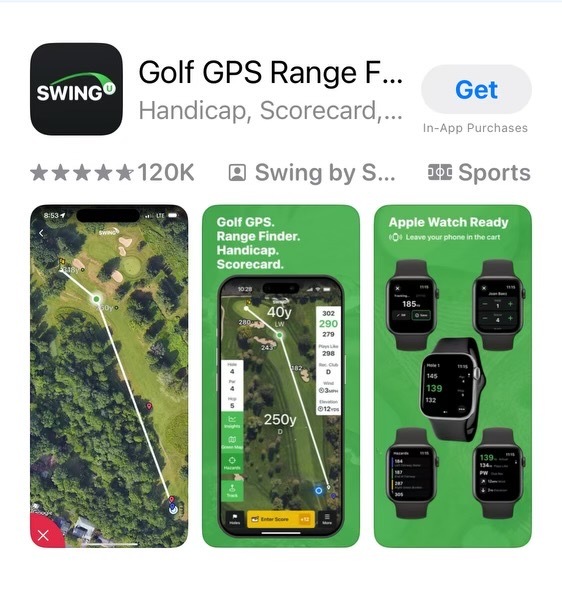
From a character limit perspective, SwingU seems to be making the most of the allotted space on the App Store. Their brand name is prominently highlighted in the icon. They lead with functionality over brand with the title and subtitle. They have a video demonstrating their unique functionality. Their initial screenshots highlight their cross-device functionality.
Let’s break down the most important assets, starting with the title and subtitle.
SwingU fully utilizes the character capacity for both the title and subtitle, using the space to prioritize their most important functionality. At a high level, the initial metadata is structured following best practices. As an example, SwingU doesn’t repeat any word between the two fields: that’s a birdie.
The title is structured differently from most, with the brand name following the perceived most important function. This is a strategic move in order to help SwingU rank higher for keywords and phrases that you can find in the title alone.
“Golf GPS” is a high volume term in the iOS App Store. When a user searches with that term, their intent is to download a golf GPS tool. If you take a look at the other top ranked apps for “golf GPS” in the App Store, everyone has it in a visible area. This helps immediately with user correlation between a search query and the app they’ve discovered. This could potentially be how SwingU wants to increase their click-through rate/conversion rate for “golf GPS”, allowing them to rank highly.
They may want to consider an adjustment to a word based on performance, but overall in terms of keyword targeting and structure, SwingU follows every best practices and even goes beyond title “standards” and is experimenting with brand placement.
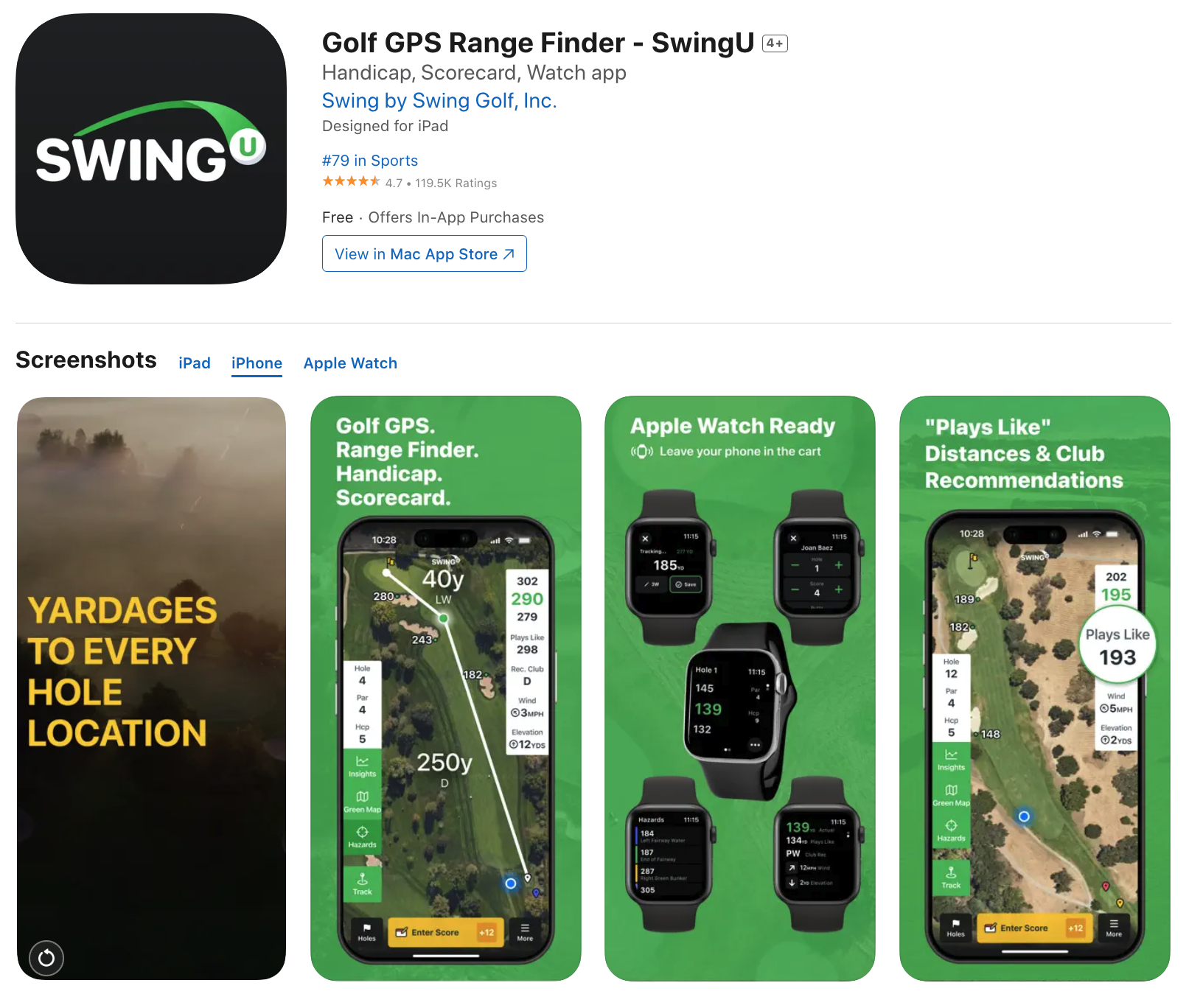
The first creative asset in the screenshot area is a video, highlighting all of the same functionality their screenshots do, but in the first placement overall.
Users need to be engaged within the first 2-3 seconds of discovering your app, otherwise they’ll move on. Within the first 2-3 seconds, SwingU highlights their “GPS RANGEFINDER FOR ALL COURSES WORLDWIDE”, which is a major selling point, assuming a user has auto-play videos enabled on their device (and/or has a very fast data connection). The ensuing seconds show how the functionality is used, just like how the UI is seen within that first screenshot.
However, when you compare messaging between the first 2-3 seconds of the video vs. the first screenshot, the video has the clearer message.
SwingU’s first two screenshots try to do too many things at once. SwingU’s title and subtitle already establish all of the same functions that a user is seeing in that first screenshot, but the screenshot highlights 4 features and yet only shows one.
SwingU is clearly trying to highlight their most important feature visually, but when paired with the list-style copy, a user could potentially be initially confused.
Additionally, one of the biggest swings and misses of screenshots #2 through #4 is the font size. SwingU uses a small size relative to our recommended best practices.
The usage of 5 different Apple Watches in screenshot #3 could be further simplified to better highlight the Apple Watch functionality with SwingU’s features (perhaps with an Apple Watch against a tracked route).
As a general area of improvement for these initial screenshots, SwingU should focus on one feature/function at a time within the screenshots to curb user confusion, but also give each feature the space they need to be fully shown, giving users a better idea how how SwingU’s functionality may be better than other apps.
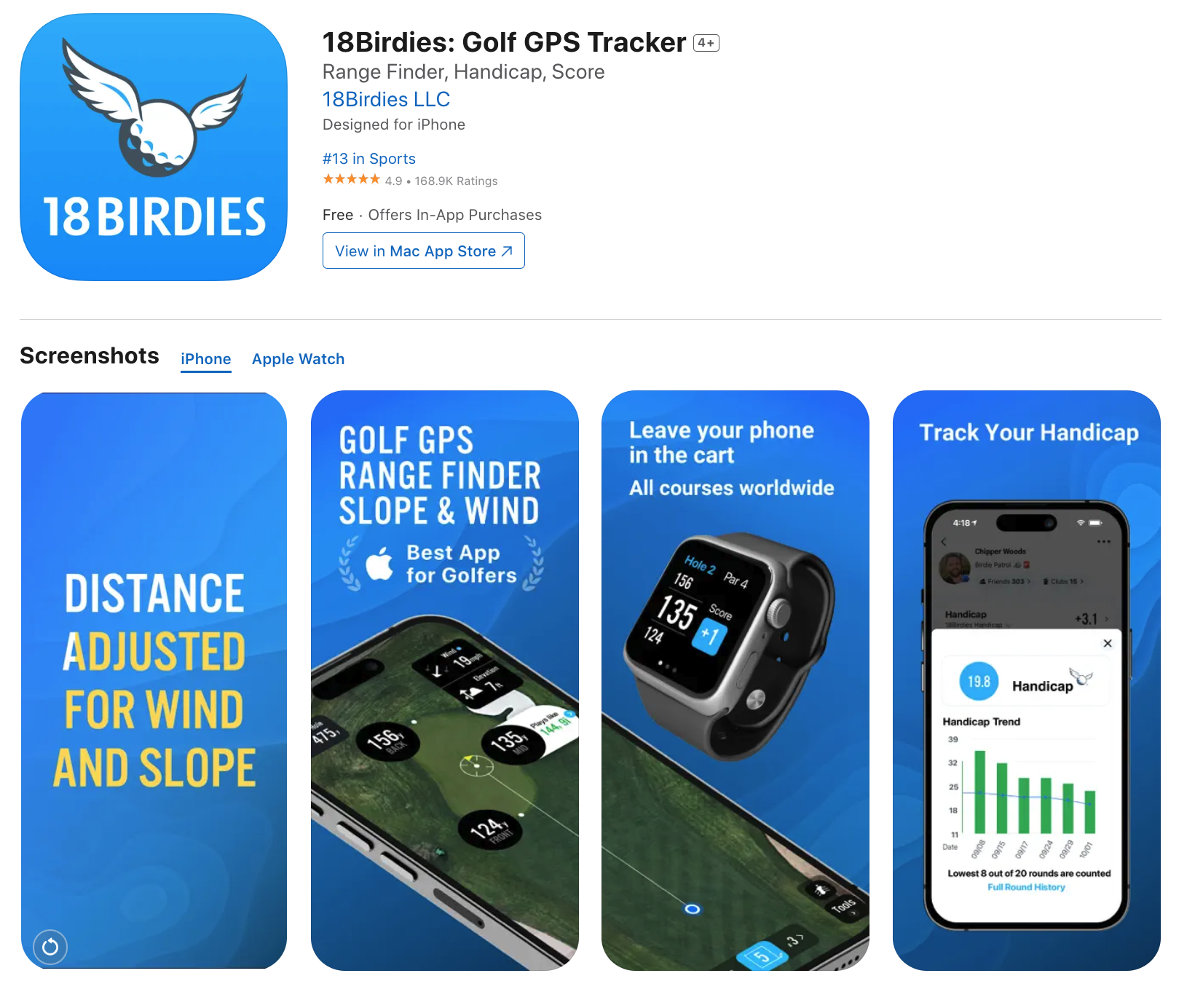
The #1 ranked app (over SwingU) for “golf GPS” is 18Birdies. With nearly 170,000 reviews and a 4.9 out of 5 rating, you could assume that 18Birdies is very popular amongst golfers, but what’s driving them to the #1 position?
18Birdies uses the available search result real estate in the same way that SwingU does; Video and screenshots. However, the layout of the information is very different.
Screenshot #1 lays out all of the features in a list, similar to SwingU, but they include an accolade/laurel with the text “Best App for Golfers”. Whether this is substantiated or not, the addition of this allows users to feel more at ease with what it is they’re about to download. Users are more likely to trust an app that has this kind of credibility “as given by Apple”, though it could potentially be misleading.
The Apple Watch connectivity is also featured on screenshot #2 and displays the exact same information as the initial screenshot, which makes it relevant and less redundant.
The layout of the first 2 screenshots is joined, allowing 18Birdies to use two screenshots to emphasize their most important feature. This layout, with the phone spilling into positions #2 and #3, allows for a bigger view of the UI; giving users an exact expectation of what it is they’re about to download.
In terms of metadata, 18Birdie’s title uses 27 characters and the subtitle uses 29.
In its title and subtitle 18Birdies chooses to use the word “score” instead of “scorecard,” and in addition to “range finder” it doubles down on the same search intent by adding “tracker.” As in, “golf tracker” or “golf ball tracker”. These terms are all things that SwingU are not currently targeting in their visible metadata.
This is one area where 18Birdies outdrives SwingU. According to our App Store Intelligence platform, Datacube, one of the higher volume search terms for this market is “golf tracker.”
SwingU and 18Birdies both target “handicap,” in their subtitles. “Golf handicap” variants have a lower search volume, so this space could potentially be used for other, higher volume terms. Using this term in a title or subtitle may not be attracting the highest volume of golfers out there, but it certainly increases the likelihood of qualified traffic.
All in all, SwingU just needs a few minor changes to their strategy.
Slight creative adjustments based on our best practices could mean an increase in conversion. Rotating the “watch app” keyword out and rolling in “tracker” may bring in higher traffic.
Lastly, the majority of users searching for golf GPS apps may not necessarily care for the scorecard feature. That is more of an added bonus. What’s more is “golf score” has a higher search volume than “golf scorecard,” which is why 18Birdies may have chosen to have “score” in its subtitle. It stands to reason that users searching for “golf score” may be looking for the same thing as those searching for “golf scorecard.”
All these small fixes could mean the difference between showing up #5 in rankings and #3. That alone can mean a big difference in installs.

This week's App Store Spotlight analyzes how DC Universe can optimize its app listing from plain to super. Read more now!

App seasonality can directly impact visibility & conversion rates. See how Peacock could benefit from utilizing app seasonality to prep for Super Bowl weekend.

Apps that succeed long term regularly refine their listings based on user behavior, competitive insights, & data. Read how Tiimo can improve its ASO strategy!