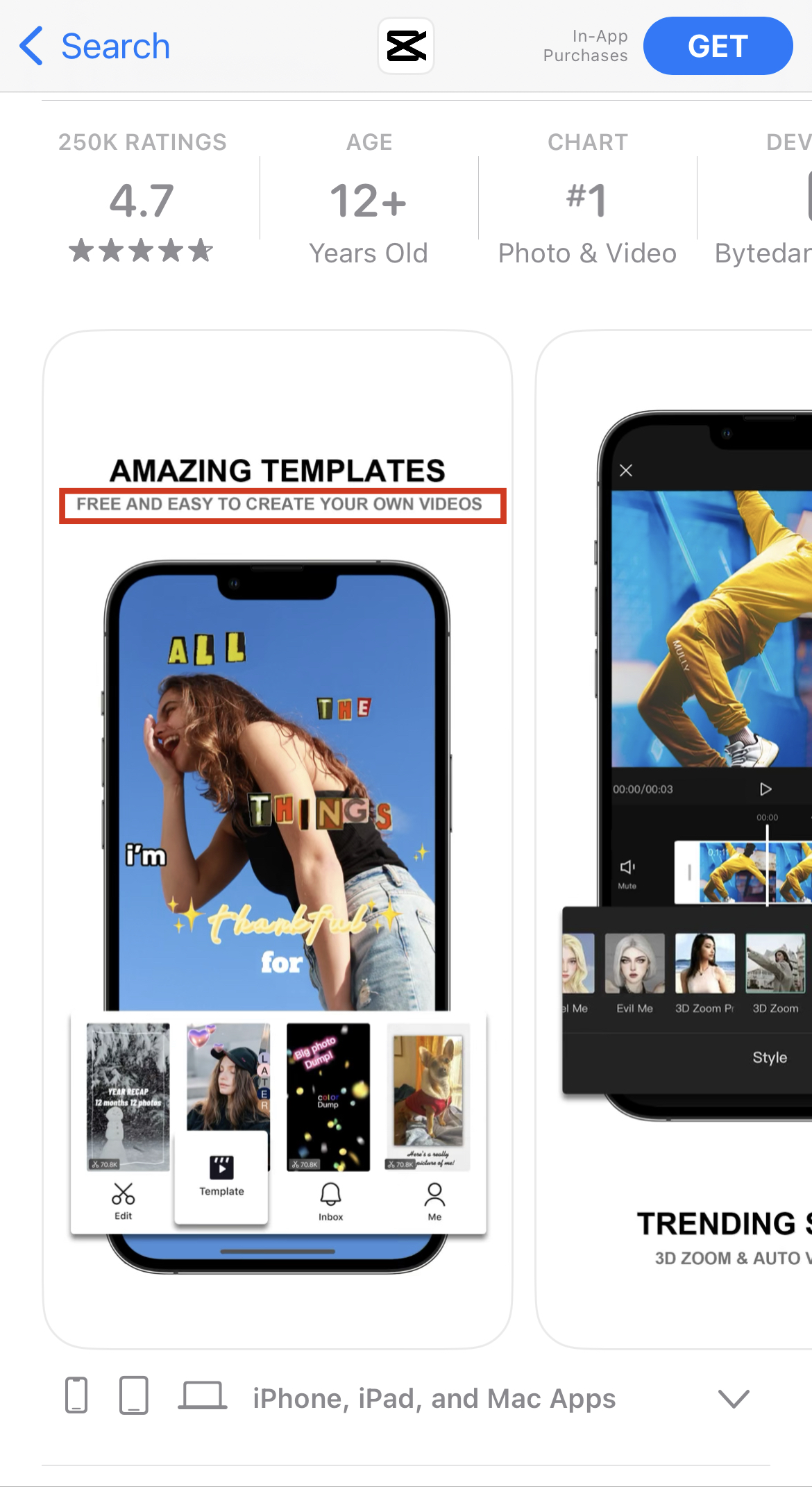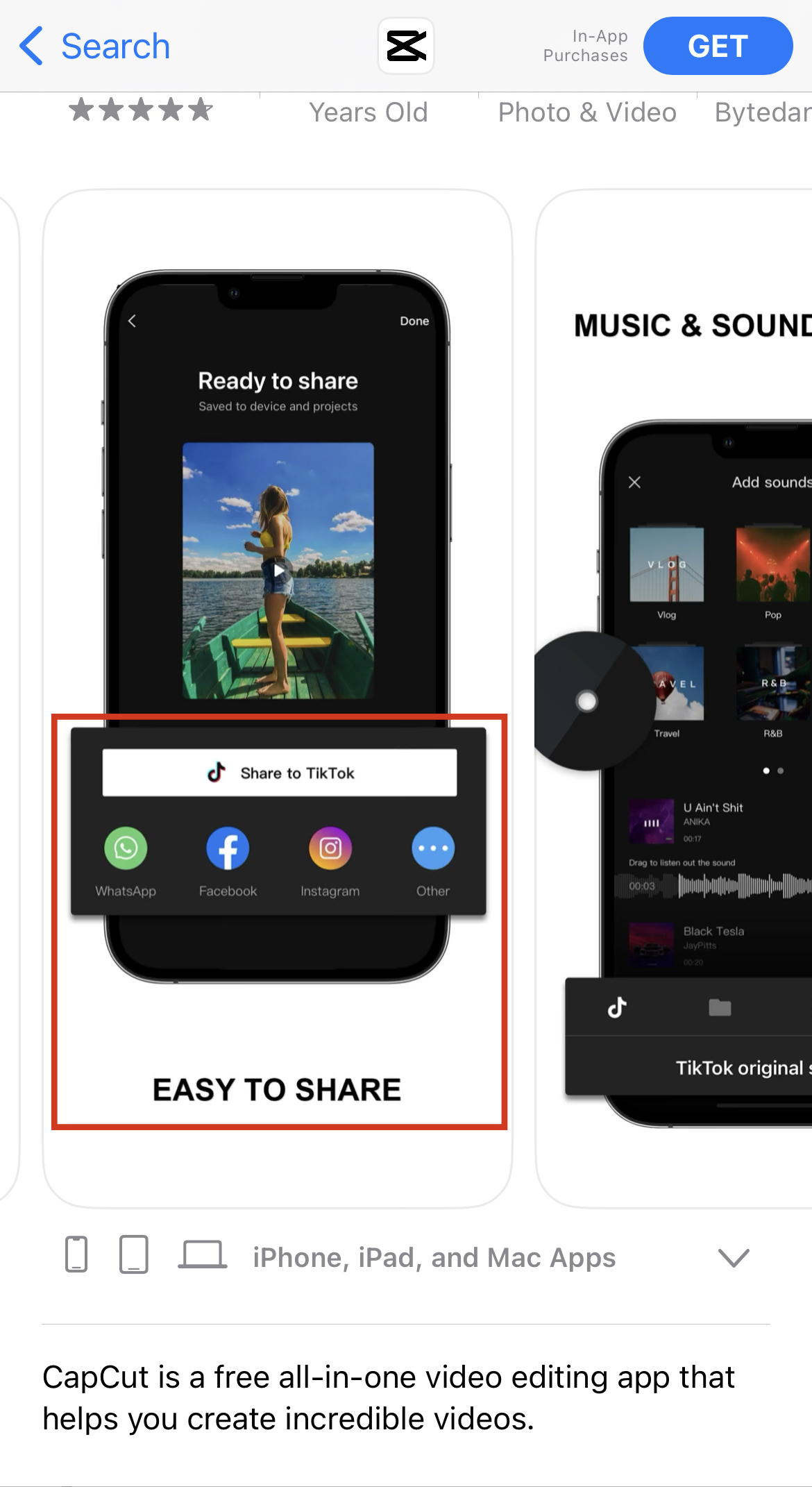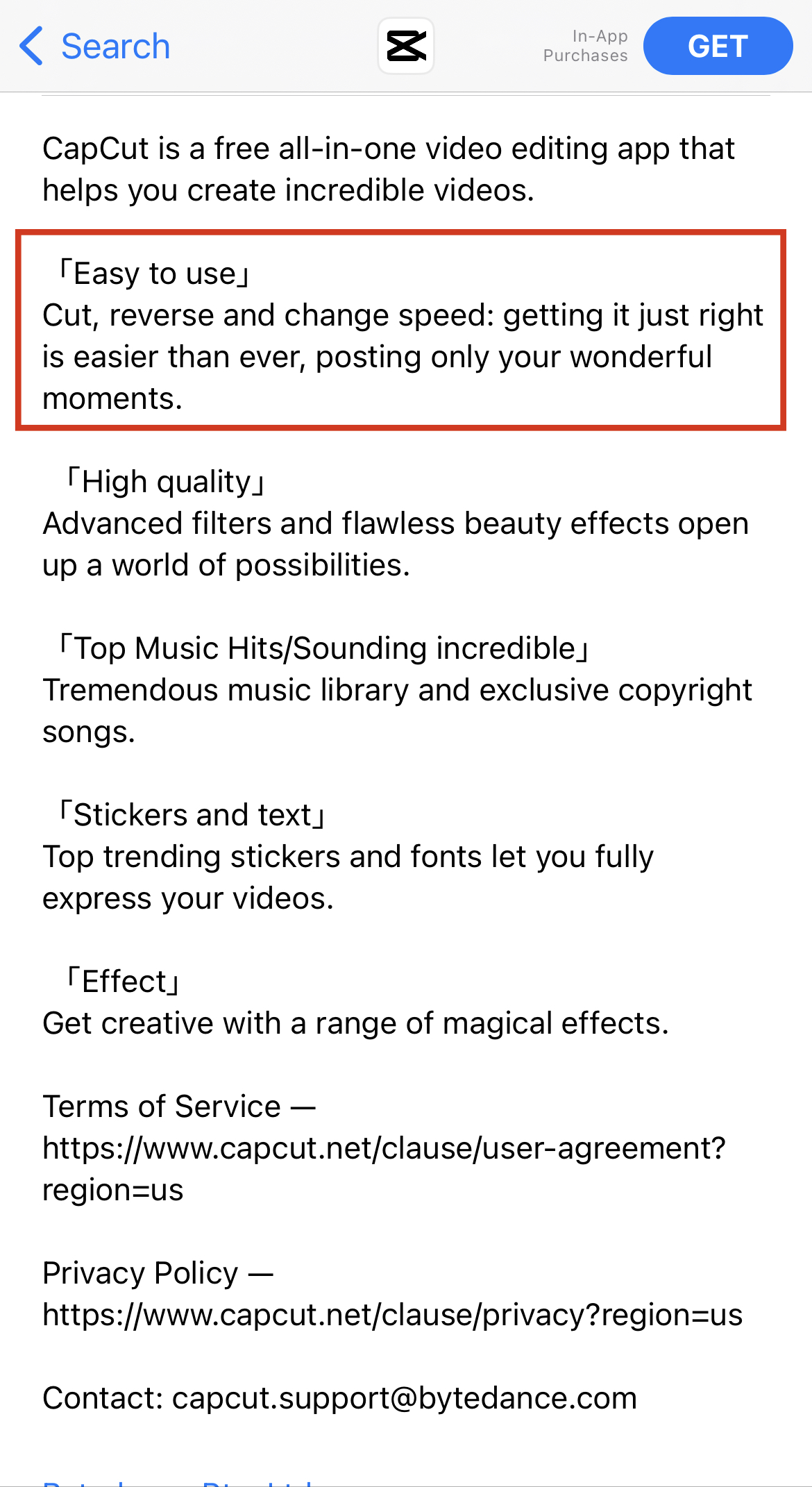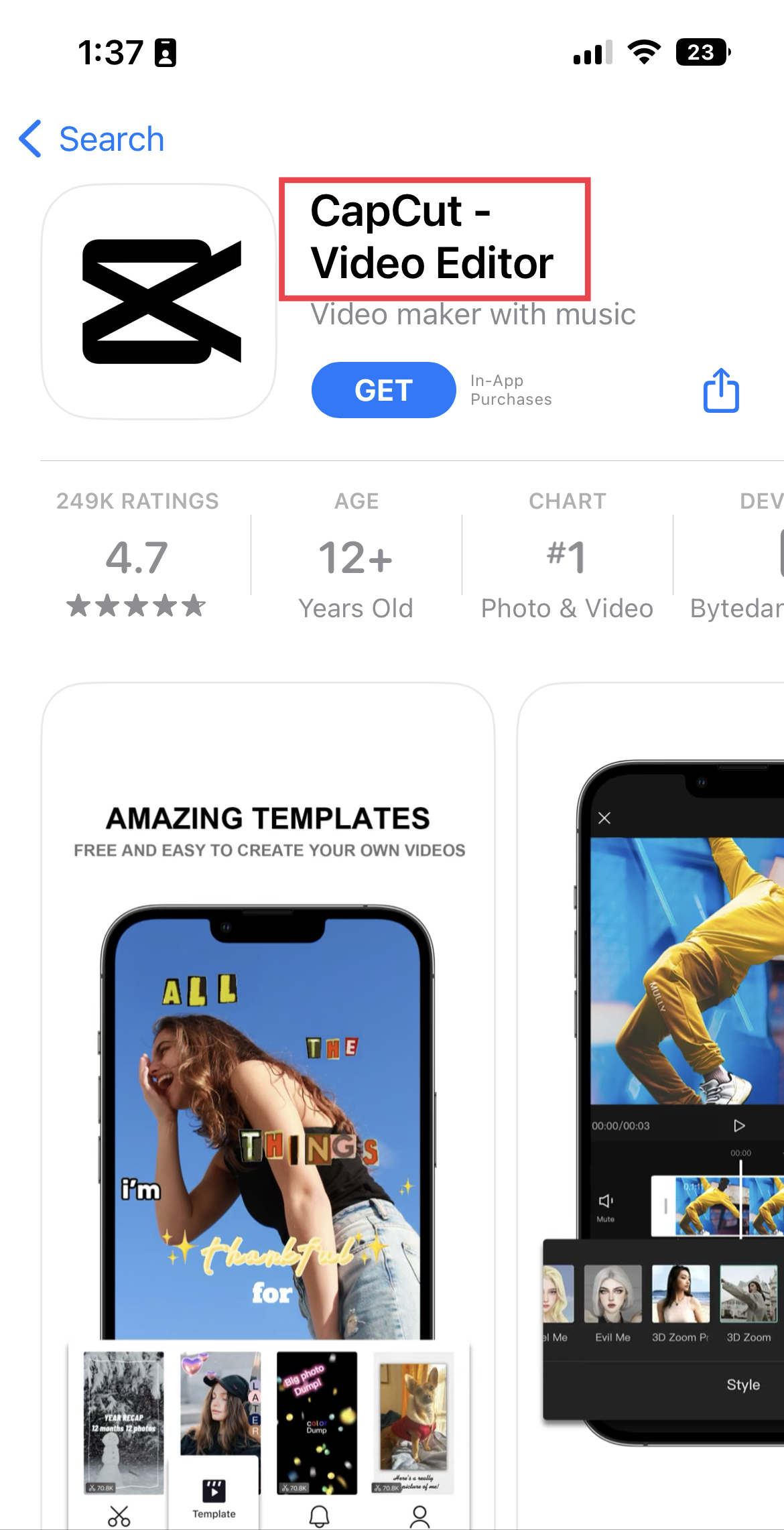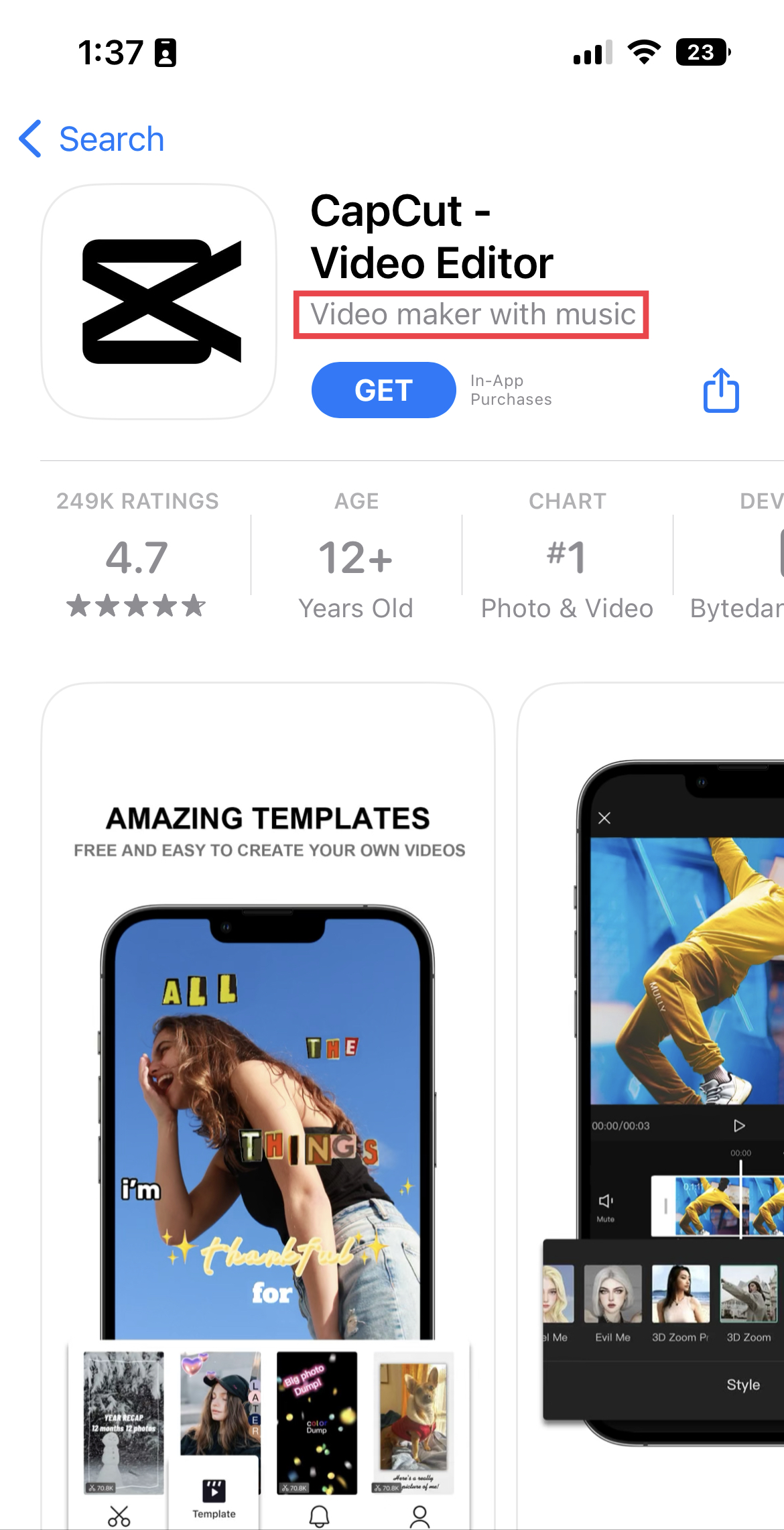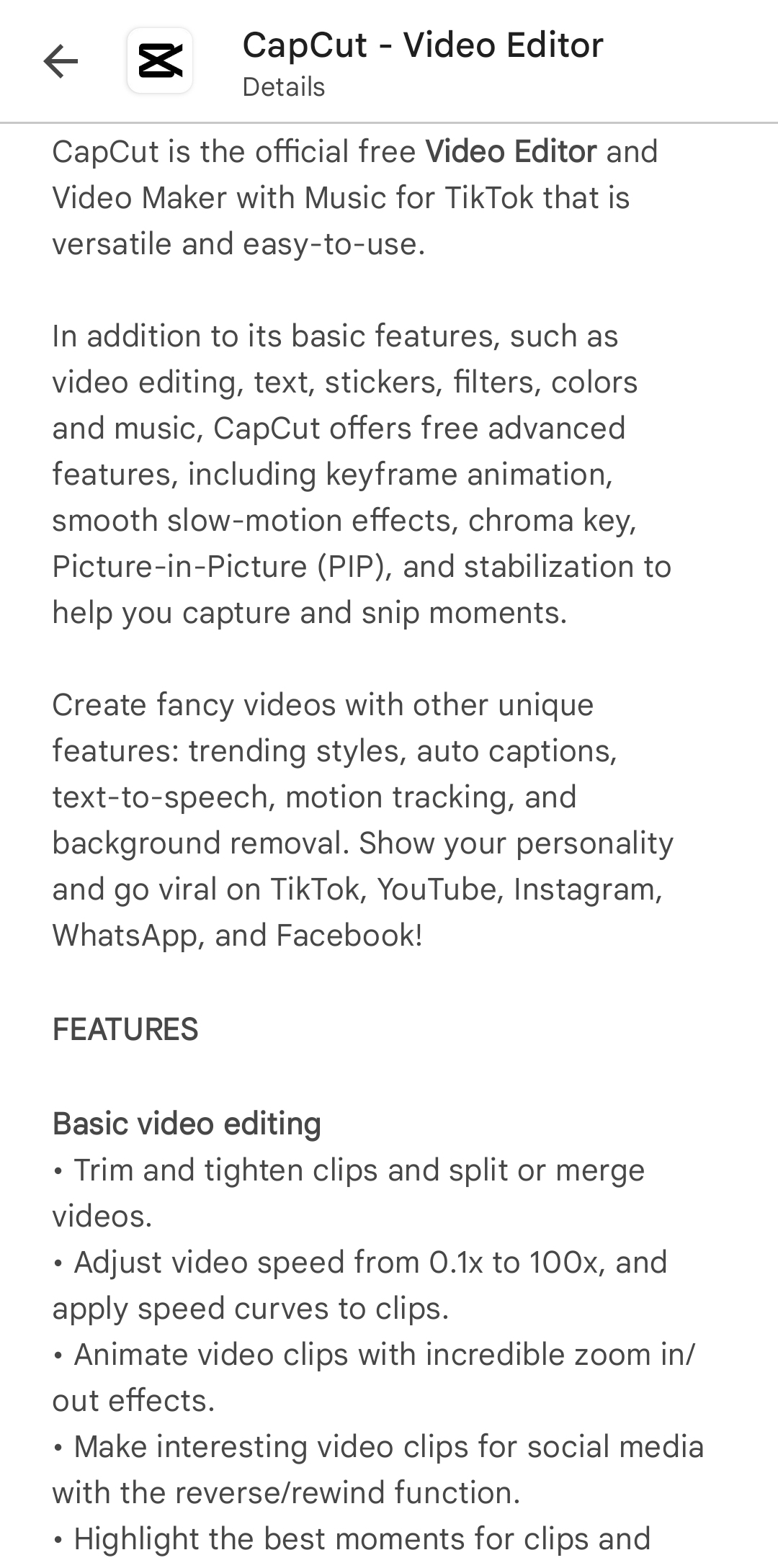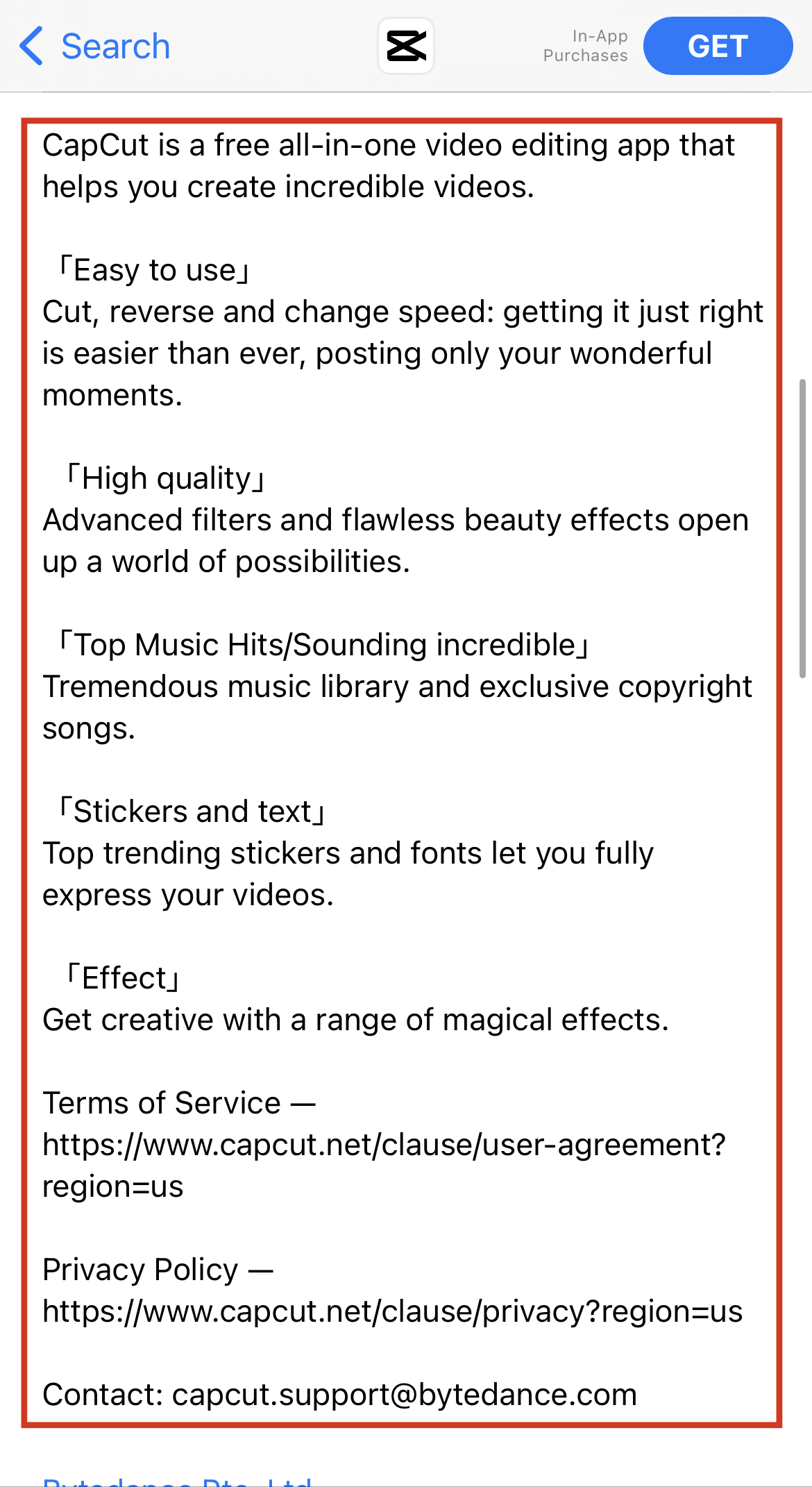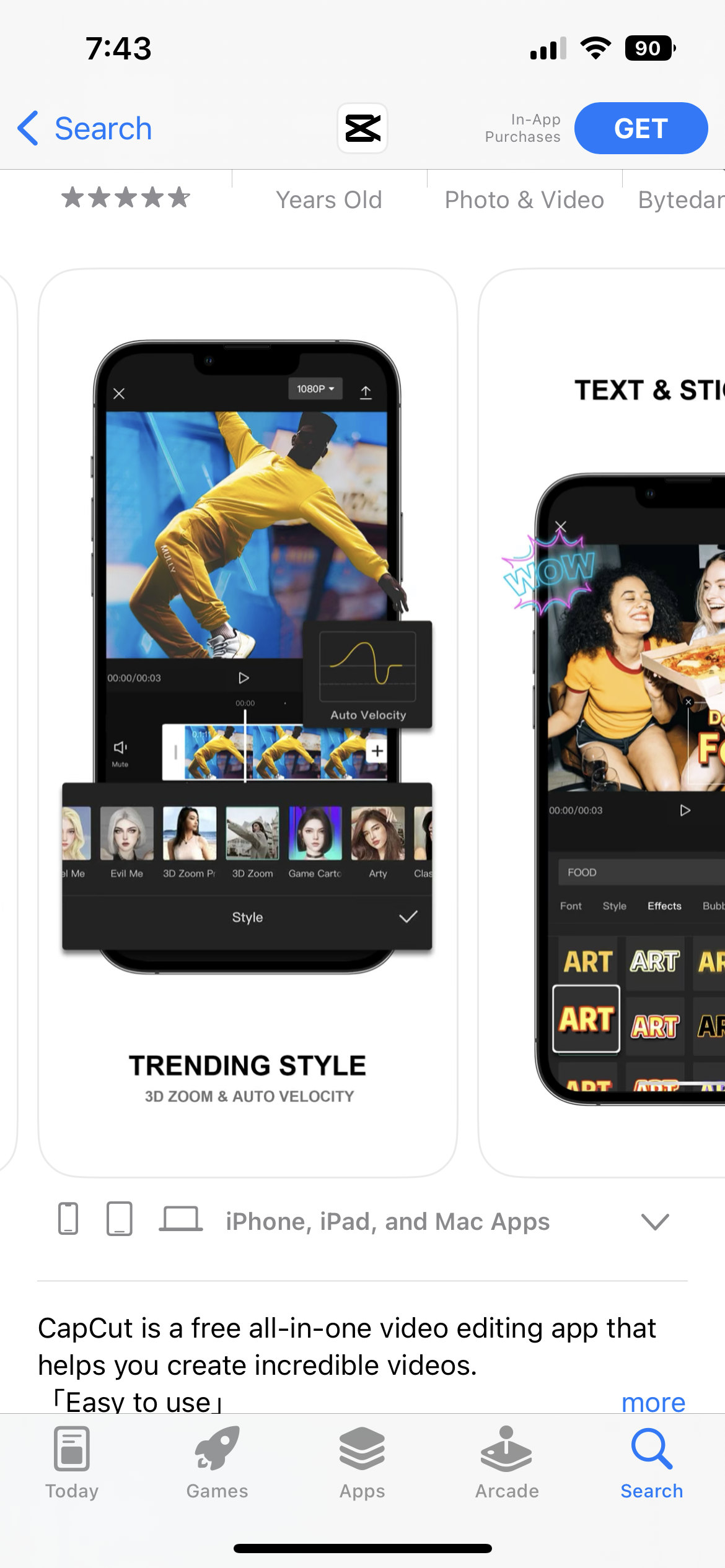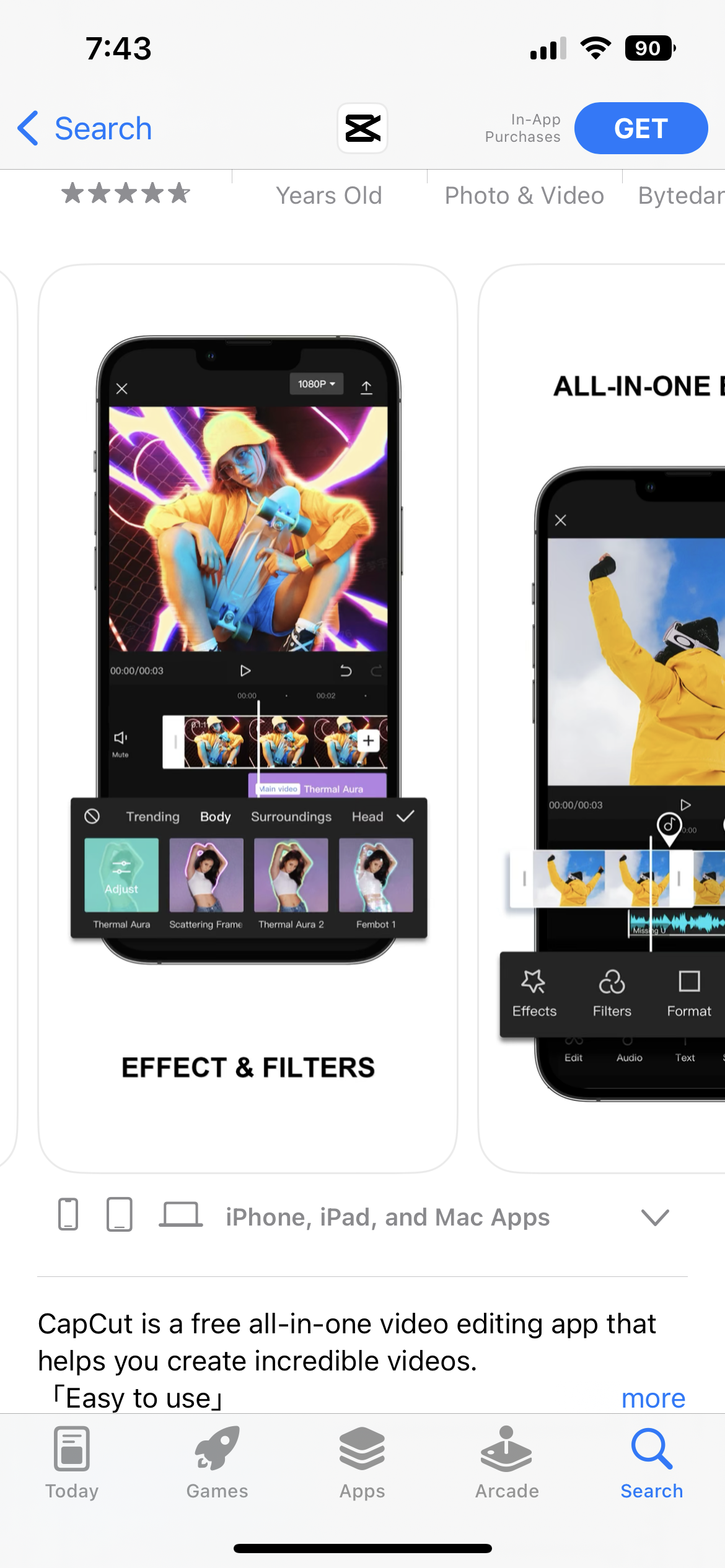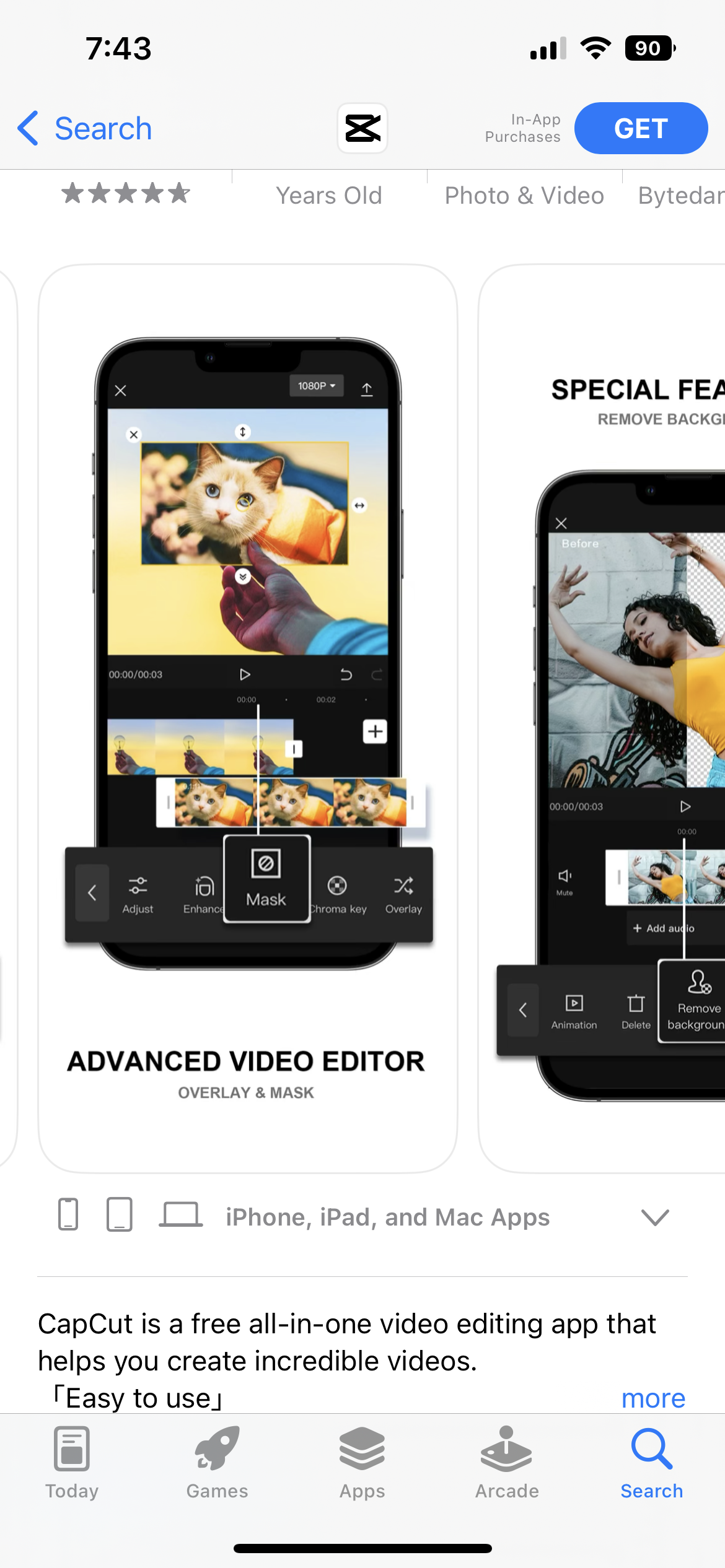CapCut Video Editor - App Store Spotlight
February 25th, 2023


by Anh Nguyen
COO & Co-Founder at Gummicube, Inc
Easy editing, seamless exporting, and viral videos. These are all synonymous with one of the top-ranked Photo & Video apps out there – CapCut. The developers of this video editor have figured out how to create an experience creators and social media fanatics alike enjoy, as well as leverage that popularity in their App Store and Play Store listing.
From understanding their audience’s behavior to optimizing metadata and screenshots, we’ll highlight some of the ASO best practices adopted by the developers of this widely popular editing platform.
Understand Your App Target Audience
One of the keys to succeeding in a product niche is to thoroughly understand your audience and why they use your service. With a plethora of different video editors available in the App Store and Play Store, it can be difficult to differentiate yourself without targeting a specific subset of users.
CapCut’s developers understood the importance of going deep when selecting a target audience and focused on a specific group – social media users. Whereas competitors highlight powerful tools and their variety of features available for editing videos, CapCut opted for a straightforward approach, speaking to the audience itself with language reflecting user intent rather than boasting about the different technical specs of the tools the app offers.
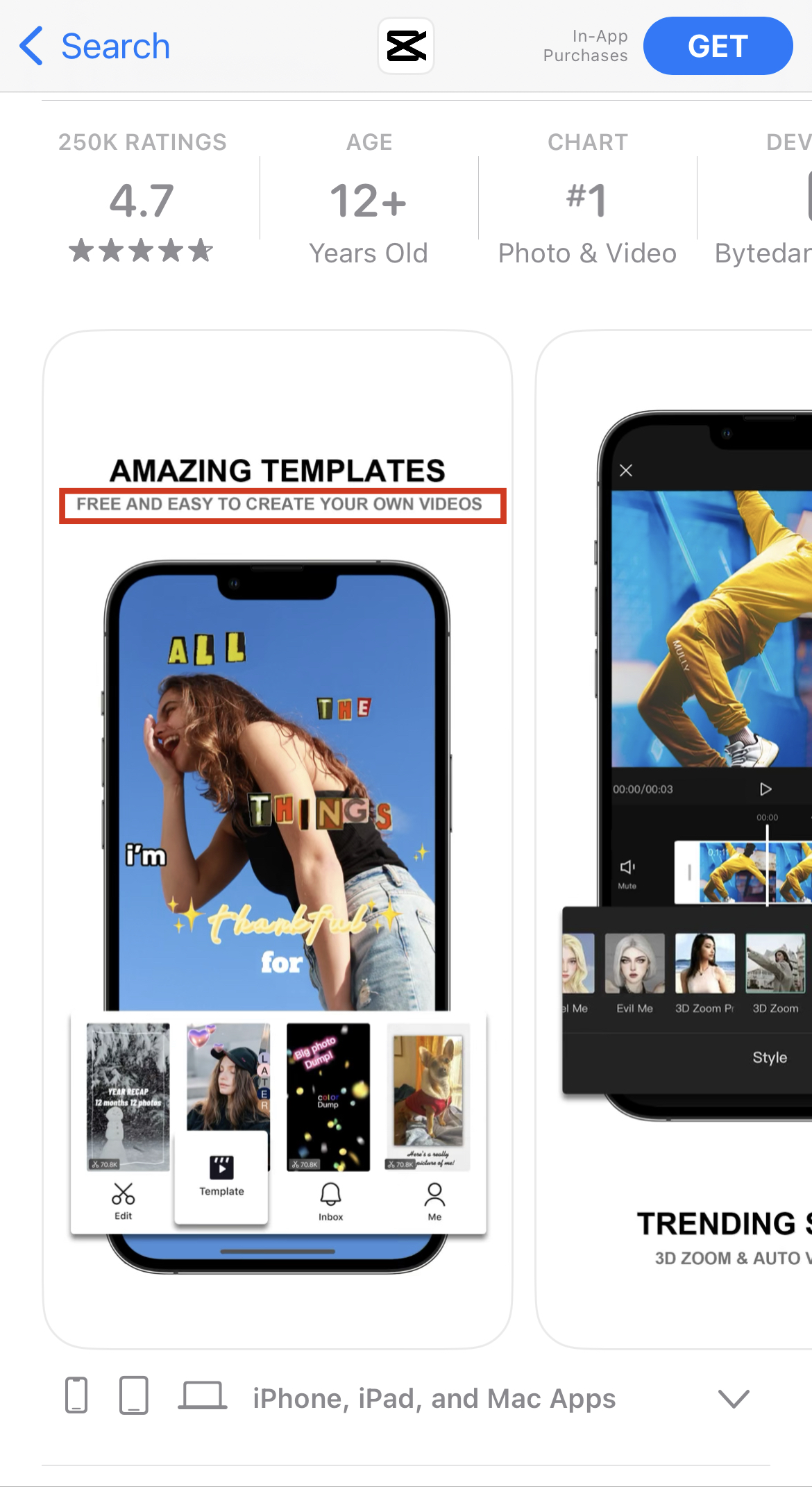
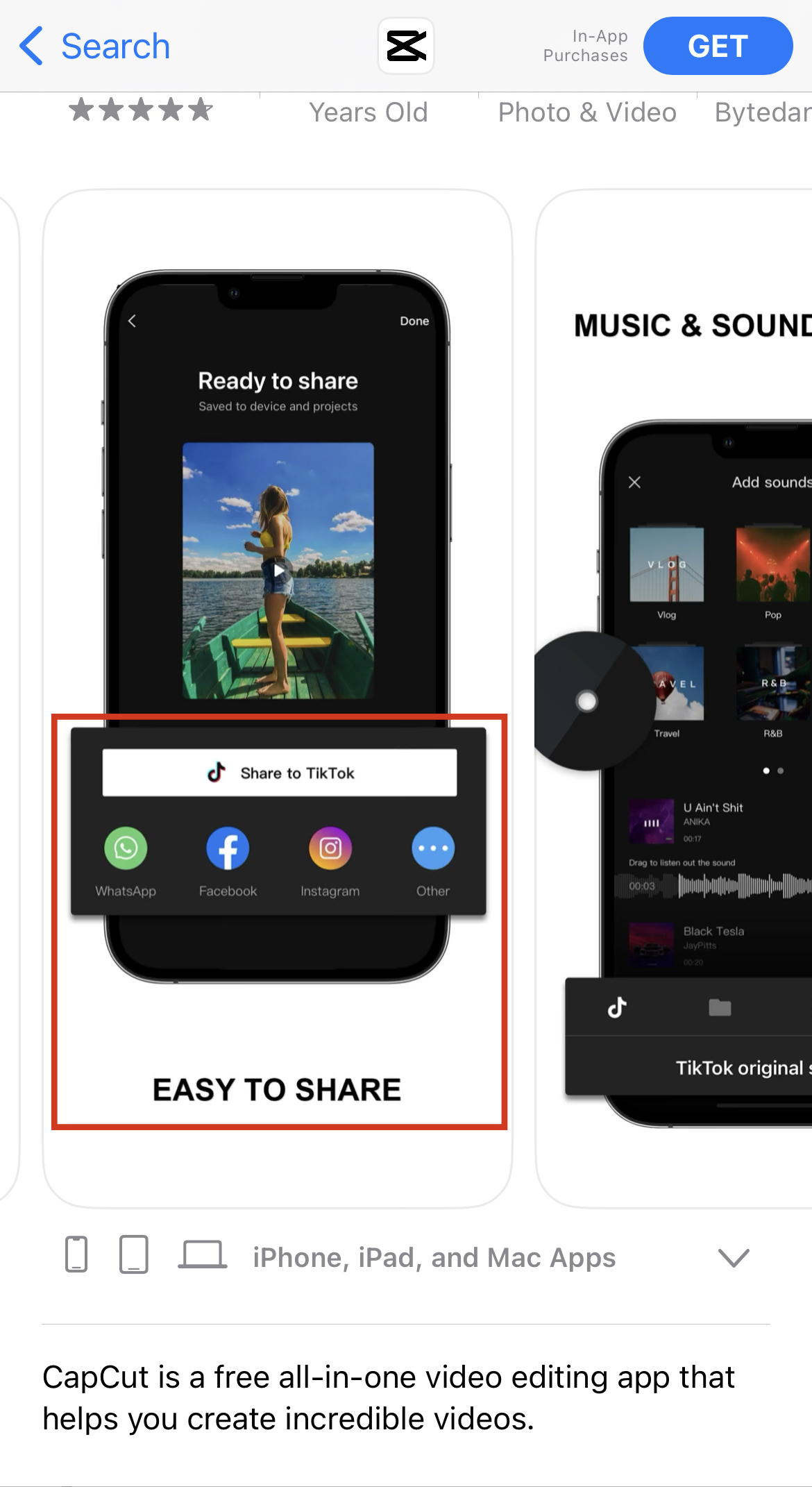
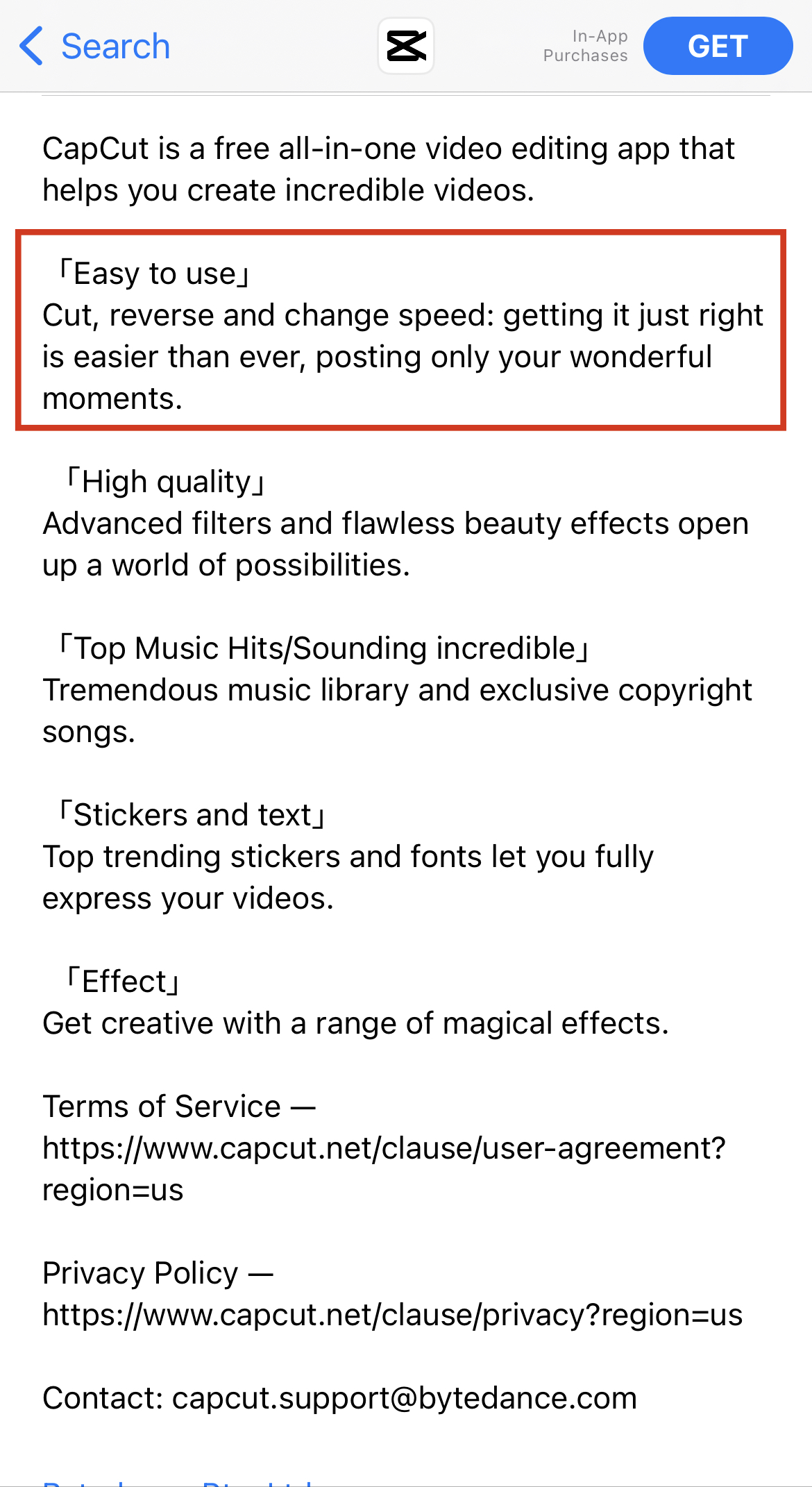
It’s not uncommon to be scrolling through TikTok and find a video with the “CapCut - Try this template” tag at the bottom. Nor should you be surprised if you find out one of the latest video trends on Instagram became popular thanks to CapCut edits or transitions. Understanding that their user base primarily uses the app for social media video editing and highlighting that in their app listing has been a strong point in their App Store Optimization efforts.
However, it’s not enough to just know your audience, you need to know how to address them using the tools the App Store and Play Store provide as well.
Video Editor App Metadata Optimization
If the first step to creating an effective store listing is understanding your audience, the second is applying that knowledge to the different fields found on your app’s listing page. By taking a look at how CapCut’s developers have optimized their metadata, you can find some ASO best practices to apply to your app listing, as well as some areas for improvement.
Optimizing Video Editor App Title
Within CapCut’s title in the App Store and Play Store, title tags can be found that help boost visibility. Title tags can be an effective way of incorporating hyper-relevant terms in a field that users can see at first glance. As the first text element that appears in your search result listing, it’s important your title includes title tags while maximizing the permitted character count in the field.
CapCut’s title, while it does include a relevant keyword, has room to potentially include another term that it can potentially rank for. Sitting at 20 characters, the current title can include another word that relates to the app core feature set to take advantage of the full character count of 30.
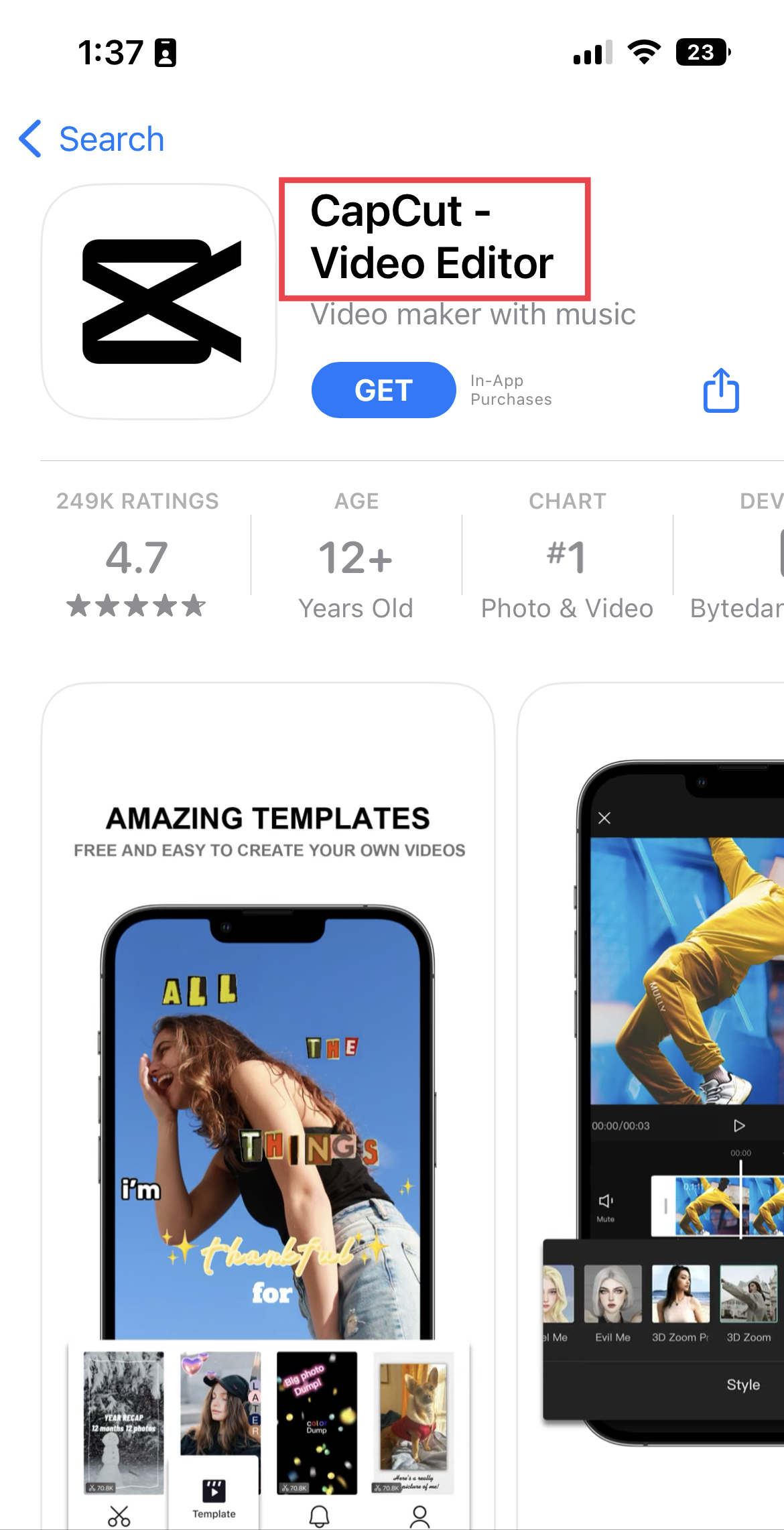
Optimizing Video Editor App Subtitle
The keywords currently included in CapCut’s subtitle are hyper-relevant to the app’s core features and what their audience uses the app for. “Video maker with music” highlights the main function of the app while also mentioning a feature available within the editor itself relevant to how users edit their content.
The subtitle currently in place for CapCut also effectively avoids what some developers may mistakenly do – keyword stuff. By diversifying the keywords in their title and subtitle fields, the app’s developers target different terms in two different fields that weigh heavily and avoid unnecessarily mentioning the same term that won’t be considered twice during indexation
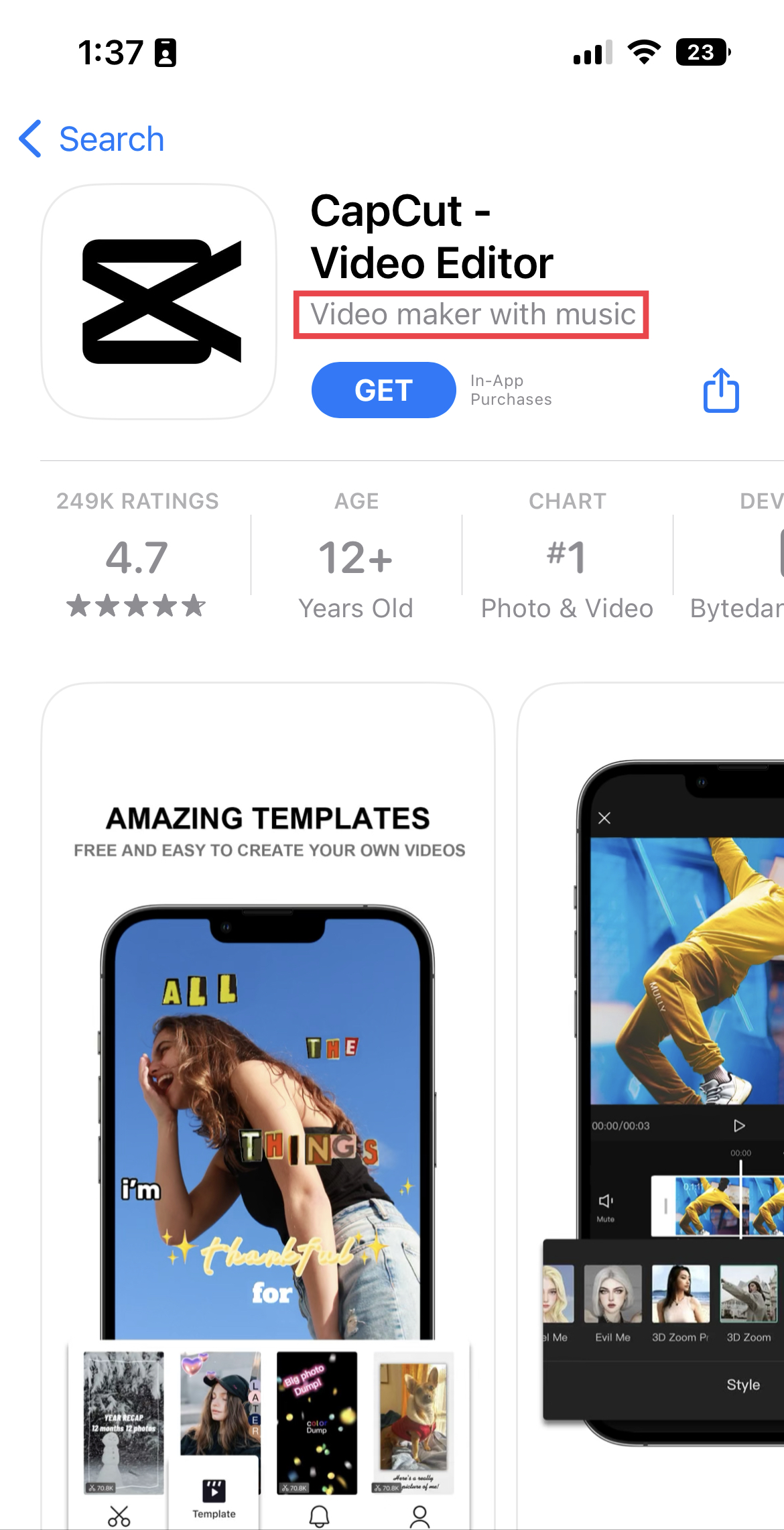
Optimizing Video Editor App Description
CapCut’s developers also excel in providing in-depth information about their app in their description. Their Google Play description is optimized in a way that favors indexation and considers user readability. By including keywords in the description and adopting a structure that makes individual features easy to skim through, this metadata field can further contribute to the app’s growth in the Play Store. There’s just one problem, these app description best practices are only being incorporated in their Play Store listing.
The App Store version for the app is a rather shortened, extensively summarized variant in comparison to the Play Store’s. While the App Store doesn’t index the description for keywords, this doesn’t mean it shouldn’t follow a similar strategy to the Google variant. With less emphasis on keyword inclusion, CapCut’s developers can use the App Store description to adopt a more conversion-centered approach when writing.
A focus on readability, explaining unique features, and highlighting unique value propositions are all important when developing an App Store description. After all, you are trying to seal the deal here.
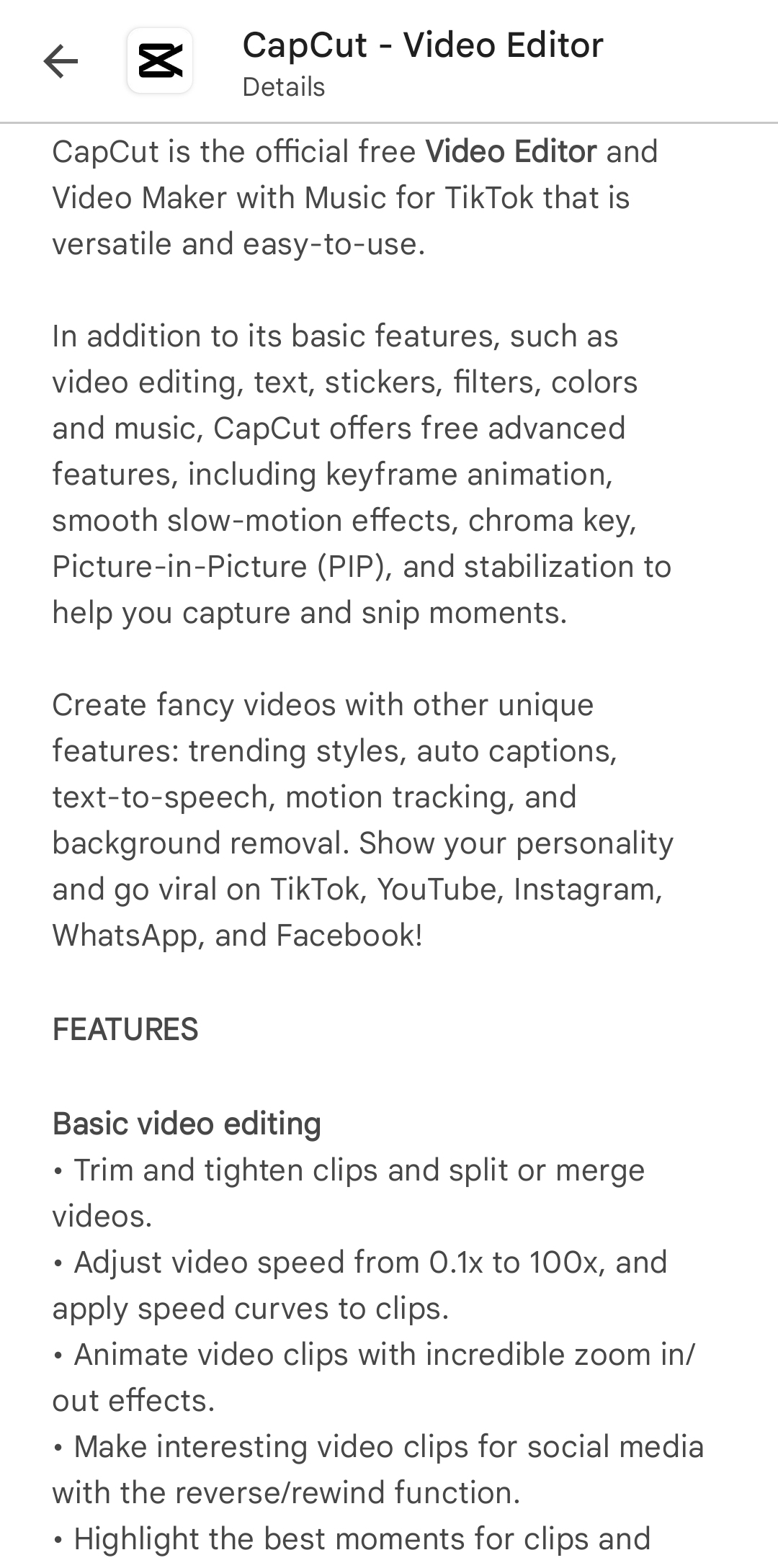
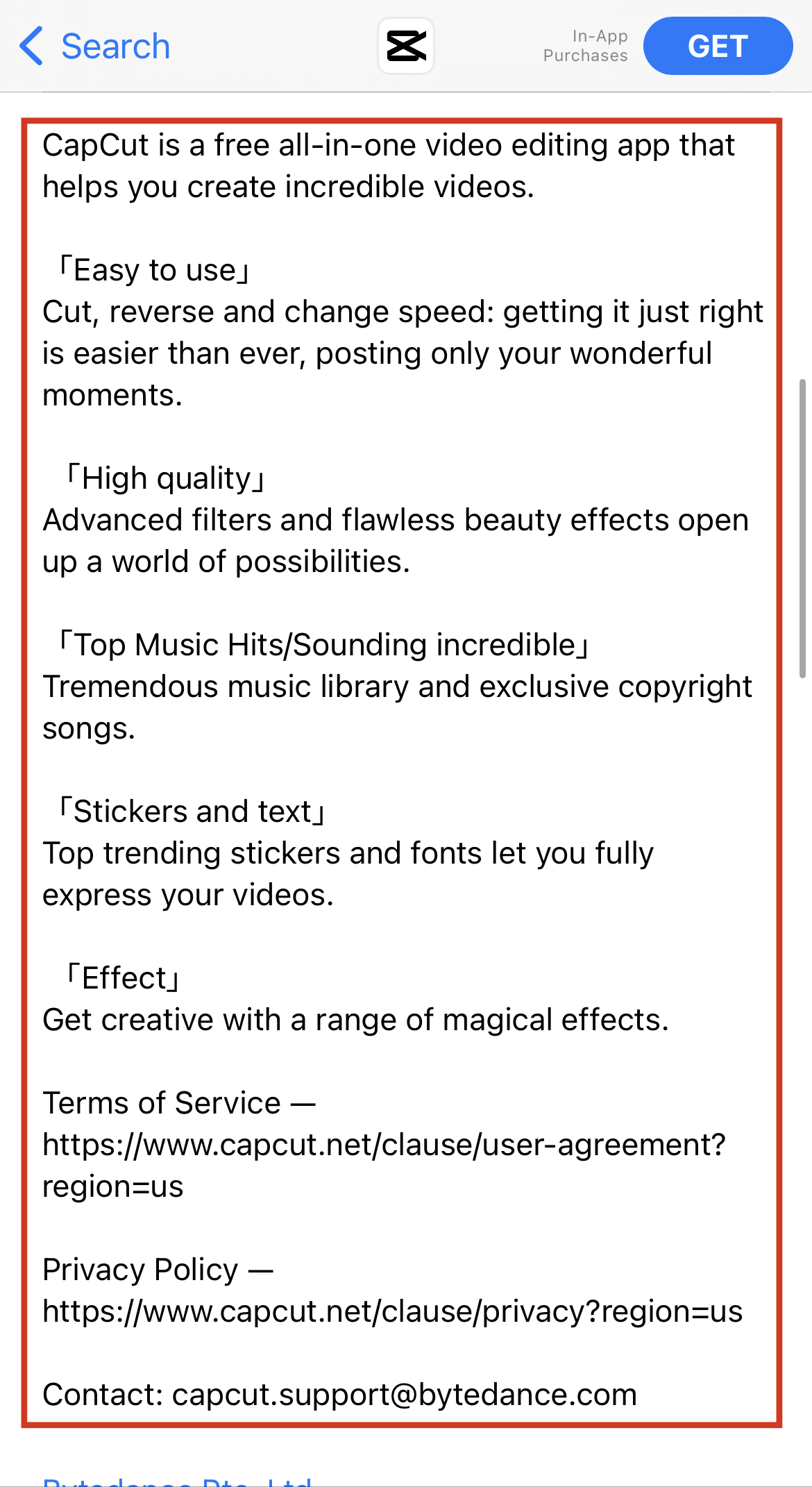
App Screenshot Optimization
Screenshots serve as a great visual guide for users to learn more about your app. The developers at CapCut recognized the importance of optimizing their screenshots to provide app information.
Screenshots can primarily be considered conversion elements, acting as a visually engaging way to get app information across that can potentially influence users to download. To do this each image must be meticulously designed to effectively communicate the appropriate message with imagery to support it. Some ASO screenshot best practices found on CapCut’s listing include:
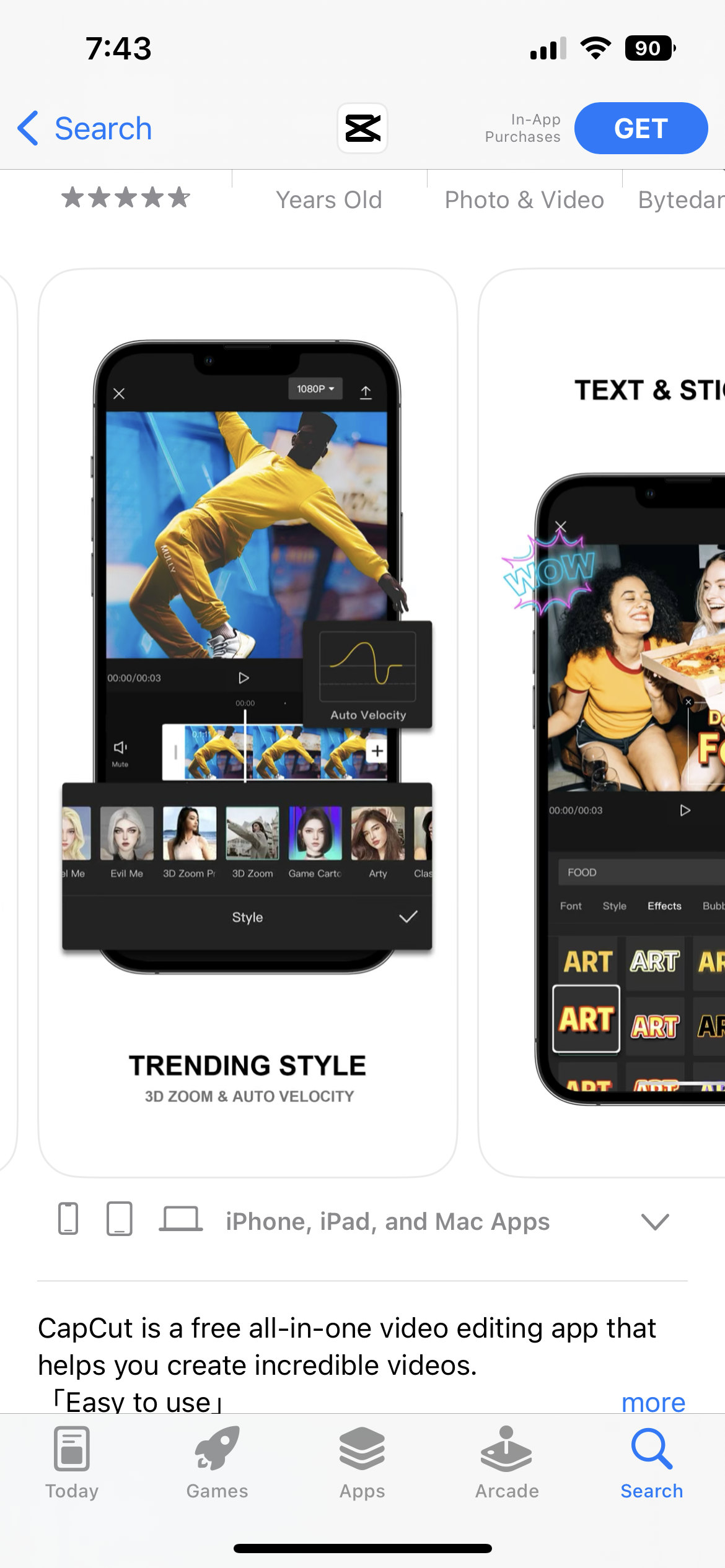
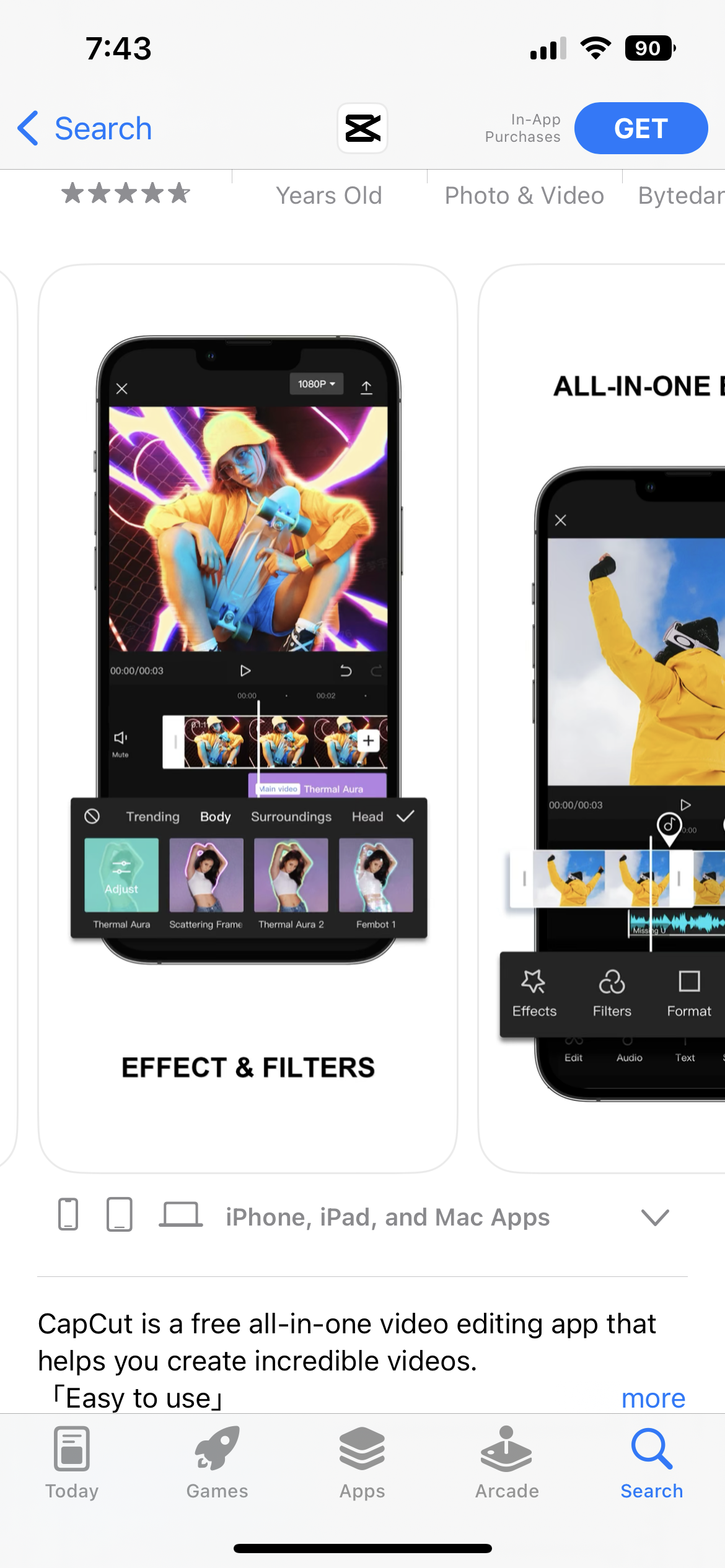
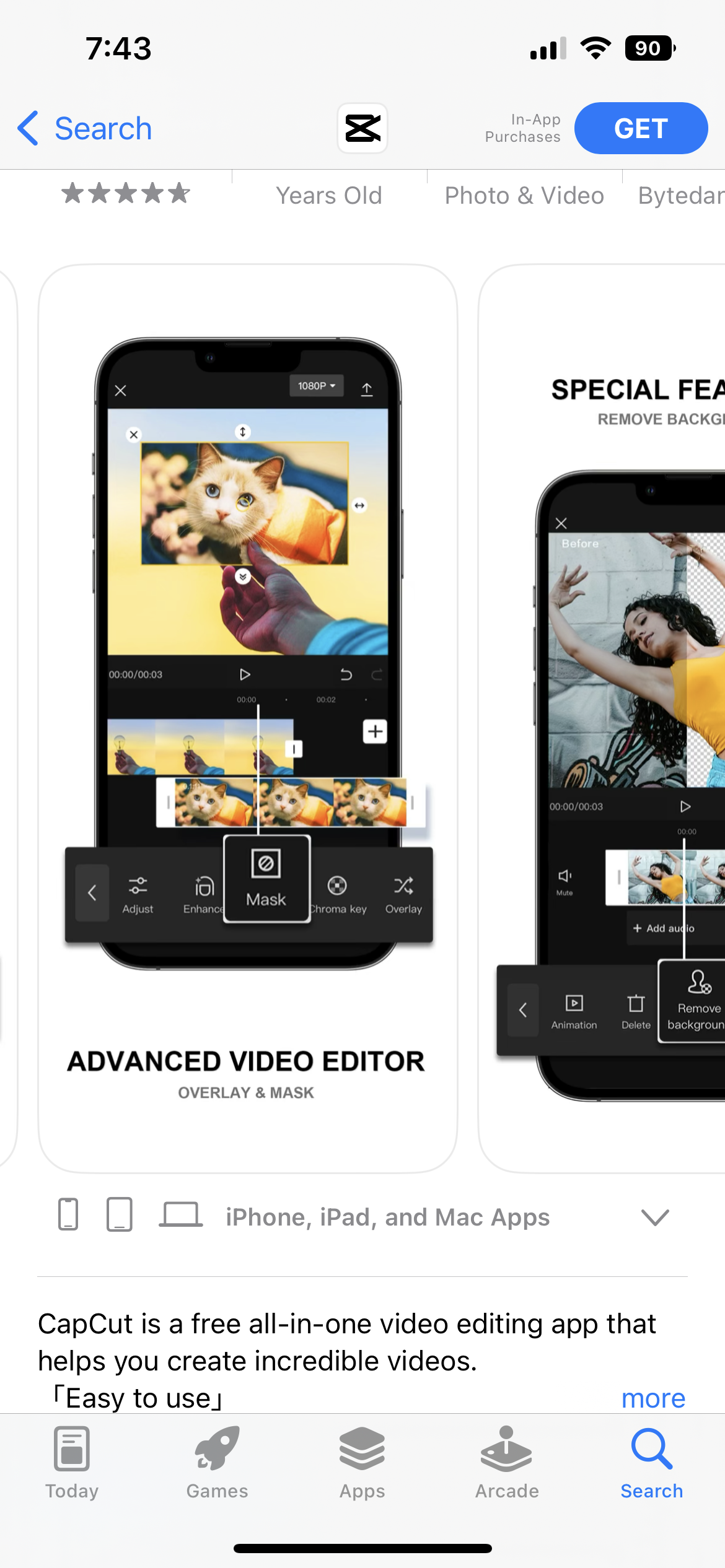
Optimize Your Video Editing App
While there are many factors that determine an app’s success in the marketplace, CapCut’s developers’ clear understanding of their audience coupled with effective ASO strategies have no doubt contributed to its viral success. An app doesn’t get to the top of search rankings and stay there without having a proper App Store Optimization plan backing it.
After reading this, is your video editing app doing all it can to grow in the App Store and Play Store? Get in touch with Gummicube today and see how we can help!
Similar Articles

Posted on February 5th, 2026
App seasonality can directly impact visibility & conversion rates. See how Peacock could benefit from utilizing app seasonality to prep for Super Bowl weekend.

Posted on January 30th, 2026
Apps that succeed long term regularly refine their listings based on user behavior, competitive insights, & data. Read how Tiimo can improve its ASO strategy!

Posted on January 23rd, 2026
By learning from other lifestyle app competitors, prioritizing intentional screenshots, & embracing A/B testing, Badoo could unlock higher conversion rates.