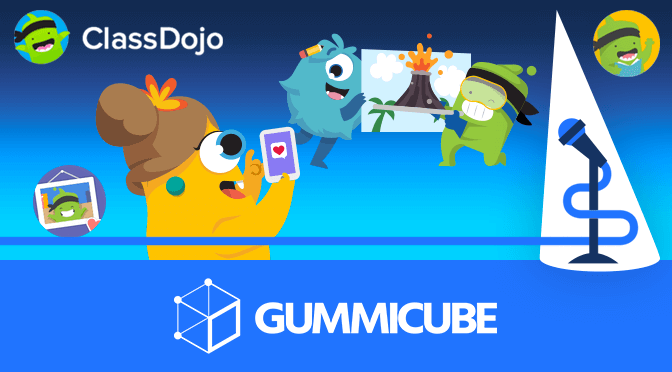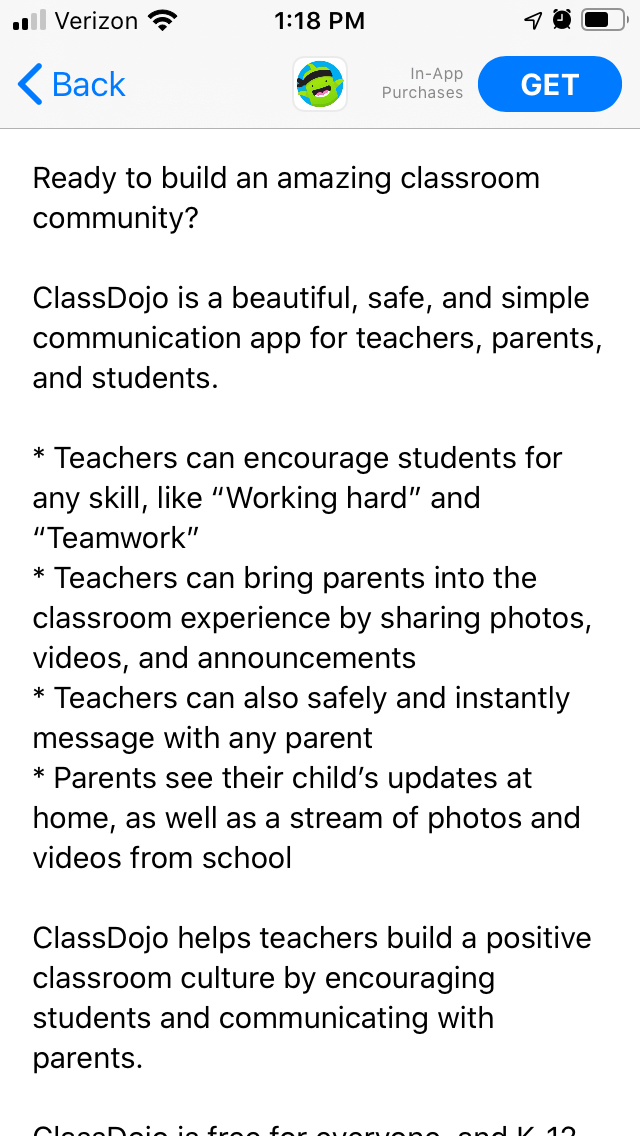ClassDojo App Store Description Spotlight
August 18th, 2020
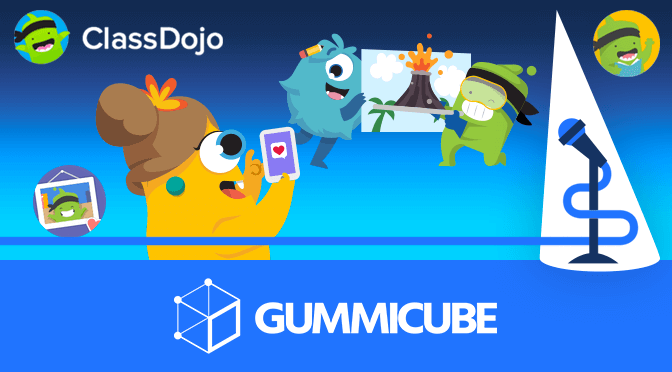

by David Quinn
VP of Strategy & Partnerships at Gummicube, Inc.
When users’ needs change, apps need to change with them. An updated App Store Description can be key to letting users know how your app can meet current demands and ongoing needs.
One example of shifting user needs can be seen with educational apps, such as ClassDojo, an app currently featured as one of Apple’s “Essential Apps for the Week Ahead.”
With many schools transitioning to remote learning as back to school begins, educational apps should ensure they are fully optimized and include relevant information in their descriptions. Does ClassDojo follow App Store Optimization best practices, or will it need to study harder?
App Store Description
ClassDojo uses a nearly identical description on the Apple App Store and Google Play Store. The ASO best practices for each store vary, so does the description work better for either store or both?
The description begins with a value proposition, calling to build “an amazing classroom community.” It’s a short introductory line, followed by a quick summary about what the ClassDojo app is. The short lines work well for iOS users, who will see the description while scrolling down on a small screen.
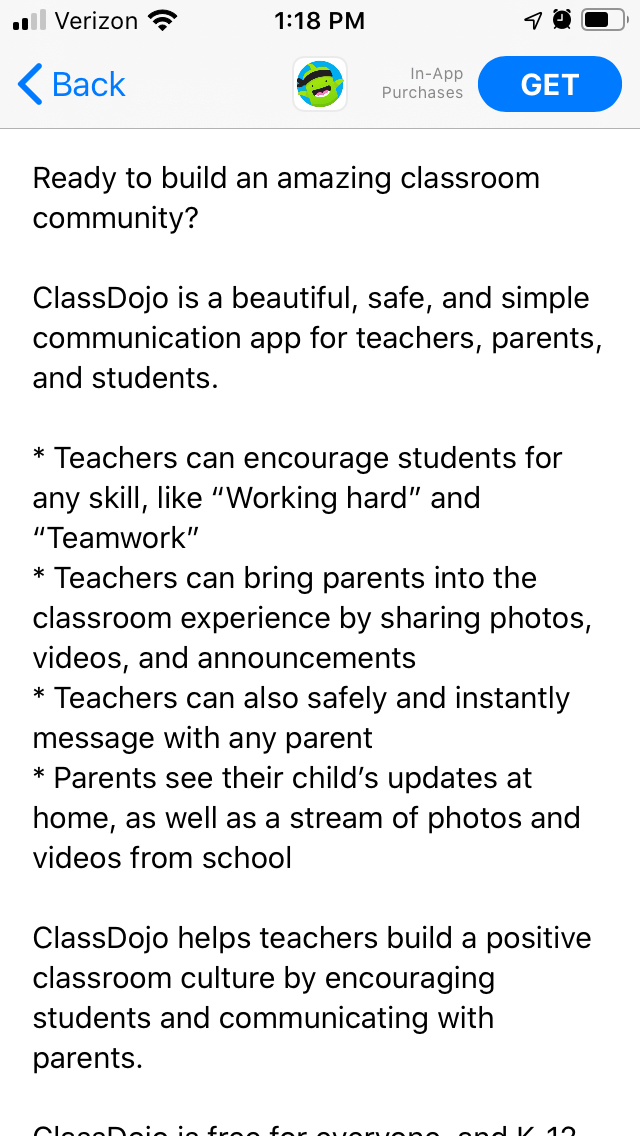
After that introduction, the App Store Description presents a bulleted list of features. This is a single list, rather than a set separated by values. While bulleted lists are easy to read at a glance, splitting them into shorter sections – such as benefits for teachers, students and parents – could help users quickly find the relevant information they need.
The description ends with a note on how it’s made for all grades and works on all devices, before providing a user quote, then the “download today” call to action. These could be rearranged to provide a more cohesive flow as users read through the description.
What’s New
ClassDojo does attempt to target “back to school” users with a timely update, but only in the “What’s New” section, rather than the Promotional Text. On iOS, the “What’s New” section of the description adds activities for parents while mentioning how the update coincides with “back to school” season.
On Google Play, the “What’s New” section uses a literary quote instead. This update is focused on performance and bug fixes, rather than adding anything new. The two updates launched at the same time, although the parent activities are only new for iOS.
What’s Missing
The App Store Description could be improved by expanding on the introduction and features to provide a more comprehensive overview of ClassDojo’s benefits and features. This would help give users a full understanding of how the app can help them before they download it.
Keywords
One important thing that the description is missing is keyword usage. The description calls out “teacher” and “student” keywords with relative frequency, but little in the way of “school,” “education” and “learning” terms.
Utilizing keywords throughout a description is important for converting users, for Apple Search Ads and for Google Play search indexation.
Timeliness
Additionally, ClassDojo only calls out “back to school” in its “What’s New” section. The Promotional Text on iOS could be updated to help attract users looking for back to school apps, and the term needs to be used on Google Play in order to rank for it.
The description also does not mention distance learning or similar e-learning terms. The app can be a helpful tool for assisting teachers and students with remote schooling, due to its digital portfolios and communication features. With more and more schools adjusting for online-only classes, this could be a big opportunity for increasing visibility and downloads that ClassDojo is missing.
Overall
The ClassDojo App Store Description presents its core benefits but can still improve its keyword usage and target current trends. Optimizing for keywords can help improve visibility and connect the app directly to user queries, while targeting relevant trends like remote schooling could help improve conversions by appealing to user needs.
This is a key aspect of App Store Optimization. Apps that manage to update and adjust based on user trends and needs are in a better position for success. Good ASO can get an app like ClassDojo on the App Store honor roll.
Want to learn more about App Store Optimization? Contact Gummicube and we’ll help get your strategy started.
Similar Articles

Posted on February 5th, 2026
App seasonality can directly impact visibility & conversion rates. See how Peacock could benefit from utilizing app seasonality to prep for Super Bowl weekend.

Posted on January 30th, 2026
Apps that succeed long term regularly refine their listings based on user behavior, competitive insights, & data. Read how Tiimo can improve its ASO strategy!

Posted on January 23rd, 2026
By learning from other lifestyle app competitors, prioritizing intentional screenshots, & embracing A/B testing, Badoo could unlock higher conversion rates.