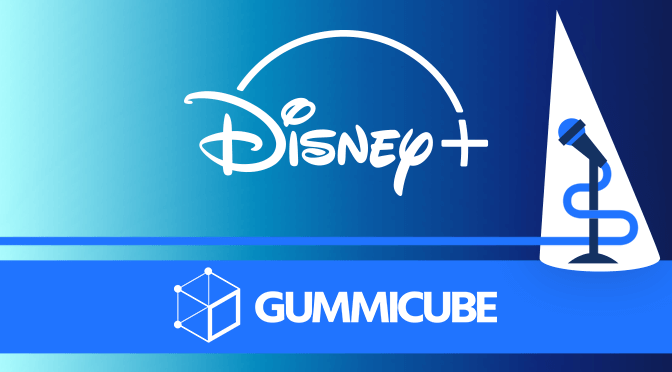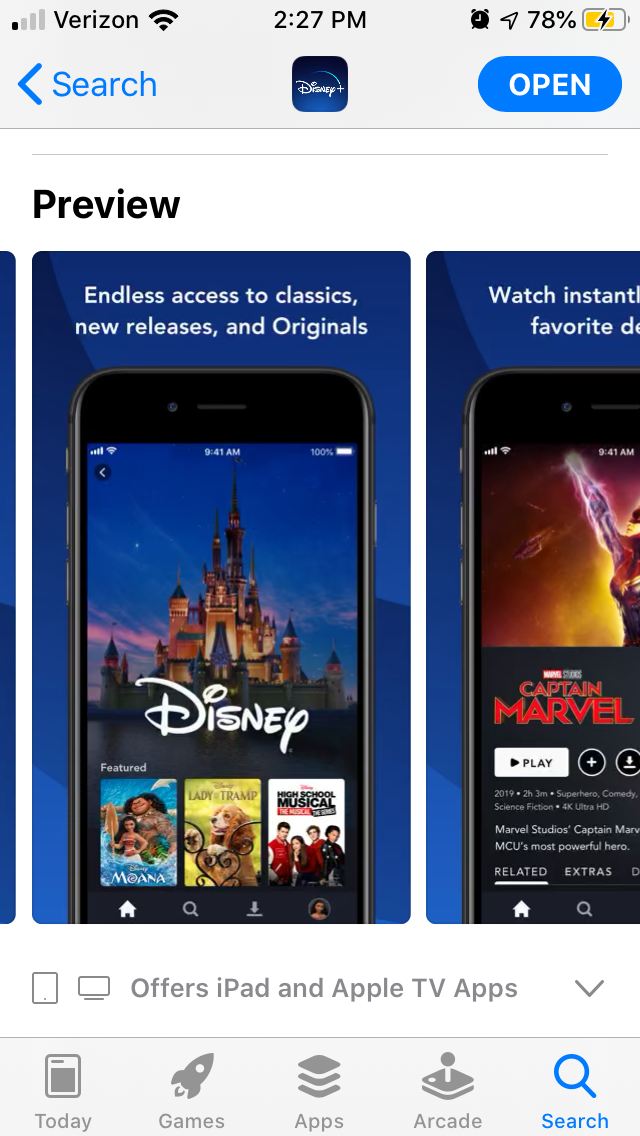Disney+ App Store Spotlight
November 14th, 2019
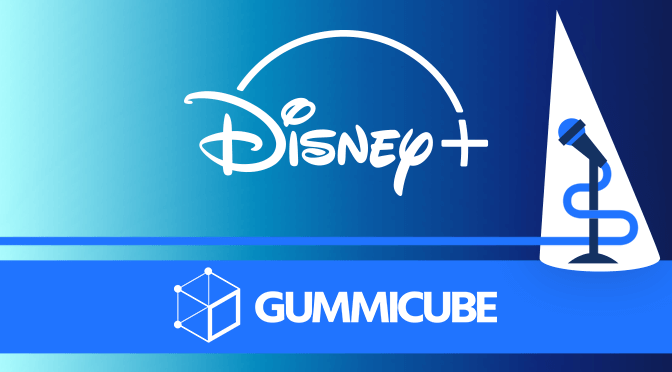

by David Bell
CEO at Gummicube, Inc.
Disney+, the streaming app for all of Disney’s movies and TV shows, has launched. Within the first 24 hours, the app received an estimated 3.2 million downloads across the App Store and Google Play Store. While this is a successful launch, good App Store Optimization can help a mobile app remain competitive after the initial hype wears off and new users begin searching for streaming apps. With that in mind, let’s take a look at Disney+ for this week’s App Store Spotlight and see if its ASO has that Disney magic.
iOS
On the Apple App Store, Disney+ is currently the top app in the Entertainment category, beating out competitors like Hulu and Netflix. It’s the top-ranked app for “Disney,” and several related terms like “Disney movies.” However, it has yet to index for several important terms, like “watch movies” or “streaming” keywords. It also does not rank for terms related to the shows and movies available on Disney+, such as “Star Wars,” “Simpsons” or “Frozen.”
Creatives: The Disney+ app has five screenshots. They’re placed on a dark blue background, which stands out well in light mode, but may have some issues in dark mode. The background also matches the color scheme used in Disney’s logo (the night sky as the sun sets behind the castle at Disney World) so it maintains a strong sense of branding.
Every screenshot shows a different selection of available shows and movies, such as “The Mandalorian” and “Captain Marvel.” Each one includes callout text describing the app and its functionality, such as “watch instantly on your favorite devices.” However, the text is small and hard to read on mobile screens; a larger font could help improve them.
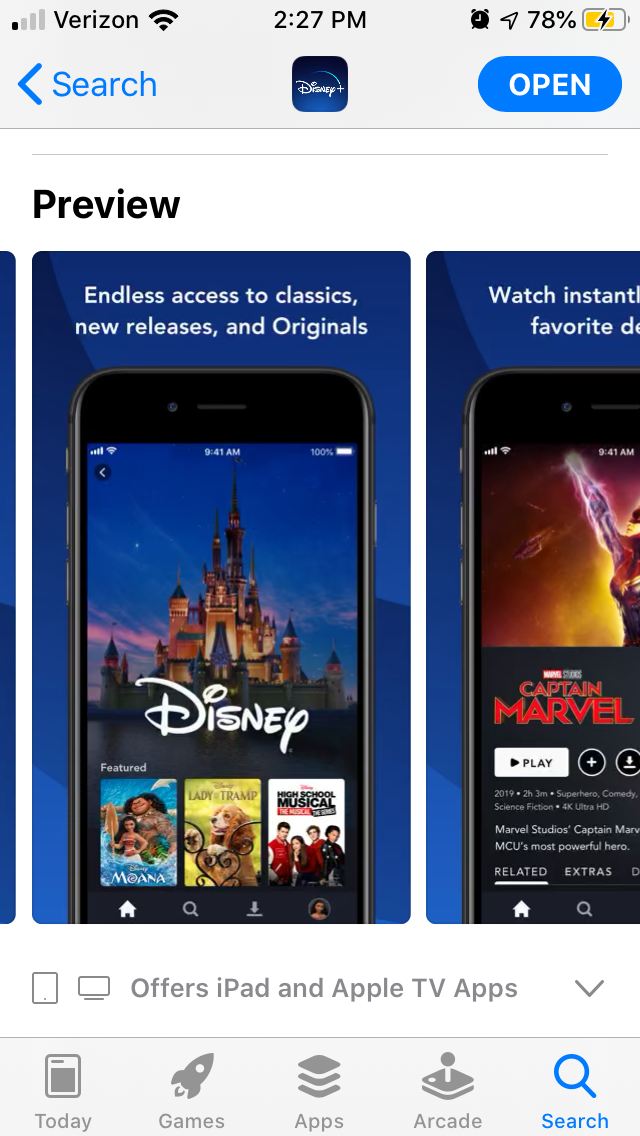
There’s room for five more screenshots, as the App Store allows up to ten. These could be used to showcase a wider range of shows or show additional features. For instance, the selection of older Disney Saturday morning cartoons caused “Gargoyles” to trend online, so it could use a screenshot to capitalize on that demand. Each screenshot is an opportunity to tell users more about the app’s functionality and content, so leaving any empty is a missed opportunity.
Surprisingly, Disney+ does not include a video. This would be a good opportunity to show clips from the many Disney movies, shows and newly acquired properties that users can stream. Competitors like HBO NOW do this to showcase their properties, so it should be an option.
Title & Subtitle: The app’s title, “Disney+,” is 7 characters long. This leaves 23 characters for additional keywords. While apps do often leave their titles shorter for branding purposes, they leave extra keyword space blank in doing so.
The subtitle, “Stream all the best stories,” is 27 characters. This makes good use of the space provided and focuses on important keywords like “stream” and “stories.” This also tells users that the app is a streaming service, although it has yet to index for the “Stream” keyword.
Description: The Disney+ description starts off strong, using short lines that are easy to read at a glance and provide information about the app. It presents its value propositions upfront, stating how users can stream shows and movies while listing some of the more popular titles.
Its feature set does have room for improvement. Its features are one bullet list, providing all the information in a single column. What the description could do is break it into several feature lists, calling out separate values with each. For instance, while its current description has two bullets about how it can be downloaded and viewed on several separate devices, those could be used for a different feature list. It could then have separate feature sets for the streaming features.
Adding sets that lists some of the most popular shows could be beneficial as well. Some users may come to the app looking for Disney movies, like “The Lion King” or “Cinderella,” while others are looking for “Star Wars” or “Avengers” movies. The description could include separate lists for each of those categories, so anyone looking for nostalgic Disney Channel original series can quickly see what’s available.
Google Play
On the Google Play Store, Disney+ ranks #1 for its name, but is still building its rankings for most keywords. It’s #2 for “stream Disney,” #3 for “Disney” and #8 for “Disney shows.” It does not yet rank for “Stream movies” or “watch cartoons.” It also does not rank for many of the shows and movies available on the app, such as “Aladdin” or “Jungle Book,” although it is #10 for “Snow White” and “Avatar.”
Creatives: Disney+ uses the same creative set on the App Store and Google Play Store. As with iOS, the screenshots include several different shows and movies available on the app and feature callout text for each one.
In this case, there is room for three more screenshots, as the Google Play Store allows up to eight. Disney+ could also include a video to show the many different shows users can stream on it. These could potentially help improve conversions by showing users that the series and movies they love are available on the app.
Description & Metadata: Disney+ uses the same description on iOS and Google Play. This means it’s not written for Google Play’s algorithm, which finds keywords by crawling the description. The lack of keywords in the description could contribute to how Disney+ does not rank for many terms yet, as the algorithm hasn’t identified ones to index it for yet.
For instance, the description begins many lines with terms like “Unlimited downloads on up to 10 devices” and “Exclusive new Originals.” It would be easy to add keywords like “watch movies” and “stream shows” to the front of these lines, which could help the app index for them.
Feature sets could also help here, as they’re good for informing users while targeting keywords. For instance, listing some of the movies available on the app could help it index for those names. The feature headers can also include important keywords like “Watch Disney Movies” to target them.
Overall
Disney+ is an app that’s been hyped and advertised since it was first announced, and its early success is a clear indication that the marketing worked. Now that it’s available on the App Store and Play Store, App Store Optimization can help it index for more keywords and reach more users. Adding more screenshots and adjusting its description for each store can help improve its conversions, while keyword optimization can help Disney+ reach more users. Even the biggest brands can benefit from App Store Optimization, so ASO can be the fairy dust that helps Disney+ really fly.
Want more information regarding App Store Optimization? Contact Gummicube and we’ll help get your strategy started.
Similar Articles

Posted on February 27th, 2026
Even apps supported by healthcare providers must compete in search. The App Store is is an evolving marketplace shaped by user behavior, seasons, & algorithmic shifts.

Posted on February 20th, 2026
This week's App Store Spotlight analyzes how DC Universe can optimize its app listing from plain to super. Read more now!

Posted on February 5th, 2026
App seasonality can directly impact visibility & conversion rates. See how Peacock could benefit from utilizing app seasonality to prep for Super Bowl weekend.