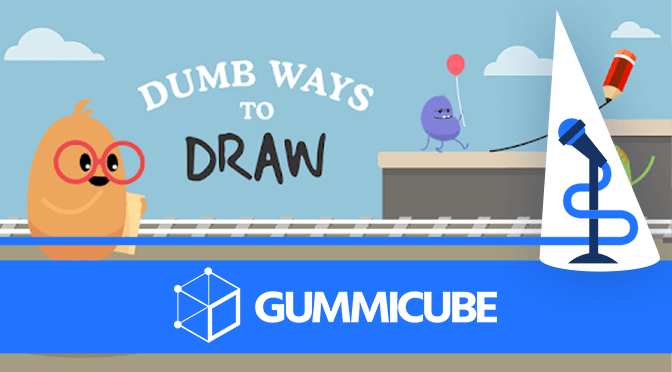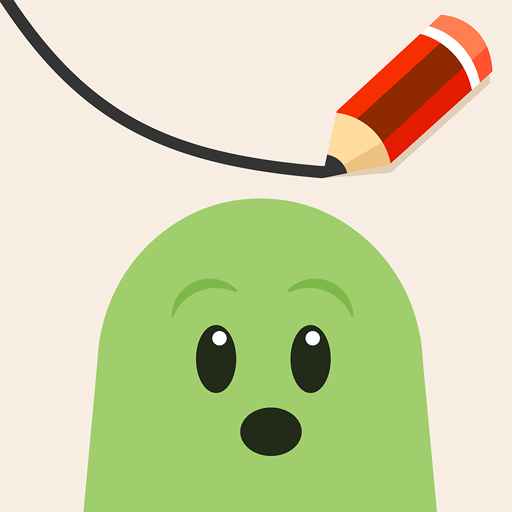Dumb Ways to Draw App Store Spotlight
October 22nd, 2019
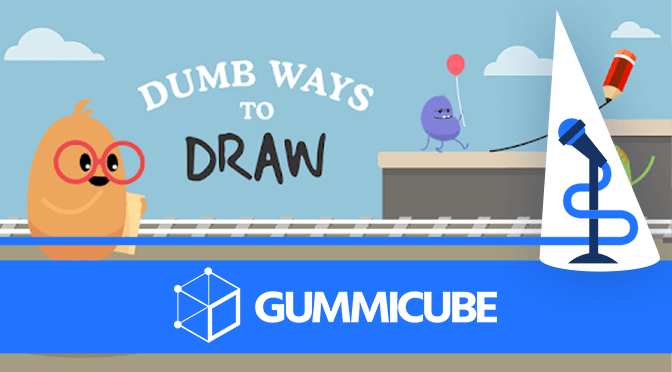

by David Quinn
VP of Strategy & Partnerships at Gummicube, Inc.
Dumb Ways to Draw is a game where players use the touchscreen of their mobile devices to draw on the game screen and get bean-shaped characters to safety. The game recently updated for Halloween with special event levels and is featured on the iOS App Store. It also happens to be the subject of this week’s App Store Spotlight, so let’s take a look at Dumb Ways to Draw and see if its App Store Optimization helps it draw in users.
iOS
On the Apple App Store, Dumb Ways to Draw is the #19 app in the Puzzle category. The app has difficulty ranking for top terms outside of its name. It ranks #3 for “draw quest” and #4 for “draw cartoon,” as well as in the top 5 for a number of misspellings of “Dumb Ways to Die.” It also ranked #4 in search results for the competitor “Draw Race.” For keywords related to its functionality, it ranks #5 for “draw game,” but only #18 for “drawing apps” and #203 for “puzzle games.”
Creatives: Dumb Ways to Draw begins with a video demonstrating the game. It does not use any text to explain the game, but it showcases several different levels to show how it’s played.
After the video, it uses six screenshots. These show different aspects of the app, such as the Epic Pens players can unlock and the deaths that await the beans if the players fail. Each screenshot includes callout text at the bottom of the image, which describes the features shown in the screenshot alongside a character from the game.

As Halloween is approaching, the game has two seasonal updates to its creatives. The icon has a character wrapped in bandages like a mummy, accompanied by little bats flying overhead to invoke spooky Halloween imagery. Its third screenshot also calls out the “New Halloween Update,” letting users know that there is new seasonal content.
This is a good use of Halloween seasonality. The icon lets users browsing the store know that they can find something Halloween-themed on the game, while the screenshot tells them more about the Halloween content. It can still improve on this by putting the screenshot in a more visible position. The screenshots are in landscape mode, so only the video shows up in search results, and users will have to scroll past the video and two other screenshots before seeing the Halloween one.
Additionally, the game only uses six of the ten allowed screenshots. Including more could tell users more about the game, from showcasing additional levels and challenges to how the game’s physics work.
Title & Subtitle: The title, “Dumb Ways To Draw,” is 17 characters. This leaves 13 spaces on the iOS App Store that could be used to provide additional information and target more keywords.
The subtitle, “Draw the Beans to Safety!” is 25 characters. While this uses more character space, there is still room to improve. “Bean” game terms do not have high volume, and “safety” terms are primarily focused around personal and family safety. The subtitle also reuses “draw” from the title, which is redundant for keyword optimization. By reworking the subtitle, the app could target more valuable keywords with high relevancy to the game.
Description: The description for the app begins with a few short lines that describe the main functionality and value of the app. For iOS apps, these shorter lines are helpful, as users can read them at a glance while scrolling.
After the introduction, the app includes a single feature set. This provides an overview of what the app has to offer, but it’s a single short list.
There’s room to expand this part of the introduction with more information about the game. The feature set could talk about how users draw paths to walk the beans around obstacles or to block oncoming danger. It could provide more information about the physics engine, the scratch card mini games, or even delve more into the “funny death moments” the current description brings up.
The description helps convert users by describing all the things they can get from the game. A well-formatted set of feature lists can let users easily see what the app has to offer and why they’d like it, so an updated description could benefit Dumb Ways to Die.
Google Play
On the Google Play Store, Dumb Ways to Die is #22 in the Casual category. As with the iOS version, the only term it ranks #1 for is its name. It ranks #4 for “Dumb ways,” #6 for “ways to die” and #9 for “Draw game,” but its keyword rankings quickly fall. It ranks #31 for “draw” and #38 for “free draw games.” Most of its keywords are competitors, such as #58 for “draw race,” #18 for “draw something 2” and #33 for “Bean Quest.”
Creatives: Dumb Ways to Draw uses a similar creative set on the App Store and Play Store. The video is identical, as are several of the screenshots. The Google Play Store page does not include the screenshot about the Halloween event, although the icon is still updated with the Halloween seasonality.
Description & Metadata: The app’s description is the same on both stores. As such, it is not optimized for the way Google Play draws keywords from the description.
Google’s algorithm pulls keywords from the description, crawling from top to bottom and left to right. Apps can target keywords in Google Play by starting lines with them. As it is, Dumb Ways to Draw’s description has it start lines with terms like “Nothing like you’ve seen before” and “Win lots of shiny pencils,” which do not help its keyword indexation.
Overall
Dumb Ways to Draw is a fun game that is positioned well in the App Store and Play Store but has plenty of room to improve its keyword rankings and conversions. It can do this through App Store Optimization, including reworking its descriptions and choosing valuable keywords to target.
It does make good use of Halloween seasonality with an updated icon and a screenshot on iOS, but it could go further by adding more information about it to the app’s page. Halloween may only be once a year, but for app developers, the time leading up to it is a great opportunity to convert new users.
Want more information regarding App Store Optimization? Contact Gummicube and we’ll help get your strategy started.
Similar Articles

Posted on February 5th, 2026
App seasonality can directly impact visibility & conversion rates. See how Peacock could benefit from utilizing app seasonality to prep for Super Bowl weekend.

Posted on January 30th, 2026
Apps that succeed long term regularly refine their listings based on user behavior, competitive insights, & data. Read how Tiimo can improve its ASO strategy!

Posted on January 23rd, 2026
By learning from other lifestyle app competitors, prioritizing intentional screenshots, & embracing A/B testing, Badoo could unlock higher conversion rates.