
Heroic Optimization: How DC Universe Infinite Can Strengthen Its App Store Listing
Posted on February 20th, 2026
This week's App Store Spotlight analyzes how DC Universe can optimize its app listing from plain to super. Read more now!
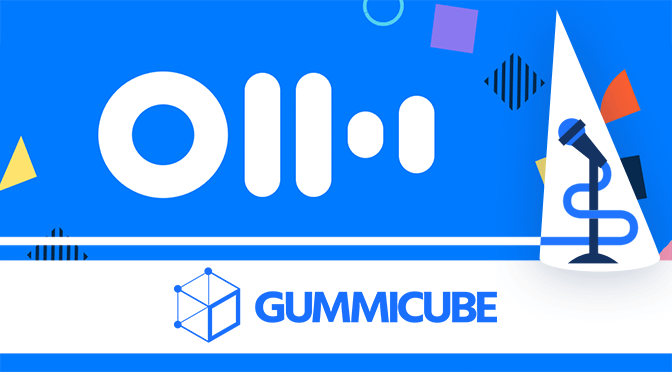
Otter Voice Notes is a speech-to-text app designed to create transcripts of voice conversations. It offers a number of tools for searching, saving and sending conversations, making it useful for taking notes on meetings, interviews and more. Of course, an app is only useful when people can find it, so is its App Store Optimization up to par, or is it hidden in the search results? For this week’s App Store Spotlight, we take a look at Otter and see if it’s coming through loud and clear.
On the Apple App Store, Otter Voice Notes is the top app for its name, as well as “share records” and similar terms. While it may not be the top app for many keywords, it’s still in the top three for “share notes” and “transcription” terms, as well as the top ten for relevant terms like “meeting recorder” and “transcribe.” Its rankings for call recording terms are a little lower – Otter ranks 17th for “call recorder for iPhone,” 23rd for “record my call” and 26th for “call recorder.” For those, it’s outranked primarily by apps designed specifically for call recording, but there are other apps that provide call transcriptions that outrank it for those terms.
Creatives: The app’s icon turns the “Otter” name into sound bars, which mirror the shape of the word while only using the letter “O” and lines of varying length. It creates a recognizable brand image, and the use of calming blue colors on a white background makes it easy on the eyes.
Otter uses eight screenshots, each showing the phone on a blue background. The first two have the same phone matching between the images. This creates a sense of continuity between the images, which is then repeated for the sixth and seventh screenshots.
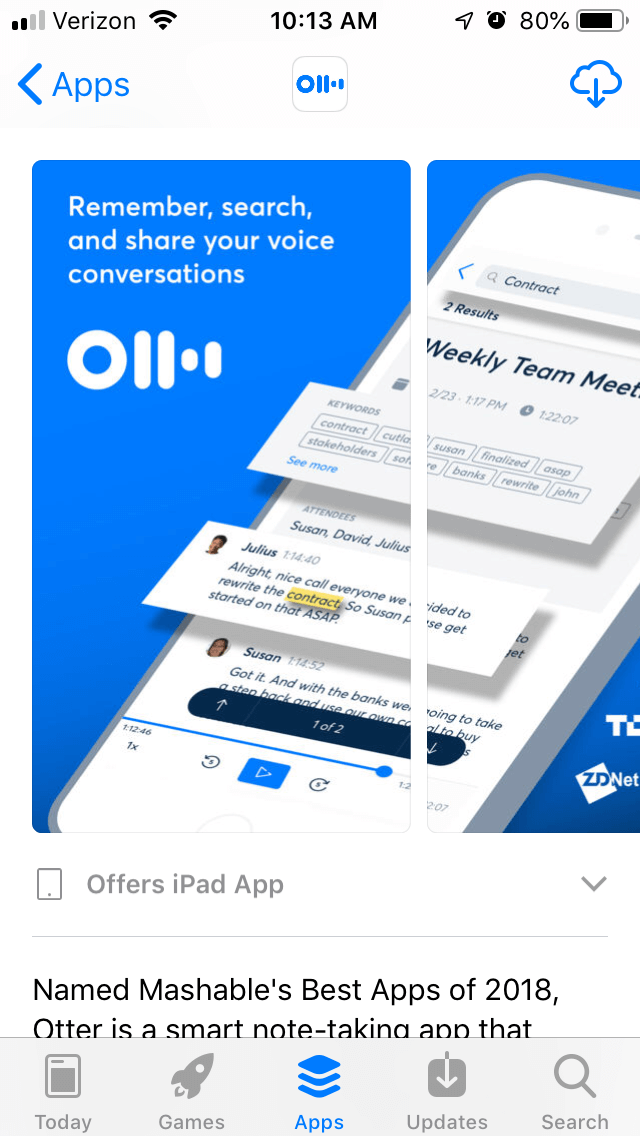
Nearly each image includes callout text with the screenshot, such as “record and review notes in real time.” The images they accompany show different aspects of the app, such as the team notes and organizational features. All in all, it does a good job demonstrating the various features of the app within the screenshots it uses through the imagery and callout text.
Title & Subtitle: The app’s title, “Otter Voice Notes,” uses 17 of the 30 characters Apple allows. This leaves 13 characters that could be used for additional information, such as “transcripts” The subtitle, “Record, Transcribe, Share” is 25 characters, which is succinct (it follows the “rule of three” for snappiness), includes important keywords and utilizes a fair amount of characters.
Description: Otter’s description provides all the important information at the beginning, which is important for making a first impression. At the same time, it includes all the information in one lengthy paragraph, which is more difficult for users to read at a glance. The first thing users will see is that it’s “named Mashable’s Best Apps of 2018,” before glancing ahead to the next line. Those reading closely will see the “600 free minutes every month,” but the average user may scroll on to the next paragraph before reading that sentence.
While it does utilize bullet list sets of features, the main features create a very lengthy row that tries to encompass everything. It could easily split this into smaller feature sets, covering aspects such as creating transcriptions, playing back audio, searching text and so forth. With all the different features combined into one bullet list, it’s still easy to glance over and miss certain key aspects.
It does include separate feature sections for the free plan and premium version, as well as a section calling out the praise the app has received. The critical acclaim section could be moved to after the feature sets, so as to emphasize its value after detailing its features.
The keywords are integrated throughout the description, calling out features such as “see real-time transcription.” There are still some sections where it could include more, especially if it split the long feature list into several smaller ones, which would be beneficial for building relevancy for Search Ads campaigns. As it is, it’s a lengthy description that provides important information but could be improved with a little reformatting.
On Google Play, Otter manages to rank as the top keyword for “transcribe audio,” “transcription” and “voice transcriber.” It also holds spots in the top ten for “voice to text,” “voice dictation” and “audio notes,” although it begins to drop for terms like “voice to text free” (#24), “note taking apps” (#33) and “voice memos” (#23).
Creatives: Otter uses an identical layout on Google Play as on iOS, although the screenshots on the Android devices occasionally differ from the iOS ones. For instance, the iOS screenshot featuring the “My Conversations” section includes icons representing the various conversations, while the Google Play version simply has a list.
Although the specific screenshots are different, they still provide the same information. Each one showcases a different aspect of the app, accompanied by relevant callout text.
Description & Metadata: The Google Play description makes use of the formatting options Google allows, including bold text to call out and highlight aspects like “Best Apps of 2018.” The visual variety makes it easier to read and draws users’ eyes to certain points throughout the description.
While the introduction is the same as the iOS version, the feature sets are slightly different. There’s still just one list of features, but instead of providing a section for the free and premium plans, it just says “Upgrade to Otter Premium to get even more” as a new section.
In order to index for keywords on Google Play, the description needs to place the keywords near the front of each line. Otter does this well in some places, such as “transcription” and “playback audio.” There are other lines where it could utilize keywords better; for instance, it could say “transcribe audio and get 600 free minutes every month” instead of just “600 free minutes” (which is not a term it ranks for). If it were to refocus its description to include smaller feature sets that emphasize the keywords it’s targeting, Otter could improve its rankings for the terms it falls short for.
Otter has solid App Store Optimization for its creatives and metadata, although there is room to improve. Its creative sets are visually engaging while demonstrating the functions of the app. It includes terms for keyword indexation in its title, and its subtitle on iOS also utilizes important keywords.
Otter could focus on emphasizing the relevant keywords it doesn’t rank as well for in order to improve its positioning for more terms and phrases, particularly for its Google Play description. It still has room to grow for dictation, notes and voice to text terms, so emphasizing those can improve its visibility. This could also be helped by adjusting the formatting for its descriptions, making them easier to read at a glance with multiple feature sets that utilize keywords to call out features.
Otter is a good example of an app that has a solid App Store presence but could still benefit from App Store Optimization. With a little ASO, it could potentially climb its way up the rankings and compete as a go-to transcription app.
Want more information regarding App Store Optimization? Contact Gummicube and we’ll help get your strategy started.

This week's App Store Spotlight analyzes how DC Universe can optimize its app listing from plain to super. Read more now!

App seasonality can directly impact visibility & conversion rates. See how Peacock could benefit from utilizing app seasonality to prep for Super Bowl weekend.

Apps that succeed long term regularly refine their listings based on user behavior, competitive insights, & data. Read how Tiimo can improve its ASO strategy!