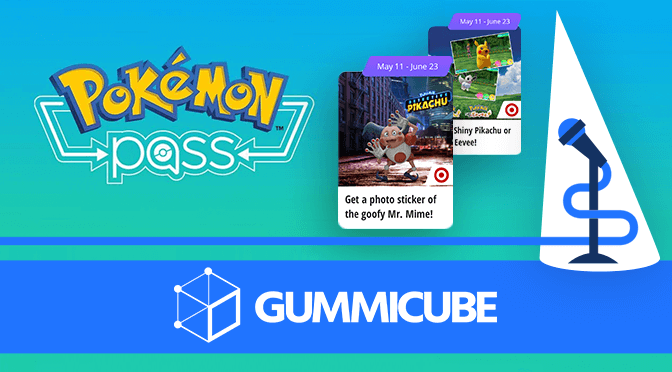Pokémon Pass App Store Spotlight
May 14th, 2019
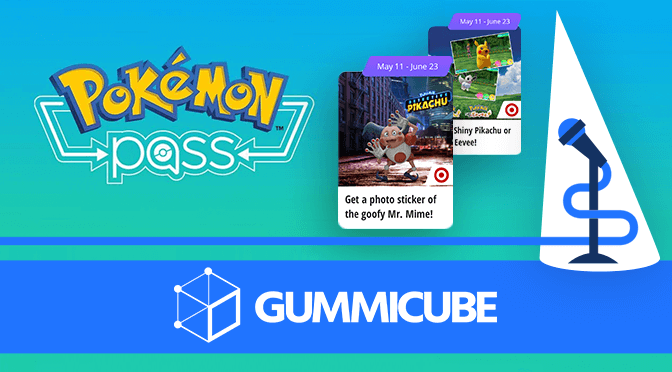

by Anh Nguyen
COO & Co-Founder at Gummicube, Inc
The Pokémon Company is no stranger to the mobile world, between their apps for the Pokémon video game, TV show and card game. The brand itself is also associated with a number of successful apps, such as Pokémon GO and Magikarp Jump, while the release of the “Detective Pikachu” movie gives all Pokémon apps a new marketing opportunity. Is Pokémon Pass another critical hit for the franchise, or is its App Store Optimization not very effective? For this week’s App Store Spotlight, we catch Pokémon Pass and check the stats of its ASO.
iOS
On the Apple App Store, Pokémon Pass is the 47th app in the Entertainment category. It’s the first app in search results for its name only; for “Pokémon,” it comes in at #10, although it ranks #2 for “The Pokémon Company.” It also comes in at #9 for “legendary Pokémon,” due to its function that lets users get legendary Pokémon as gifts to send to their “Let’s Go Eevee” and “Let’s Go Pikachu” games on the Nintendo Switch. For other Pokémon app terms, it ranks #34 for “Pokémon GO,” as well as #31 for “Pokémon Quest” and “Pokémon TCG game.”
Creatives: Pokémon Pass does begin with a video, which walks users through the process of scanning a QR code to obtain a legendary Pokémon gift. Due to the video guidelines for the Apple App Store, it can only show in-app footage, but this makes the video unengaging. The music that accompanies the video does little to draw users in either. While videos are important for an app’s conversions, a bad video can turn users away as much as a good one can draw them in.
The app uses six screenshots out of the ten allowed, but all of them display the same information as the video. They all show the exact same in-app gift and imagery, resulting in four of the six photos showing the same “Get a Legendary Pokémon!” gift card with minimal differences.
This is particularly ineffective since the app is currently promoting new events, including stickers that tie-in to the “Detective Pikachu” film. Since the movie is new, users will be searching for associated apps, making this the perfect time to highlight the tie-in features and target “Detective Pikachu” keywords. Pokémon Pass does not do that, so users searching for “Detective Pikachu” apps will see nothing on the app’s listing to interest them. The app ranks #17 for “Pikachu” and does not rank for “Detective Pikachu,” so it’s missing a big opportunity for seasonality-based optimization.
The screenshots do not use callout text, so the images are presented without context. Using keyword-focused callout text can help provide users with more information and showcase what the app has to offer. It could showcase the latest gift Pokémon, the stickers or anything else aside from a single instance of getting a gift and elaborate on everything with bold callout text, but what it gives us is minimal at best.
Title & Subtitle: The app’s title, “Pokémon Pass,” uses 12 of the 30 characters the App Store provides. This leaves 18 characters for more terms that could elaborate on the app and add new, relevant keywords.
It also does not use a subtitle, which leaves 30 spaces that could be used for additional keywords and engaging with users blank. This space could provide more information about the app, such as the gift Pokémon, stickers or “Detective Pikachu” tie-in. Without fully utilizing its title or subtitle, Pokémon Pass is missing opportunities.
Description: The description for Pokémon Pass is minimal and not optimized for the Apple App Store. It’s three paragraphs, the first of which is particularly lengthy. Users browsing on the App Store will typically not read it in full as their eyes glance down the screen, so they’ll miss out on key features.
Additionally, the description does not use a feature list at all. While the description does describe the steps that go into scanning QR codes to unlock gifts, it treats the actual benefits of the app as an afterthought. If it were to include features like “Free Pokémon” and “Pokémon Stickers,” it could better engage with its users and help improve its relevancy for those terms when it runs Search Ads campaigns.
The app’s promotional text reiterates the call to action at the end of the description. While the phrase “Add a little Pokémon Fun to your next trip” isn’t bad, the promotional text can be used to highlight promotions. The app has two active promotions – a shiny Eevee or Pikachu for the “Let’s Go” games on the Nintendo Switch and “Detective Pikachu” tie-in stickers. It could call out either or both of those in the promotional text to let users know about them, which could help improve conversions.
Google Play
On the Google Play Store, Pokémon Pass ranks #35 in the Entertainment category. However, its keyword rankings outside of its own name do not go any higher than #22. It doesn’t rank for “Pokémon” and ranks #130 for “Pokémon GO.” It does come in at #25 for “Collecting Pokémon” and #24 for “Nintendo Pokémon,” but those are all keywords it could improve on significantly. It also does not rank for “Pikachu” or “Detective Pikachu,” in spite of the tie-in promotion it’s running.
Creatives: Pokémon Pass does not have a video on Google Play. The Play Store does not restrict videos to in-app footage only, so Pokémon Pass could use a video to show more of its features, such as transferring the Pokémon received as a gift to a user’s games or the stickers. Without a video, it has to rely on the screenshots to demonstrate the app’s features, but it uses the same screenshots as on iOS.
As the screenshots do not include callout text, users only see three pictures in a row of “get a legendary Pokémon” followed by a QR code and a screen saying “Congratulations! You have a new gift!” This does not tell them anything about the various features of the app, like the stickers or the ongoing promotions. As with iOS, the creatives do not highlight the “Detective Pikachu” tie-ins and stickers or the ongoing “Let’s Go” event.
Description & Metadata: Pokémon Pass uses the same description on Google Play as on iOS. The lack of feature sets is detrimental, as the Play Store crawls the description to find keywords the app can index for. If it were to include feature lists, it could begin appearing in searches for the terms it calls out, like “Detective Pikachu Stickers” and “Free Pokémon.”
In its current state, the description is just instructions for using the app. It does not engage with users by calling out how they can get free Pokémon, get stickers, or the limited-time events. Without being formatted for the Play Store, it will not index for the keywords it wants to rank for, making it harder for users to find in searches.
Overall
Pokémon Pass is an app that could benefit from App Store Optimization. Unlike mobile games, like Pokémon GO or Pokémon Shuffle, it appears to be designed as a peripheral app for the Nintendo Switch games. That does not mean it needs ASO any less.
The app it could improve its rankings and conversions if it improved its optimization and called out everything it has to offer. This includes updating the screenshots and descriptions to showcase the tie-ins and events, such as the “Detective Pikachu” tie-in stickers. If it were to take advantage of the opportunity presented by the popularity of “Detective Pikachu,” it could reach more users and gain more conversions. This is an aspect of seasonality, which is an important factor to consider when updating an app and its ASO strategy.
Without proper App Store Optimization, Pokémon Pass cannot be the very best, like no one ever was.
Want more information regarding App Store Optimization? Contact Gummicube and we’ll help get your strategy started.
Similar Articles

Posted on January 30th, 2026
Apps that succeed long term regularly refine their listings based on user behavior, competitive insights, & data. Read how Tiimo can improve its ASO strategy!

Posted on January 23rd, 2026
By learning from other lifestyle app competitors, prioritizing intentional screenshots, & embracing A/B testing, Badoo could unlock higher conversion rates.

Posted on January 16th, 2026
With thoughtful data-driven optimization, Stride has the potential to improve both visibility and maintain a clear value proposition for its target audience.