
Heroic Optimization: How DC Universe Infinite Can Strengthen Its App Store Listing
Posted on February 20th, 2026
This week's App Store Spotlight analyzes how DC Universe can optimize its app listing from plain to super. Read more now!

The App Store Description should tell users everything they need to know about an app in a clear and easy to read manner. There are many ways a description can go about this, but there are several best practices that remain consistent. For Fallout Shelter, a mobile game based on the popular “Fallout” franchise, it needs an App Store Description that can make the game stand out on its own while still appealing to fans of the series. For this week’s App Store Spotlight, we look at Fallout Shelter’s App Store Description and see its strengths and weaknesses.
The App Store Description for Fallout Shelter on both the iOS App Store and Google Play Store begins with a list of its awards and accolades. This does immediately let users know that the mobile game is highly recommended, although it does not tell them what kind of game it is.
The Google Play Store has a short description saying: “Fallout Shelter puts you in control of a state-of-the-art underground vault.” The long description itself does not use any introduction to expand on that and goes right into the feature lists.
The iOS App Store Description, on the other hand, has a short introduction after the awards and praise conveying nearly the same information. It elaborates by adding that players are to protect the Dwellers in the vault and keep them safe from the Wasteland. Overall, the introduction is two short lines. This version does not include promotional text either.
An introduction should entice users and tell them what the app or mobile game is all about. While the awards and reviews tell users that the game is well-liked, they won’t know what the game is without a proper introduction to go with it. Developers should identify introduction trends that perform well by looking at what the competition is doing and testing similar variants. Testing can identify if a story-based introduction or leading with accolades performs better.
The App Store Description’s features are presented as small sets, each with a header focusing on the feature and a few lines elaborating on it. These are easy to read while scrolling down the page, and while they are presented as single paragraphs rather than bullet points, they’re still short enough to take in at a glance.
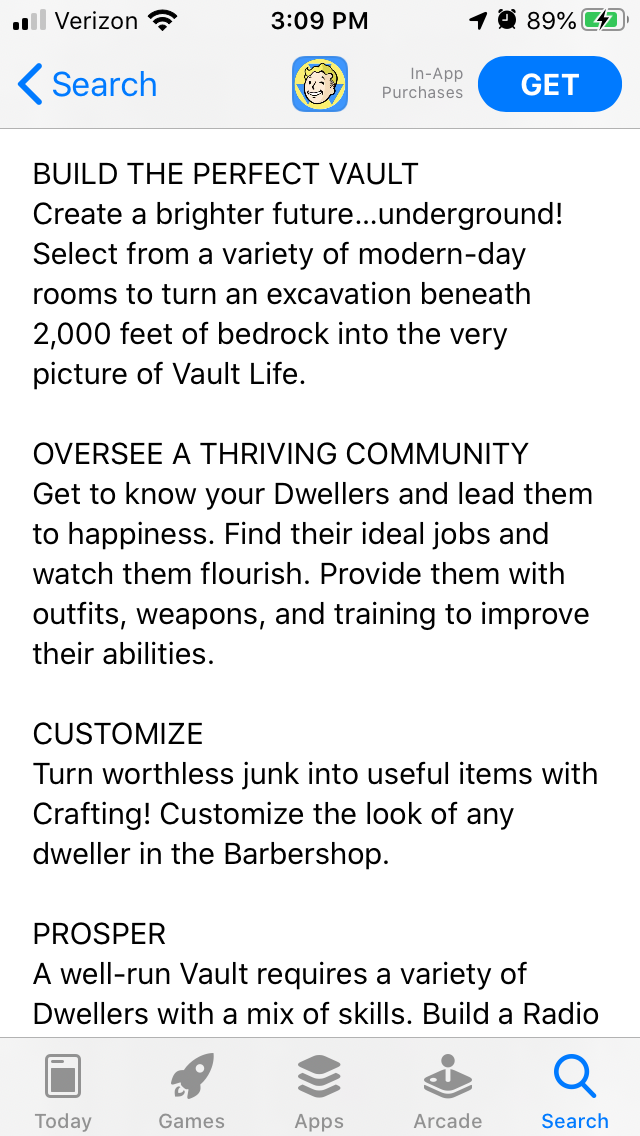
As the App Store Description uses the same feature list on iOS and Google Play, the Play Store description is not written with keywords in mind. Google Play descriptions should begin each line with a targeted keyword for ease of indexation, but the existing description starts with lines like “Turn worthless junk into useful items” and “From time to time, idyllic Vault life may be disrupted.”
This has impacted its Google Play keyword rankings, as it only ranks in the top 10 for ten keywords, such as “Bethesda” or “Shelter.” It could improve its rankings for relevant terms like “Wasteland” (#35), “base building” (#47) and “simulation games” (#57) by writing its description to target these terms.
To see how Fallout Shelter’s App Store Description compares to its competition, we should look and see what other apps are doing similarly or differently.
Survival: Wasteland Zombie is another post-apocalyptic game set in a nuclear wasteland. This game’s App Store Description begins with an introduction that sets the tone and tells users about the world the game is set in. It is, however, lengthy and could be broken into shorter lines for ease of reading.
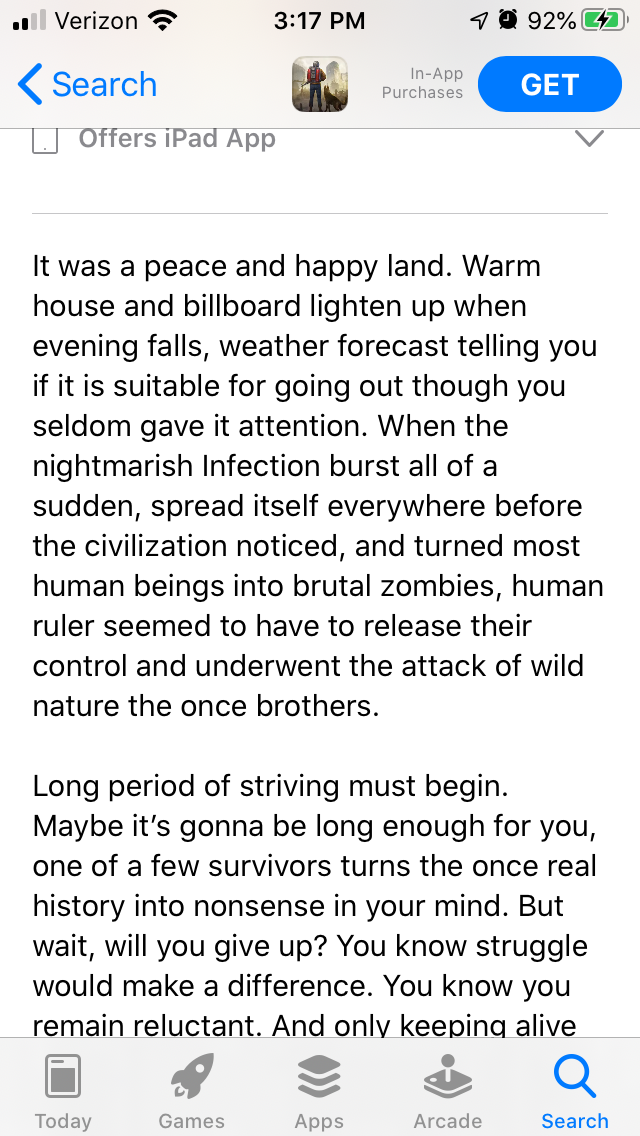
Shelter War, a competing game on the Google Play Store, includes lists in its feature sets. These feature sets help ensure that users can quickly learn about the app at a glance.
Bethesda Pinball, also on Google Play, uses its feature headings for keyword indexation. It lists the franchises the game includes separately, so the app will index for terms like “Doom” (#7) and “Elder Scrolls” (#10).
Fallout Shelter’s App Store Description utilizes feature sets well and catches attention with positive reviews early on. What it does not do is tell users what kind of mobile game it is in the introduction or focus on keyword targeting on Google Play. There is room to improve, but the App Store Description still follows several App Store Optimization best practices.
Want more information regarding App Store Optimization? Contact Gummicube and we’ll help get your strategy started.

This week's App Store Spotlight analyzes how DC Universe can optimize its app listing from plain to super. Read more now!

App seasonality can directly impact visibility & conversion rates. See how Peacock could benefit from utilizing app seasonality to prep for Super Bowl weekend.

Apps that succeed long term regularly refine their listings based on user behavior, competitive insights, & data. Read how Tiimo can improve its ASO strategy!