
Unlock App Rewards with Google Play Points
Posted on August 29th, 2025
Google Play's latest Points update highlights evolving user engagement. Learn how app developers can use to stay visible in a shifting marketplace.

As 2018 nears its end, it’s time to look at what has changed in the app store environment and how it will impact the future of App Store Optimization. Both the Apple App Store and Google Play Store underwent changes throughout the year, so while best practices for ASO follow the same overall concepts, the changes should be considered when planning for 2019.
On the Apple App Store, the biggest changes involved Search Ads. Since it first launched in 2016, Search Ads has been empowering developers to better target relevant keywords and bid for a spot at the top of search results. In 2018, Apple added creative sets that can be tied to specific campaigns, expanded Search Ads to a total of 13 territories and introduced bid suggestions. Search Ads is an integral part of any App Store Optimization strategy on the Apple App Store, so it’s important to follow best practices: give campaigns time, test creatives, use discovery campaigns to test keywords, optimize KPIs based on keyword performance and adjust the bids and budget over time. The best practices for screenshots and videos remain the same. Developers should keep the screenshot orientation and size in mind when setting their screenshots up and design them in accordance to their brand identity. Each screenshot should showcase a different feature or aspect of the app, while including visible callout text that incorporates keywords. One important change that happened in 2018 is the number of screenshots Apple allows – in February, Apple increased the maximum screenshots to 10, providing more opportunities for developers to showcase their apps. Keywords have remained consistent throughout the years, so the best practices remain unchanged. Developers must determine what keywords to target that are relevant and in-demand, as well as utilize all the keyword space they’re given. This includes not only the 100-character keyword bank, but also the Title and Subtitle spaces, which each provide 30 more characters that are included in the app’s keyword bank. Similarly, description best practices still require short lines that are easy to read on iOS devices. Bulleted lists of features help quickly provide important information about the app in a way that users can quickly read at a glance. The description should be tailored to the audience and end with a call to action that encourages users to download the app. Incorporating keywords naturally throughout the description is good for both reinforcing its offerings to users and building relevance for Search Ads, so descriptions should be written with the keywords in mind. Apple released new devices and updates throughout 2018, including SiriKit, iOS 12 and a new series of iPhones. Developers should work to update their apps accordingly – apps not updated for iOS 12 using the new SDK and Xcode 10 GM seed by March will not be allowed on the App Store.
The Google Play Store launched several changes throughout the year that impact App Store Optimization. Some changes are cosmetic changes on the user-end, such as the enhanced navigation bar, while others can impact an app’s success, such as the change to the ratings and reviews section. Perhaps the biggest change was the change to the feature graphic. This was once the first image users saw when viewing the app page, so it drove up to 30% of an app’s conversions. The image that was once used in a feature graphic is now displayed as the image for the app’s video, so while the image still exists, it’s in a changed capacity. There were also several changes for app marketing on Google Play, with the addition of new machine learning tools, playable ads and instant apps, as well as the transformation of Google UAC to Google Ads. These provide developers with new avenues to reach users and should be integrated into marketing strategies where applicable. Google Play’s best practices for screenshots and videos remain unchanged – the app can include eight screenshots to showcase the app and its features, which (like on iOS) should be visually appealing, informative and call out its features visually or through callout text. Google also made it easier for developers to see how well their apps are discovered via Search and Explore. Developers can view the metrics on conversion and retention per keyword, which they can use to analyze and supplement their App Store Optimization strategy. When choosing keywords, developers should still pick terms that are relevant to the app and can be integrated into the description. Rather than use a keyword bank, Google Play’s algorithm crawls the description left-to-right and top-to-bottom to find relevant keywords. As such, the description should integrate the keywords near the front of each line and sentence – this has not changed in 2018 and is unlikely to change in 2019.
While the core best practices of ASO have not changed over the years, there are still changes that have impacted how developers should optimize their apps. This includes an increased focus on Search Ads, the change to Google Play’s feature graphic and the release of new devices and features. With these advancements and best practices in mind, developers can go into 2019 prepared to excel in the app stores. [embed]https://www.slideshare.net/ASOBarcamp/aso-barcamp-2-debunking-app-store-optimization-aso-myths-ryan-kelley-gummicube[/embed]

Google Play's latest Points update highlights evolving user engagement. Learn how app developers can use to stay visible in a shifting marketplace.
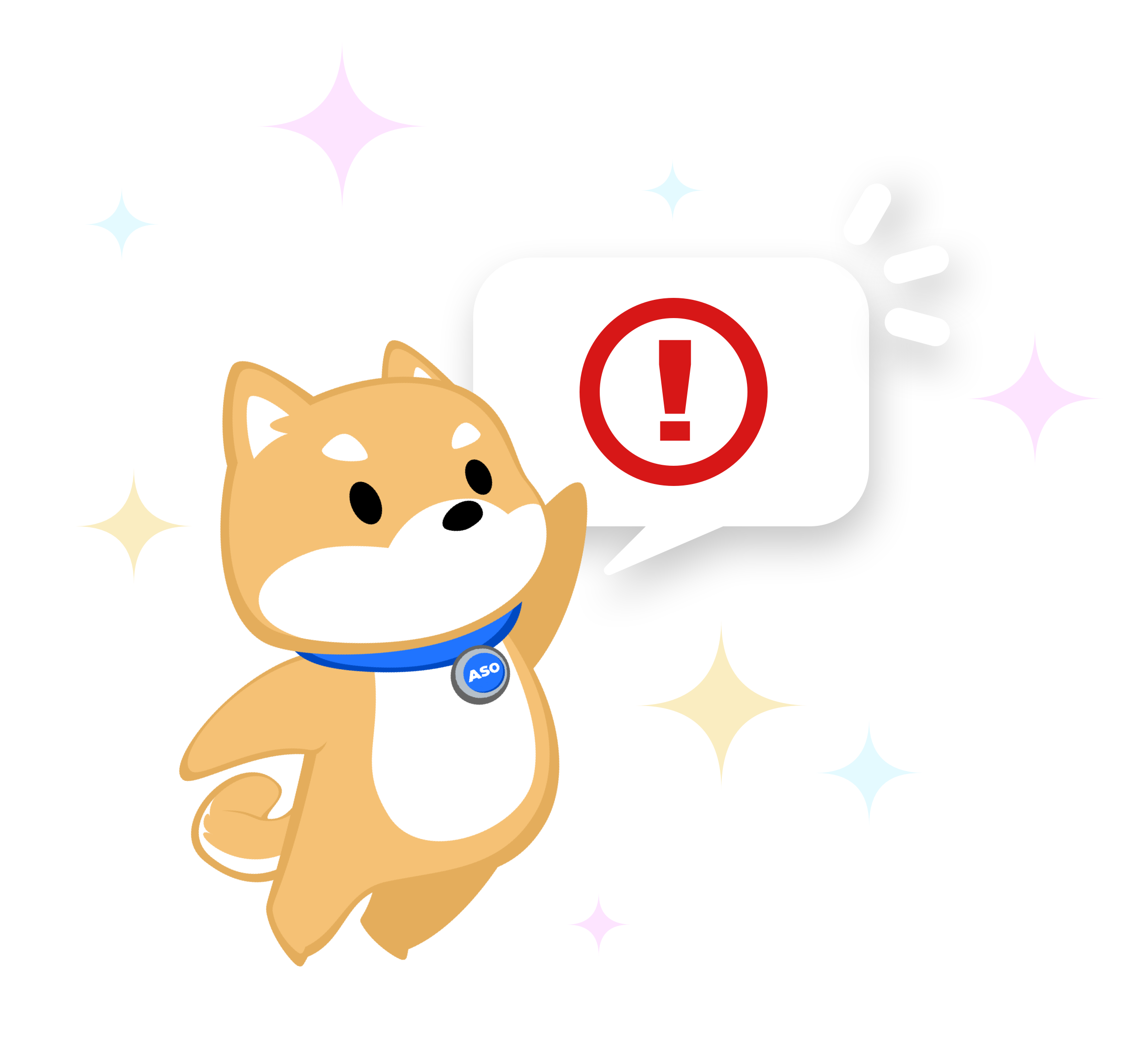
Have you received a WhatsApp message, LinkedIn message, or a message from another messaging app offering a remote work opportunity by an individual claiming to be affiliated with Gummicube?

Keyword targeting has arrived to Google's Custom Store Listings, opening up opportunities for more granular audience targeting and even more personalized experiences. Learn how you can use them to your advantage!