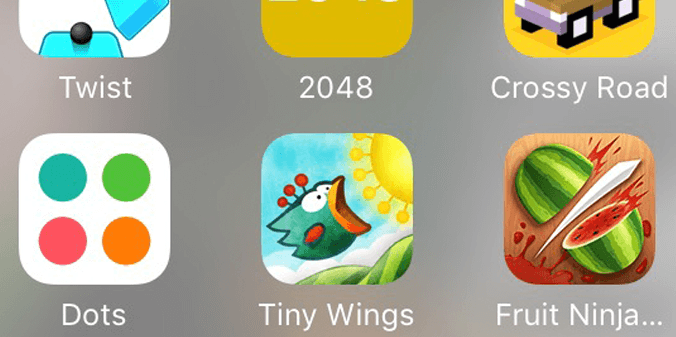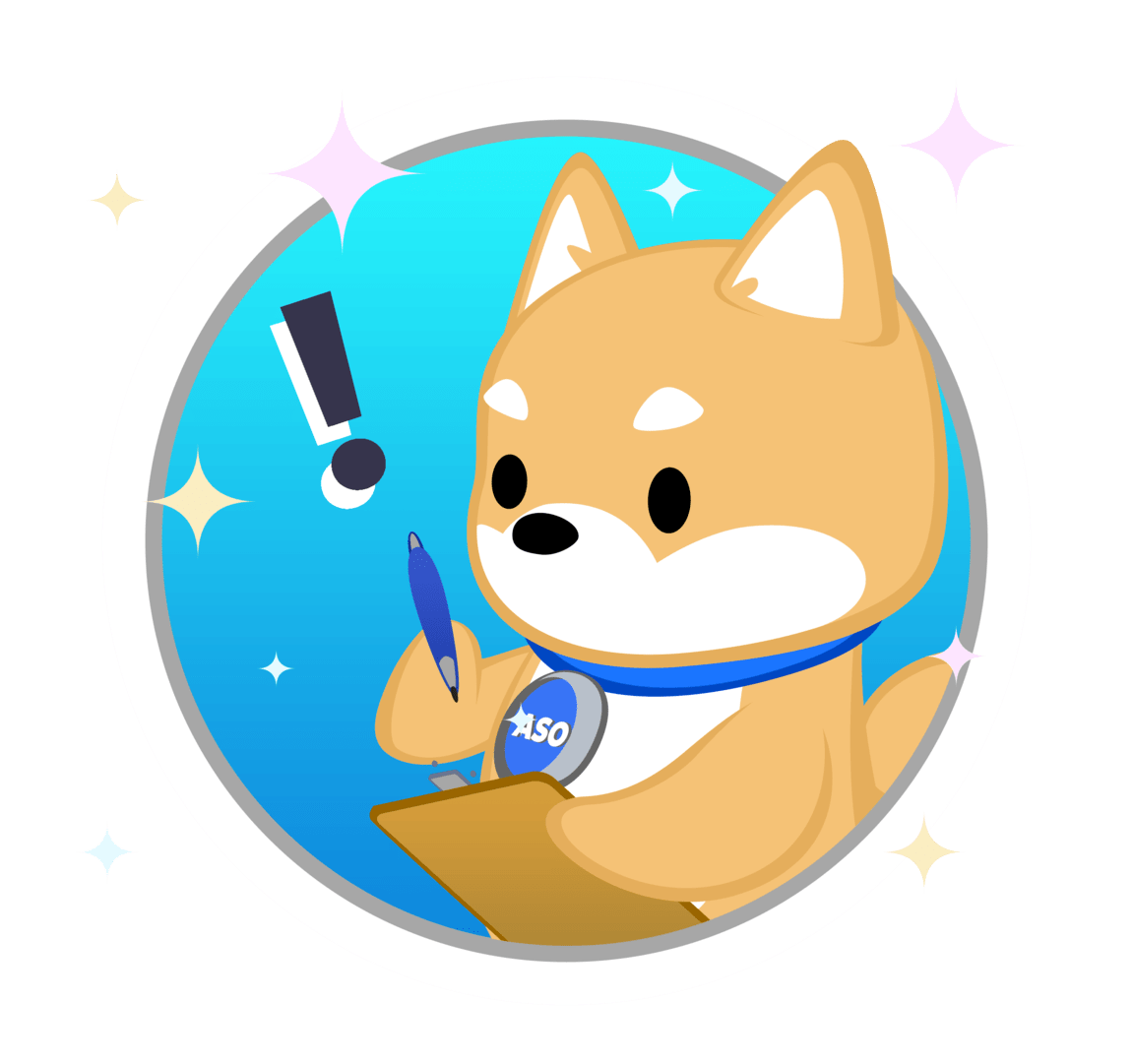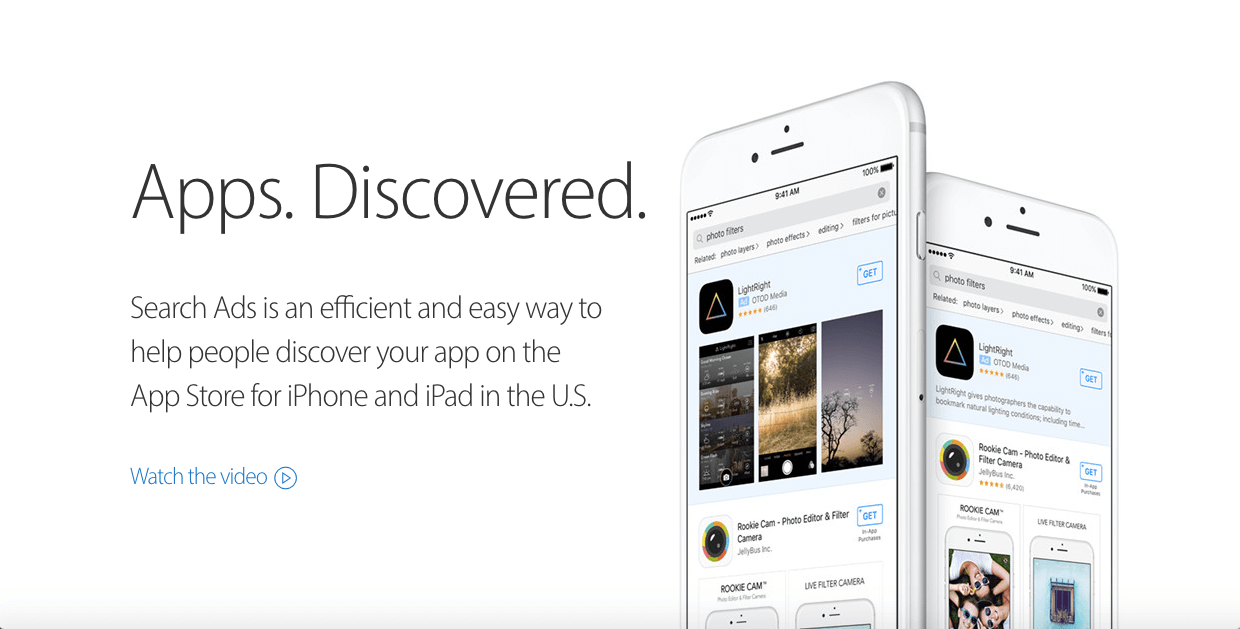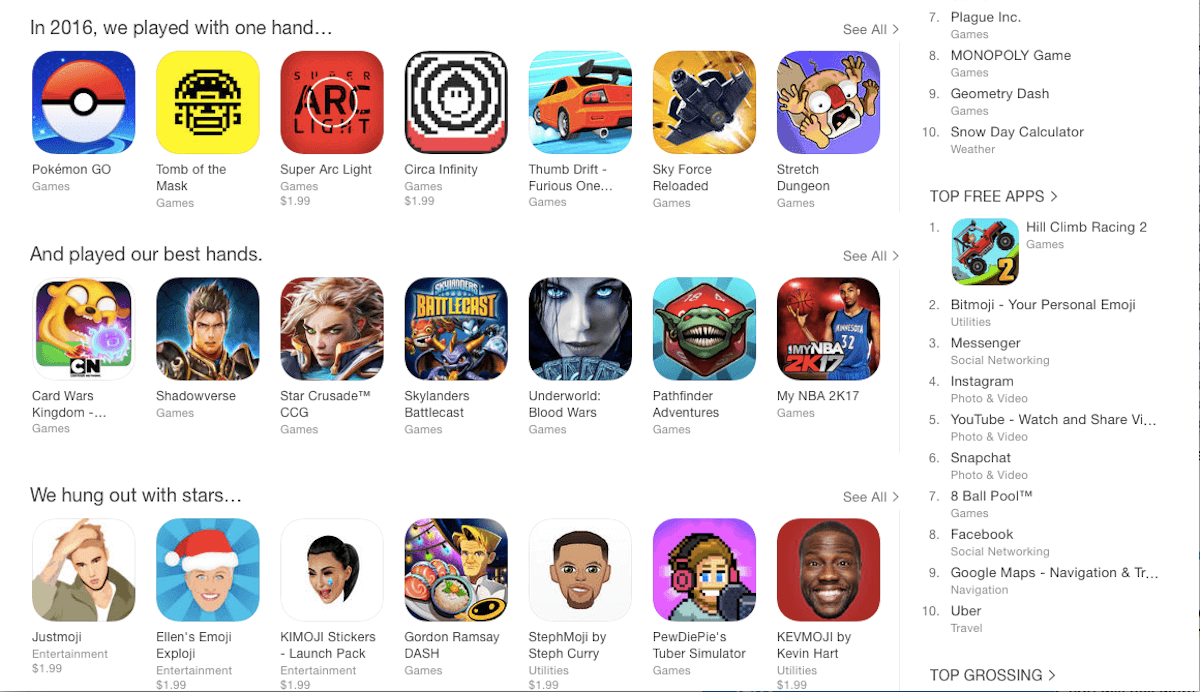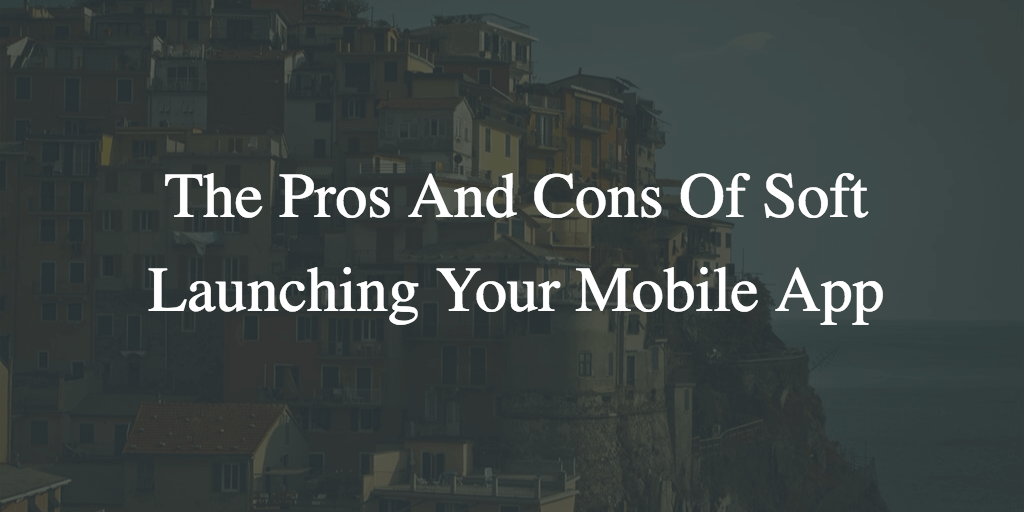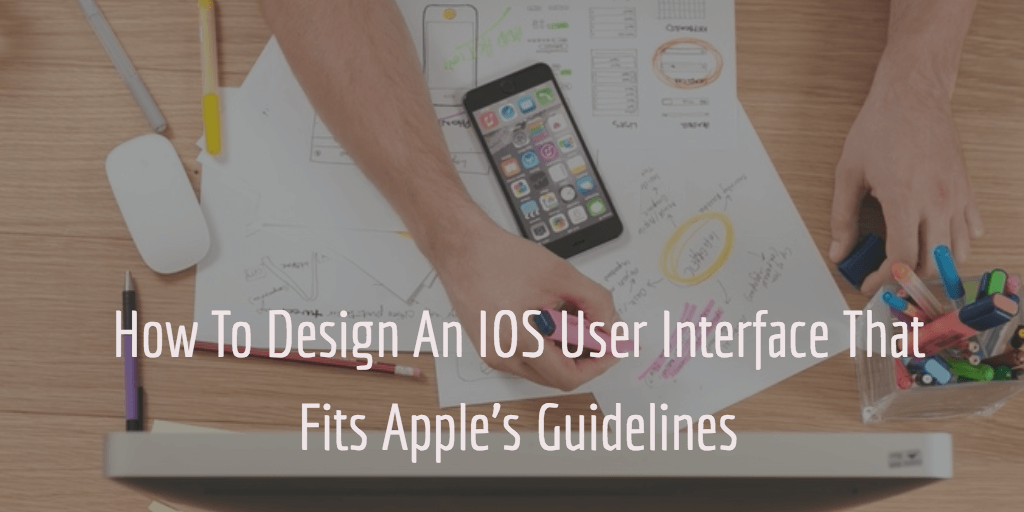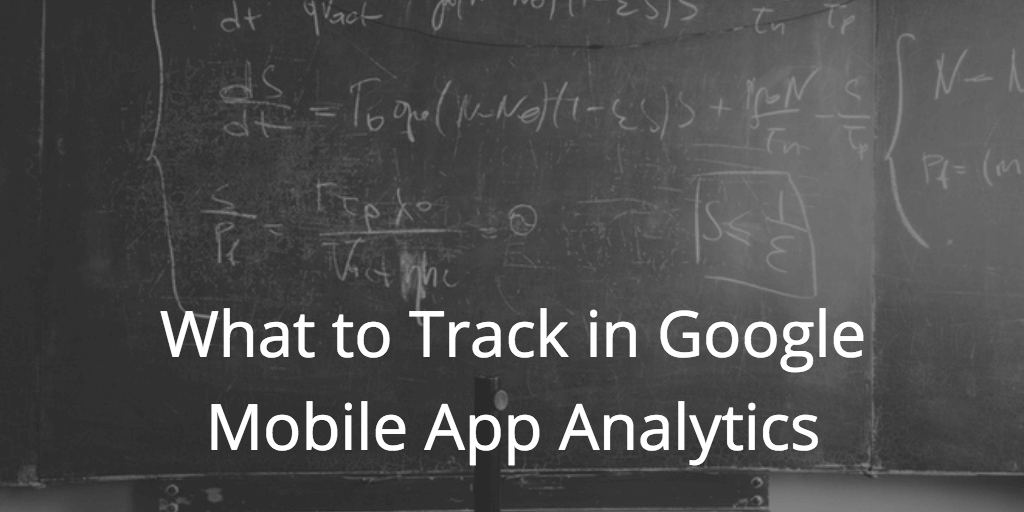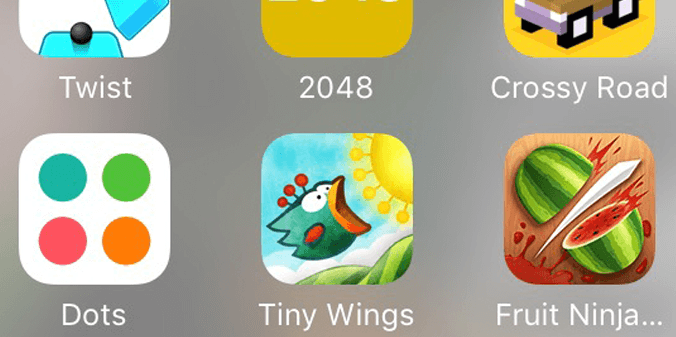
Posted on April 20th, 2017
It seems every time you go to either app store’s home page there are new apps popping up in every category. The Apple App Store alone has over 2.2 million apps, and the Google Play Store has even more. Last year alone, there were 130 billion downloads on the App Store. Competition is intense regardless of what app developers are trying to market for. One industry, however, stands out from the rest. Mobile games are constantly growing and gaming companies want to get their apps noticed by users. From what was seen at this year’s GDC, the mobile gaming industry is booming, and developers need to stand out against the competition. The only way to create more visibility for an app is by utilizing an ASO strategy.

Posted on January 14th, 2017
The New Year is here, and with it comes a whole new batch of trends to stay on top of. With regards to mobile trends 2017 has the potential to be a unique year. Last fall Apple shook up the world of mobile in a major way by shortening their Title field and introducing Search Ads. This quarter, expect app developers to refine their technique when it comes to mastering the new App Store ecosystem. Look out for these trends in Q1 2017: Search Ads Get Refined As the year moves on, more and more app developers will begin to discover what performs best for Search Ads. Look for major developers to hit Search Ads even harder in an attempt to expand their search footprint into any relevant keywords. Similarly, as more developers begin to target wider swaths of Search Ads, they will also refine how to best convert users from Search Ads. As the New Year begins, make it a priority to learn the best practices for landing and converting from Search Ads.

Posted on January 3rd, 2017
App Store Search Ads are often cited as the number one trend to watch for app developers in 2017. Placed prominently at the top of relevant search queries, Search Ads show vital information about your app to potential customers and, in concept, can help even a small independent app reach the top of search. In line with the traditional ASO process, Apple ensures that their Search Ads work based on relevance and not based solely on the highest bidder. Even so, landing a Search Ad is not a guarantee that you will begin converting users right away. To get the most from your Search Ad, it is important to target the right terms at the right time. Just as trends shape the keyword landscape in the App Store, so too will they dictate which Search Ads are best for your app. To this end, any developer targeting Search Ads should take several steps prior to settling on a campaign strategy.
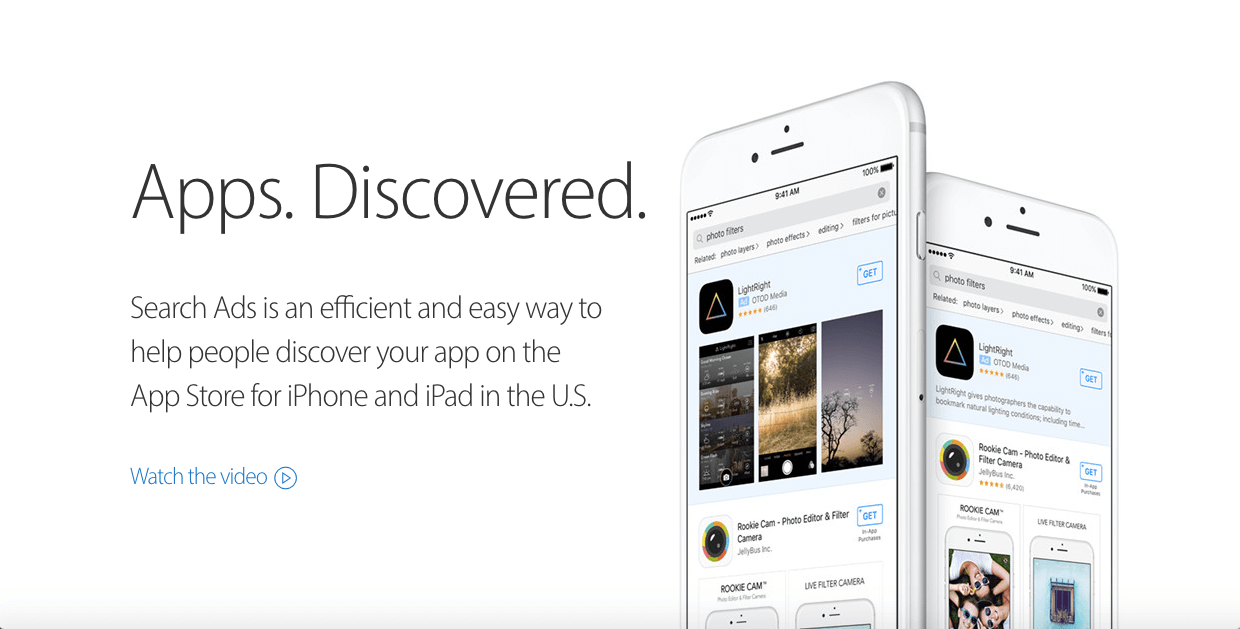
Posted on December 14th, 2016
Apple launched their Search Ads initiative just over two months ago, taking the world of App Store developers by storm. Many developers feared that these new ads, placed prominently at the top of search results, would nullify or somehow contradict the ASO work they had already done. In fact, the opposite is true – ASO and Search Ads go hand-in-hand. To understand how best to incorporate Search Ads into your existing ASO strategy, you must first look at how the ads work and what Apple wants to achieve with them.
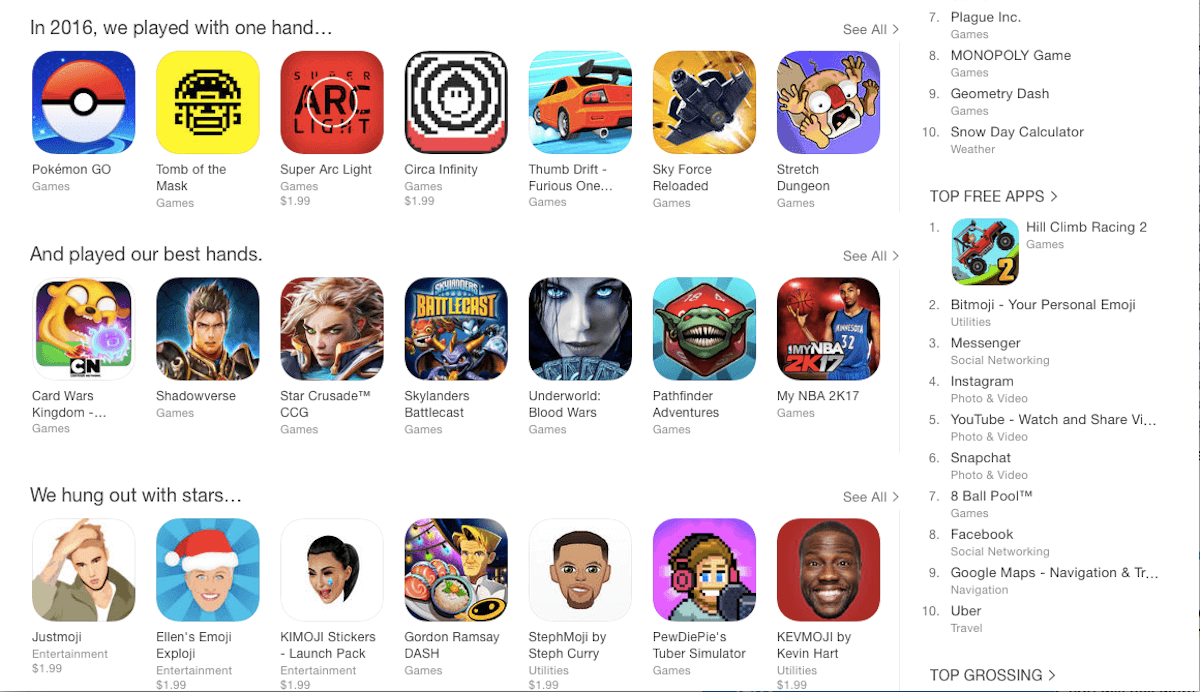
Posted on December 13th, 2016
The holidays are almost here, and the influx of new phones, tablets and gift cards that comes along with them will undoubtedly bring a wave of revenue to the App Store and Google Play. Whether or not last year’s record-breaking $1.1 billion in App Store spending can be beat remains to be seen, but regardless app developers would be wise to plan ahead for the holiday season. A well-optimized app needs only a quick update to position itself strongly for the holidays. New creative assets, keywords and a blurb in the description can be enough to capitalize on holiday attention for an app that already has a dedicated fan base. But what about apps that have yet to be optimized? The influx of users that occurs each holiday season can only be fully capitalized upon if your app is appropriately optimized. A strong optimization will increase the number of search terms your app ranks for, and during the vital holiday season, this change alone can make a huge difference. On Apple, that means tailoring your title, keywords and description towards your target audience. Your app’s title should be descriptive and to the point, with a subtitle utilizing highly searched terms to flesh out your rankings and quickly explain your app to users. You only have 50 characters to work with, so be certain to focus on words that will improve your rankings. You want to target the most popular searches in the App Store while describing your app’s features at the same time. Your keyword bank is where you have more room to experiment. Of course, you will still want to use highly searched words in your keyword bank, as these have more potential for putting your app in front of the most users. Focus on words that are relevant for your app and searched the most by users. You may also target competitor apps in your keyword bank, but be careful in doing so – many apps in the store target competitors in their title and keyword bank, but only a few are deemed relevant by Apple. In order to be deemed relevant, your app must have notable similarities to its competitor, and you must position your app’s description in a way such that those similarities seem reasonable. Smaller companies often have difficulty landing large competitors, too, so watch out for that. On Google Play, optimizing your app works a little differently. Your app’s title is still important, but most notably, you don’t have a keyword bank to work with. Instead, Google crawls your app’s description for words that may be relevant to your app. Words that are placed at the front of sentences, or grouped together near similar words, are deemed especially important. That means the best way to optimize your app on Google Play is to create a description that features a bulleted feature list, almost like an outline, that details like features together with one another. Another important element of a Google Play optimization is your app’s Short Description. This is an 80-character field that exists to give users a clear, concise description of your app. The words placed here are especially important for establishing rankings and guiding users to your app’s most important features. By optimizing your app separately for each storefront, you can capitalize on the unique searches and trends that occur in each. And during the holiday season, with potentially over $1 billion being spent over just a few weeks, a strong optimization is more important than ever. If your app hasn’t been optimized yet, now is a great time to start.

Posted on December 8th, 2016
The holidays are a prime time for developers to update their creative assets on the App Store and Google Play. As we approach the end of the year and the impending App Store shutdown, be sure to take the time for a quick app update in this busy season – it can ultimately

Posted on June 9th, 2016
Localization is an important step in the growth of any app. Many developers focus squarely on the United States, but China has actually surpassed the US in iOS downloads, and Japan continues to produce the most revenue for Google Play. Now, countries like China, Japan, the United Kingdom and Russia represent significant untapped markets for many developers. If you had the chance to increase your app’s potential userbase exponentially, wouldn’t you take it? For that reason alone, localization is a must for any serious app developer. However, the localization process leaves many lingering questions, and not all localizations are created equal. A strong localization takes into account not only your app’s title and keywords, but your screenshots as well. After all, these images will take up the majority of your listing on iOS, and on Google Play they are one of the first elements on your app’s store page. When localizing an app, adding your screenshots is the second step of the submission process - and it should be treated with a proportionate level of importance. Users may never even read your translated description, but they will definitely see your screenshots! The creative used on an app page is crucial for conversion in new territories, so you should try to use localized images whenever possible. For example, if you’re localizing a GPS app for China, you’ll want to trade the US maps for Chinese ones and swap US landmarks in your images for, say, the Great Wall. Similarly, if you’re developing a cooking app, you might want to include images of local delicacies in order to entice new audiences into downloading. When it comes to localization, you’ll want to do as much research as possible in order to truly appeal to users’ sensibilities, no matter what the topic at hand may be. Similarly, some countries may prioritize certain features over others. When positioning your app for a new territory, you’ll want to research trending features and position those towards the front of your screenshots so they will be immediately visible to browsing users. For example, WeChat’s group chat and emojis are hugely popular in China. If your app features something similar, why not highlight it in one of your first two screenshots? Speaking of WeChat, this popular messaging app is actually a solid example of screenshot localization. Check out the app’s first three US screenshots below: And compare them with the app’s screenshots in China: Note how the app has been repositioned ever so slightly to emphasize freedom of communication in the United States, and the size of the userbase (complete with group chatting and emojis) in China. When localizing your app, your first two screenshots can make all the difference for conversion, particularly on iOS. Just take a look at the search results below: Each listing only has room for two screenshots, and if your app has a video - like WeChat (pictured above) does - that only leaves you with one screen to convey your most vital points of information. Suddenly, that subtle difference in screenshot ordering between territories becomes absolutely vital. Localizing your app may seem complex, but in the end it’s all about understanding the wants and needs of each territory you enter. Translate the language in your screens, use images that local audiences can relate to, and reposition your most important features towards the front of your screenshots, and you’ll have a solid foundation for any new territory you decide to venture into.
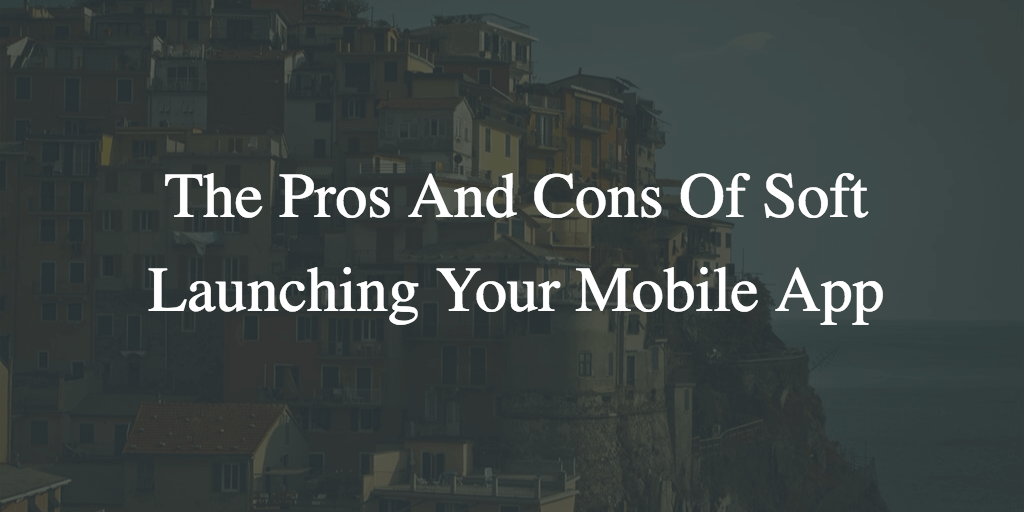
Posted on May 11th, 2016
There are two approaches to launching your mobile app:

Posted on April 15th, 2016
The launch of the iPhone and the App Store in 2007 heralded a new era in mobile technology. More specifically, it led to the explosive growth of smartphones and related technologies such as app development. The expansion of the smartphone space led to the creation of new terminologies and vocabulary specific to the industry. Here are some of most common terms and acronyms in the mobile app space and mobile marketing:
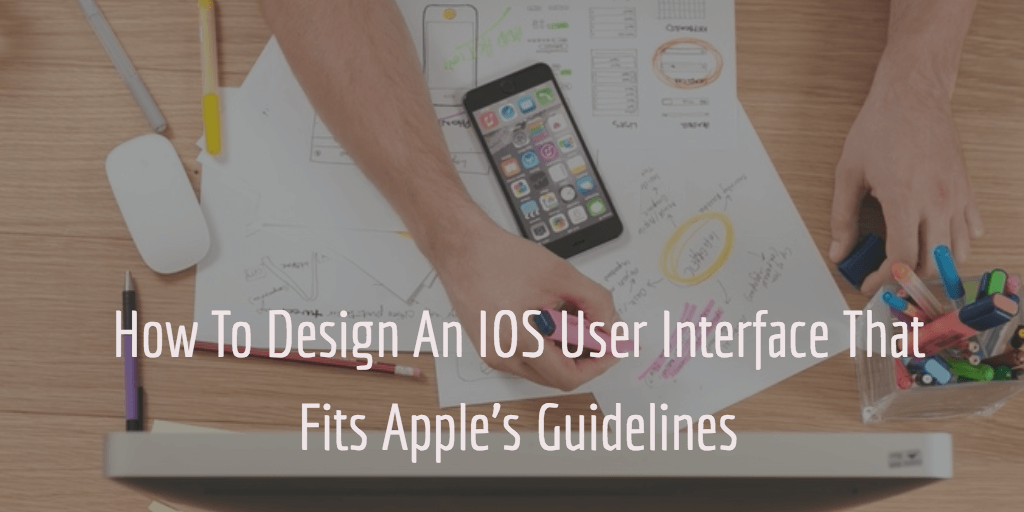
Posted on March 23rd, 2016
If you intend to design an iOS app, you must abide by Apple's user interface guidelines. The most important iOS human interface guidelines include:
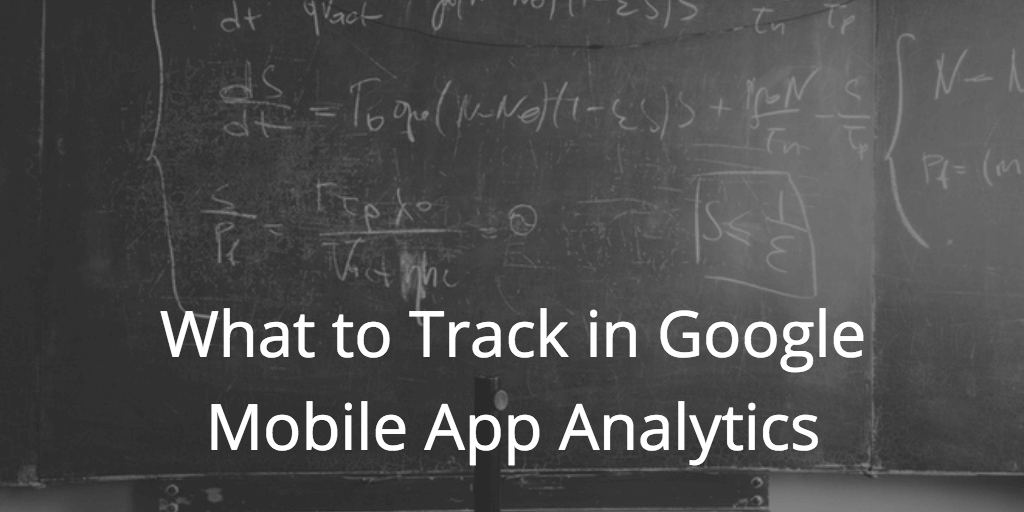
Posted on March 17th, 2016
The Google Mobile App Analytics tool enables app developers and marketers to track a wide range of metrics as well as gather and use data on other analytics platforms. However, first time users of Google's feature-rich analytics solution may face difficulties selecting the metrics to track from the many options available. As such, marketers and developers should focus on the following metrics:

Posted on March 12th, 2016
One way developers can stay ahead of the competition in today's highly competitive business environment is by incorporating data-driven solutions into their mobile apps. Luckily, developers can access a whole host of free and premium mobile analytics tools. With that in mind, here is a look at four awesome free mobile analytics services.