
App Store Spotlight on Triller
Posted on January 8th, 2025
Explore how Triller’s App Store listing compares to TikTok’s. Learn ASO tips to optimize titles, subtitles, and visuals for better engagement and downloads.
Want more ASO Tips?
Contact Us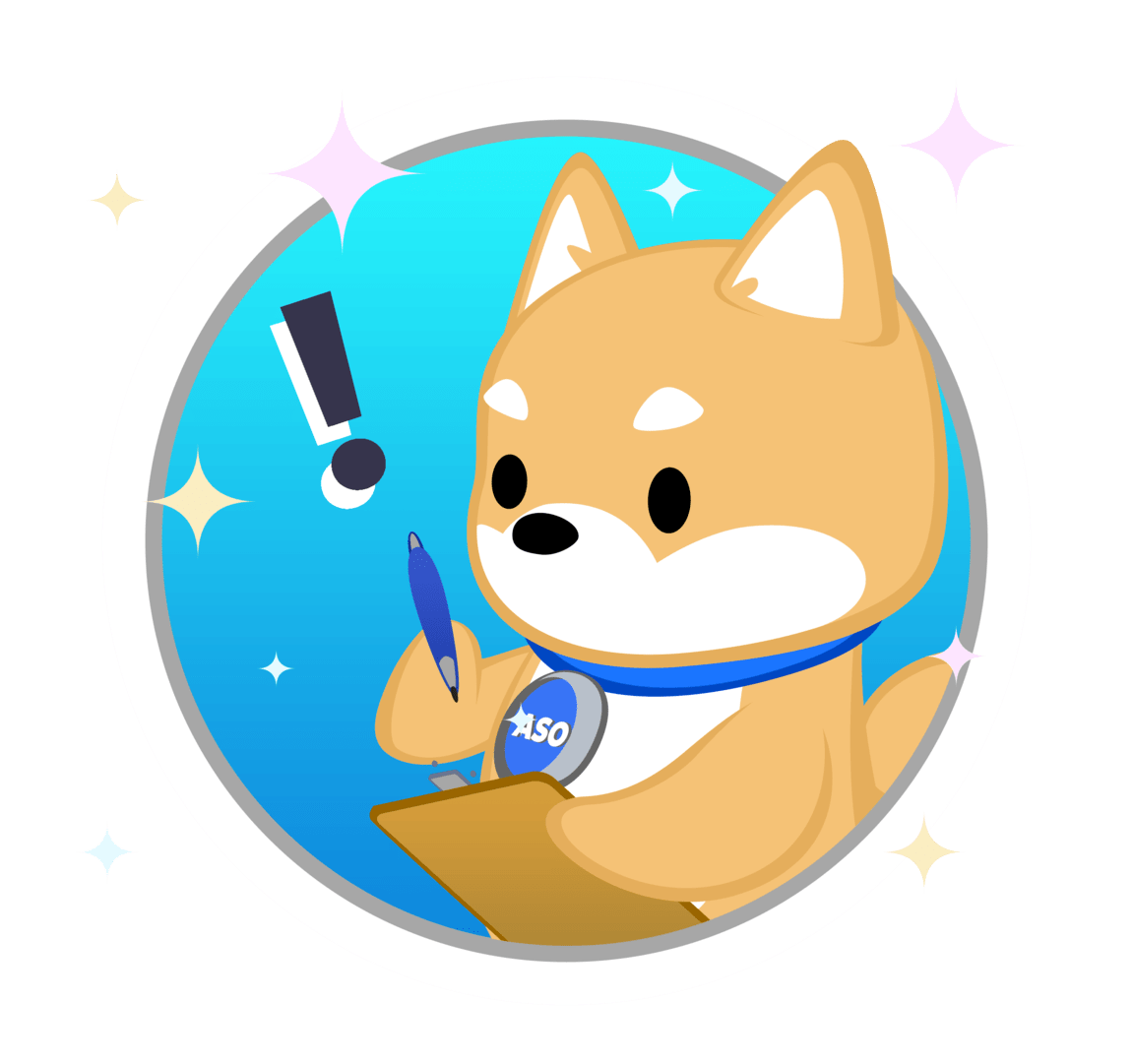

Explore how Triller’s App Store listing compares to TikTok’s. Learn ASO tips to optimize titles, subtitles, and visuals for better engagement and downloads.

Discover how Crunch Fitness can enhance its App Store Optimization with improved titles, subtitles, and engaging visuals to boost discoverability and user appeal.

Master the iOS App Store algorithm! Learn how to optimize titles, subtitles, and keyword banks to boost visibility, rankings, and app success. Start now!

Explore key ASO lessons from the App Store Awards 2024 and learn how to refine your strategy for app success.

Discover how United Airlines' app design and visuals impact its performance in the app store and opportunities for improvement.

Discover how SwitchBot can optimize its app store presence with smart metadata strategies. From titles to icons, we break down key areas for improvement.

Show how your app enhances creativity with Pixel’s latest camera updates, attracting users seeking innovative features and standout visual tools.

Discover how app titles impact ASO with tips on Apple guidelines, keyword strategies, A/B testing, and optimization to improve engagement and user retention.

Spotify’s new tools for authors redefine ASO strategies. Learn how data-driven insights and multimedia trends can help your app thrive in a competitive market.

Capitalize on the New Year fitness boom! Optimize your app with seasonal keywords, visuals, and updates to attract users and drive downloads year-round.

Unlock VRBO's potential with strategic ASO improvements. From keyword optimization to enhanced visuals, learn how small changes can drive bigger results.

A faster Android 16 release means big changes for ASO. Get tips on optimizing for new features and maximizing your app’s potential.