
App Ratings & Reviews
Posted on May 5th, 2022
A part of your [App Store Optimization](https://www.gummicube.com/blog/What-is-App-Store-Optimization) success is written in the stars, quite literally.
Want more ASO Tips?
Contact Us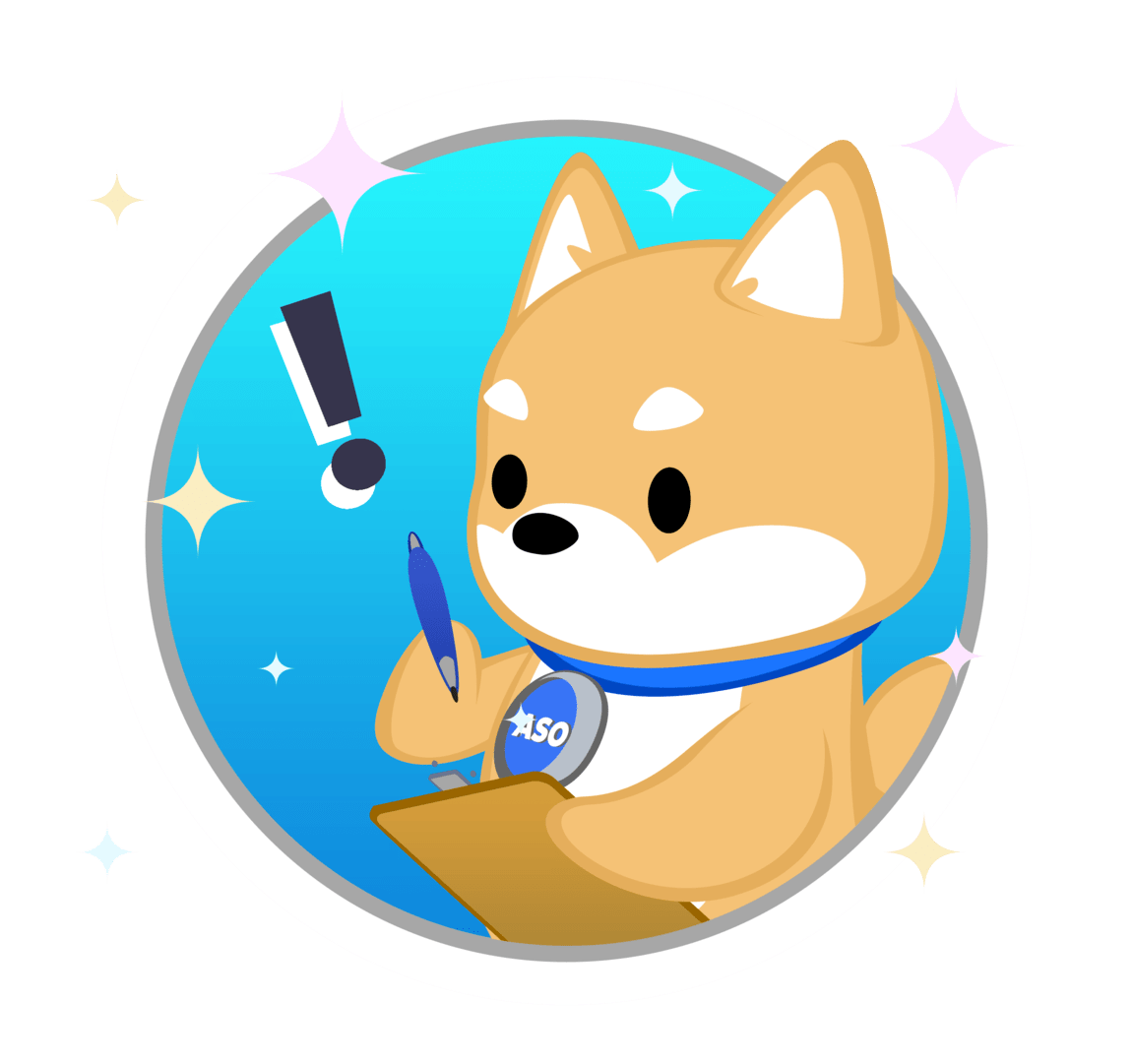

A part of your [App Store Optimization](https://www.gummicube.com/blog/What-is-App-Store-Optimization) success is written in the stars, quite literally.

Shaken or stirred? Gin or Whiskey? Classics or new wave? The choice is yours with the Photo Cookbook Cocktails app. This app brings the art of mixology right to the palm of your hands with easy-to-follow cocktail recipes perfect for all occasions and experience levels. If you’re a visual learner you’re in luck – this app is loaded with helpful pictures that guide you through each step of the process.

If your current [App Store Optimization](https://www.gummicube.com/blog/What-is-App-Store-Optimization) strategy doesn’t account for regular app updates, the latest sweep of app store regulations may have some dire effects.

Immersive storylines filled with drama, romance, deceit and adventure await you on Episode. In this “choose your own adventure” mobile game, users can choose from over 15,000 stories with a wide variety of genres like murder mysteries, romance, drama, adventure and so much more. Every decision leads to a different outcome – choose your next move wisely.

On April 27th, Gummicube will be attending the App Growth Masterminds event in San Francisco, California. This invite-only event introduces a one-of-a-kind, fully-immersive conference with some of the top app experts in the industry. 50 Bay-Area experts will gather to exchange ideas, network, and learn about the latest developments in mobile.

There are numerous ways a developer can optimize their app store assets to increase their conversion rate. A/B testing is the most effective way to optimize your app listing for better conversion over time.

The [App Store Optimization](https://www.gummicube.com/blog/What-is-App-Store-Optimization) experts at Gummicube take app growth all the way to the Big Apple. The new app on the block helping iOS users to make a switch to Android experiences pushback. Looming anti-trust legislation from the US and European Union applies pressure to Apple and Google’s app stores.

Welcome to Gummicube’s ASO Top Trends – a quick, one-stop-shop for the latest developments in [App Store Optimization](https://www.gummicube.com/), app store trends, quick tips to improve your ASO strategy, and so much more.

From the grandeur of the Big Apple to the bustling streets of Seoul, to the old-world charm of Venice – the Louis Vuitton City Guide app takes exploration and tourism to wonderful new heights. Featured in today’s “Treat Yourself” collection is a travel guide app from none other than the iconic and world-renowned Louis Vuitton Maison.

On April 6th, Analysis Group released reports stating that third-party apps now surpass Apple’s native apps in global usage.

App Store Optimization (ASO) is a process in which an app can rank for relevant keywords to increase downloads from a more suitable audience.

Parlez-vous-français? Sprechen Sie Deutsch? क्या आप हिंदी बोलते हैं? If you’re one of the millions of people around the world who want to learn a new language, you may be finding it difficult to find a way to learn them in a way that sticks. You may also find that the language apps on the market today are a bit drab, pestering, or inauthentic. Not many users like to be run through the wringer with long lessons. Building language learning skills and habits that fit into your busy schedule is hard – but it doesn’t have to be.