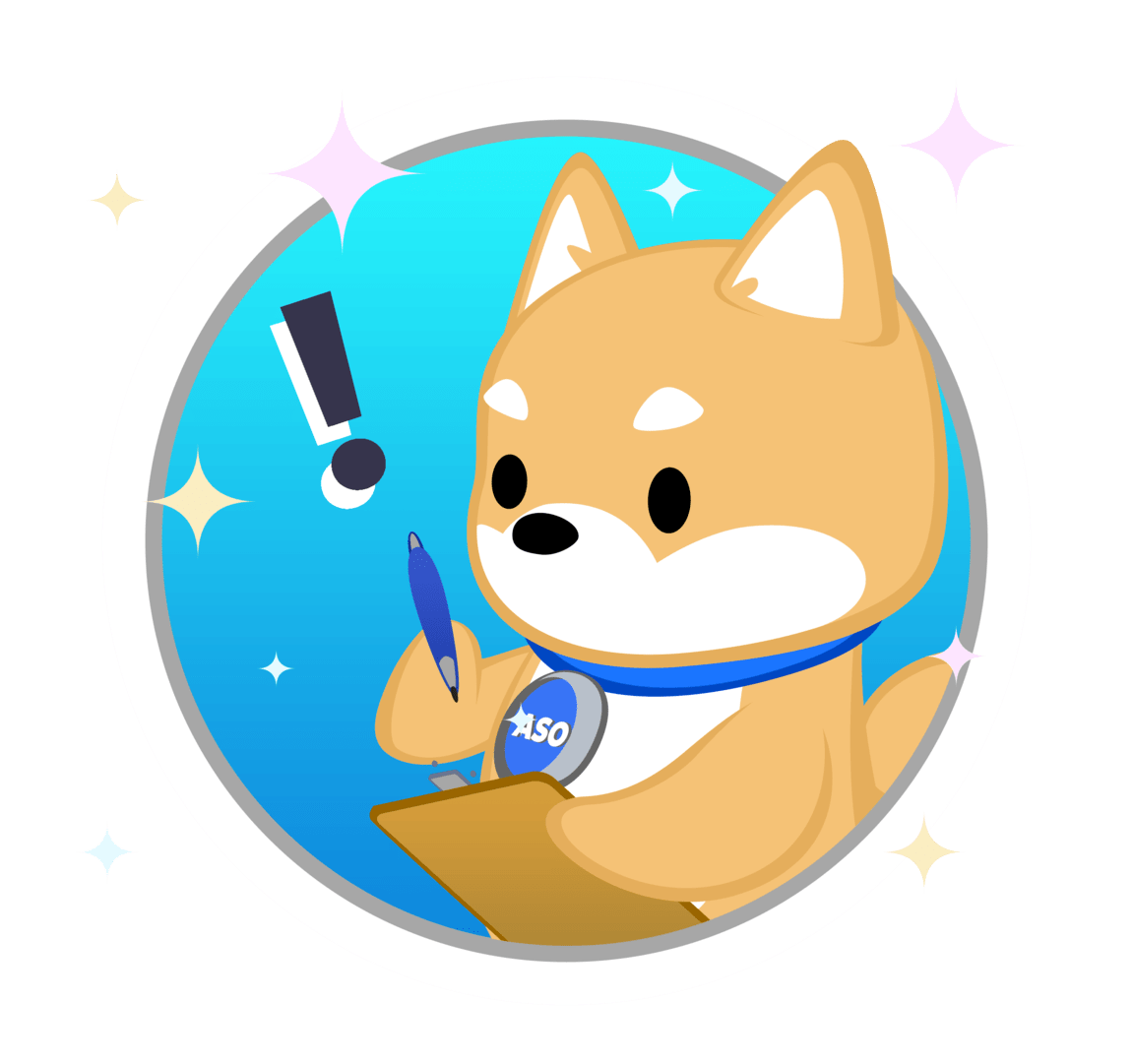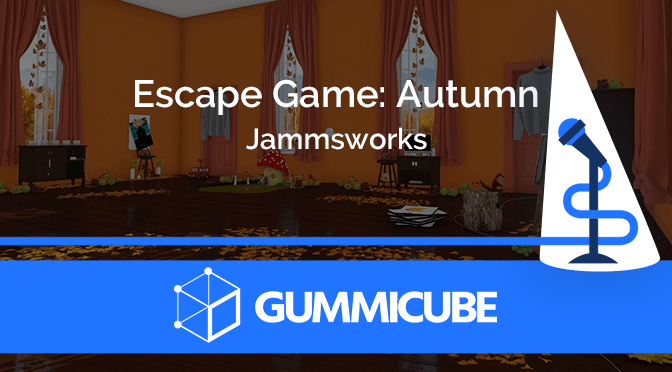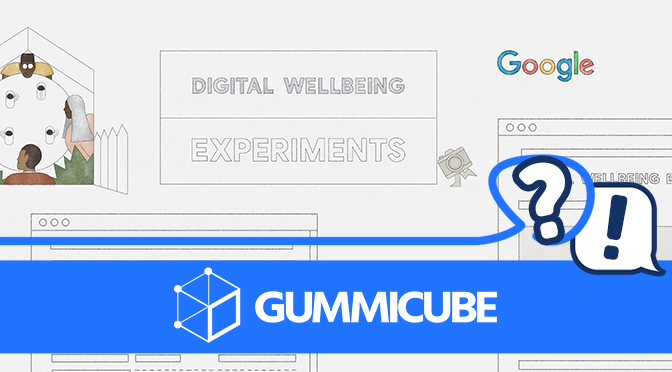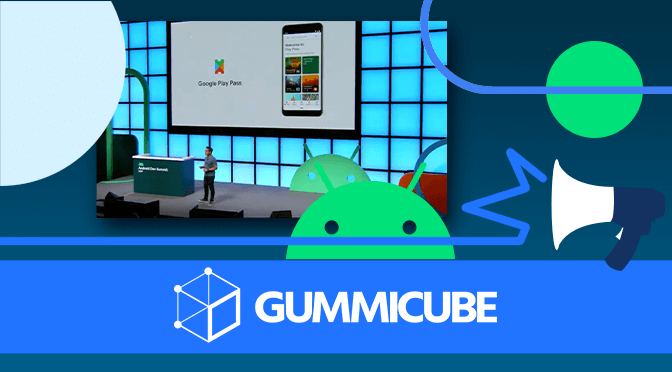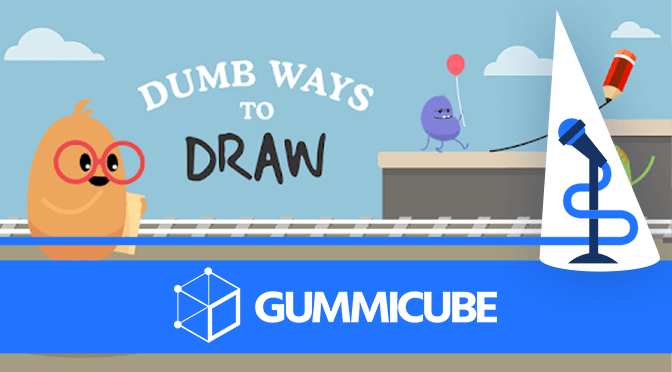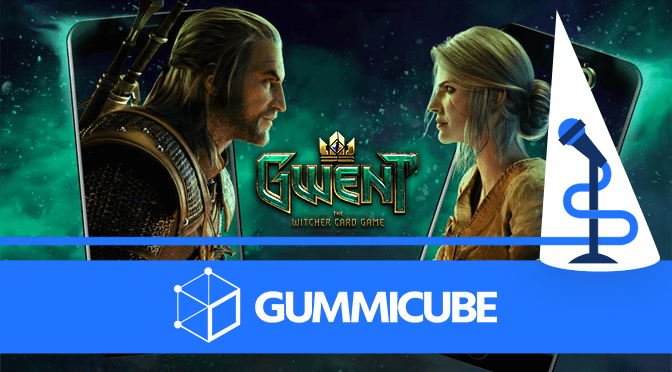
Gwent App Mini-Spotlight
Posted on November 2nd, 2019
Gwent: The Witcher Card Game recently hit the App Store and is already ranking strong. While it is not yet available on Google Play, analyzing its App Store Optimization can provide good insights for developers looking to compete or learn from its success, as well as see how the app’s page can improve and work should the game be made available on Google Play.