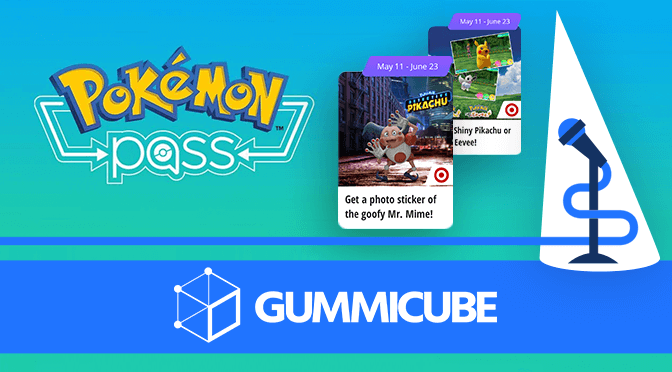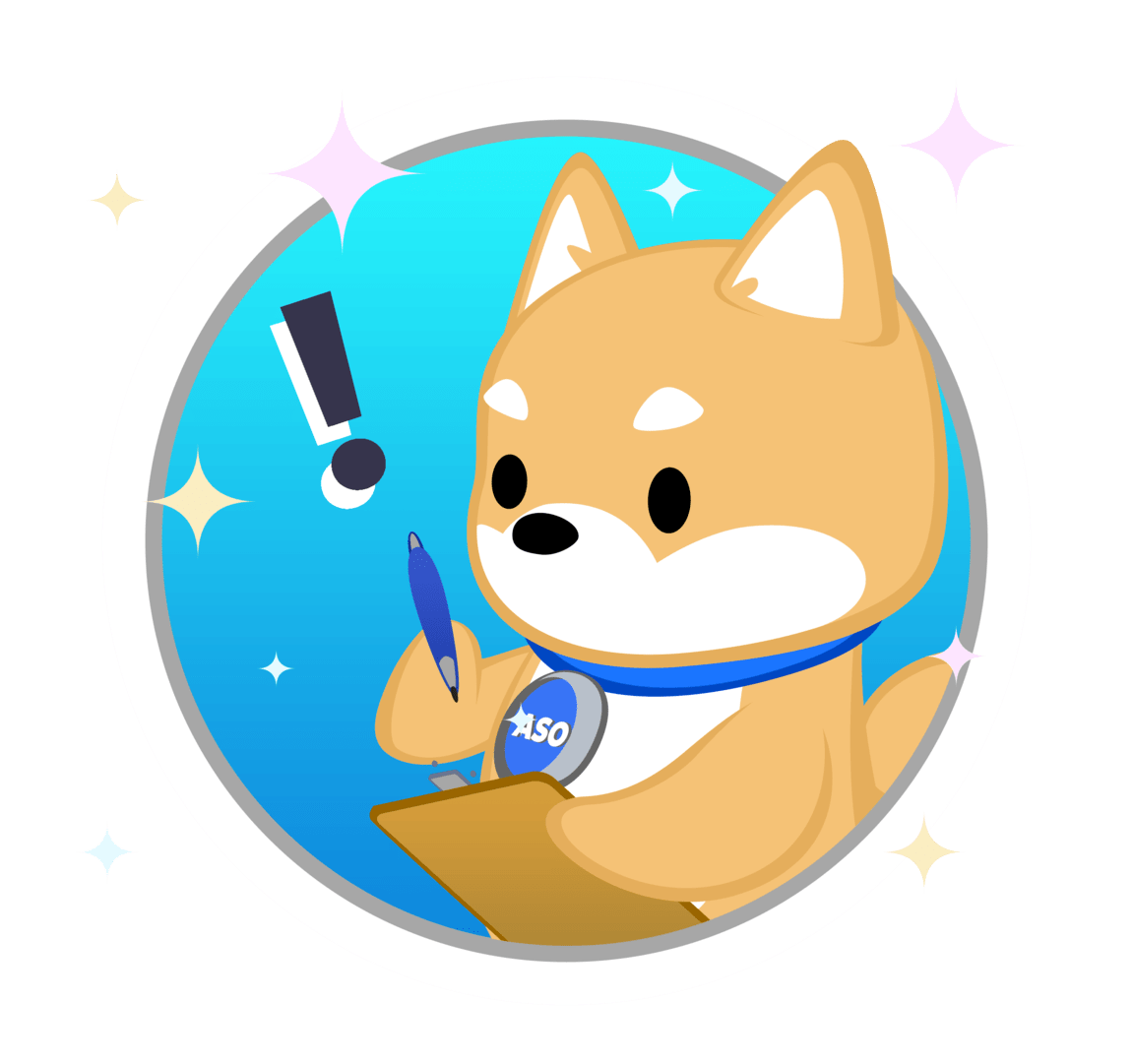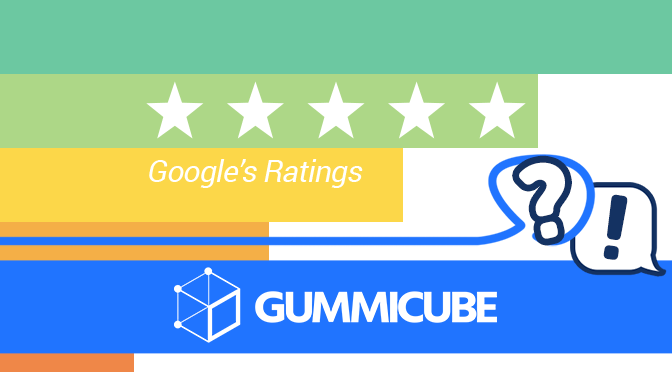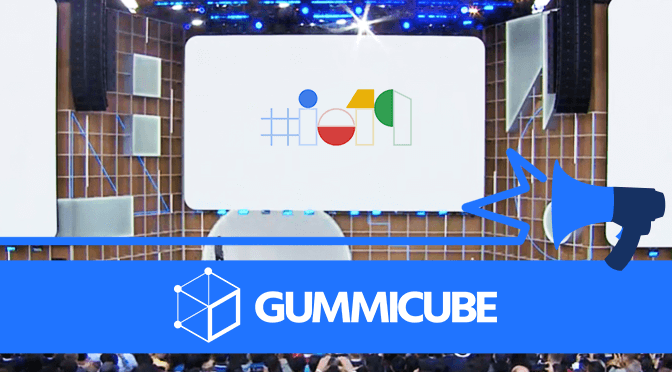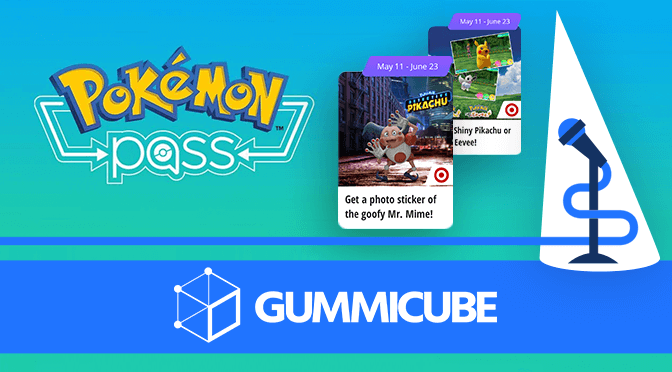
Posted on May 14th, 2019
The Pokémon Company is no stranger to the mobile world, between their apps for the Pokémon video game, TV show and card game. The brand itself is also associated with a number of successful apps, such as Pokémon GO and Magikarp Jump, while the release of the “Detective Pikachu” movie gives all Pokémon apps a new marketing opportunity. Is Pokémon Pass another critical hit for the franchise, or is its App Store Optimization not very effective? For this week’s App Store Spotlight, we catch Pokémon Pass and check the stats of its ASO.
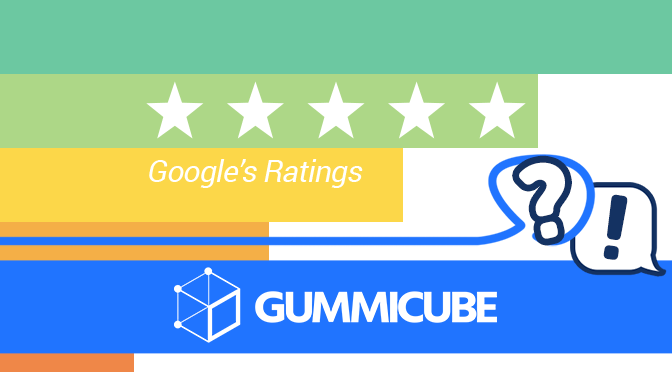
Posted on May 11th, 2019
An app’s ratings play a large role in its success, as they help determine its placement within the App Store and Play Store as well as inform users on what others think of it. This makes them important for App Store Optimization for both rankings and conversions. Now, Google is changing how the star ratings on its Play Store work, so that an app’s ratings are weighted towards its most recent version.

Posted on May 10th, 2019
The Google Play Store has updated with new features for app developers. These are designed to incentivize users to help improve responsiveness and let user reviews pre-register for upcoming apps. Both are important aspects of App Store Optimization, so the new tools can be used to enhance an app’s ASO on the Google Play Store.
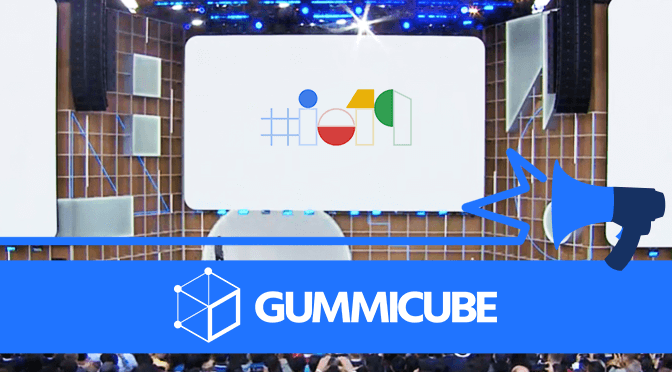
Posted on May 8th, 2019
Google I/O has wrapped up its keynote and unveiled new technology, devices and services. With several new advancements and devices on the way, developers should be aware of several changes that they can integrate into their App Store Optimization strategies or utilize ASO to capitalize on. Here are the major announcements from the keynote.

Posted on May 7th, 2019
Uno is a popular card game played around the world. Its app allows players to enjoy the game on the go with friends or solo, with a variety of rules options and tournaments. Is the app optimized to be the top draw on the App Store and Play Store, or is it shuffled to the bottom of the search results? For this week’s App Store Spotlight, we take a look at Uno and see.

Posted on May 4th, 2019
Google I/O is fast approaching, and already the app world is abuzz with anticipation. The yearly conference tends announce new devices, software and technology, all of which are important for app developers and their App Store Optimization strategies. With the event only a few days away, it’s time to take a look at what one can anticipate and look forward to from the event.

Posted on May 3rd, 2019
Several developers, whose apps are designed to reduce screen time or implement parental controls, have reported being removed or restricted from the Apple App Store. Apple has stated that some of the apps were removed for using Mobile Device Management technology against the App Store Guidelines. However, there are accusations that the removals are instead to reduce competitors for its own Screen Time feature. No matter what the reason, developers can help keep their app safe and compete with Screen Time through proper App Store Optimization.

Posted on May 2nd, 2019
Back in March 2017, Google announced the Android Automotive OS. This Android operating system is designed to provide easy access to apps for driving, such as navigation and communications apps, without distracting drivers. Android Automotive OS apps can sync with a car’s built-in infotainment system, connecting the app and car. Now, two years after the initial announcement, Google is encouraging developers to begin creating Android Auto apps – which means that they’ll need App Store Optimization to succeed in the Play Store.

Posted on April 30th, 2019
With “Avengers: Endgame” breaking box office records, the hype for “Avengers” continues to grow. Anything with the Marvel name is aiming to capitalize on it,, such as the mobile game “MARVEL Contest of Champions.” While the game features Marvel characters battling for supremacy, is the app winning its own battle for keyword rankings in the App Store and Google Play Store? For this week’s App Store Spotlight, we take a look at Contest of Champions and see if its App Store Optimization is a marvel itself.

Posted on April 27th, 2019
After spending countless hours programming and testing an app, it can be disheartening to submit it to the App Store only to receive a rejection email. Not only that, but if an app is rejected, it can prevent deployments of new keywords, screenshots and features, which has a negative impact on the app’s App Store Optimization. Fortunately, being rejected isn’t the end – Apple will provide you with feedback and reasons behind the rejection, so you can resolve the issues and get your app back on the store.

Posted on April 26th, 2019
Google has announced the nominees for the Google Play Awards, which recognizes the top apps and games for Android devices. The winners will be announced just before Google I/O 2019, set to be held May 7-9. Being nominated itself is an honor, but developers can utilize App Store Optimization best practices to increase their chances of getting noticed, while nominees can utilize their status for their own ASO.

Posted on April 25th, 2019
Android Foldables are on the way, in spite of issues with the screen causing delays. Once users begin using foldable devices, they’ll want to find apps that can work well on their new phones and look good whether the phone is folded or unfolded. This will present a new opportunity for developers to optimize their apps for foldable users to find and install, following proper ASO strategies.