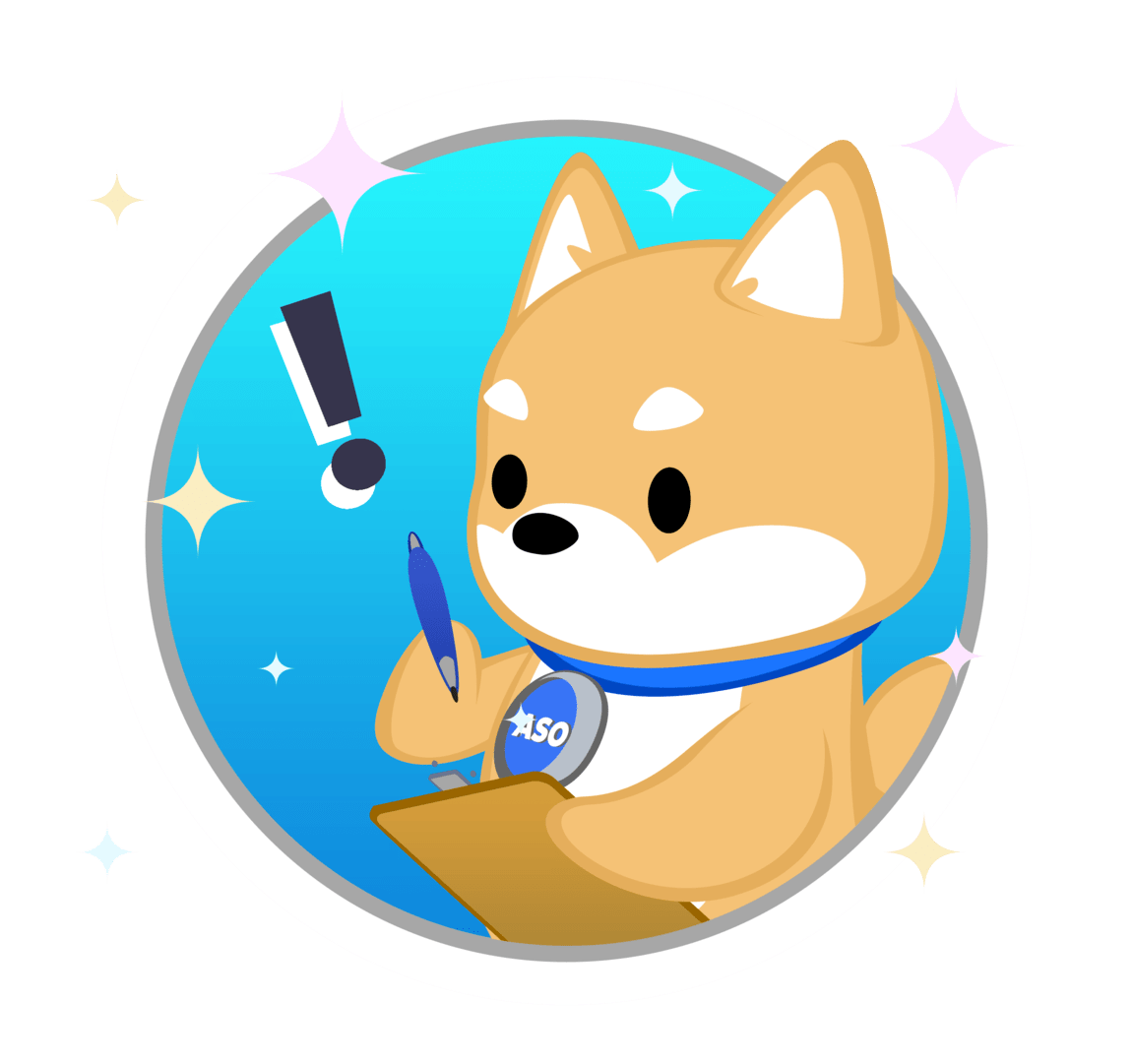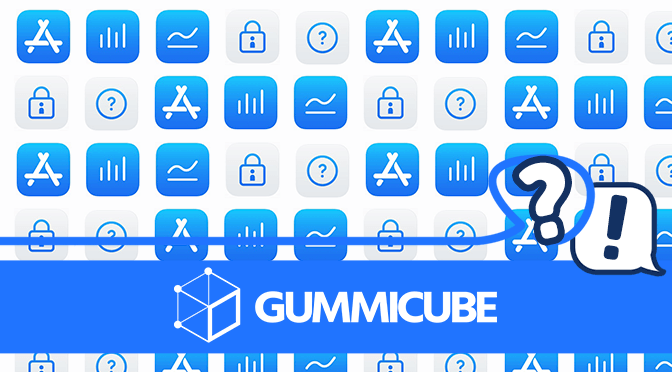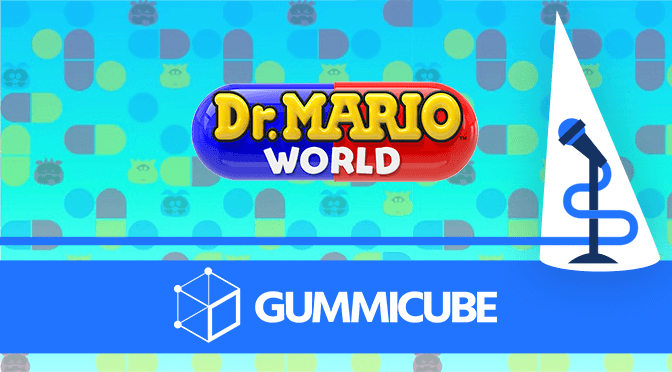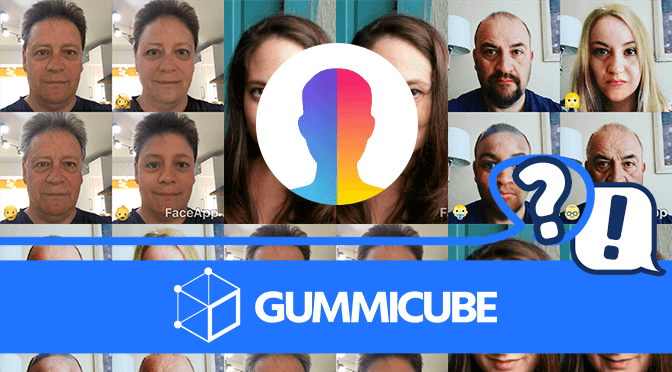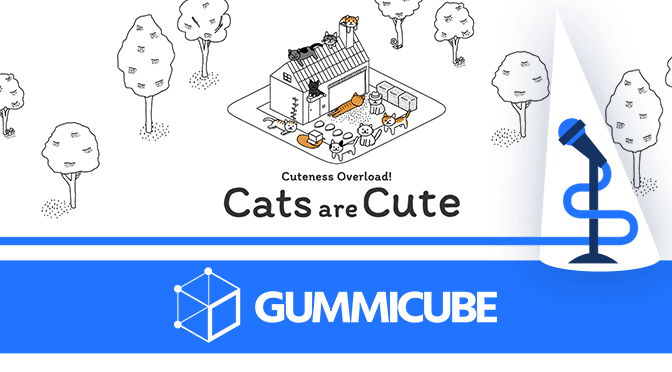
Cats Are Cute App Store Spotlight
Posted on July 30th, 2019
There’s no denying the popularity of cats on the internet. Between videos, memes and cats achieving celebrity status, it’s no wonder that there are plenty of apps dedicated to cats as well. For this week’s App Store Spotlight, we take a look at the aptly-named app “Cats are Cute” and see if it’s optimized to succeed on the App Store and Play Store. Does it roar like a lion, or has the cat got its tongue?