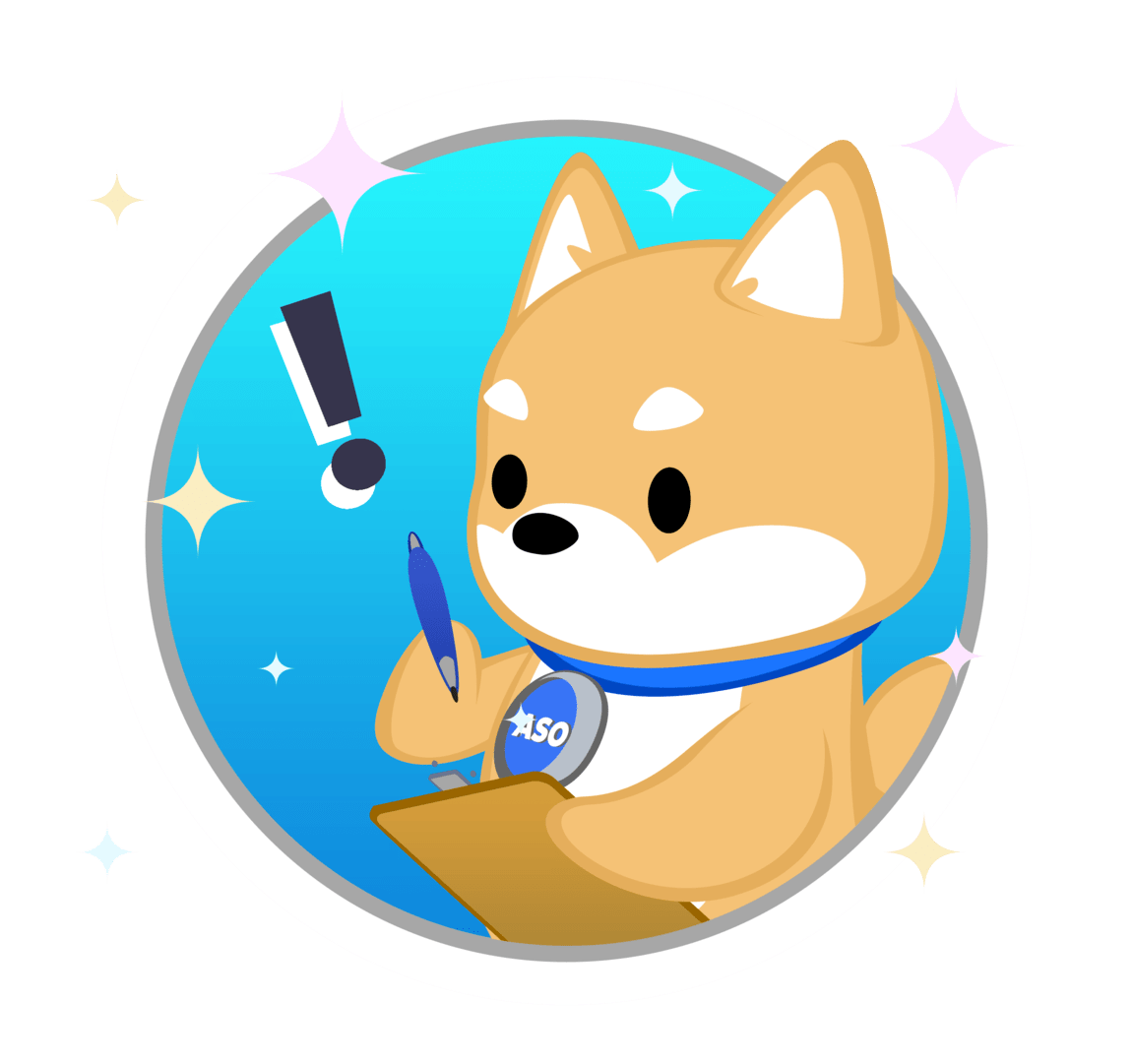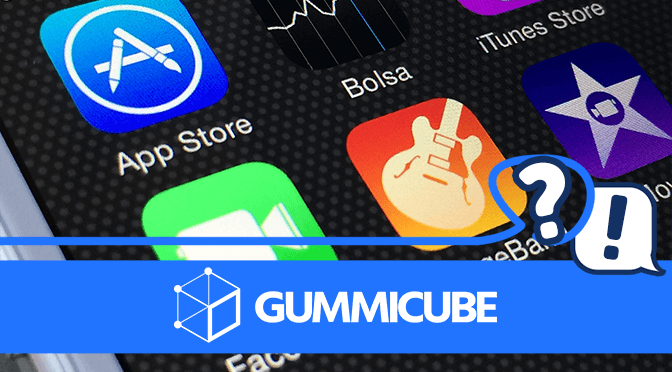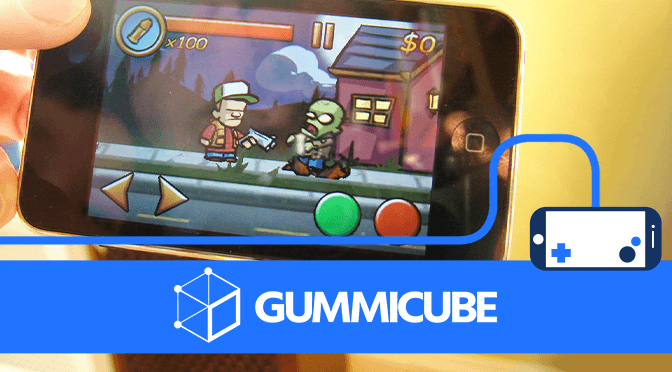App Store Keyword Search Volume: What You Need to Know
Posted on July 11th, 2019
Choosing the right keywords can make a big difference in your app’s success. They’ll help determine what users will see your app and how many searches it will appear in, so choosing what keywords you’ll want is a major part of App Store Optimization. The App Store keyword search volume is one of the most important things to consider when choosing your keywords, so here are some things you’ll want to know when deciding.